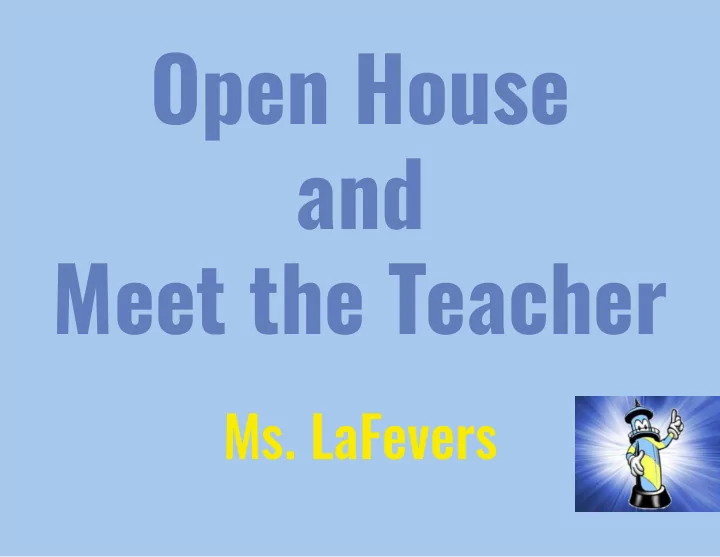
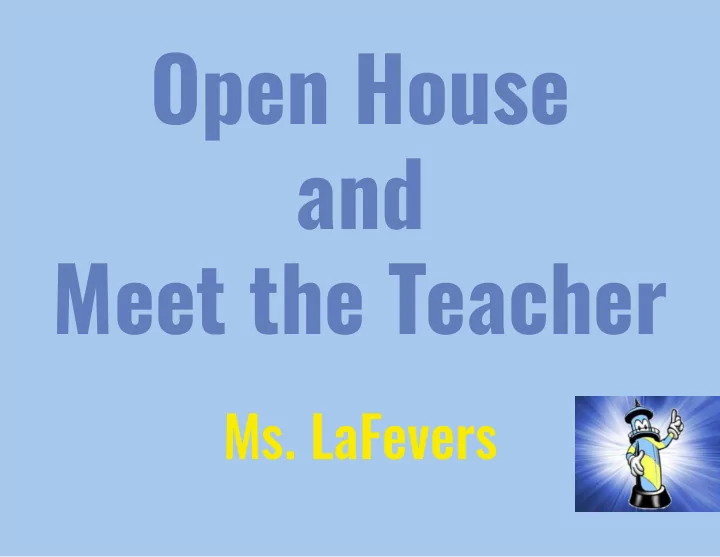
Open House and Meet the Teacher Ms. LaFevers
Ms. LaFevers
BACKGROUND ● I graduated from Catawba College in Salisbury. ● My children were students at C.E. Boger when it opened in 2007 as 3rd Graders in Mrs. Shearon’s class. ● I began working at Boger in December 2009. ● This will be my 8th year teaching kindergarten at C.E. Boger.
MY FAMILY MY SONS, BEN AND AARON ARE 21 YEARS OLD. MY BROTHER AND ME WHEN WE WERE LITTLE. HE IS A BAND DIRECTOR AT EAST DAVIDSON HS. HE’S BEEN A BAND DIRECTOR FOR 29 YEARS. HE HAS 5 SONS and I AM THEIR AUNT!
Favorite Things
Let’s Get to Know something about you... If you and I had a huge bucket of Legos, WHAT would like for us to build?
Boger PBIS Virtual Learning
Be a Beacon During Virtual Learning Be Respectful • Mute mic while listening during group lessons • Wait my turn and use positive words • Look at the camera • Be patient if others are having trouble • Make sure your family knows you are in class on your device
Be a Beacon During Virtual Learning Be Responsible • Be on time and dressed for the day • Have materials ready and device charged • Ask others for quiet during meeting • Pay attention to the topic • Use your device for school activities only • Do not allow others to use your device
Be a Beacon During Virtual Learning Be Safe • Place laptop or device on a safe spot • Report to the teacher if someone is being unkind • Don’t share log-in information with others • Stay on school sites • Don’t eat or drink around your device
Expectations for Picture Picture Boger or Comput Beacon er home? Virtual Classes
Expectations for Picture Picture Boger or Comput Beacon er home? Virtual Classes
Daily Schedule Fridays lessons will be Asynchronous assignments in our CANVAS course Aug. 17-20 Schedule
Attendance Policy Daily attendance will be taken and monitored. Students will be responsible for checking in when they first come on CANVAS each morning. We will help them practice. We encourage your child to participate in Live instruction. If you child can not attend live classes please contact your teacher.
Canvas ● Your child will access their daily meeting links and lessons on our classroom Canvas page. ● This page is easy to access from your child’s chromebook when they click on the Canvas Icon on our school homepage.
Microsoft Teams ● Our live classes will take place using Microsoft Teams. ● Your child will be able to virtually see me and their classmates. ● We will also use Teams for our virtual small group instruction and interventions.
Curriculum Expectations for Language Arts (ELA) In Reading, students will: Begin to use early reading behaviors and understand how reading works ● Develop a love for reading while listening to both fiction and nonfiction texts ● that are highly engaging with memorable characters, rich language, and interesting facts. Begin to use strategies that bring them closer to conventional reading ● Establish an understanding of storybook language ● Examine characters in a story and work to develop an understanding of their ● actions and feelings. In Writing, students will: Create narrative, informative and persuasive writing pieces ● Learn to write phonetically (using the sounds they hear) ● Begin to use early writing conventions such as capitalization, ● spacing and punctuation
Curriculum Expectations for Mathematics In Math, students will: Develop skills, think flexibly and work both independently and ● collaboratively to Explore and engage in the world through mathematics. Understand the relationship between numbers, quantities and ● counting. Be able to identify, classify, describe and compose shapes ● Explore parts and wholes with joining and separating ● Learn foundations of Place value with focus on numbers 11-20 ●
Curriculum Expectations for Science and Social Studies IN SCIENCE- We will explore: How things move ● Changes in the weather ● Living and non-living things ● What is it made of? ● IN SOCIAL STUDIES- We will discuss: How to be a good citizen ● Need vs. Wants ● How to prepare for weather ● Maps, features of the earth ●
Open House Checklist 1. Click on the icon in the virtual lobby to hear a special message from the Admin Team. 2. Click on the grade level icon. Class lists are posted beside each teacher’s name. 3. Meet live with your child’s teacher. 4. Please complete the school Contact information form HERE. 5. Click on the technology support icon if you have any questions about your device. 6. Click on every icon that may pertain to you on the Canvas page to make sure that you receive all information provided. This includes your Encore Teachers as well. 7. Please click on the Padlet link and submit any questions that are not answered by the end of the evening. You can also find the link on my school web page. 8. If you have any further questions or concerns please see our "Questions for the 2020-2021 Boger School Year".
BE SURE TO… Send me an email with a picture of your child. Pick a sign-up time for a 1:1 get to know you time with me, your child, and the parent. Fill out the Parent Survey form from Ms. LaFevers
SCHOOL SOCIAL MEDIA ACCOUNTS Charles E. Boger Elementary Charles E. Boger @BogerBeacons
See you Monday!! Please have your child ready and logged into our Team meeting at 8:30 am. - Look for an email from me over the weekend with the log-in information that you will need. - On Monday morning, go to our virtual classroom on canvas by clicking the Canvas Icon on the Boger Homepage. - Find Ms. LaFevers’s course. Once you are in our course, Click on the Button to Join our Online class.
Recommend
More recommend