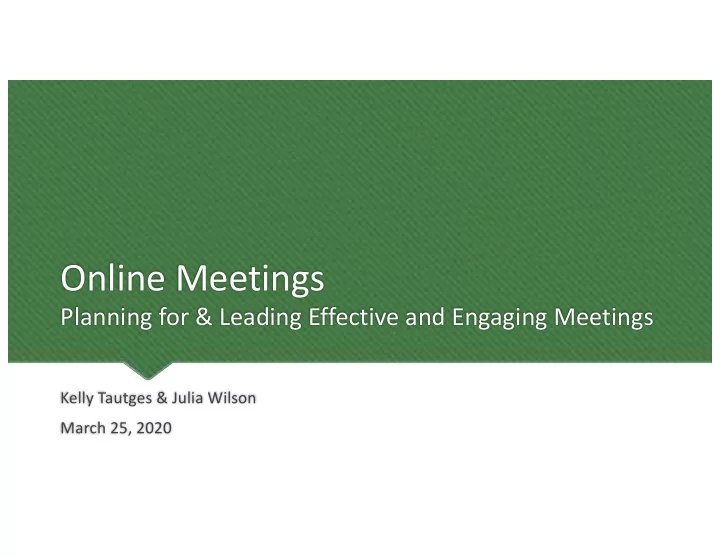
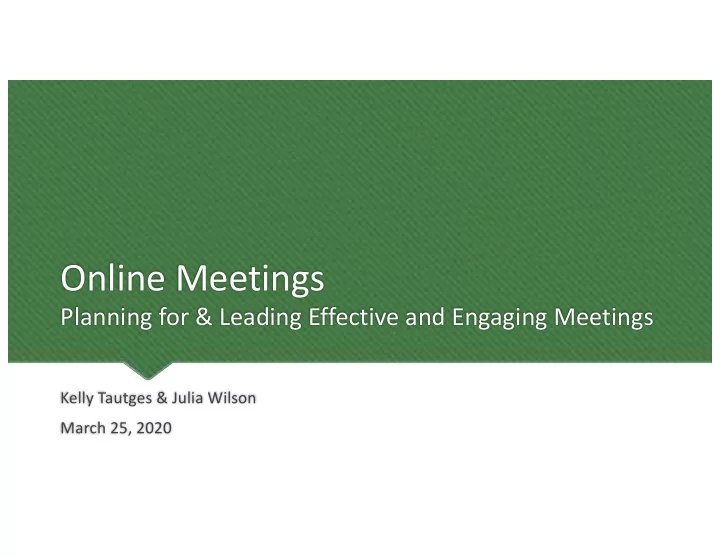
Online Meetings Planning for & Leading Effective and Engaging Meetings Kelly Tautges & Julia Wilson March 25, 2020
Navigating in Zoom
How to Mute
Stop/Start Video
Viewing Participants & Your Name
Roll Coll [Anyone participating only by phone?]
How to Chat
In The Chat : Your Name, Your State, Your Favorite Food
Raise Your Hand and other Feedback Tools
Check In : Are you feeling okay about navigating the platform?
1. No Multi-Tasking 2. Participate & Engage: Check In: 3. Mute not speaking Online Meeting 4. State Your Name Group Norms 5. Video & ( Audio (best by phone) 6. Tech Test & Prep Can you give a “YES”?
Choosing A View: Gallery vs Speaker
Refresh on some core meeting practices Curate key learnings from a literature review Goals Model and share an actionable set of best practices in (1) planning and (2) facilitating online meetings for Today Solicit input into what additional resources and information would be most useful
Agenda for Today NAVIGATING (1) REFRESH: (2) PLANNING (3) FACILITATING DISCUSSION , THE PLATFORM ESSENTIAL VIRTUAL VIRTUAL QUESTIONS, MEETING MEETINGS MEETINGS NEXT STEPS PRACTICES
• Facilitators: Kelly & Julia • Chat & Nonverbal Feedback Monitor: Julia Some Roles Today • Time Keeper: Kelly • Phone Only Liaison: Danielle • Note Taker: (recording)
Our perspective
1. Refresh: meeting practices
Bring together diverse stakeholders Meetings = For a clear purpose structure Agenda items that ensure forward momentum for collective work Facilitated to maximize the group and toward time together common purpose Support the delivery of results Support engagement and performance
Two Influencers: Context and Design Group Engagement & Designing Effective Meetings Performance (the context in which (agendas, facilitation, and meetings take place) evaluation)
Meetings: Clarity of Purpose • Critical to effective meetings; essential starting point • Clarity of purpose = be able to articulate the “WHY” • For the group • For every meeting • For every agenda item • Allows all group members to participate • Supports shared expectations
Meeting : Types of Activities • There are five basic types of activities or behaviors that groups conduct at meetings: • Information Sharing • Planning • Decision-making • Problem solving • Relationship building
Three Modes of Work Tactical Strategic Generative What steps do we need to Where are we heading? What does success look like? take? How do we understand the What are all the ways we can What could go wrong? context? increase justice? What is the ultimate goal? Doing the work, Planning (setting goals, Brainstorming, sharing diverse implementation, spotting objectives), moving, perspectives, framing, making and addressing risks navigation, leads into making sense of information and data decisions Report backs and info Planning and decision-making Can be problem-solving sharing Supports relationship building Adapted from ”Governance as Leadership.”
2. Planning Online Meetings
Poll: What online meeting platform(s) are you using? Zoom • GoToMeeting • WebEx • Google Hangout • Other •
Context Source: Hasan Osman, https://www.thecouchmanager.com/
Context: Adult Learning Visual Aural Print Tactile Interactive Kinesthetic
Planning Checklist Virtual Meeting Design Checklist Logistics: date, time, platform Purpose – be extremely clear Sample Participants & Hosts (template) is Roles & Assignments being shared Set meeting group norms (no more than 6) with you in the Plan scheduling & communications to attendees chat window Technical aspects now
Things to plan for Plan for time for Plan for technical Reduce the amount participants to problems – have two of content respond types of “Plan B”
Importance of Visuals ”Video if possible” as the default for participants As facilitator, video participation = information If no video, ensure some kind of visuals PowerPoint Best Practices (images over text, 6 x 6 rule) Consider playing videos, showing other documents
Engagement: interactive tools Chat Polls Nonverbal Signals (in the platform) Have multiple different participants share their screens Shared writing spaces Interactive whiteboards Small group breakouts
Agenda: technology design Determine the purpose of every agenda item (as with every meeting) Select a technology tool that furthers the purpose Create an annotated technology agenda for facilitators and staff
Meeting Activities ó Platform Tools Meeting Activities Possible Tools Audio, Video, Chat, Participants Sharing Screens, Information Sharing Breakout Rooms Audio, Video, Chat (complemented by hand- Planning raising), Whiteboard, Google Docs or other shared spaces Decision-Making Audio, Video, Chat, Polling, Hand-Raising Audio, Video, Chat (complemented by hand- Problem Solving raising), Whiteboard, Application sharing Relationship Building Audio, Video, Chat, Breakout Rooms
Set Group Norms & Roles Set Up & Assign Roles Set Up Group Norms • Our roles today as examples • No more than 6 • Can assign to group members • Ours are the most common • Rotate the roles every meeting • Others might include…….
Quick Check In : How is the tech going for you?
3. Facilitating Online Meetings
Prepare Yourself Know your Do practice Set up your platform runs “station”
Prepare the Participants Tell them what to Make it very clear expect & expect whether they will be them to prepare using video or not Tell them how to test Prepare for Common the platform Challenges
Ask for Feedback Throughout Mid-Point Check-Ins Evaluation at the end
Summing it up
Let’s Discuss: What interesting things have you seen or done in online meetings so far? Any great saves from tech glitches? What are you excited to try out?
Recommend
More recommend