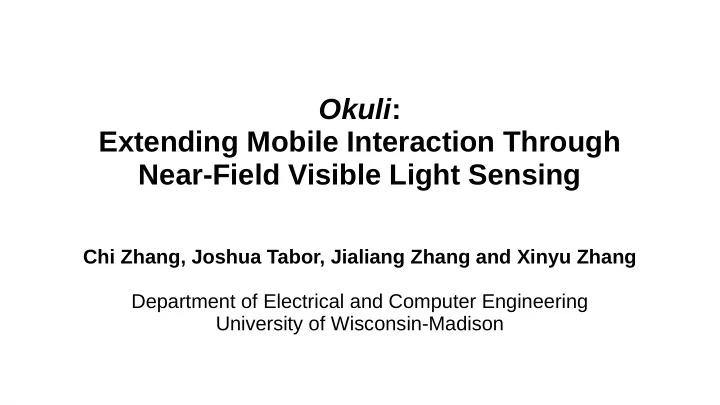
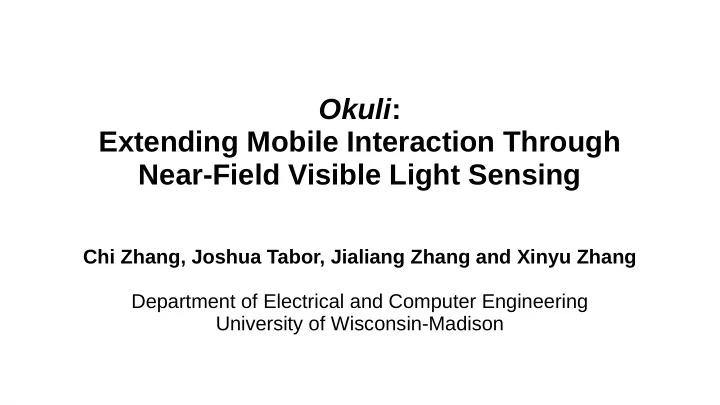
Okuli : Extending Mobile Interaction Through Near-Field Visible Light Sensing Chi Zhang, Joshua Tabor, Jialiang Zhang and Xinyu Zhang Department of Electrical and Computer Engineering University of Wisconsin-Madison
Touch is a dominant mode of mobile interaction But on-screen touch input is not always effective!
Screen multiplexed between display and input Wastes precious display area On-screen keyboard hard to use
Input area depends on device size Infeasible on wearable devices
Lack of physical interaction No accurate feedback Separate device means extra burden
Can be solved by separating display and input With passive wireless sensing
Bridging VLC and touch sensing Previous solutions Array of LED/PD pairs: energy hungry, cumbersome Computer vision: heavy computation, obtrusive camera Machine-learning: excessive run-time training
Use PD/LED pairs in a different way No phase information Visible light channel Amplitude is fine-grained and deterministic Requires a fine-grained model to achieve localization
Use PD/LED pairs in a different way Unlike simple “finger blocking beam” model, fine-grained propagation model can enable lightweight localization With such model and 2 channels, we can locate user's finger – This is how Okuli works
Okuli : overview mobile device (e.g. smartphone) right PD left PD LED finger Workspace
Okuli: light grooming 2D localization → want to limit to 2D surface → light grooming – Eliminates interferences from outside the surface Hand PD Finger FoV surface
Okuli: light grooming Can be done with tiny lenses attaches to PDs / LED
Okuli: light grooming For prototyping we use a 3D-printed shroud left sensor LED right sensor
Okuli: light grooming Before After 1 1 0.8 0.8 0 0.2 0.4 0.6 0 0.2 0.4 0.6 Horizontal Vertical
Okuli : channel model Received signal is affected by multiple factors – Factory calibration measures invariant part PD LED Angular response → ← Angular response finger
Okuli : channel model Received signal is affected multiple factors – Model calculates variant part PD LED ← Propagation loss Propagation loss → ← Finger reflectivity finger
Okuli : channel model Path loss is not simple: it is not actually only 2D – Further away, more area visible – Model needs to compensate PD FoV surface
Okuli : channel model Finger reflectivity can be hard to characterize – Abstract by interacting ratio of the beam non- interacting interacting – Overall reflectivity corrected by calibration incident reflect Finger
Okuli : interference canceling Surrounding light sources – Can be much stronger than desired RSS – Not “coherent” with our light emission Modulate our own emission with OOK – Also helps saving energy
Okuli : interference canceling Background reflection – Cannot be removed by modulation – Usually slow-changing and not very strong Spatial solution: narrow vertical FoV Temporal solution: dynamic estimation & removal – Identifies and tracks background – Also detects clicks
Okuli : interference canceling 1 Dark room Fluorescence light 0.8 Diffusive sunlight Direct sunlight Ambient light 0.6 RSS 0.4 Without Cancellation With Cancellation 0.2 0 Effective in most cases 1 2 Location 0.2 No Background White Paper 0.15 Static Background Dynamic background Dynamic Background RSS 0.1 Without Cancellation 0.05 With Cancellation 0 1 2 Location
Okuli : localization For each point, model produces an expected RSS Samples are compared with these RSS Location that has minimum RSS error is selected
Prototyping Okuli 3D-printed shroud controls FoV Arduino drives LED and samples PDs Bluetooth connects Okuli to mobile devices Mobile device runs the algorithm
Performance 1 1 0.8 0.8 0.6 0.6 CDF CDF 0.4 0.4 Black paper Before White paper After 0.2 0.2 Glass 0 0 0 0.5 1 1.5 2 2.5 3 0 0.5 1 1.5 2 2.5 3 Error (cm) Error (cm) Accuracy across different surfaces Accuracy across time (10 days) Okuli is consistent across different surfaces and over time
Performance 100 94.1% 93.8% 91.8% 90.7% 90.4% 89.4% 87.5% 80 Accuracy (%) 60 40 20 0 1 2 3 4 5 6 7 User Keypad (20 keys) Okuli is consistent across different users
Performance 8 Touchscreen Okuli Touchscreen 100 95.00% 95.20% Okuli 93.60% 91.50% 90.50% 90.00% 6 80 Accuracy (%) Y (cm) 60 4 40 2 20 0 0 1 2 3 0 2 4 6 8 User X (cm) Handwriting recognition Sample trackpad trace Okuli 's performance is comparable with capacitive touch screens
Performance Most energy cost by light emission – Can duty-cycle to reduce Power Consumption (mW) 400 LED CPU 300 ADC 200 100 Processing costs very little – Smooth UI, good user experience 0 0.1 0.2 0.3 0.4 0.5 Duty Cycle
Conclusion ● Fine-grained light propagation model can enable accurate near- field visible light localization ● Multiple types of interferences exists in the visible light channel, and can be effectively canceled ● Visible light channel allows us to achieve centimeter grade passive localization with a compact system
Thank you!
Recommend
More recommend