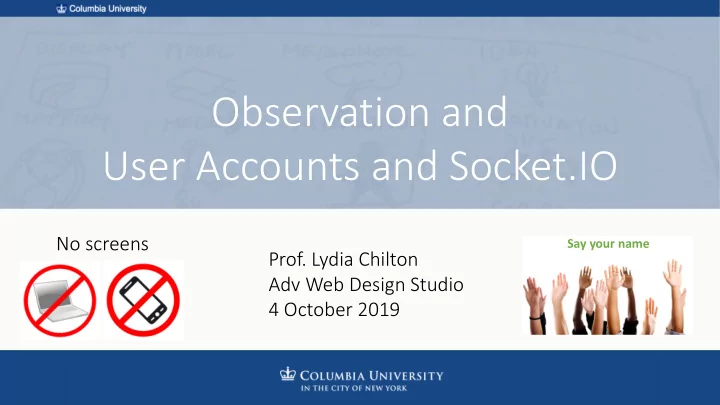
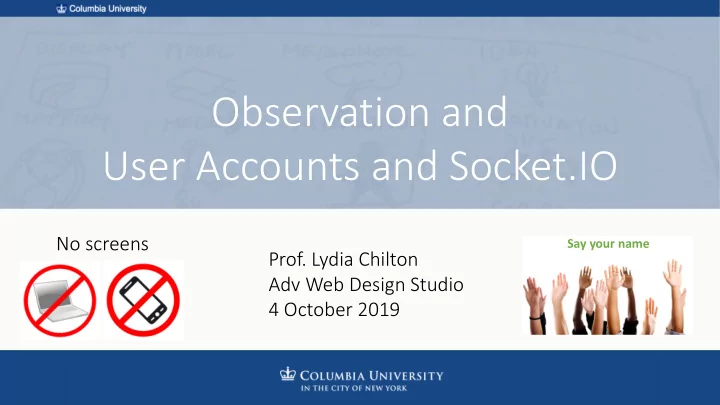
Observation and User Accounts and Socket.IO No screens Say your name Prof. Lydia Chilton Adv Web Design Studio 4 October 2019
Primary Objective: Make software that impacts people
Not a portfolio project… an imp mpact project
You cannot make impact with technology alone. You have to meet people, learn their needs, chieve their goals . and help them ach
Example of an impact project from Adv Web Design Studio Fall 2018
You just completed a full first iteration of an impact project
Full Iteration: • Brainstorming user groups on campus • Technical Prototype • Graphic Design • User testing • Implementation • Impact • Pitch But that was just a warm-up
Now, we’re going to find re real user needs on and in through ob obse servati tion inter ervie iews . Rather than assuming we know what the problems are, We are going to look closer at situations before deciding what is needed.
Find a group on campus to observe • You already brainstormed 10 groups. • Pick one that might have interesting technology needs. • Hopefully, you already have insight into this group. • Observe them (two sessions) doing their work. • And be able to list 5 examples of: • activities —goal-directed actions, activities, and processes • environments —personal or shared workspaces or common areas • interactions —between people and objects • objects —things people have in their environment and use in their activities • users —the people you’re observing
Let’s do it now for this class. For each category, what are 5 things we do that involve technology: • activities —goal-directed actions, activities, and processes • environments —personal or shared workspaces or common areas • interactions —between people and objects • objects —things people have in their environment and use in their activities • users —the people you’re observing Does anything stick out as a critical incident?
4 Typical problem technology solves • Marketplaces • OkCupid • ? • Communication • Slack • ? • Databases • IMDB • ? • Workflows • Turbo Tax • ?
What might be some of the technology needs for Advanced Web Design Studio?
Assignment Part 1: Do Observation in Pairs • Read article about observation • Find a partner. • You will both identify a group to observe • And both go observer the group and write up your observations • Read the article on Observation • Do this process for both observations • Work as a team, write it up separately. • Take pictures • Be prepared to present interesting findings (in PPT) in small groups.
Assignment Part 2: A Chat App • Technical Prototype of a chat application • Must have user login with WTForms and Flask_login • Must have real time message broadcasting with Socket.IO • There is example code. • Get the code to run locally • You have to make up some random use case for it. • Add ONE feature for this use case. • Put a tiny bit of UI work into it. • Submit a video of you using it in two browsers side-by-side
User Accounts
Basic elements of Login Back end: Front end: Stuff needed to support user actions User actions needed Bad: User already exists Register Database of users New Users Good: created. Now what? Password hashing Correct Login Incorrect Where to send the user next Logout Know they are signed in Using app
What to implement: Front end: Back end: User interface Database interaction Register A form Validation New Users feedback Validation A form Login feedback Logout A button nothing Reminder you are logged in nothing Using app
What to implement: Front end: Back end: User interface Database interaction Register A form Validation WTForms New Users feedback Validation A form Login feedback Flask_login Logout A button nothing Reminder you are logged in nothing Using app
Flask_login: log users in, log users out, know who they are Add flask_login: Use flask_login:
WTForms Define forms and their validation Back-end: Front end: Define Form class render form
Socket.IO
Getting new data: For the server to push data, we need more than HTTP. Pu Pull model vs. Pu Push model We need WebSockets. SocketIO implements WebSockets How do users get new data How do users get new data How do users get new data from the IMDB server? from the Twitter server? from the GMail server? Pull model – Pull model – Push model – driven by user clicks Driven by a timer on the client side Driven by updates on the server
Pull Info from the server (by asking) Client Pu Server Clients Serina Post this T-shirt I want to sell Post this T-shirt I want to sell Priya ?????? NOTHING.
Pull Info from the server (by asking) Client Pu Server Clients Serina: Post this T-shirt I want to sell Post this T-shirt I want to sell Grant: Any new t-shirts? (refresh the page) “BUY IT!!!”
Can we simplify this? Server Clients Serina: Post this T-shirt I want to sell Post this T-shirt I want to sell Grant: Any new t-shirts? (refresh the page) “BUY IT!!!”
Can we simplify this? Server Clients Serina: Post this T-shirt I want to sell Post this T-shirt I want to sell Julia: “BUY IT!!!” Grant: “BUY IT!!!” Chris: “BUY IT!!!”
hes new info to users Socket.IO uses pus ushes Server Clients Serina: Post this T-shirt I want to sell Post this T-shirt I want to sell Julia: “BUY IT!!!” Grant: “BUY IT!!!” Chris: “BUY IT!!!”
SocketIO is a framework to send and receive messages Server Clients Serina Grant Chris: Serina: Grant: Chris: Serina:
Step 0. • Download the example code with User Accounts and Socket.IO • Get it to run on your machine ASAP. • You will have to pip install libraries, and do some config stuff. • No Digital Ocean (yet!)
If you feel like your brain is split in half… That’s okay! Engineering! Yay! Humanity! Double yay!
RIGHT NOW • Identify you teammate, and talk about what groups you each want to observe • Reply to the piazza post called “My Observation group is” • Your names • What group each of you would like to observe this week. • Only one of you needs to reply to the post. (this is how we record participation for today)
Recommend
More recommend