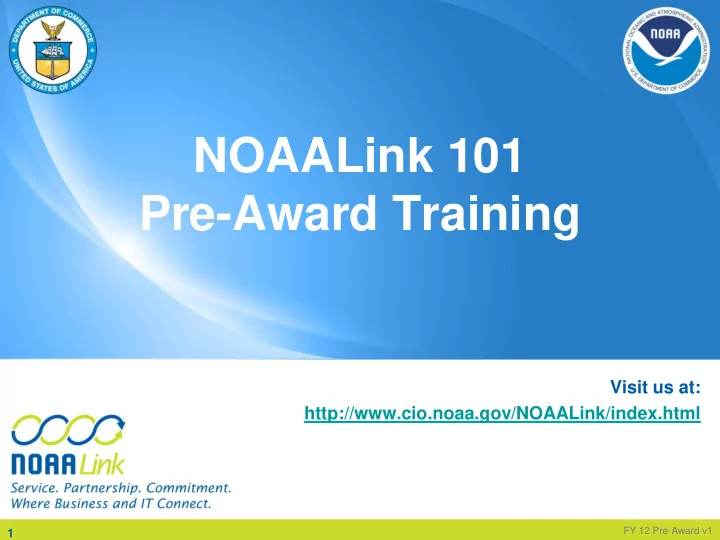
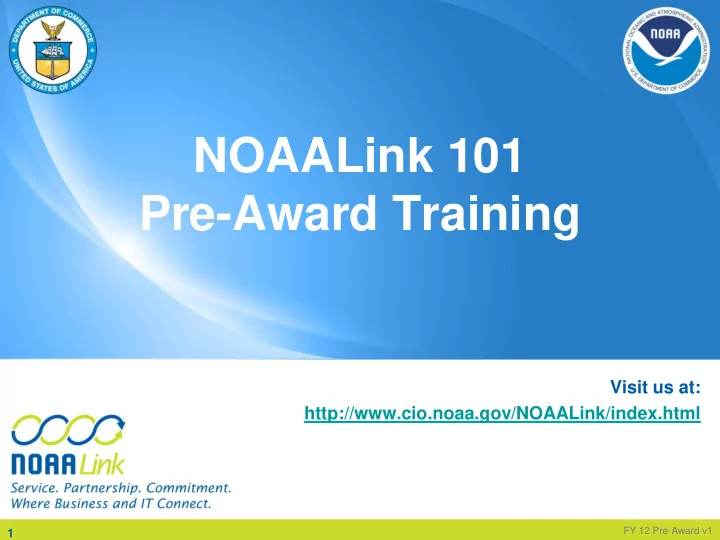
NOAALink 101 Pre-Award Training Visit us at: http://www.cio.noaa.gov/NOAALink/index.html FY 12 Pre-Award v1 v3 03/31/11 1
Introduction FY 12 Pre-Award v1 v3 03/31/11 2
Introduction: Expected Outcomes At the end of this training course, you will: Understand how the NOAALink Program works. Understand NOAALink roles. Understand how to initiate a NOAALink request. Understand how a NOAALink acquisition is completed. FY 12 Pre-Award v1 v3 03/31/11 3
Introduction: Why NOAALink The NOAALink Program is an innovative approach to NOAA‟s enterprise -wide strategic IT planning and management. The NOAALink Program Strives to: Align IT investments with NOAA‟s identified IT strategic initiatives. Increase visibility into NOAA‟s IT purchase pipeline. Identify and combine like requirements. Coordinate collaborative efforts across the organization. Joseph Klimavicz’s Video Message Joseph Klimavicz‟s Video Message FY 12 Pre-Award v1 v3 03/31/11 4
How NOAALink Works FY 12 Pre-Award v1 v3 03/31/11 5
How NOAALink Works: Contracts NOAALink minimizes the number of contractors responding to RFPs for NOAA IT purchases, which leads to efficiencies in the bid and proposal process. NOAALink contract structure: IDIQ contracts awarded to 8A and Small Business contractors. Contractors receive primary consideration for all NOAA IT purchases. 10 year contracts have been awarded to: 1 SMS contractor selected and under contract. 10 CORE contractors selected and under contract: 5 Small Businesses 5 8(a)Businesses CO determines which CORE contractor group will have an opportunity to bid on a requirement. FY 12 Pre-Award v1 v3 03/31/11 6
How NOAALink Works: Requirements The following must be submitted to NOAALink: Requirement types New requests MODs for existing requirements Contract types Fixed Price Time & Material Labor Hours The following do not need to be submitted to NOAALink: Micro-purchases - Those acquisition for supplies & services that come in at $3,000 or less (aggregated). Office equipment - Items such as copiers, toners, and cartridges. FY 12 Pre-Award v1 v3 03/31/11 7
Program Overview FY 12 Pre-Award v1 v3 03/31/11 8
Roles & Responsibilities NOAALink Program Office of the Chief Information Officer Acquisition and Grants Office NOAALink Program Office Strategic Sourcing Acquisition (NPO) Division Program Strategic Sourcing Director Director Contracting Officer (NLK) Financial Project Contracting Contracting Officer‟s Manager Manager Specialists Representatives FY 12 Pre-Award v1 v3 03/31/11 9
Roles & Responsibilities: NOAALink Users General NOAALink nk Roles Pre-Award Specific c Roles The Task Manager (TM) : Monitors all technical Requisitioner : Uses the C.Request system to aspects of the contract and assists in contract create a requisition & define funds. This may be, administration. but is not restricted to, the Task Manager. Alternate Task Manager (ATM): May share the Fund Certifier: Certifies that funds are available TM‟s duties, as well as handle the TM‟s duties for the purchase of the requested requirement . during his/her absence (leave, training, or other time away from the office). Final Approval Official: Approves the requisition for submission to NLK. Budget Point of Contact (BPOC): Will be responsible for approving funding for the requested requirements. FY 12 Pre-Award v1 v3 03/31/11 10
NOAALink Request Process Overview FY 12 Pre-Award v1 v3 03/31/11 11
NOAALink Request Process Completing a NOAALink Worksheet FY 12 Pre-Award v1 v3 03/31/11 12
NOAALink Request Process: Complete a NOAALink Worksheet 1. Follow this link: http://www.nlkreqs.com/Worksh eetParams.aspx to populate a NOAALink Worksheet 2. Select the appropriate classification for your department a) NOAA b) Another DOC Bureau FY 12 Pre-Award v1 v3 03/31/11 13
NOAALink Request Process: Complete a NOAALink Worksheet 3. Complete all required fields marked with an asterisk FY 12 Pre-Award v1 v3 03/31/11 14
NOAALink Request Process: Complete a NOAALink Worksheet 4. Press Submit at the bottom of the page FY 12 Pre-Award v1 v3 03/31/11 15
NOAALink Request Process: Complete a NOAALink Worksheet 5. Click Download pdf 6. Save your NOAALink Worksheet pdf 7. Attach your Worksheet to your requisition submission. Detailed steps for submitting your requisition in C.Request are outlined in the next section „Completing a Requisition‟ FY 12 Pre-Award v1 v3 03/31/11 16
NOAALink Request Process: Complete a NOAALink Worksheet PG 1 of Worksheet FY 12 Pre-Award v1 v3 03/31/11 17
NOAALink Request Process: Complete a NOAALink Worksheet PG 2 of Worksheet FY 12 Pre-Award v1 v3 03/31/11 18
NOAALink Request Process Completing a Requisition FY 12 Pre-Award v1 v3 03/31/11 19
NOAALink Request Process: Complete a Requisition 1. From the Home page select Requisition from the Main Menu under Create NOAALink C.Request Process FY 12 Pre-Award v1 v3 03/31/11 20
NOAALink Request Process: Complete a Requisition 2. Complete all of the required fields, marked by an asterisk, on the Administration tab from the Requisition Administration page a) Enter CDO (for Cathy Ossi) in the NOAALink Recommended COR field b) Enter the FSC Code, which will be determined C.Request by the procurement type. A complete list of NOAALink Process specific FSC codes can be found at http://www.cio.noaa.gov/N OAALink/noaalink_forms_ docs.html FY 12 Pre-Award v1 v3 03/31/11 21
NOAALink Request Process: Complete a Requisition 3. Begin entering your line item information as you normally would by selecting Line Items from the Summary page. Complete all of the required fields marked by an asterisk on the Administration tab NOAALink C.Request Process FY 12 Pre-Award v1 v3 03/31/11 22
NOAALink Request Process: Complete a Requisition 4. Complete all of the required fields marked by an asterisks on the Address tab 5. Select Accounting from the Requisition Line Item Detail Menu under Tools NOAALink C.Request Process FY 12 Pre-Award v1 v3 03/31/11 23
NOAALink Request Process: Complete a Requisition 6. Select Create from the Account Code Menu under Actions NOAALink C.Request Process FY 12 Pre-Award v1 v3 03/31/11 24
NOAALink Request Process: Complete a Requisition 7. Enter Line Item details according to NOAALink specifications: a) Enter NOAALink specific Object Class code, by adding 11 as the last two digits to your standard code. Contract NOAALink products/services must have “11” in the object 4 field of the four-level object class ##- C.Request ##-##-11 (for example 25-23- 00-11, 31-23-00-11, etc.) Process b) Enter a separate Line Item/CLIN(s) for the 3% NOAALink fee in the object class 77-11-00-00 (All the other ACCS being the same as the goods/service.) FY 12 Pre-Award v1 v3 03/31/11 25
NOAALink Request Process: Complete a Requisition 8. Select Review & Approval on the Requisition Summary Page NOAALink C.Request Process FY 12 Pre-Award v1 v3 03/31/11 26
NOAALink Request Process: Complete a Requisition 9. Select Add User FY 12 Pre-Award v1 v3 03/31/11 27
NOAALink Request Process: Complete a Requisition 10. Add NPO as a reviewer to your requisition (NOT NLK). Although the number and nature of approvers may vary depending on your particular Line/Staff Office‟s procedures, as a general rule your requisition should be routed to NPO for approval after your designated Fund Certifier and before your office‟s Final Approval Official . To ensure this, make sure that in the receiving order NPO comes after the Fund Certifier but before the final approval official. For example if the fund certifier is a 10 and the approving official is a 40, NPO should be between 10 and 40 (in the sample shown in the adjacent screen shot, NPO is 30) 11. Save FY 12 Pre-Award v1 v3 03/31/11 28
NOAALink Request Process: Complete a Requisition 12. In addition to your required documents, you will need to attach a copy of the NOAALink Worksheet. (For guidance on the documents required for your acquisition, please refer to the NOAA Acquisitions Package Checklist http://www.ago.noaa.gov/ago/ac quisition/docs/noaa_acq_packag e_checklist_4-4-11.pdf. Templates of the required documents can be found at http://www.cio.noaa.gov/NOAALi nk/noaalink_forms_docs.html 13. Select Support Documents 14. On the next screen select Create FY 12 Pre-Award v1 v3 03/31/11 29
NOAALink Request Process: Important Note Required documents will vary depending on the nature of the acquisition, however an IGCE is required for all requests submitted to NOAALink. Market Research is required to support data provided on the IGCE, and should: Be based on publicly available information. Not be obtained directly from contractors. Be conducted using acceptable resources such as: GSA Schedules eLibrary or GSA Advantage! Online research Catalogues Historical Data ***Follow AGO guidelines on how to prepare an accurate IGCE on the NOAA IGCE Guide. FY 12 Pre-Award v1 v3 03/31/11 30
Recommend
More recommend