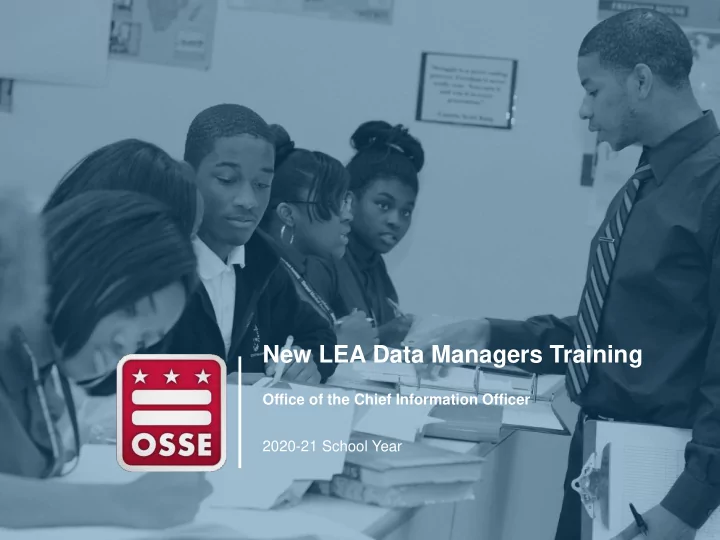
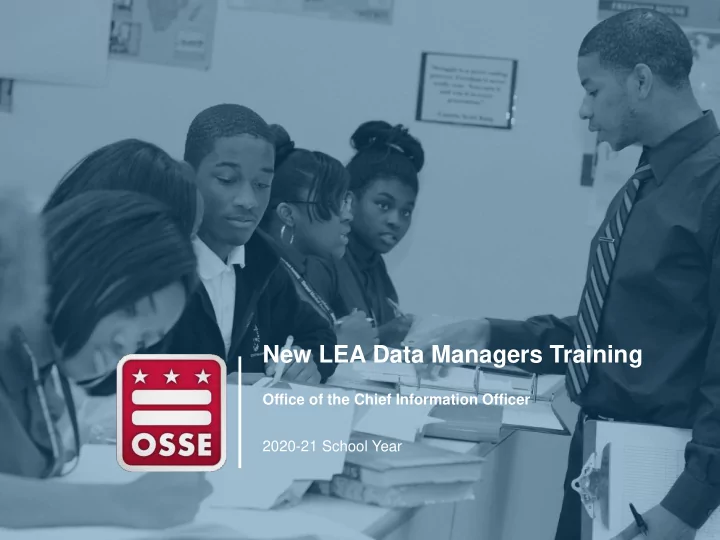
New LEA Data Managers Training Office of the Chief Information Officer 2020-21 School Year
Agenda • Meeting Participation • What is a LEA Data Manager? • Data Liaisons • OSSE Support Tool • Data Flows • LEA Data Mapping Tool • ADT • Enrollment • eSchoolPLUS • SLED • Qlik • SEDS & TOTE • Q&A • Additional Resources • 2020-21 Start of School • Appendix 2
Meeting Participation Two options for asking questions: • Option 1 - Use the question/chat box to respond • Option 2 - Raise your hand to be unmuted to speak What to Expect: • Questions are NOT visible on the screen for all attendees • If you raise your hand, you will be identified and unmuted when it’s your turn to speak 3
What is a LEA Data Manager?
What is a LEA Data Manager? • Each LEA is required to have a data manager to serve as OSSE’s main point of contact for data management and collections. • The LEA data manager responsibilities remain largely the same from year to year, with some modifications depending on the LEA or State needs. • This session will introduce new LEA Data Managers to topics that they are responsible for overseeing. ▪ Review the LEA Data Management Policy ▪ Review the LEA Data Manager Checklist for 2020-21 School Year 5
Data Liaisons
Data Liaisons • Every LEA has a data liaison assigned to support them for data systems managed by CIO. • When an LEA submits a ticket in the OST, most tickets are auto-assigned to the Data Liaison. • Throughout the school year, data liaisons, will schedule check-ins at various intervals. • Please find the data liaisons and their responsible LEAs here: https://osse.dc.gov/publication/data-assessment-and-research-lea-liaisons 7
OSSE Support Tool
OSSE Support Tool (OST) • The OST is a bidirectional communications tool where LEAs can contact the state for support and technical assistance by submitting a “ticket.” • It allows LEAs and OSSE to securely share personally identifiable information (PII) for student-level data related to data errors or system issues. • Users are able to view the progress of the ticket and allows OSSE and the user to communicate back and forth. 9
OSSE Support Tool (OST) Prior to submitting an OST ticket, there are videos providing guidance to resolve common issues. 10
OSSE Support Tool Who should have access to the OST? What categories does the OST cover? • • LEA Data Managers Enrollment • • LEA Enrollment Audit POCs Students’ characteristics • • LEA Special Education POCs Unified Data Errors • • Nonpublic SEDS POCs SEDS support • • LEA Transportation POCs TOTE transportation tool • • LEA Assessment POCs Policy questions • Statewide assessment test security, accommodations, affidavits, incidents • And more 11
Data Flows
Data Flow • Statewide Longitudinal Education Data System (SLED) : The state’s comprehensive repository for student data and a feeder for other data systems. • Special Education Data System (SEDS) : Primary system for inputting and updating SPED student information and for documenting services provided. • Transportation Online Tool for Education (TOTE) : The Quickbase application through which LEAs place transportation requests for qualifying SPED students. • Qlik : A data application that empowers users to easily create a range of flexible, interactive visualizations and view of data analytics. LEA OSSE Environment Data Uses by OSSE Environment SEDS Enrollment Audit LEA Student TOTE Accountability Information SLED Reporting System Qlik Federal & Local (SIS) Reporting Other Downstream Transportation for Systems SWD 13
Before the Start of School 14
Before the Start of School 15
Daily LEA Feed 16
Data Collection Templates OSSE collects student-level data via five Data Collection Templates Data Collection Templates Demographic Enrollment Contacts • Local ID • LEA ID • Primary Guardian • Student Name • School Code • Contact Type • Date of Birth • School Year • Contact Name • Ethnicity/Race • Attending School Code • Contact Number • Address • Grade Level • Contact Email Address • Residency/Housing • Stages of Enrollment Dates • Contact Address • Language • Enrollment Code • FARMS • Exit Date • Universal Health • Exit Code • 504 Plan • Military Family • First Ninth Grade Year • & more fields 17
Data Collection Templates OSSE collects student level data via five Data Collection Templates Data Collection Templates Attendance Adult Program • Attendance Date • Calendar Program Code • Attendance Status Code • Calendar Program Description • Attendance Absence Reason • Start Date • End Date • Class Name • Class Start Date • Class End Date 18
Data Collection Templates OSSE collects four ancillary student-level data via four separate Data Collection Templates Ancillary Data Collection Templates Discipline Certified Grad List • LEA & Collection • LEA • Demographic • Demographic • Incident • Program of Study • Disciplinary Action • Grade • Alternative Setting • Year of Graduation • Students with Disabilities • Diploma Issue Date • Monitoring • Version Date • Regular Diploma • IEP Certificate • EDP • Prior Year Modifications 19
Data Collection Templates OSSE collects four ancillary student-level data via four separate Data Collection Templates Ancillary Data Collection Templates Migrant Student Alternative Program Designation • LEA ID • Attending School ID • Demographic • Attending School Name • Migrant Status • USI • Affirmation Letter • LEA Student ID • First Name • Middle Name • Last Name • Suffix • Gender • Date of Birth • Program Status • Secondary Academic Credential 20
LEA Data Mapping Tool
LEA Data Mapping Tool The LEA Data Mapping (LDM) Tool is an application that allows the following: • LEA maps all data fields in the LEA Data Collection Templates • LEA enters SIS, ADT client and query information • LEA adds/updates SIS mappings to configure the ADT feed; and • LEA views the below throughout the school year. ▪ Unmapped values ▪ Incomplete data mappings ▪ Errors Each year, the LDM is rolled over • LEAs only have to update changed values or enter data for any new data element. To request access to the LDM, the LEA Data Manager must submit a ticket in the OST. 22
Automated Data Transfer (ADT)
Automated Data Transfer (ADT) • What is the purpose of ADT? ▪ An application that is a bridge from the LEA SIS to OSSE systems • ADT Process ▪ Review LEA Data Collection Template ▪ Complete LEA Data Mapping Tool ▪ Attend Configuration Session: ▪ Typically held at the beginning of the school year ▪ Program installation ▪ After LDM completion, all data elements from LEA Data Collection Template are mapped ▪ SQL queries are then implemented in ADT ▪ The data feed is enabled or turned on ▪ Data is sent daily 24
ADT: Daily Feeds • When is data pulled from LEA SIS to OSSE? ▪ 2 p.m. ▪ 4 - 7 p.m. ▪ ADT manually pulls data due to ADT failure or data error • Why two data pulls? ▪ For redundancy, in case of failed or timed out feeds • How is data pulled for the 2020-21 school year? ▪ ADT: LEA host or OSSE host ▪ direct connection to LEA SIS or LEA export data to .csv ▪ eSchoolPLUS (directly to SLED) • What happens after data are pulled from the LEA SIS? ▪ Nightly jobs are processed ▪ Downstream data systems are populated ▪ Data are displayed the following day in all downstream data systems by 10 a.m. 25
ADT & Data Feed Issue Resolution Checklist How-to Troubleshooting Data Feed Issues ❑ Login to the LEA Data Mapping Tool ❑ Check for any errors ❑ Validate mappings are accurate ❑ Login to SLED to access the LEA Feed Management module ❑ Check for any Errors ❑ Check for any failed data feeds ❑ Login to Qlik to access the Unified Data Errors application ❑ Check for any related errors ❑ Contact your Data Liaison to have the ADT configurations and data pull verified 26
Enrollment
Enrollment Stages Stage Description Stage 1 Application by student to attend the LEA. Acceptance and notification of an available slot for the student by Stage 2 the LEA. Acceptance of slot by student and submission of enrollment Stage 3 information. Registration of the student in the Student Information System (SIS) Stage 4 by LEA. Receipt of educational services, meaning the student is physically Stage 5 attending the LEA. The LEA’s obligation to determine eligibility for special education services or to provide special education services on an existing Stage 6 Individualized Education Program (IEP) is triggered upon completion of registration (stage 4). 28
Enrollment: Entry & Exit Guidance The LEA is responsible for: • Ensuring accurate and timely data entry for enrollment and withdrawal. • Recording at least one valid entry or exit code per student in the SIS that reflects student enrollment and disenrollment. • Collecting and retaining documentation to support the codes being used. • Providing documentation for exit codes for ALL students within five days of student exit. Reference the Entry and Exit Guidance for the 2020-21 school year for more details 29
Recommend
More recommend