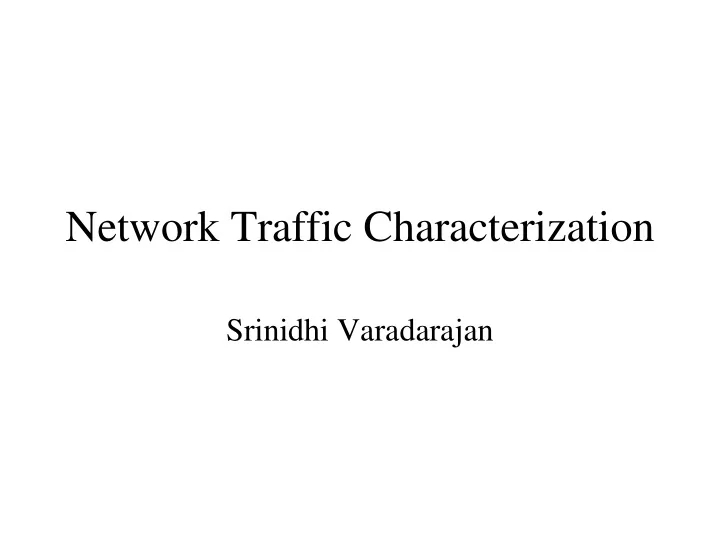
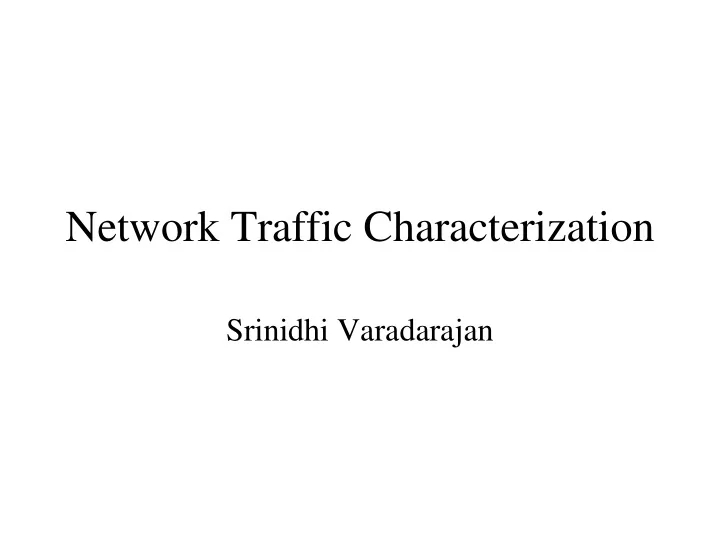
Network Traffic Characterization Srinidhi Varadarajan
Traffic Analysis: Introduction • You’ve just invented the greatest protocol – does everything including tying your shoelaces. What now? – Need to know how it performs. Is it scalable? Does it interact with other protocols in indeterminate ways? – What impact does it have on the network? • Traditional approaches – Analyze the algorithm. Not so simple. Remember it is distributed – Analyze the traffic it produces. Not so fast. Way too much raw data.
Traffic Analysis • Typical approach – Queuing Theory – Stochastic approaches. Nice way of doing things. Not so good for explaining it to a mathematical layman. – Queuing Theory needs to be validated against experimental data. • Problem is - experimental data is way too large. – Use statistics to create aggregate numbers. – Statistics frequently lie. You need more statistics to prove this. FTP for instance shows bimodal behavior with NFS traffic. • Solution: Creative visualization systems
Network Traffic Visualization • Network traffic characterization has high dimensionality. – Protocol – Average packet size – Average bandwidth – Instantaneous packet size – Instantaneous bandwidth – Average and instantaneous lifetimes of a connection – TCP retransmissions – Protocol specific parameters. • All of these parameters are time-varying. Some vary faster than others. – How do you represent all this information?
Metaphor Based Visualization • Use a metaphor to represent network traffic. The various elements in the metaphor can be used to represent the different parameters of interest • Our Case: City Metaphor – City is divided into blocks, each block represents a different protocol – Blocks have buildings. Each building represents a unique connection. – Each building has a center, which in three dimensional (x,y,z) coordinates represents 3 different parameters – Depending on the network parameter mapped to the x and y coordinates, multiple connections may show up at the same location
Metaphor based Visualization • Use windows on buildings to represent multiple connections with the same x,y values • We map average packet size to the x axis, average bandwidth to the y axis and lifetime of a connection to the z axis. – Metaphor element: As cities grow older, buildings get taller. Literal interpretation of the bin packing problem in algorithms. • What about the rest of the parameters? – Create multiple views. High variance instantaneous parameters are shown when needed. • System is configured using the /etc/services file format.
Metaphor based visualization • What does it do for you? – You can see the landscape created by your shoe-lace tying protocol. – Clearly shows the run-time behavior of your protocol. Such visualization provides the necessary intuition for theoretical models. • Inspite of layering, higher layer protocols can upset the dynamics of a network. – For instance when HTTP was introduced, small packets suddenly became the norm. This is not good for TCP, which cannot form a reliable estimate of RTT or bandwidth. Consequentially, performance is poor.
HTTP • Shows a wide distribution of packet sizes, bandwidth and latency. • There is method in the madness. Some combination of packet sizes and bandwidth are more common. • There is a marked pattern in the lifetime of HTTP connections. • The city block consists of high-rises and ghettos. Why?
HTTP (continued) • When you select a building, the system shows you all the connections within the building. – Remember multiple connections may have the same average packet size and bandwidth, but different lifetimes – the windows • When you sort the different connections in a building by lifetime, it shows an exponential pattern. Why?
The Power Laws • Y = kX -a • Graph of logY vs. logX is a straight line with slope –a. • Shows up on a wide variety of network graphs, including Internet growth, node connectivity, backbone bandwidth. • Reference: “On Power-Law Relationships of the Internet Topology”, Michalis Faloutsos, Petros Faloutsos, Christos Faloutsos, ACM SIGCOMM 1999
FTP • Is really two different ports. Data and Control. • FTP data doesn’t seem very interesting. Prefers a particular packet size with varying bandwidth. Why? • FTP-Control seems to all over the place, with relatively low bandwidth. Why?
Where do you go from here? • Use the visualization system to get a feeling for the space of buildings created by your protocol. – Inexplicable patterns are always interesting. They provide clues for improving a system. Remember, patterns show up through interaction of parameters. • Can be used to provide real-time views of a network. – Can you detect distributed denial of service attacks through visualization? • Changing dynamics of a network can be viewed by looking at the change in the relative proportions of various protocols.
Where do you go from here? • Detect novel usage of existing protocols. – For instance P2P networks using HTTP will change the look and feel of the HTTP space. • At the end of the day – visualization provides the intuition for causation.
Recommend
More recommend