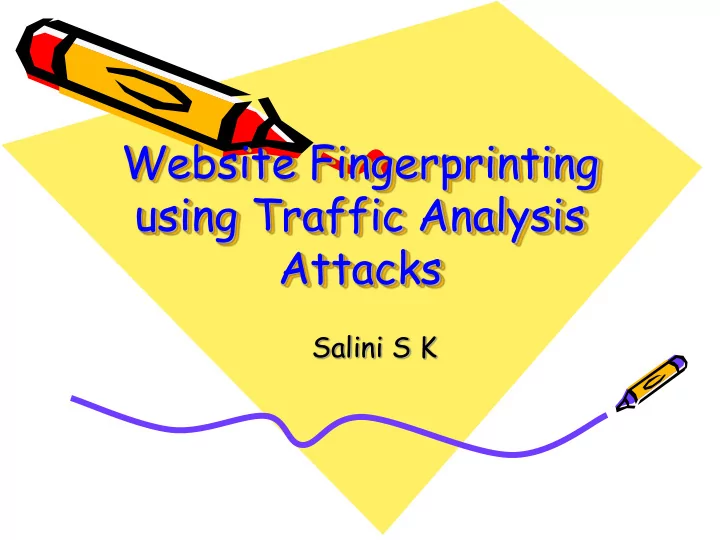
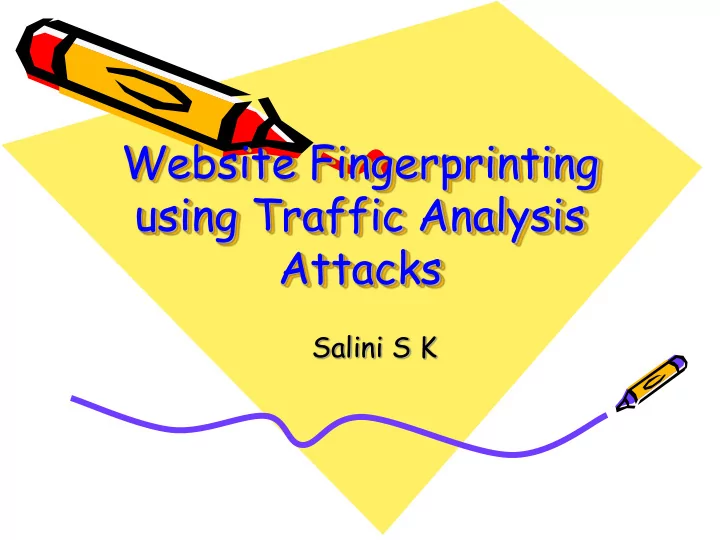
Website Fingerprinting using Traffic Analysis Attacks Salini S K
What is Traffic Analysis
What is Traffic Analysis Wiki says……
What is Traffic Analysis Wiki says…… • Process of intercepting and examining messages in order to deduce information from patterns in communication. • Can be performed even when the messages are encrypted.
Why do I care? • Your privacy is compromised – Attacker knows the site you are visiting – He knows how long you stay in the same site • Attacker can poison DNS cache accordingly and you may end up giving your credentials to a malicious site.
Client making request to a webpage Unaware user Encrypted
Client making request to a webpage Unaware user But not safe
Attacker intercepts traffic
Attacker intercepts traffic Attaaackk…
Attacker intercepts traffic Can See • Packet length • Bandwidth • Average packets transferred/sec
What will I do?
What will I do? • Visit different websites and collect traffic traces (Data collection phase)
What will I do? • Visit different websites and collect traffic traces (Data collection phase) • Extract features from training dataset (Training phase)
What will I do? • Visit different websites and collect traffic traces (Data collection phase) • Extract features and train dataset (Training phase) • Test on random dataset. (Testing phase)
What will I do? • Visit different websites and collect traffic traces (Data collection phase) • Extract features and train dataset (Training phase) • Test on random dataset. (Testing phase) Use machine learning
What will I do? • Visit different websites and collect traffic traces (Data collection phase) • Extract features and train dataset (Training phase) • Test on random dataset. (Testing phase) 3 simple(???) steps
Websites fingerprinted…
Step 1
Step 1 • Data collection:
Step 1 • Data collection: - Used airodump-ng for collecting WPA- encrypted data - Used Wireshark to filter out traffic from a specific host
Step 2
Step 2 • Feature extraction
Features considered… • Packet length • Inter-arrival time • Upstream Bandwidth • Downstream Bandwidth • Average Packets sent/sec • Average Packets received/sec
Why such features?
Why such features? - deduced based on trail and error method
Bandwidth distribution for various websites
Distribution of Average packet transferred/sec for various websites
Step 3
Step 3 • Training and Testing
Step 3 • Training and Testing Used machine learning classifiers -Naïve Bayes Simple -Naïve Bayes -Decision tree
Accuracy of Classification- using various classifiers Classifier Naïve Bayes 90% 100% 83% 89% 99% Simple Naïve Bayes 89% 100% 90% 89% 99% (without SD) Naïve Bayes 99% 100% 99% 100% 100% (with SD) Decision tree 80% 100% 80% 90% 90% (Rankers Search) Decision Tree 100% 100% 100% 100% 100% (Best first Search) SD- Supervised Discretion
Question: Can we train the system using the traffic profiles collected from one browser and test it on the traffic profiles collected from some other browser?
Question: Can we train the system using the traffic profiles collected from one browser and test it on the traffic profiles collected from some other browser? NOOO…. Coz.,
vs
vs
vs
Then how can this attack be made useful?
Then how can this attack be made useful? • Use Browser Fingerprinting
Then how can this attack be made useful? • Use Browser Fingerprinting Reference :Browser Fingerprinting from Coarse Traffic Summaries : Techiniques and Implications – by Yen et. al.
Limitation and Future Work • Assumes that user is going to visit only a single website at a time. But in practice, users can visit multiple websites. • Can be extended to other websites and other browsers by using similar methods.
Thank You
Recommend
More recommend