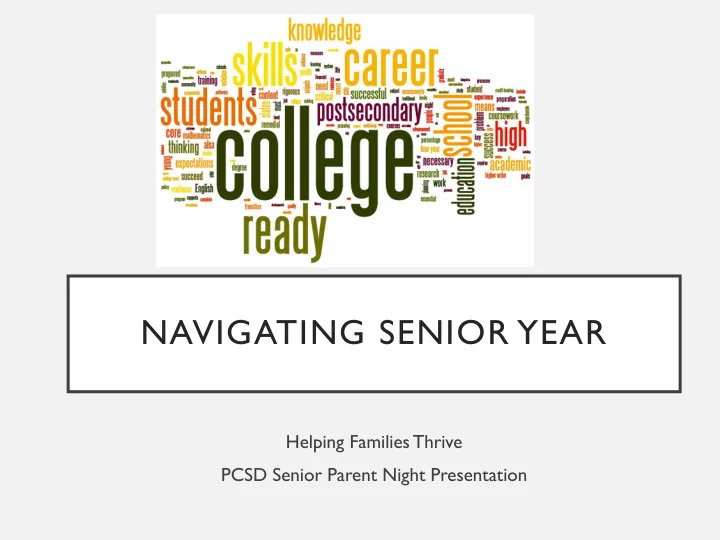
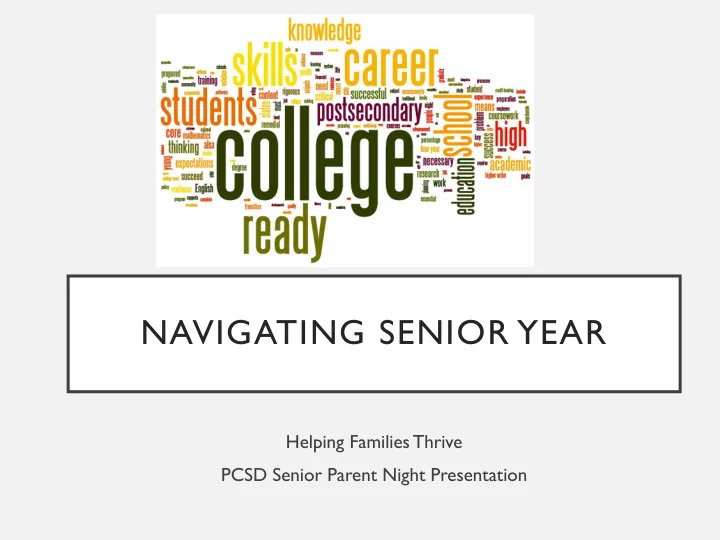
NAVIGATING SENIOR YEAR Helping Families Thrive PCSD Senior Parent Night Presentation
TIMELINE September October November • Retake ACT/SAT • Fill out college apps • Send college apps • Apply for scholarships • Complete FAFSA • Request transcripts • Work on essays for college • Recommendation letters • Continue to apply for apps and scholarship scholarships December January Feburary • Call admissions office and check on • Meet with counselor, check in on • Start going over SAR (student aid applications graduation report) and award letters. • Make sure FAFSA is complete • Apply for scholarships • Go over acceptance letters, stay organized and keep checking email! • You will start getting acceptance letters! March April May • Visit the schools you apply to • Go over award letters with • Make your decision by May 1 st Gear up Advisor • Do an overnight visit! • Let your college know that you want to attend • Still keep applying for scholarships • Prepare for graduation!
IT IS ALL ABOUT OPTIONS Students should have 4-5 colleges they want to apply to, public AND private! You want to have options! Remember you have 7 free applications!
COLLEGE FIT AND MATCH Myth: There is one perfect college for me. Fact: There are over 5,000 U.S. colleges. Myth: The “posted” price of the college is the price your student will pay. Fact: 85% of students receive financial aid and scholarships from institution they will attend Sticker Price does not mean Actual Price
DREAM BIG (BUT HAVE A SAFETY NET!) Reach Schools – the most selective schools on your list (most likely your first and second choice). Target Schools - those whose numbers (SAT/ACT and GPA) match your numbers. Your chances of being accepted are good, but not guaranteed. Safety Schools – a college that fits your needs. You would be a “shoe-in” for acceptance.
FACTORS TO CONSIDER • Do I meet the entrance requirements ? • Do they have my MAJOR?? • If I don’t know my major, do they offer lots of degree choices? • Do I want to live at home or at school? • Does the campus size fit my needs? (small-individualized/large-networking) • What setting? Urban/rural/small town • Diversity on campus – will I feel comfortable? • Variety of extracurricular activities/sports teams • Special services (i.e. support services, tutoring)
HOW ADULTS CAN SUPPORT • Listen openly and give input • Communicate with the admissions departments of your preferred schools! USE those 1-800-numbers - Ask questions with and for student • Encourage – visits, meetings with counselor, test prep, scholarship applications • Assist in staying organized – help create a student specific calendar of deadlines • Provide information for applications (including financial aid) in a timely fashion Don’t be afraid to ask questions, we are here to help!
DO THIS NOT THAT Do: • Help your student choose a college that is right in terms of his/her motivation, skills, interests, abilities, needs, and personality. • Discuss finances as a family. It is very important for the student to have a realistic understanding of the finances available. • LISTEN to each other and be flexible. • ASK questions! https://www.youtube-nocookie.com/embed/h6xxDRvlq3I Do Not: • Choose a college based on someone else’s opinion. Your student must choose a college that suits him or her. • For Students – Do not choose a college because your best friend, girlfriend, or boyfriend will be attending. • For Parents – Do not write application essays for students and do not complete college applications for students!!!
NAVIGATING NAVIANCE PARENTS CAN KEEP TRACK OF STUDENT ACTIVITIES student.naviance.com
NAVIANCE BASICS • Home Page: links, document resource, updates, messages • College Tab: college search tools, application mechanism, links to schools, scholarships, admission representative visits • About Me: resume, PCSD Recommendation Packet Survey, ACT/SAT scores and GPA information.
NAVIANCE – A VALUABLE TOOL Students have access to Naviance to – • Research Careers • Connect to Test Prep for ACT/SAT • Find Colleges • Link to applications • Request transcript and letters of recommendations be sent to colleges/universities • Sign up for Admission Representative visits • Identify scholarship opportunities
TO HAVE TRANSCRIPT PROCESS • Students must turn in Transcript Release Waiver • Fill out NACAC waiver with counselor or College Now advisor • Move colleges from “thinking about” list to “applying to” list • Complete resume and PCSD recommendation packet/brag sheet if letter of recommendation is desired • Match Common Application with Naviance if applying using CA • Request for transcripts in Naviance Email counselor to send out transcripts after application is complete!!! (They do not receive automatic notice.)
IMPORTANT ! Counselors can not send transcript without student completing their side of Naviance and notifying counselor when it is complete. Communication is key – Students NEED to check their email! Have your email on your phone and check it everyday! Deadlines matter … recommending students complete applications and submit by 10/25 but NO LATER THAN 11/22 (just before Thanksgiving week)
CAUTION Some colleges will not accept ACT/SAT score from PCSD and require that is sent directly from testing company. Costs up to $13 per each school. It can take up to 48 hours for colleges to electronically receive documents and even longer to process. A handful of schools require hard copy of fee waiver or a code for payment.
FINAL THOUGHTS • Senior year DOES COUNT!! • All acceptances PROVISIONAL dependent upon final semester grades • Weak Senior schedule – jeopardizes acceptance at competitive schools • Change in schedule – MUST notify colleges • Things too tough?? Call Counselors or College Now!
FINANCIAL AID Free Application for Federal Student Aid • What is financial aid? • Money to help students pay for their college education • Some financial aid is FREE • Some financial aid is NOT free • All financial aid helps pay for college
WHAT COSTS ARE ASSOCIATED WITH COLLEGE? Financial Aid assists students in paying for: Ø Tuition and Fees Ø Room and Board Ø Books and Supplies Ø Personal Expenses Ø Transportation • AKA: Cost of Attendance
TYPES OF FINANCIAL AID • Gift Money • Earned Money • Borrowed Money Grants and Scholarships Federal work study Student Loans
GIFT MONEY – GRANTS & SCHOLARSHIPS • Grants Need-based • Eligibility determined by FAFSA application • Given by Federal Government and many colleges, especially private • schools • Scholarships Can be: • Merit-based • Need-based • Circumstance-based • Grants & scholarships do NOT need to be repaid
FEDERAL WORK STUDY • The student will have to look for an on-campus job that qualifies for federal work study • The student will need to apply and interview for the job • Students are paid by check and it can be used in a variety of ways.
BORROWED MONEY: LOANS • Federal Student Loans: awarded upon completion of the FAFSA • -Stafford Subsidized Loans: 4.53% fixed interest • Starts accruing after graduation • Stafford Unsubsidized Loans: 4.53% fixed interest • Starts accruing as soon as you take it out • Federal Parent Plus Loan: 7.08% fixed interest • Parents need to apply for this loan and be approved to take out a loan • Depends on credit score and credit history
DOCUMENTS NEEDED FOR FAFSA • 2018 income tax returns • FSA ID and passwords • Balance of checking and savings account • Investments & asset information • Records of untaxed income • Retirement accounts are NOT included
CSS PROFILE • Only required by select colleges • More in-depth financial aid application • Oberlin College • Case Western • Kenyon • Some out of state colleges • You would do this on www.collegeboard.org • You can find out if the college you are applying to requires the CSS profile by going to their website
WHERE DO I GO TO COMPLETE THE FAFSA? https://studentaid.ed.gov/sa/fafsa The application You FIRST want to create a log in for the FAFSA application called the FSA ID. https://fsaid.ed.gov/npas/index.htm Student AND one parent needs to create a FSA ID
FAFSA WORKSHOPS October 1 st – Parma Library 5:30pm-8pm October 30 th –Valley Forge from 5pm-7pm November 12 th – Parma High from 5pm-7pm
AFTER I DO FAFSA…NOW WHAT? • You will get report called the SAR or Student Aid Report • This will let you know how much money in grants AND loans you will be eligible to get • You will also get your EFC (Estimated Family Contribution)
AWARD LETTERS • The colleges you add to the application will get your financial aid information • This is the OFFER from the college (grants, loans, scholarships, work study) • They will then send you an award letter • Every college should send this to you • If you do not receive one than that means you are selected for verification and you will need to provide more documentation for that college
Recommend
More recommend