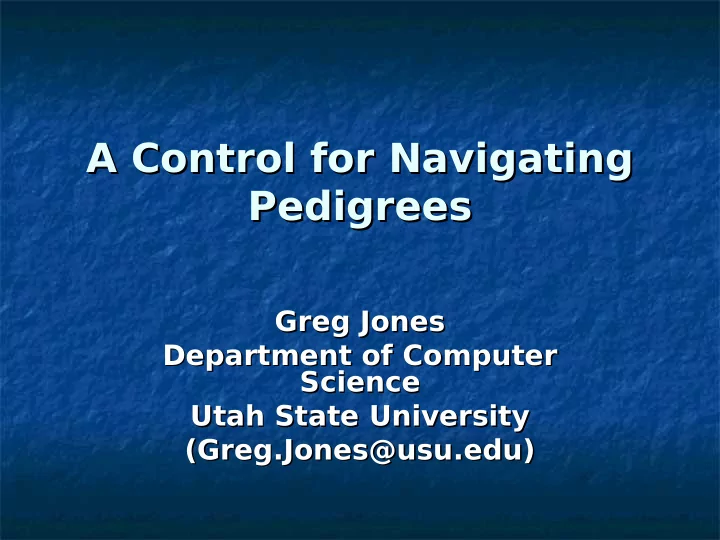
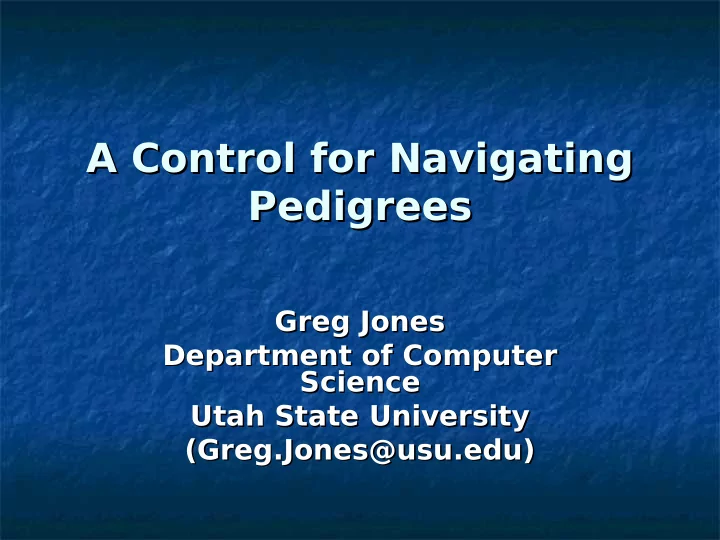
A Control for Navigating A Control for Navigating Pedigrees Pedigrees Greg Jones Greg Jones Department of Computer Department of Computer Science Science Utah State University Utah State University (Greg.Jones@usu.edu) (Greg.Jones@usu.edu)
Fundamental Concepts Fundamental Concepts Graphical user interfaces are expected Graphical user interfaces are expected Valuable characteristics… Valuable characteristics… high bandwidth high bandwidth visual information processing visual information processing manipulate screen elements in a natural way manipulate screen elements in a natural way use use innate spatial senses innate spatial senses based on: based on: relative and absolute position relative and absolute position size, color, and shape size, color, and shape Important attributes of any user Important attributes of any user interface interface maximum user flexibility maximum user flexibility user user control control of the process of the process backtracking backtracking, to encourage experimentation , to encourage experimentation user user always informed always informed of the overall state of the overall state
Limitations of Current Limitations of Current Pedigree Navigation Pedigree Navigation Navigation is Navigation is linear linear, restricted to single , restricted to single jumps between parent and child. jumps between parent and child. A relatively A relatively small portion small portion of the pedigree of the pedigree is displayed on the screen. is displayed on the screen. The user is The user is unable to select unable to select (within the (within the control) many individual records. control) many individual records. It is easy to It is easy to lose one’s sense of place lose one’s sense of place. . It is It is hard to see relationships hard to see relationships of of individuals, and particularly their individuals, and particularly their relationship to the individual at the root. relationship to the individual at the root.
A Control for A Control for Pedigree Navigation Pedigree Navigation Graphical User Interface Controls Graphical User Interface Controls interactive interactive screen components screen components access data access data stored in separate data models stored in separate data models based on familiar based on familiar metaphors metaphors Data Navigation Data Navigation find find, in a variety of ways, then modify , in a variety of ways, then modify random random hopping hopping should be possible should be possible global view global view (or map) should be available (or map) should be available history and history and backtracking backtracking
Ancestry Control Ancestry Control Interaction? Interaction? mouse over mouse over Data access? Data access? name shown name shown Metaphor? Metaphor? circular tree circular tree Hopping? Hopping? mouse to mouse to any person any person Global view Global view up to limit up to limit generations generations highlighted highlighted
Additional Generations Additional Generations Global view? Global view? captured from captured from screen with screen with low resolution low resolution 1023 people 1023 people Data access? Data access? Missing Missing people people Incomplete Incomplete records records
Control Customization Control Customization The specific fields of information The specific fields of information displayed for an individual displayed for an individual The colors used for: The colors used for: Male, Female, Root, Incomplete, Missing Male, Female, Root, Incomplete, Missing The number of generations displayed The number of generations displayed The presence or absence of scrollbars The presence or absence of scrollbars Recentering the display Recentering the display
Mouse Button Interactions Mouse Button Interactions Double clicking Double clicking brings up a text brings up a text editing box editing box displaying data for displaying data for the individual the individual
Mouse Button Interactions Mouse Button Interactions Right clicking Right clicking displays a popup displays a popup menu menu Data access? Data access? view view for marriage and and for marriage family family Finding? Finding?go to target go to target Backtracking? Backtracking? history list history list
View and Go To View and Go To
Zoom, Reset, and Scrolling Zoom, Reset, and Scrolling
Preliminary Qualitative Preliminary Qualitative Results Results Users feel this Users feel this is more usable is more usable than the PAF than the PAF pedigree pedigree Users feel less Users feel less anxiety anxiety Users feel Users feel more in more in control control
Preliminary Quantitative Preliminary Quantitative Results Results Users jump from Users jump from one person to one person to another much another much more rapidly more rapidly Users find people Users find people more easily more easily Users find Users find incomplete incomplete records much records much more easily more easily Error rate cut to Error rate cut to 1/3 – much more 1/3 – much more accurate accurate
Recommend
More recommend