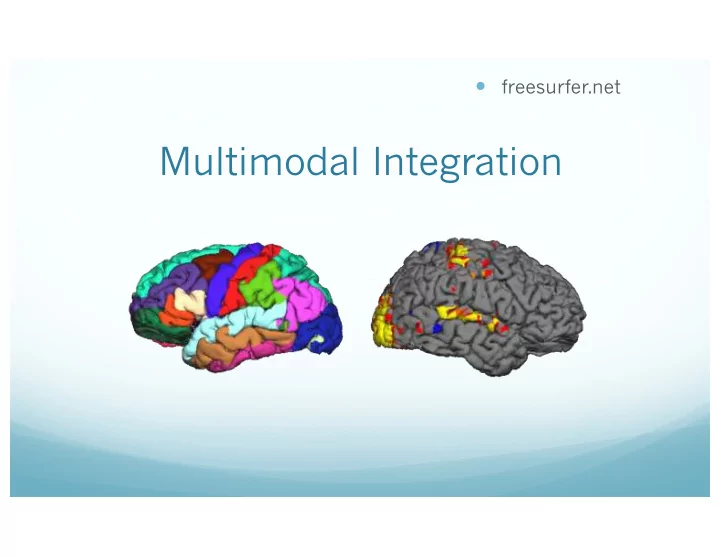
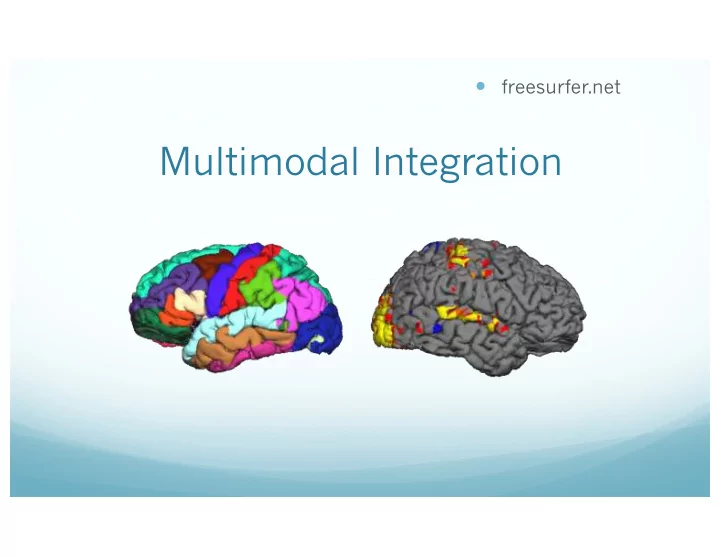
freesurfer.net Multimodal Integration
Outline Spatial Transformation Motion Correction Registration, Automatic and Manual MultiModal Integration DTI Integration fMRI Integration Viewing on Volume and Surface ROI analyses Surface-based group analysis
Spatial Transformations Anatomical (1x1x1.1mm, 256x256x128, Sag) Scanner Acquisition fMRI/DTI/PET (3x3x5mm, 64x64x30, Axial)
Spatial Transformations Native Anatomical Space Conformed Anatomical Space 1x1x1.1mm, 256x256x128, Sag 1x1x1mm, 256x256x256, Cor “ Anatomical Space ” orig.mgz Surfaces Parcellations Segmentations
Spatial Transformations “ Anatomical Native fMRI/DTI/PET Space Space ” 3x3x5mm, 64x64x30, Axial ??? Conformed Anatomical Space 1x1x1mm, 256x256x256, Cor
fMRI/DTI/PET Have Multiple Frames/Time Points Movement!
Motion Correction Template Target Input Difference Reference Time Point (Error) • Adjust translation and rotation of input time point to reduce absolute difference.
Motion Correction Corrected Raw • Motion correction reduces motion • All frames/time points should be in alignment • Not perfect
fMRI/DTI/PET “Reference” Functional Template Template+ fMRI Map Usually template/reference/target used for motion correction
Registration FreeSurfer Anatomical (orig) Template Note: Registering the reference functional volume to the anatomical volume is sufficient to register the reference to the surface.
FreeSurfer Registration Anatomical and Reference Volume FreeSurfer Reference Subject-Specific Volume Registration • Volumes • fMRI • Surfaces • DTI • Thickness • ASL • PET • ROIs • … Reference/Template Volume: • In voxel-for-voxel registration with parameter map • Best gray-white contrast
Automatic Registration bbregister \ à Command name --s bert \ à FreeSurfer subject name --mov mmtemplate.nii \ à Multimodal template volume --bold \ à Multimodal contrast --init-fsl \ à Initialize with FSL-FLIRT --lta register.lta à Output registration file • BB = Boundary-based • Registers reference/template to conformed anatomical of given subject (bert) • Registration is initialized with FSL-FLIRT, • also with --init-spm and --init-header • 6 DOF • About 5 min
Manual Registration freeview -v template.nii \ $SUBJECTS_DIR/fbirn-anat-101.v4/mri/orig.mgz:visible=0 \ -f $SUBJECTS_DIR/fbirn-anat-101.v4/surf/lh.white:edgecolor=green \ $SUBJECTS_DIR/fbirn-anat-101.v4/surf/rh.white:edgecolor=green \ -viewport coronal • Turn the orig volume on/off or change opacity of top volume to see current quality of alignment • Select volume to move, then “ Tools ” and “ Transform Volume ” • Explore the Translate and Rotate tabs • To restart the process, use “ Restore to Original ” • Use the “ Save Reg ” button to save the registration matrix • Use the “ Save As ” button to save the resampled volume in the new coordinate system (will also save a registration file automatically) • Default registration matrix file format: .lta freeview --help
Manual Registration • Visually inspect registration • Manually edit registration (6 DOF) • cf Manual Talairach registration • Green line is white surface freeview --help
Manual Registration Rigid = 6 DOF = No stretching Use CSF to get a sense of where the folds are Avoid using B0 distortion regions Avoid using ventricles Warning about “ edge ” of the brain Same Subject, Left-Right Flips
FreeSurfer Registration Matrix • Simple text file • Default format: .lta (still supporting .dat) • 4x4 Matrix to encode the transformation • As many as 12 DOF (usually 6 = rigid) • Also source / target file information • Coordinate system not easy to explain
LTA Transform File type = 0 nxforms = 1 mean = 0.0000 0.0000 0.0000 sigma = 1.0000 1 4 4 9.999998807907104e-01 6.519258022308350e-09 3.725290298461914e-09 8.798942565917969e-01 3.725290298461914e-09 1.000000000000000e+00 0.000000000000000e+00 -6.664600372314453e+00 -9.313225746154785e-10 0.000000000000000e+00 9.999998807907104e-01 6.571158409118652e+00 0.000000000000000e+00 0.000000000000000e+00 0.000000000000000e+00 1.000000000000000e+00 src volume info valid = 1 # volume info valid filename = template.nii volume = 64 64 35 voxelsize = 3.437500000000000e+00 3.437499761581421e+00 4.000000000000000e+00 xras = -9.972996711730957e-01 -7.120382040739059e-02 1.798351481556892e-02 yras = 6.254287064075470e-02 -9.518167972564697e-01 -3.002218902111053e-01 zras = 3.849399834871292e-02 -2.982859909534454e-01 9.537000060081482e-01 cras = 1.612358093261719e+00 1.616348266601562e+00 4.727973937988281e+00 dst volume info valid = 1 # volume info valid filename = template.nii volume = 64 64 35 voxelsize = 3.437500000000000e+00 3.437499761581421e+00 4.000000000000000e+00 xras = -9.972996711730957e-01 -7.120382040739059e-02 1.798351481556892e-02 yras = 6.254287064075470e-02 -9.518167972564697e-01 -3.002218902111053e-01 zras = 3.849399834871292e-02 -2.982859909534454e-01 9.537000060081482e-01 cras = 1.612358093261719e+00 1.616348266601562e+00 4.727973937988281e+00
LTA Transform File type = 0 à Type of transform (vox or RAS) nxforms = 1 à Number of linear transforms mean = 0.0000 0.0000 0.0000 à Center of transform sigma = 1.0000 à Spread of transform 1 4 4 à Matrix type, rows, cols 9.999998807907104e-01 6.519258022308350e-09 3.725290298461914e-09 8.798942565917969e-01 à Matrix 3.725290298461914e-09 1.000000000000000e+00 0.000000000000000e+00 -6.664600372314453e+00 -9.313225746154785e-10 0.000000000000000e+00 9.999998807907104e-01 6.571158409118652e+00 0.000000000000000e+00 0.000000000000000e+00 0.000000000000000e+00 1.000000000000000e+00 src volume info à Subject volume information valid = 1 # volume info valid à Validity bit filename = template.nii à File name volume = 64 64 35 à Volume size voxelsize = 3.437500000000000e+00 3.437499761581421e+00 4.000000000000000e+00 à Voxel size xras = -9.972996711730957e-01 -7.120382040739059e-02 1.798351481556892e-02 à RAS info yras = 6.254287064075470e-02 -9.518167972564697e-01 -3.002218902111053e-01 zras = 3.849399834871292e-02 -2.982859909534454e-01 9.537000060081482e-01 cras = 1.612358093261719e+00 1.616348266601562e+00 4.727973937988281e+00 dst volume info à Destination volume information valid = 1 # volume info valid à Validity bit filename = template.nii à File name volume = 64 64 35 à Volume size voxelsize = 3.437500000000000e+00 3.437499761581421e+00 4.000000000000000e+00 à Voxel size xras = -9.972996711730957e-01 -7.120382040739059e-02 1.798351481556892e-02 à RAS info yras = 6.254287064075470e-02 -9.518167972564697e-01 -3.002218902111053e-01 zras = 3.849399834871292e-02 -2.982859909534454e-01 9.537000060081482e-01 cras = 1.612358093261719e+00 1.616348266601562e+00 4.727973937988281e+00
Command-line Tools Automatic Registration: } FreeSurfer Scripts • bbregister --help • fslregister --help • spmregister --help • reg-feat2anat --help Manual Registration: • freeview --help Transformations: • mri_vol2surf --help • mri_vol2vol --help • mri_label2vol --help • mri_surf2vol --help
DTI Integration • View FA, etc., on subject ’ s anatomical volume • Intensity ROI Study: Average FA, etc., inside of White Matter Parcellation ROIs (wmparc.mgz) wmparc.mgz
DTI Integration • Motion /Eddy Current Correction (MC Template) • Usually a low-b volume • Use for registration template bbregister --mov mctemplate.nii --s subject --init-fsl --lta register.lta freeview -v mctemplate.nii:reg=register.lta -f $SUBJECTS_DIR/subject/surf/?h.white • First-Level (Individual) Analysis • Fit Tensor Model • Maps: FA (0-1), ADC, Eigenvectors, etc • All in alignment with MC Template!!!!
fMRI Integration • Visualize individual fMRI results on • surface • volume • ROI Volume Study: • Count number of voxels above threshold in an anatomical ROI • ROI Intensity Study: • Average HRF inside of an ROI • Surface-based fMRI group analysis
Hemodynamic Response (BOLD) Time-to-Peak (~6sec) Dispersion TR (~2sec) Equilibrium (~16-32sec) Undershoot Delay (~1-2sec)
Multiple Presentations/Averaging Individual Output: HRF Amp, HRF Var, p/z/t/F
Statistical Parametric Map (SPM) +3% 0% -3% Significance Contrast Amplitude Contrast Amplitude t-Map (p,z,F) CON, COPE, CES Variance (Thresholded p<.01) (Error Bars) sig=-log10(p) VARCOPE, CESVAR “ Massive Univariate Analysis ” -- Analyze each voxel separately
fMRI Preprocessing Overview • Motion Correction (MC Template) • Use reference/template for registration • bbregister --mov template.nii --bold --s subject --init-fsl --lta register.lta • freeview -v template.nii:reg=register.lta -f $SUBJECTS_DIR/subject/surf/?h.white • Do not use nonlinear resampling to Talairach/MNI space. Best work in native space! • Do not spatially smooth (3D) (set fwhm=0 in SPM…) we do not smooth in volume, rather on surface later!
Recommend
More recommend