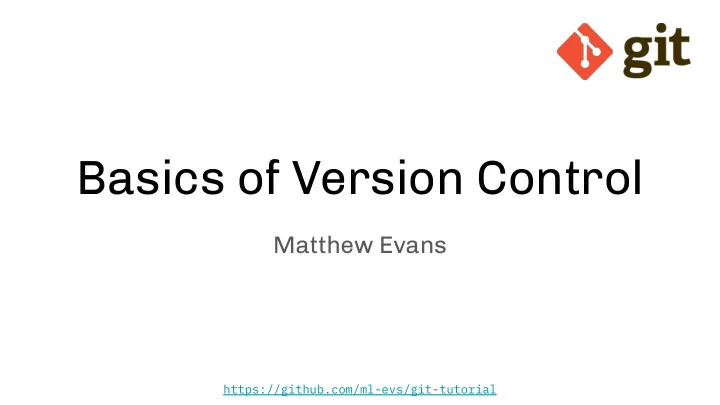
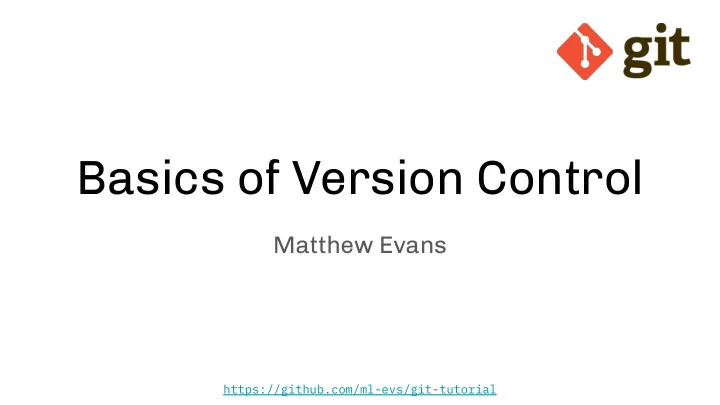
Basics of Version Control Matthew Evans https://github.com/ml-evs/git-tutorial
What is version control? “A system that Reversibility ➔ Ability to revert to previous state ◆ tracks and manages when (not if) things go wrong changes to a set of History ➔ Ability to record explanations and ◆ files (e.g. source intentions of changes code).” Concurrency ➔ Ability to work with others, rather ◆ than against them https://www.gnu.org/software/emacs/manual/html_node/emacs/Introduction-to -VC.html https://github.com/ml-evs/git-tutorial
Why should I care? Avoids horror scenario of ➔ Revert code to its state at any other time, ➔ exercise1.py, i.e. when it was working. Much more of a reliable workfl flow for the ➔ exercise1_broken.py, messy, nonlinear software development process than e.g. Dropbox, Google Drive exercise1_maybefixed.py, or even Facebook version control. exercise1_nostillbroken.py, Enforces personal discipline and can ➔ drastically affect the way you code. exercise1_final.py, Absolutely vital when working with ➔ multiple interdependent fi files , exercise1_finalfinal.py, e.g. consider changing a low-level ◆ exercise1_submitted.py, function signature exercise1_resubmitted.py … https://github.com/ml-evs/git-tutorial
Why should I care? An important meta-skill when programming: Version control ➔ Writing good tests ➔ Detecting “bad code smell” ➔ ◆ Just because it works, doesn’t mean it’s good ◆ e.g. code golf or https:/ /en.wikipedia.org/wiki/Esoteric_programming_lan guage Knowing what to Google ➔ And which bits to copy from Stack Overflow ◆ Knowing what you don’t know ◆ Source: @ThePracticalDev https://github.com/ml-evs/git-tutorial
Why Git? Git was spawned by hate Fast and scalable in project size ➔ both lines of code and number of developers ◆ Distributed ➔ Secure ➔ “Simple” to learn ➔ Easily the most popular, as of 2019 ➔ Linus Torvalds (image from Wikipedia) https://github.com/ml-evs/git-tutorial
Why Git? Data from Google trends: https://bit.ly/2DBqUZ5 https://github.com/ml-evs/git-tutorial
Anatomy of Git: Distributed Version Control wired: distributed version control e.g. Git, Mercurial Advantages : Redundancy: every ➔ local repository has all the history Don’t need to be ➔ online tired: centralised version control More flexible e.g. Subversion ➔ hierarchy Images from Chapter 1.1 of Pro Git https:/ /git-scm.com/book/en/v2 https://github.com/ml-evs/git-tutorial
Anatomy of Git: Repositories Any top-level directory ➔ that is version controlled is called a repository . The VC magic happens ➔ inside the .git folder. Git blobs all objects, ➔ computes an SHA-1 hash and compresses See Chapter 10 of Pro Git ◆ Image from Chapter 1.3 of Pro Git https:/ /git-scm.com/book/en/v2 https://github.com/ml-evs/git-tutorial
Anatomy of Git: Commits Changes to files are ➔ tracked in the repository via commits . A set of thematically ➔ linked changes given a descriptive message. Each commit defines a ➔ whole snapshot of the Image from Chapter 2.2 of Pro Git repository. https:/ /git-scm.com/book/en/v2 https://github.com/ml-evs/git-tutorial
Anatomy of Git: Commits Commits stack (in the ➔ computing sense) on top of each other. In this sense, commits cannot ➔ be undone, but can be reverted to . The granularity of your ➔ commits is up to personal https:/ /xkcd.com/1296/ preference or is agreed upon for a particular ◆ project https://github.com/ml-evs/git-tutorial
Anatomy of Git: User Interface Cross-platform command-line program git with several subcommands, ➔ each with their own options e.g. git commit --help or git clone --help . ◆ Sheer number of commands gives it a reputation for being hard to use, ➔ but can get away with only using a small subset regularly: add/commit/push/pull . ◆ GUIs also exist, such as GitKraken. A more complete list can be found at ➔ https:/ /git-scm.com/downloads/guis/ Our examples will use the command line, which should be installed on the ➔ MCS already. https://github.com/ml-evs/git-tutorial
Online version control providers Allow you to add a mirror of your git repository on a reliable server and ➔ provide a place to distribute your code (see git clone ). Big three: ➔ GitHub https:/ /github.com ◆ BitBucket https:/ /bitbucket.org ◆ GitLab https:/ /gitlab.com ◆ All offer free plans for students/academics/open source, your choice ➔ which to use (see “Useful Links” in the notes) Now exist software journals let you submit your code repository for ➔ review, e.g. Journal of Open Source Software: http:/ /joss.theoj.org https://github.com/ml-evs/git-tutorial
git <3 open source Scientifi fic software is powered by open source ➔ The majority of open source software projects use Git… ➔ Often open source software is developed by many remote collaborators (see e.g. Linux ◆ https:/ /github.com/torvalds/linux) but companies also host their stuff (e.g. Google-developed programming language Go ◆ https:/ /github.com/golang/go). Have a look for the source of NumPy or even CPython itself ◆ Anyone can contribute! ➔ Many projects have “good first issues” tags ◆ Most are hosted on GitHub. ➔ Brands itself as a “social platform for software”. ◆ Recently acquired by Microsoft... ◆ https://github.com/ml-evs/git-tutorial
Collaboration with Git: Branching & Merging Multi-developer projects always use ➔ branches , but they can be useful for solo devs too Allows developers to work on ➔ separate features without fear of confl flicting code There are lots of possible branching ➔ strategies: typically have a master branch that ◆ contains agreed upon changes Image from Chapter 3.1 of Pro Git New features are “merged” in, either ◆ manually, or via pull requests https://github.com/ml-evs/git-tutorial
Collaboration with Git: Issues & Pull Requests Pull Requests (also known as merge ➔ requests) and Issues are extra features implemented by online version control providers. Issues allow users to submit bug ➔ reports, ask for help, or request features. Pull Requests allow developers to ➔ review each others changes before merging into the main branch, and can become discussion points for new features. Image from Chapter 5.1 of Pro Git PRs form an important part of open ◆ source etiquette https://github.com/ml-evs/git-tutorial
Collaboration with Git: Continuous Integration (CI) Often development is test-driven : ➔ Git also has its own useful local When the input and desired output of a function is known ◆ testing feature: git bisect ahead of time, write some test cases first! Crucial when working with other people to avoid unintended ◆ Performs a binary search of commits consequences of new features. to find which changes “broke the Commonplace to run a test suite for every “push”; can be ➔ build”. automated through web services; this is called Continuous Integration. Many services provided free for open source/academic ◆ software (e.g. Travis, Bitbucket Pipelines), which are closely integrated with e.g. GitHub, GitLab or BitBucket. These often allow you to test in environments not available ◆ to you, e.g. on macOS/Windows/Linux all at once. https://github.com/ml-evs/git-tutorial
$ ./live_demo https://github.com/ml-evs/git-tutorial
Conclusions Version control is a useful tool for ➔ protecting yourself against your own stupidity and that of others Git is the de facto standard for version ➔ control throughout industry and academia Have a go at Example 1 from the GitHub ➔ repo for yourself, and if you’re sold you can try putting your exercise solutions under VCS. Thank you for listening, any questions? Source: @ThePracticalDev https://github.com/ml-evs/git-tutorial
Recommend
More recommend