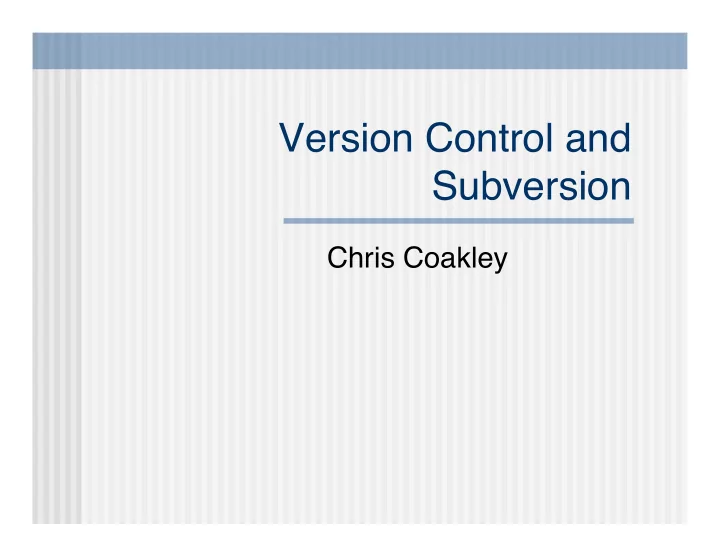
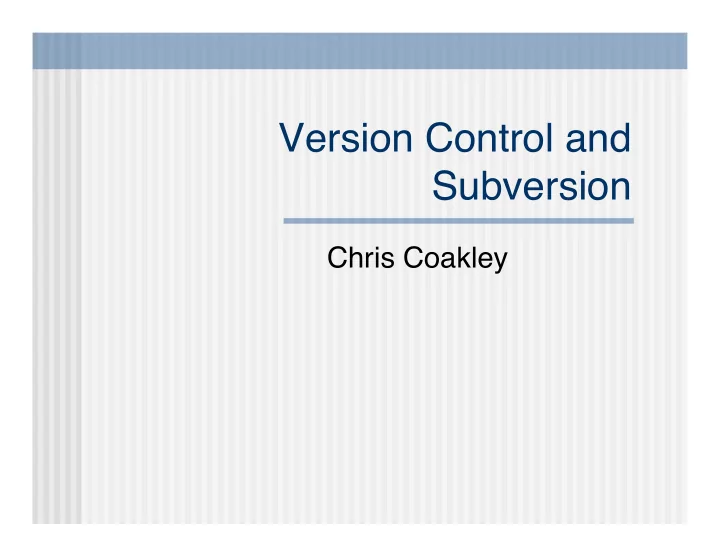
Version Control and Subversion Chris Coakley
Outline What is Version Control? Why use it? Using Subversion (SVN)
What is Version Control? Alphabet Soup VCS, CVS, SVN, RCS A versioned backup system Restore project to a previous, working state A synchronized control system You can ’ t edit the same files I am editing Well, not without making sure it works
Intelligent Backups Reverse-Delta format Compression Scheme • Stores only differences (diff, patch) Most Recent Version is fastest retrieval • Applies patches to get old versions Attributes Who to blame / give credit Named Versions
Synchronized Control One person can edit a “file” at a time Check-out/Check-in Model Nobody actually uses that (SourceSafe) Dangling Check-out Check-in / Merge Model Make your changes Fix Conflicts Fork Model
Subversion Specifics Subversion fixes CVS problems Moving files to different directories Atomic commits Versioned Metadata
Why? Can you think of any reason why not?
Typical Subversion Uses Create a repository (once) Import or Checkout repository (once) Update and Checkin Merge Label
Create a Repository Determine Structure Determine Permissions
Import or Checkout Import - I have the files and I want to put them into the initial repository Checkout - I want to start working on an existing repository
Update and Check-in Update - Updates the local files to match the central repository Check-in - Update the central repository to match your local files Always update before checking in (svn enforces this) Always test with the latest update before checking in (not enforced)
Merge We both update the same file at the same time. What happens? Update tells me there is a conflict You checked yours in first I have to merge the two updates together. Before checking in
Label a Version Interim Releases AKA - Hey, this one works! How do you maintain releases?
Infrequent Uses Blame Fork Roll back
Example Uses svn help import svn import final-paper http://192.168.1.102:8888/svn/xcp -m "Initial Import” svn checkout http://192.168.1.102/svn/re svn status svn up svn add foo.c svn ci -m “Program now cures cancer” svn resolved conflictedfile.cpp
Additional Help The Subversion book http://svnbook.red-bean.com/ The Subversion website http://subversion.tigris.org/ Tortoise svn client (Windows) http://tortoisesvn.tigris.org/
Recommend
More recommend