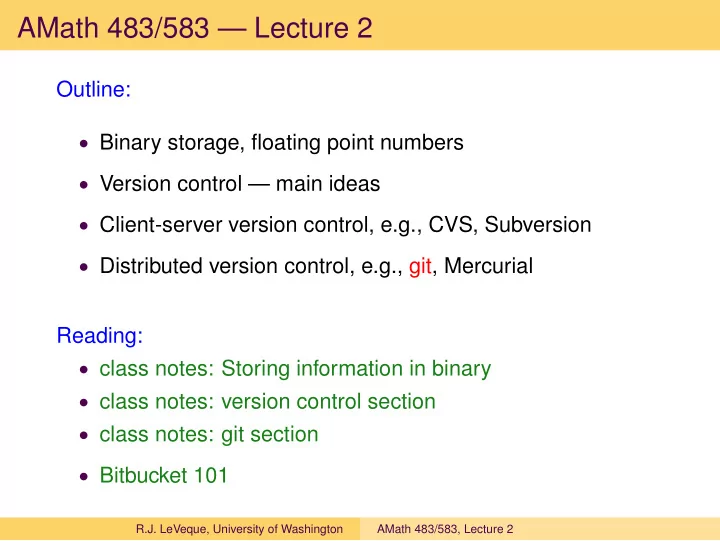
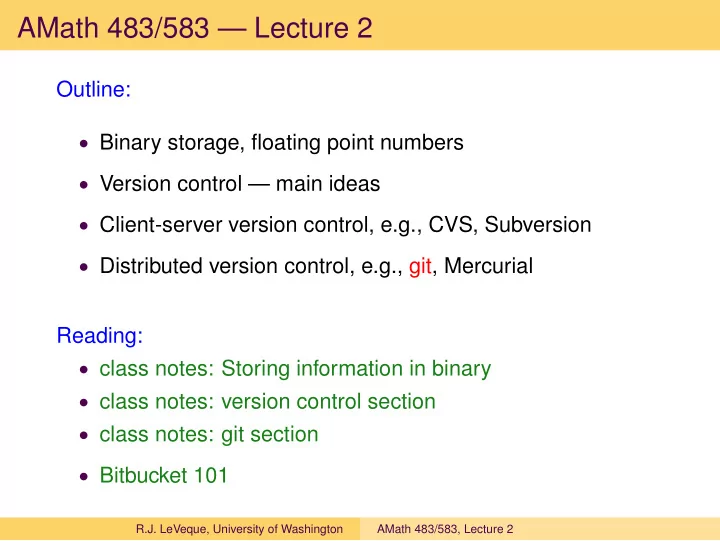
AMath 483/583 — Lecture 2 Outline: • Binary storage, floating point numbers • Version control — main ideas • Client-server version control, e.g., CVS, Subversion • Distributed version control, e.g., git, Mercurial Reading: • class notes: Storing information in binary • class notes: version control section • class notes: git section • Bitbucket 101 R.J. LeVeque, University of Washington AMath 483/583, Lecture 2
Homework #1 Homework #1 is in the notes. Tasks: • Make sure you have a computer that you can use with • Unix (e.g. Linux or Mac OSX), • Python 2.5 or higher, matplotlib • gfortran • git • Use git to clone the class repository and set up your own repository on bitbucket. • Copy some files from one to the other, run codes and store output. • Commit these files and push them to your repository for us to see. R.J. LeVeque, University of Washington AMath 483/583, Lecture 2
Class Virtual Machine Available online from class webpage This file is large! About 765 MB compressed. After unzipping, about 2.2 GB. Also available from TAs on thumb drive during office hours, Or during class on Wednesday or Friday. R.J. LeVeque, University of Washington AMath 483/583, Lecture 2
TAs and office hours Two TAs are available to all UW students: Scott Moe and Susie Sargsyan (AMath PhD students) Office hours: posted on Canvas course web page https://canvas.uw.edu/courses/812916 Tentative: M 1:30-2:30 in Lewis 208, T 10:30-11:30 in Lewis 212 (*) W 1:30-2:30 in Lewis 208 (*) F 12:00-1:00 in Lewis 212 (*) GoToMeeting also available for 583B students My office hours: M & W in CSE Atrium, 9:30 – 10:45. R.J. LeVeque, University of Washington AMath 483/583, Lecture 2
Outline of quarter Some topics we’ll cover (nonlinearly): • Unix • Version control (git) • Python • Compiled vs. interpreted languages • Fortran 90 • Makefiles • Parallel computing • OpenMP • MPI (message passing interface) • Graphics / visualization R.J. LeVeque, University of Washington AMath 483/583, Lecture 2
Unix (and Linux, Mac OS X, etc.) See the class notes Unix page for a brief intro and many links. Unix commands will be introduced as needed and mostly discussed in the context of other things. Some important ones... • cd, pwd, ls, mkdir • mv, cp Commands are typed into a terminal window shell, see class notes shells page. We will use bash. Prompt will be denoted $, e.g. $ cd .. R.J. LeVeque, University of Washington AMath 483/583, Lecture 2
Other references and sources • Links in notes and bibliography • Wikipedia often has good intros and summaries. • Software Carpentry, particularly these videos • Other courses at universities or supercomputer centers. See the bibliography. • Textbooks. See the bibliography. R.J. LeVeque, University of Washington AMath 483/583, Lecture 2
Steady state heat conduction Discretize on an N × N grid with N 2 unknowns: Assume temperature is fixed (and known) at each point on boundary. At interior points, the steady state value is (approximately) the average of the 4 neighboring values. R.J. LeVeque, University of Washington AMath 483/583, Lecture 2
Storing a big matrix Recall: Approximating the heat equation on a 100 × 100 grid gives a linear system with 10 , 000 equations, Au = b where the matrix A is 10 , 000 × 10 , 000 . Question: How much disk space is required to store a 10 , 000 × 10 , 000 matrix of real numbers? R.J. LeVeque, University of Washington AMath 483/583, Lecture 2
Storing a big matrix Recall: Approximating the heat equation on a 100 × 100 grid gives a linear system with 10 , 000 equations, Au = b where the matrix A is 10 , 000 × 10 , 000 . Question: How much disk space is required to store a 10 , 000 × 10 , 000 matrix of real numbers? It depends on how many bytes are used for each real number. 1 byte = 8 bits, bit = “binary digit” R.J. LeVeque, University of Washington AMath 483/583, Lecture 2
Storing a big matrix Recall: Approximating the heat equation on a 100 × 100 grid gives a linear system with 10 , 000 equations, Au = b where the matrix A is 10 , 000 × 10 , 000 . Question: How much disk space is required to store a 10 , 000 × 10 , 000 matrix of real numbers? It depends on how many bytes are used for each real number. 1 byte = 8 bits, bit = “binary digit” Assuming 8 bytes (64 bits) per value: A 10 , 000 × 10 , 000 matrix has 10 8 elements, so this requires 8 × 10 8 bytes = 800 MB. R.J. LeVeque, University of Washington AMath 483/583, Lecture 2
Storing a big matrix Recall: Approximating the heat equation on a 100 × 100 grid gives a linear system with 10 , 000 equations, Au = b where the matrix A is 10 , 000 × 10 , 000 . Question: How much disk space is required to store a 10 , 000 × 10 , 000 matrix of real numbers? It depends on how many bytes are used for each real number. 1 byte = 8 bits, bit = “binary digit” Assuming 8 bytes (64 bits) per value: A 10 , 000 × 10 , 000 matrix has 10 8 elements, so this requires 8 × 10 8 bytes = 800 MB. And less than 50 , 000 values are nonzero, so 99.95% are 0. R.J. LeVeque, University of Washington AMath 483/583, Lecture 2
Measuring size and speed Kilo = thousand (10 3 ) = million (10 6 ) Mega = billion (10 9 ) Giga = trillion (10 12 ) Tera = 10 15 Peta = 10 18 Exa R.J. LeVeque, University of Washington AMath 483/583, Lecture 2
Computer memory Memory is subdivided into bytes, consisting of 8 bits each. One byte can hold 2 8 = 256 distinct numbers: 00000000 = 0 00000001 = 1 00000010 = 2 ... 11111111 = 255 Might represent integers, characters, colors, etc. Usually programs involve integers and real numbers that require more than 1 byte to store. Often 4 bytes (32 bits) or 8 bytes (64 bits) used for each. R.J. LeVeque, University of Washington AMath 483/583, Lecture 2
Integers To store integers, need one bit for the sign ( + or − ) In one byte this would leave 7 bits for binary digits. Two-complements representation used: 10000000 = -128 10000001 = -127 10000010 = -126 ... 11111110 = -2 11111111 = -1 00000000 = 0 00000001 = 1 00000010 = 2 ... 01111111 = 127 Advantage: Binary addition works directly. R.J. LeVeque, University of Washington AMath 483/583, Lecture 2
Integers Integers are typically stored in 4 bytes (32 bits). Values between roughly − 2 31 and 2 31 can be stored. In Python, larger integers can be stored and will automatically be stored using more bytes. Note: special software for arithmetic, may be slower! $ python >>> 2**30 1073741824 >>> 2**100 1267650600228229401496703205376L Note L on end! R.J. LeVeque, University of Washington AMath 483/583, Lecture 2
Fixed point notation Use, e.g. 64 bits for a real number but always assume N bits in integer part and M bits in fractional part. Analog in decimal arithmetic, e.g.: 5 digits for integer part and 6 digits in fractional part Could represent, e.g.: 00003.141592 (pi) 00000.000314 (pi / 10000) 31415.926535 (pi * 10000) R.J. LeVeque, University of Washington AMath 483/583, Lecture 2
Fixed point notation Use, e.g. 64 bits for a real number but always assume N bits in integer part and M bits in fractional part. Analog in decimal arithmetic, e.g.: 5 digits for integer part and 6 digits in fractional part Could represent, e.g.: 00003.141592 (pi) 00000.000314 (pi / 10000) 31415.926535 (pi * 10000) Disadvantages: • Precision depends on size of number • Often many wasted bits (leading 0’s) • Limited range; often scientific problems involve very large or small numbers. R.J. LeVeque, University of Washington AMath 483/583, Lecture 2
Floating point real numbers Base 10 scientific notation: 0.2345e-18 = 0 . 2345 × 10 − 18 = 0 . 0000000000000000002345 Mantissa: 0.2345, Exponent: − 18 R.J. LeVeque, University of Washington AMath 483/583, Lecture 2
Floating point real numbers Base 10 scientific notation: 0.2345e-18 = 0 . 2345 × 10 − 18 = 0 . 0000000000000000002345 Mantissa: 0.2345, Exponent: − 18 Binary floating point numbers: Example: Mantissa: 0.101101, Exponent: − 11011 means: 0 . 101101 = 1(2 − 1 ) + 0(2 − 2 ) + 1(2 − 3 ) + 1(2 − 4 ) + 0(2 − 5 ) + 1(2 − 6 ) = 0 . 703125 (base 10) − 11011 = − 1(2 4 ) + 1(2 3 ) + 0(2 2 ) + 1(2 1 ) + 1(2 0 ) = − 27 (base 10) So the number is 0 . 703125 × 2 − 27 ≈ 5 . 2386894822120667 × 10 − 9 R.J. LeVeque, University of Washington AMath 483/583, Lecture 2
Floating point real numbers Python float is 8 bytes with IEEE standard representation. 53 bits for mantissa and 11 bits for exponent (64 bits = 8 bytes). We can store 52 binary bits of precision. 2 − 52 ≈ 2 . 2 × 10 − 16 = ⇒ roughly 15 digits of precision. R.J. LeVeque, University of Washington AMath 483/583, Lecture 2
Floating point real numbers Since 2 − 52 ≈ 2 . 2 × 10 − 16 this corresponds to roughly 15 digits of precision. For example: >>> from numpy import pi >>> pi 3.1415926535897931 >>> 1000 * pi 3141.5926535897929 >>> pi/1000 0.0031415926535897933 Note: storage and arithmetic is done in base 2 Converted to base 10 only when printed! R.J. LeVeque, University of Washington AMath 483/583, Lecture 2
Recommend
More recommend