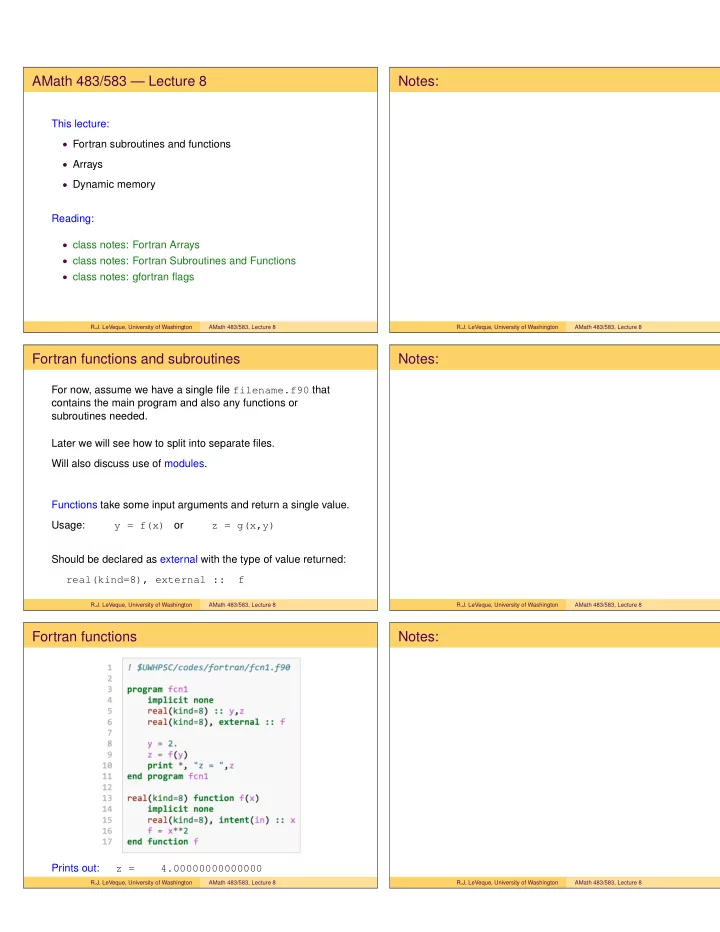
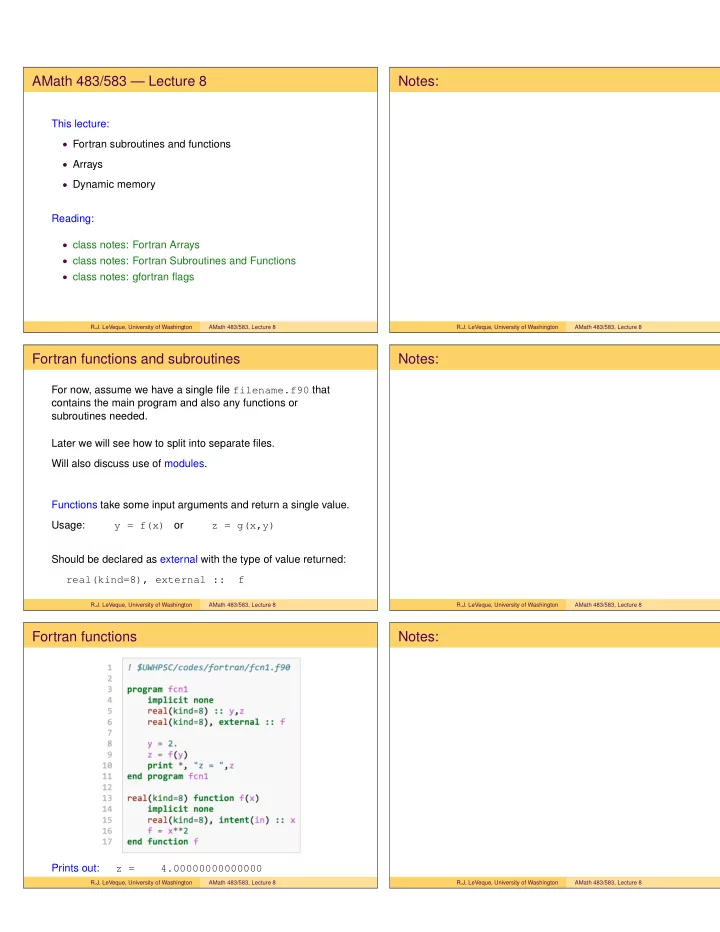
AMath 483/583 — Lecture 8 Notes: This lecture: • Fortran subroutines and functions • Arrays • Dynamic memory Reading: • class notes: Fortran Arrays • class notes: Fortran Subroutines and Functions • class notes: gfortran flags R.J. LeVeque, University of Washington AMath 483/583, Lecture 8 R.J. LeVeque, University of Washington AMath 483/583, Lecture 8 Fortran functions and subroutines Notes: For now, assume we have a single file filename.f90 that contains the main program and also any functions or subroutines needed. Later we will see how to split into separate files. Will also discuss use of modules. Functions take some input arguments and return a single value. Usage: or y = f(x) z = g(x,y) Should be declared as external with the type of value returned: real(kind=8), external :: f R.J. LeVeque, University of Washington AMath 483/583, Lecture 8 R.J. LeVeque, University of Washington AMath 483/583, Lecture 8 Fortran functions Notes: Prints out: z = 4.00000000000000 R.J. LeVeque, University of Washington AMath 483/583, Lecture 8 R.J. LeVeque, University of Washington AMath 483/583, Lecture 8
Fortran subroutines Notes: Subroutines have arguments, each of which might be for input or output or both. Usage: call sub1(x,y,z,a,b) Can specify the intent of each argument, e.g. real(kind=8), intent(in) :: x,y real(kind=8), intent(out) :: z real(kind=8), intent(inout) :: a,b specifies that x, y are passed in and not modified, z may not have a value coming in but will be set by sub1 , a, b are passed in and may be modified. After this call, z, a, b may all have changed. R.J. LeVeque, University of Washington AMath 483/583, Lecture 8 R.J. LeVeque, University of Washington AMath 483/583, Lecture 8 Fortran subroutines Notes: R.J. LeVeque, University of Washington AMath 483/583, Lecture 8 R.J. LeVeque, University of Washington AMath 483/583, Lecture 8 Fortran subroutines Notes: A version that takes an array as input and squares each value: R.J. LeVeque, University of Washington AMath 483/583, Lecture 8 R.J. LeVeque, University of Washington AMath 483/583, Lecture 8
Array operations in Fortran Notes: Fortran 90 supports some operations on arrays... ! $UWHPSC/codes/fortran/vectorops.f90 program vectorops implicit none real(kind=8), dimension(3) :: x, y x = (/10.,20.,30./) ! initialize y = (/100.,400.,900./) print *, "x = " print *, x print *, "x**2 + y = " print *, x**2 + y ! componentwise R.J. LeVeque, University of Washington AMath 483/583, Lecture 8 R.J. LeVeque, University of Washington AMath 483/583, Lecture 8 Array operations in Fortran Notes: ! $UWHPSC/codes/fortran/vectorops.f90 ! continued... print *, "x*y = " print *, x*y ! = (x(1)y(1), x(2)y(2), ...) print *, "sqrt(y) = " print *, sqrt(y) ! componentwise print *, "dot_product(x,y) = " print *, dot_product(x,y) ! scalar product end program vectorops R.J. LeVeque, University of Washington AMath 483/583, Lecture 8 R.J. LeVeque, University of Washington AMath 483/583, Lecture 8 Array operations in Fortran — Matrices Notes: ! $UWHPSC/codes/fortran/arrayops.f90 program arrayops implicit none real(kind=8), dimension(3,2) :: a ... ! create a as 3x2 array: A = reshape((/1,2,3,4,5,6/), (/3,2/)) Note: • Fortran is case insensitive: A = a • Reshape fills array by columns, so 1 4 . A = 2 5 3 6 R.J. LeVeque, University of Washington AMath 483/583, Lecture 8 R.J. LeVeque, University of Washington AMath 483/583, Lecture 8
Array operations in Fortran — Matrices Notes: ! $UWHPSC/codes/fortran/arrayops.f90 (continued) real(kind=8), dimension(3,2) :: a real(kind=8), dimension(2,3) :: b real(kind=8), dimension(3,3) :: c integer :: i print *, "a = " do i=1,3 print *, a(i,:) ! i’th row enddo b = transpose(a) ! 2x3 array c = matmul(a,b) ! 3x3 matrix product R.J. LeVeque, University of Washington AMath 483/583, Lecture 8 R.J. LeVeque, University of Washington AMath 483/583, Lecture 8 Array operations in Fortran — Matrices Notes: ! $UWHPSC/codes/fortran/arrayops.f90 (continued) real(kind=8), dimension(3,2) :: a real(kind=8), dimension(2) :: x real(kind=8), dimension(3) :: y x = (/5,6/) y = matmul(a,x) ! matrix-vector product print *, "x = ",x print *, "y = ",y R.J. LeVeque, University of Washington AMath 483/583, Lecture 8 R.J. LeVeque, University of Washington AMath 483/583, Lecture 8 Linear systems in Fortran Notes: There is no equivalent of the Matlab backslash operator for solving a linear system Ax = b ( b = A \ b ) Must call a library subroutine to solve a system. Later we will see how to use LAPACK for this. Note: Under the hood, Matlab calls LAPACK too! So does NumPy. R.J. LeVeque, University of Washington AMath 483/583, Lecture 8 R.J. LeVeque, University of Washington AMath 483/583, Lecture 8
Array storage Notes: Rank 1 arrays have a single index, for example: real(kind=8) :: x(3) real(kind=8), dimension(3) :: x are equivalent ways to define x with elements x(1), x(2), x(3) . You can also specify a different starting index: real(kind=8) :: x(0:2), y(4:6), z(-2:0) These are all arrays of length 3 and this would be a valid assignment: y(5) = z(-2) R.J. LeVeque, University of Washington AMath 483/583, Lecture 8 R.J. LeVeque, University of Washington AMath 483/583, Lecture 8 Multi-dimensional array storage Notes: Memory can be thought of linear, indexed by a single address. A one-dimensional array of length N will generally occupy N consecutive memory locations: 8N bytes for floats. A two-dimensional array (e.g. matrix) of size m × n will require mn memory locations. Might be stored by rows, e.g. first row, followed by second row, etc. This what’s done in Python or C, as suggested by notation: A = [[10,20,30], [40,50,60]] Or, could be stored by columns, as done in Fortran! R.J. LeVeque, University of Washington AMath 483/583, Lecture 8 R.J. LeVeque, University of Washington AMath 483/583, Lecture 8 Multi-dimensional array storage Notes: � 10 � 20 30 A = 40 50 60 Apy = reshape(array([10,20,30,40,50,60]), (3,2)) Afort = reshape((/10,20,30,40,50,60/), (/3,2/)) Suppose the array storage starts at memory location 3401. In Python or Fortran, the elements will be stored in the order: loc 3401 Apy[0,0] = 10 Afort(1,1) = 10 loc 3402 Apy[0,1] = 20 Afort(2,1) = 40 loc 3403 Apy[0,2] = 30 Afort(1,2) = 20 loc 3404 Apy[1,0] = 40 Afort(2,2) = 50 loc 3405 Apy[1,1] = 50 Afort(1,3) = 30 loc 3406 Apy[1,2] = 60 Afort(2,3) = 60 R.J. LeVeque, University of Washington AMath 483/583, Lecture 8 R.J. LeVeque, University of Washington AMath 483/583, Lecture 8
Aside on np.reshape Notes: The np.reshape method can go through data in either order: >>> v = linspace(10,60,6) >>> v array([ 10., 20., 30., 40., 50., 60.]) >>> reshape(v, (2,3)) # order=’C’ by default array([[ 10., 20., 30.], [ 40., 50., 60.]]) >>> reshape(v, (2,3), order=’F’) array([[ 10., 30., 50.], [ 20., 40., 60.]]) R.J. LeVeque, University of Washington AMath 483/583, Lecture 8 R.J. LeVeque, University of Washington AMath 483/583, Lecture 8 Aside on np.reshape Notes: The np.reshape method can go through data in either order: >>> A array([[ 10., 20., 30.], [ 40., 50., 60.]]) >>> A.reshape(3,2) # order=’C’ by default array([[ 10., 20.], [ 30., 40.], [ 50., 60.]]) >>> A.reshape((3,2),order=’F’) array([[ 10., 50.], [ 40., 30.], [ 20., 60.]]) Note: reshape can be called as function or method of A... >>> reshape(A, (3,2), order=’F’) R.J. LeVeque, University of Washington AMath 483/583, Lecture 8 R.J. LeVeque, University of Washington AMath 483/583, Lecture 8 Aside on np.flatten Notes: The np.flatten method converts an N-dim array to a 1-dimensional one: >>> A = np.array([[10.,20,30],[40,50,60]]) >>> A array([[ 10., 20., 30.], [ 40., 50., 60.]]) >>> A.flatten() # Default is ’C’ array([ 10., 20., 30., 40., 50., 60.]) >>> A.flatten(’F’) # Fortran ordering array([ 10., 40., 20., 50., 30., 60.]) R.J. LeVeque, University of Washington AMath 483/583, Lecture 8 R.J. LeVeque, University of Washington AMath 483/583, Lecture 8
Memory management for arrays Notes: Often a program needs to be written to handle arrays whose size is not known until the program is running. Fortran 77 approaches: • Allocate arrays large enough for any application, • Use “work arrays” that are partitioned into pieces. We will look at some examples from LAPACK since you will probably see this in other software! The good news: Fortran 90 allows dynamic memory allocation. R.J. LeVeque, University of Washington AMath 483/583, Lecture 8 R.J. LeVeque, University of Washington AMath 483/583, Lecture 8 Memory allocation Notes: real(kind=8) dimension(:), allocatable :: x real(kind=8) dimension(:,:), allocatable :: a allocate(x(10)) allocate(a(30,10)) ! use arrays... ! then clean up: deallocate(x) deallocate(a) R.J. LeVeque, University of Washington AMath 483/583, Lecture 8 R.J. LeVeque, University of Washington AMath 483/583, Lecture 8 Memory allocation Notes: If you might run out of memory, use optional argument stat to return the status... real(kind=8), dimension(:,:), allocatable :: a allocate(a(30000,10000), stat=alloc_error) if (alloc_error /= 0) then print *, "Insufficient memory" stop endif R.J. LeVeque, University of Washington AMath 483/583, Lecture 8 R.J. LeVeque, University of Washington AMath 483/583, Lecture 8
Recommend
More recommend