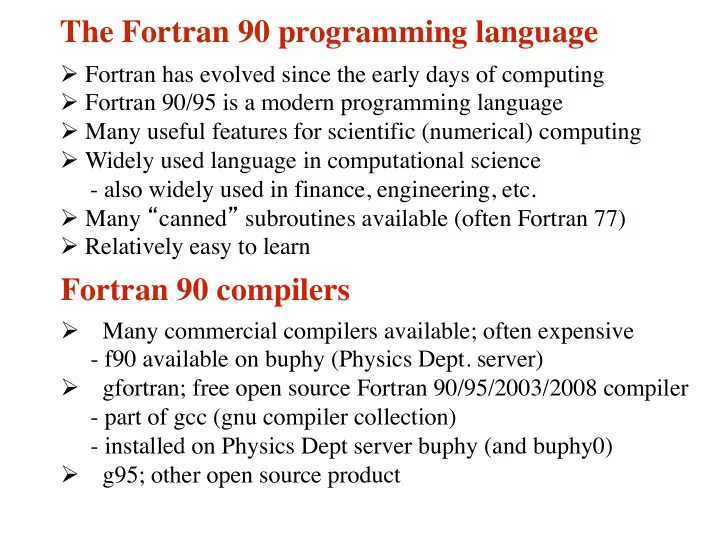
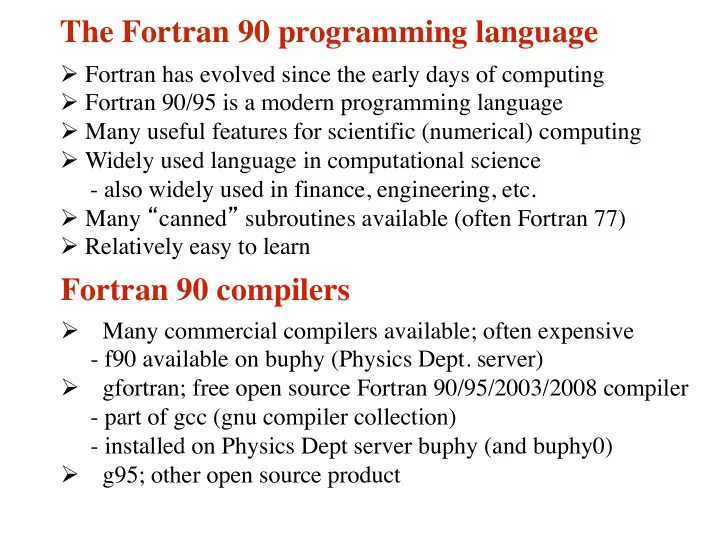
The Fortran 90 programming language Ø Fortran has evolved since the early days of computing Ø Fortran 90/95 is a modern programming language Ø Many useful features for scientific (numerical) computing Ø Widely used language in computational science - also widely used in finance, engineering, etc. Ø Many “ canned ” subroutines available (often Fortran 77) Ø Relatively easy to learn Fortran 90 compilers Ø Many commercial compilers available; often expensive - f90 available on buphy (Physics Dept. server) Ø gfortran; free open source Fortran 90/95/2003/2008 compiler - part of gcc (gnu compiler collection) - installed on Physics Dept server buphy (and buphy0) Ø g95; other open source product
Fortran 90 language tutorial Ø Introduction to basic elements needed to get started Ø Simple examples used to illustrate concepts Ø Example programs also available on the web site Ø For more complete language description, see, e.g., - Fortran 90/95 explained, by M. Metcalf and J. Reid - Fortran 90/95 for Scientists and Engineers, by S. Chapman - Links on course web site (On-line Fortran resources) Discussion and practice at Friday tutorials
To create a Fortran 90 program: Ø Write program text to a file, using, e.g., Emacs [program program-name] program statements … end [program program-name] Ø Compile & link using Fortran 90 compiler - creates “ object ” (.o) files - object files linked to form executable (.out or .x) file
Compilation/linking (using gfortran) > gfortran program.f90 ( gives executable program a.out) > gfortran program.f90 -o program.x ( gives executable named program.x) > gfortran -O program.f90 ( turns on code optimization) > gfortran -O program1.f90 program2.f90 ( program written in more than one file) > gfortran -O program1.f90 program2.o (unit program2 previously compiled)
Variables and declarations Intrinsic variable types - integer - real (floating-point) - complex - logical (boolean) - character, character string ( “ text ” ) - arrays of all of these (up to 7-dimensional) Ø A declaration is used to state the type of a variable Ø Without declaration, real assumed, except for variables with names starting with i,…,n, which are integer Ø Declarations forced with implicit none statement - always use this; eliminates 99% of programming errors! Ø Fortran 90 is case-insensitive
Integers A standard integer uses 4 bytes, holds numbers -2 31 to 2 31 -1 integer :: i Output: i=-(2**30-1)*2-2 print*,I -2147483648 i=i-1 2147483647 print*,i Note how -2 31 has been written to stay within range! i=(-2)**31 also works i=-2**31 should not work A “ long ” integer, integer(8) , is 8 bytes, holds -2 63 to 2 63 -1 “ Short ” integers: integer(2 ), integer(1) Integer division: 3/2=1 , but 3./2=1.5 We discuss the bit representation of numbers (on the board)
Floating-point numbers A simple program which assigns values to real variables (single- and double precision; use 4 and 8 bytes): implicit none Output: real :: a real(8) :: b 3.14159274 a=3.14159265358979328 3.1415927410125732 print*,a 3.1415926535897931 b=3.14159265358979328 print*,b b=3.14159265358979328d0 print*,b end 3.14159265358979328_8 is another way to specify double precision (8 bytes)
Complex numbers Assignment of real and imaginary parts: a=(ar,ai) complex :: a Output: a=(1.,2.) print*,a,real(a),aimag(a) (1.,2.), 1., 2. a=a*(0.,1.) (-2.,1.) print*,a real(a) and aimag(a) extract real and imaginary parts Double precision: complex(8)
Characters and character strings Example of characters, strings and operations with them: integer :: n character :: a,b character(10) :: c a='A ’ ; b='B ’ ; c=a//b//b//a; n=len_trim(c) print*,'Number of characters in c',n print*,c(1:n),' ',c(2:3),' ',c(1:1) print*,iachar(a),iachar(b) print*,char(65),char(66),char(67),char(68) Output: Number of characters in c: 4 ABBA BB A 65, 66 ABCD
Logical (boolean) variables Values denoted as .true. and .false. in programs In input/output; values are given as T and F Examples of boolean operators: and, or, neqv (same as exclusive-or), not: logical :: a,b print*,'Give values (T/F) for a and b' read*,a,b print*,a.or.b,a.and.b,a.eqv.b,a.neqv.b,.not.a Running this program Þ Give values (T/F) for a and b T F T F F T F
Arrays Can have up to 7 dimensions. Example with integer arrays: integer, dimension(2,2) :: a,b integer :: c(2) a(1,1)=1; a(2,1)=2; a(1,2)=3; a(2,2)=4 b=2*a+1 print*,a print*,b c=a(1,1:2) print*,c Output: 1, 2, 3, 4 Lower bound declaration: 3, 5, 7, 9 Integer :: a(-10:10) 1, 3
Kind type parameter For simplicity, a feature of type declarations was neglected • “ 8 ” in real(8) does not actually refer to the number of bytes - it is a kind type parameter With most compilers, the kind type parameter corresponds to the number of bytes used, but it does not have to • with some compilers 1=single and 2=double precision More generic way to declare a real: • real(selected_real_kind(m,n)) m = number of significant digits, n = exponent (10 -n - 10 n ) the type capable of representing at least this range and precision will be selected by the system (error if impossible) • real(kind(1.d0)) the function kind(a) extracts the kind type parameter of a Analogous for integers: selected_integer_kind(n) In this course we will for simplicity assume that the kind type parameter corresponds to the number of bytes (4,8 used)
Program control constructs Ø Branching using if … endif and select case Ø loops (repeated execution of code segments); do … enddo Ø “ Jumps ” with goto label#
Branching with “ if … endif if … endif ” If (logical_a) then Relational operators statements_a elseif (logical_b) then == .eq. statements_b /= .ne. … > .gt. else < .lt. statements_else >= .ge. endif <= .le. § Expressions logical_i take the values .true. or .false . § Only statements after first true expression executed § The else branch optional Simpler form: if (logical_expression) statement
Example program; if.f90 integer :: int print*,'Give an integer between 1 and 99'; read*,int if (int<1.or.int>99) then print*,'Read the instructions more carefully! Good bye.' elseif (int==8.or.int==88) then print*,'A lucky number; Congratulations!' elseif (int==4.or.int==13) then print*,'Bad luck...not a good number; beware!' else print*,'Nothing special with this number, ' if (mod(int,2)==0) then print*,'but it is an even number' else print*,'but it is an odd number' endif endif
Loops Repeated execution of a code segment. Examples: “ Infinite ” loop Standard loop (also valid in f77) i=0 do do i=1,n i=i+1 print*,i**2 print*,i**2 enddo if (i==n) exit enddo Loop with do while “ Jump ” with go to 10 i=i+1 i=0 i2=i**2 do while (i<n) if (i2<sqmax) then i=i+1 print*,i,i2 print*,i**2 goto 10 enddo endif
Procedures; subroutines and functions Ø Program units that carry out specific tasks Ø Fortran 90 has internal and external procedures Internal subroutine program someprogram ... call asub(a1,a2,...) ... contains subroutine asub(d1,d2,...) ... end subroutine asub end program someprogram § asub can access all variables of the main program § d1,d2 are “ dummy ” arguments
character(80) :: word Program writerev1.f90 print*,'Give a word'; read*,word Ø Subroutine call without call reverse print*,word an argument list contains Ø The string word can be subroutine reverse accessed directly since reverse is an internal implicit none subroutine integer :: i,n character(80) :: rword rword='' n=len_trim(word) len_trim(string) do i=1,n rword(i:i)=word(n-i+1:n-i+1) gives length of string end do without trailing blanks word=rword end subroutine reverse end
character(80) :: word1,word2 print*,'Give two words'; read*,word1,word2 call reverse(word1) call reverse(word2) print*,trim(word2),' ',trim(word1) Program writerev2.f90 contains Ø Subroutine calls with argument lists subroutine reverse(word) implicit none Ø Strings word1,word2 integer :: i,n are passed through the character(80) :: word,rword dummy variable word rword='' n=len_trim(word) do i=1,n trim(string) rword(i:i)=word(n-i+1:n-i+1) string obtained when enddo word=rword trailing blanks removed from string end subroutine reverse end
character(80) :: word1,word2 print*,'Give two words'; read*,word1,word2 call reverse(word1(1:len_trim(word1)),len_trim(word1)) call reverse(word2(1:len_trim(word2)),len_trim(word2)) print*,trim(word2),' ',trim(word1) end subroutine reverse(word,n) Program writerev3.f90 implicit none Ø External subroutine; integer :: i,n cannot access variables character(n) :: word,rword of main program rword='' do i=1,n Ø string word declared rword(i:i)=word(n-i+1:n-i+1) enddo with variable length word=rword n passed from main end subroutine reverse
Functions (external) function poly(n,a,x) implicit none integer :: i,n real(8) :: poly,a(0:n),x poly=0.0d0 do i=0,n poly=poly+a(i)*x**i main program: enddo ... integer :: n end function poly real(8) :: a(0:nmax),x real(8), external :: poly real(8), external :: poly ... print*,poly(n,a(0:n),x)
Recommend
More recommend