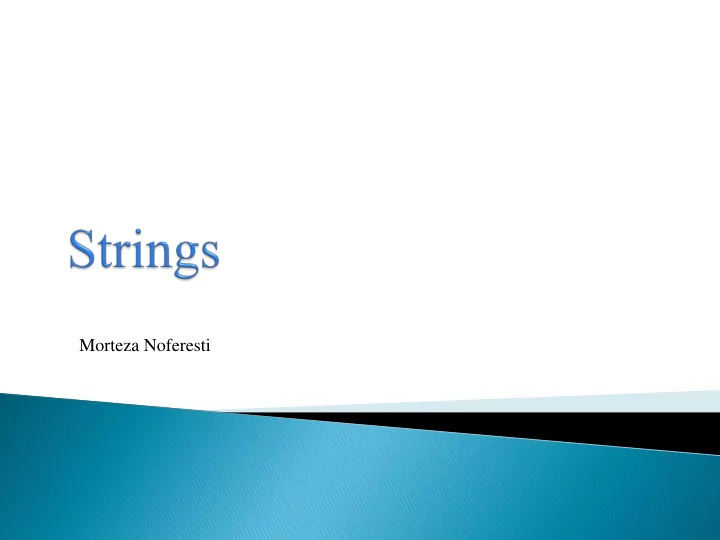
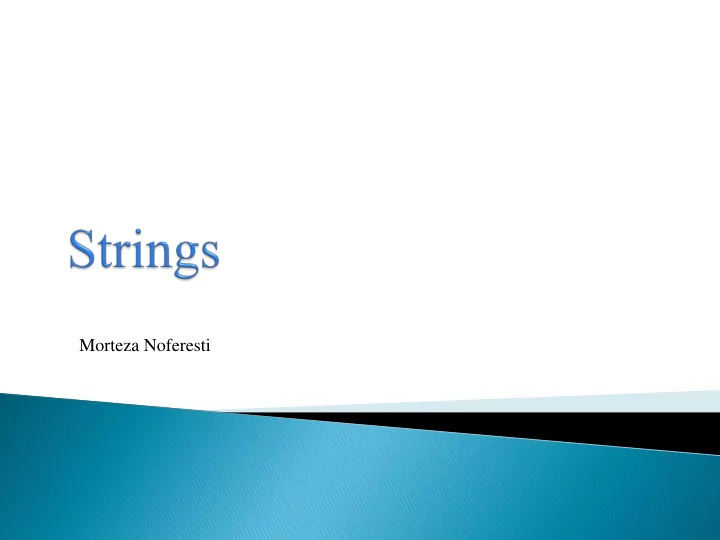
Morteza Noferesti
No explicit type, instead strings are maintained as arrays of characters Representing strings in C ◦ stored in arrays of characters ◦ array can be of any length ◦ end of string is indicated by a delimiter , the zero character ‘ \0 ’ " A S t r in g " A S t r i n g \ 0
String literal values are represented by sequences of characters between double quotes (“) Examples ◦ “” - empty string ◦ “hello” “a” versus ‘a’ ◦ ‘a’ is a single character value (stored in 1 byte) as the ASCII value for a ◦ “a” is an array with two characters, the first is a, the second is the character value \0 3
String literal is an array, can refer to a single character from the literal as a character Example: printf (“%c”,”hello”[ 1]); outputs the character ‘e’ During compilation, C creates space for each string literal (# of characters in the literal + 1) ◦ referring to the literal refers to that space (as if it is an array) 4
Each string literal in a C program is stored at a different location So even if the string literals contain the same string, they are not equal (in the == sense) Example: ◦ char string1[6 ] = “hello”; ◦ char string2[6 ] = “hello”; ◦ but string1 does not equal string2 (they are stored at different locations) 5
Allocate an array of a size large enough to hold the string (plus 1 extra value for the delimiter) Examples (with initialization): char str1[6 ] = “Hello”; char str2 [] = “Hello”; char *str3 = “Hello”; char str4[6 ] = {‘H’,’e’,’l’,’l’,’o’,’ \0 ’}; Note, each variable is considered a constant in that the space it is connected to cannot be changed str1 = str2; /* not allowable, but we can copy the contents of str2 to str1 (more later) */ 6
Can change parts of a string variable char str1[6 ] = “hello”; str1[0 ] = ‘y’; /* str1 is now “ yello ” */ str1[4 ] = ‘ \0 ’; /* str1 is now “yell” */ Important to retain delimiter (replacing str1[5] in the original string with something other than ‘ \0 ’ makes a string that does not end) Have to stay within limits of array 7
Use %s field specification in scanf to read string ◦ ignores leading white space ◦ reads characters until next white space encountered ◦ C stores null (\0) char after last non-white space char ◦ Reads into array (no & before name, array is a pointer) Example: char Name[11]; scanf (“%s”,Name ); Problem: no limit on number of characters read (need one for delimiter), if too many characters for array, problems may occur 8
char *str, s[] = "ALIREZA"; printf("%s", s); // ALIREZA printf(s) ; // ALIREZA printf("%s", s + 3); // REZA scanf("%s", s); scanf("%s", &s[0]); 9
char *suit[ 4 ] = { "Hearts", "Diamonds", "Clubs", "Spades" }; suit[0] H e a r t s \0 suit[1] D i a m o n d s \0 suit[2] C l u b s \0 suit[3] S p a d e s \0 10
Empty string "" ◦ Is not null pointer ◦ Is not uninitialized pointer 11
Can use the width value in the field specification to limit the number of characters read: char Name[11]; scanf (“% 10 s”,Name); Remember, you need one space for the \0 ◦ width should be one less than size of array Strings shorter than the field specification are read normally, but C always stops after reading 10 characters 12
#include <stdio.h> void main() { char LastName[11]; char FirstName[11]; printf("Enter your name "); scanf("%10s",FirstName); printf("Nice to meet you %s\n", FirstName); } 13
char *gets(char *str) reads the next line (up to the next newline) from keyboard and stores it in the array of chars pointed to by str returns str if string read or NULL if problem/end-of-file not limited in how many chars read (may read too many for array) newline included in string read 14
int puts(char *str) prints the string pointed to by str to the screen prints until delimiter reached (string better have a \0) returns EOF if the puts fails outputs newline if \n encountered (for strings read with gets ) 15
#include <stdio.h> int main() { char str[50]; printf("Enter a string : "); gets(str); puts(str); return(0); } 16
C provides a wide range of string functions for performing different string tasks Examples strlen(str) - calculate string length strcpy(dst,src) - copy string at src to dst strcmp(str1,str2) - compare str1 to str2 Functions come from the utility library string.h ◦ #include <string.h> 17
Files 18
A file is a collection of related data that a computers treats as a single unit. When a computer reads a file, it copies the file from the storage device to memory; when it writes to a file, it transfers data from memory to the storage device. C uses a structure called FILE (defined in stdio.h ) to store the attributes of a file. 19
Until now We read/write data from/to terminal (console) In C We can read data from file We can write data to file 20
Main steps in working with files 1) Open file Get a file handler from Operating System 2) Read/Write Use the handler 3) Close file Free the handler 4) Other operations Check end of file, … 21
Function fopen opens files #include <stdio.h> FILE * fopen(char *name, char *mode); FILE * is struct Saves information about file. We don’t need to know about it. If cannot open file, fopen returns NULL. name is the name of file: Absolute name: C:\prog\test.txt Relative name: Mytest.txt 22
r: open for read. We cannot write to the file. w: open for write. Create new file. We cannot read form the file. If file exist, its content will be destroyed. a: open for write. We cannot read form the file. If file exist, its content wont be destroyed. We write at end of file. 23
fopen Returns if FILE- Mode Meaning Exists Not Exists – r Reading NULL w Writing Over write on Existing Create New File – a Append Create New File New data is written at the Reading + r+ beginning overwriting Create New File Writing existing data Reading + w+ Over write on Existing Create New File Writing Reading + New data is appended at a+ Create New File Appending the end of file 24
FILE *fp; fp = fopen("c:\test.txt", "r"); if(fp == NULL){ printf("Cannot open file\n"); return -1; } Open file c:\test.txt for read 25
File-Position Pointer A pointer in file Points to current location of read and write When file is open File-Position Pointer is set to start of file When you read/write from/to file The File-Position Pointer advance according to the size of data If you read 2 bytes, it moves 2 bytes If you write 50 bytes, it advances 50 bytes 26
Each opened file should be closed. If we write to a file and don’t close it, some of data will be LOST To close the file fclose(FILE *fp); 27
fscanf reads from file fscanf is same to scanf. Return EOF if reached fprintf writes to file fprintf is same to printf. int fscanf(FILE *fp,"format", parameters); int fprintf(FILE *fp,"format", parameters); 28
We have file in this format <Number of students> <id of student 1> <grade of student 1> <id of student 2> <grade of student 2> … <id of student n> <grade of student n> 29
#include <stdio.h> هرمنوهرامشهكياهمانرب دناوخبليافزاارنايوجشنادو #include <stdlib.h> دنكهبساحمارنيگنايم . int main(void){ FILE *fpin; char inname[20]; int num, i, id; float sum, average, grade; printf("Enter the name of input file: "); scanf("%s", inname); fpin = fopen(inname, "r"); if(fpin == NULL){ printf("Cannot open %s\n", inname); return -1; } 30
/* Read the number of students */ fscanf(fpin,"%d", &num); /* Read the id and grade from file */ sum = 0; for(i = 0; i < num; i++){ fscanf(fpin, "%d %f", &id, &grade); sum += grade; } average = sum / num; printf("Average = %f\n", average); fclose(fpin); return 0; } 31
#include <stdio.h> رنايوجشنادهرمنوهرامشهكياهمانربا #include <stdlib.h> كينايوجشنادتسيلودناوخبليافزاه ارتسانيگنايمزارتشيباهنآهرمنرد دسيونبيرگيدلياف . int main(void){ FILE *fpin, *fpout; char inname[20], outname[20]; int num, i, id; float sum, average, grade; printf("Enter the name of input file: "); scanf("%s", inname); printf("Enter the name of output file: "); scanf("%s", outname); fpin = fopen(inname, "r"); if(fpin == NULL){ printf("Cannot open %s\n", inname); return -1; } 32
Recommend
More recommend