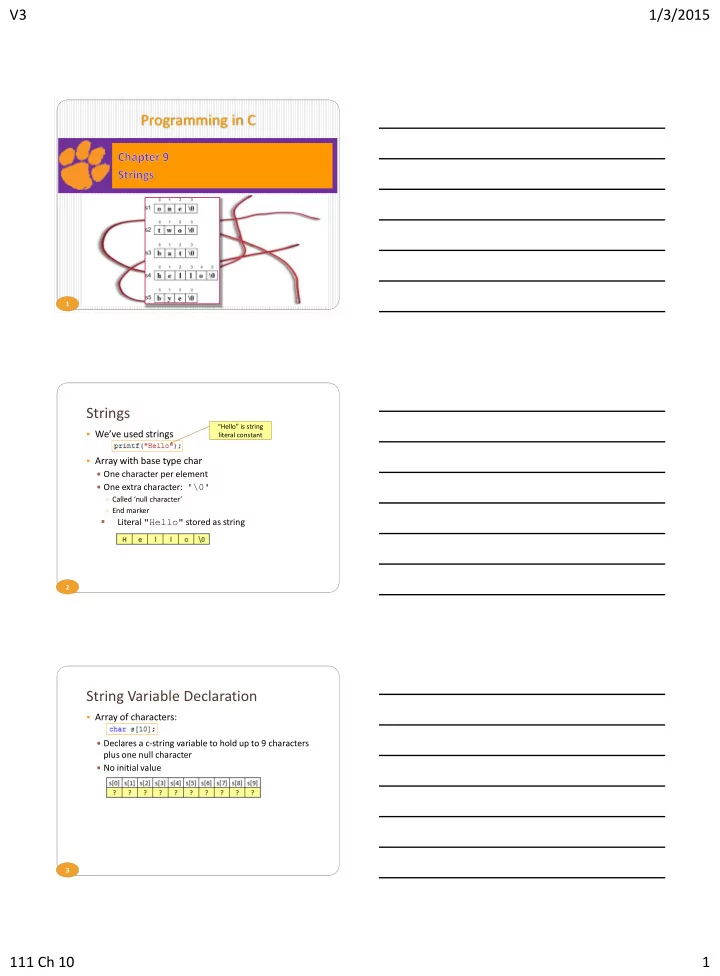
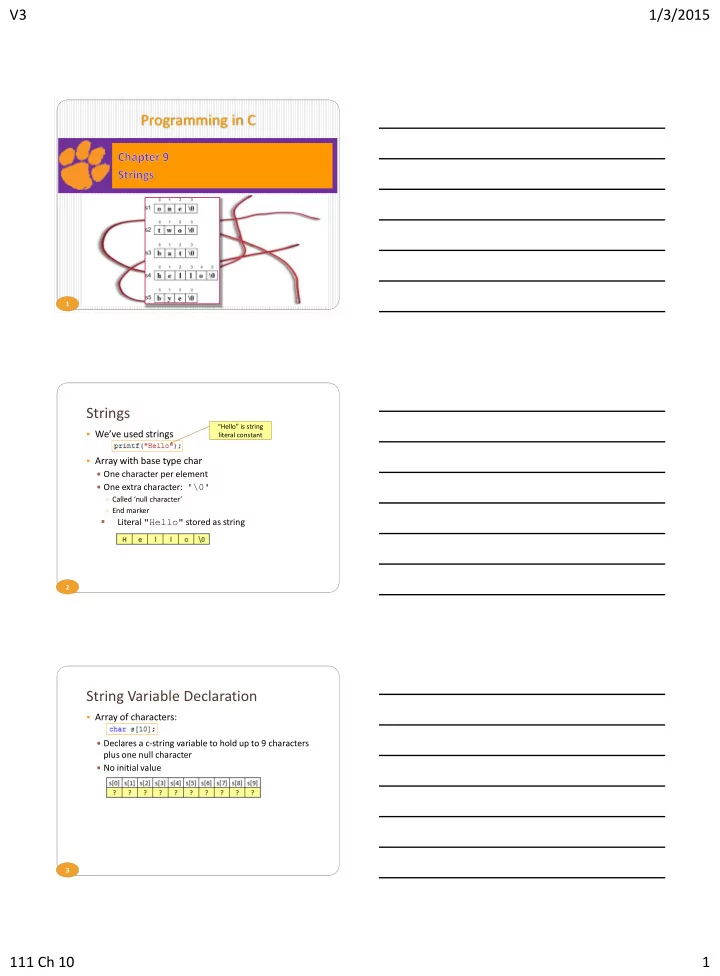
V3 1/3/2015 Programming in C 1 Strings “Hello” is string We’ve used strings literal constant Array with base type char One character per element One extra character: '\0' Called ‘null character’ End marker Literal "Hello" stored as string 2 String Variable Declaration Array of characters: Declares a c-string variable to hold up to 9 characters plus one null character No initial value 3 111 Ch 10 1
V3 1/3/2015 String Variable Typically a partially filled array Declare large enough to hold max-size string, including the null character. Given a standard array: If s contains string “Hi Mom!”, then stored as: 4 String Variable Initialization Can initialize string: Need not fill entire array Initialization places '\0' at end 5 String Variable Initialization Can omit array-size: Automatically makes size one more than length of quoted string NOT same as: IS same as: 6 111 Ch 10 2
V3 1/3/2015 String Indexes A string IS an array Can access indexed variables of: hi[0 ] is ‘H’ hi[1 ] is ‘ i ’ hi[2 ] is ‘ \ 0’ hi[3] is unknown hi[4] is unknown 7 String Index Manipulation Can manipulate array elements Be careful! Here, ‘ \ 0’ (null) was overwritten by a ‘!’ If null overwritten, string no longer ‘acts’ like a string! Unpredictable results! 8 String Library Used for string manipulations Normally want to do ‘fun’ things with strings Requires library string.h: http://en.wikipedia.org/wiki/String.h 9 111 Ch 10 3
V3 1/3/2015 String Length: strlen Often useful to know length of string strlen(string) Returns number of characters Does not include null Return type is size_t so type cast may be required 10 = with strings Strings are not like other variables, they are arrays Cannot assign: Must use string library function for assignment: strcpy(destination, source) NO checks for size – up to programmer! ‘Assign’ value of msg to “Hello”: Or strncpy(destination, source, limit) No ending null character if limit is reached 11 == with strings Cannot use operator == to compare Must use strcmp string library function to compare: strcmp(string1, string2) Returns zero int if string1 is equal to string 2 Returns <0 int if string1 is less than string2 Returns >0 int if string1 is greater than string2 12 111 Ch 10 4
V3 1/3/2015 String Concatenate: strcat Appends one string onto end of another strcat(destination, source) Be careful when concatenating words msg1 is missing space after Hello msg2 is correct 13 String Parameters to Functions A string is an array, so String parameter is an array parameter Strings passed to a function can be changed by the receiving function! Like all arrays, typical to send size as well Function could also use ‘ \ 0’ to find end 14 String Input and Output Watch input size of string Must be large enough to hold entered string! + ‘ \ n’ perhaps + ‘ \ 0’ C gives no warnings of input size issues! Functions in stdio.h 15 111 Ch 10 5
V3 1/3/2015 Character Input: getchar Reads one character at a time from a text stream int getchar( ) Reads the next character from the standard input stream and returns its value Return type is int! Will convert if assigned to char 16 Character Output: %s and putchar Format string placeholder for string: %s putchar: Writes one character at a time int putchar (int outChar) Writes the parameter to standard output If successful, returns the character written 17 String variable String Input: gets char *gets (char *strPtr) Inputs a line (terminated by a newline) from standard input Converts newline to \0 If successful, returns the string and also places it in argument Warning: Does not check length of input gcc may produce warning message 18 111 Ch 10 6
V3 1/3/2015 String variable Use stdin for now String Input: fgets char *fgets (char * strPtr, int size, FILE *fp) Inputs characters from the specified file pointer through \n or until specifed size is reached Puts newline (\n) in the string if size not reached!!! Appends \0 at the end of the string If successful, returns the string & places in argument 19 String variable or constant String Output: puts int puts (const char *strPtr) Takes a null-terminated string from memory and writes it to standard output Writes \n in place of \0 20 String variable Use stdout for now String Output: fputs int fputs (const char *strPtr, FILE *fp) Takes a null-terminated string from memory and writes it to the specified file pointer Drops \0 Programmer's responsibility: Make sure the newline is present at the appropriate place(s) 21 111 Ch 10 7
V3 1/3/2015 Programming in C T H E E E N D D 22 111 Ch 10 8
Recommend
More recommend