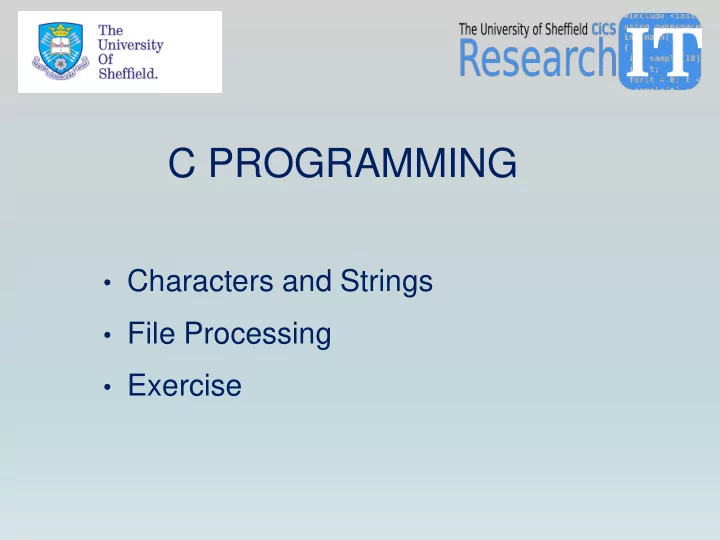
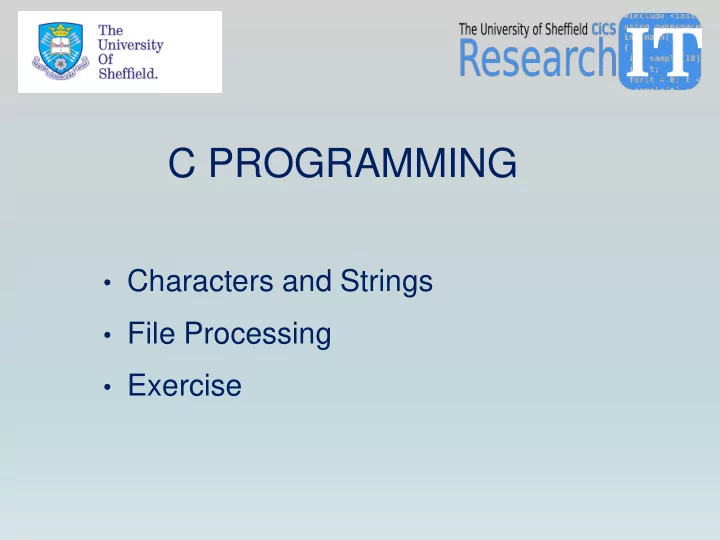
C PROGRAMMING • Characters and Strings • File Processing • Exercise
CHARACTERS AND STRINGS • A single character defined using the char variable type • Character constant is an int value enclosed by single quotes E.g. ‘a’ represents the integer value of the character a • • A string is a series of characters • String, string literals and string constants enclosed by double quotes
DEFINING CHARACTERS AND STRINGS • Declaring and assigning a single character char c=‘a’; • Strings are arrays of characters • A pointer to the first character in the array • The last element of the string character array is the null termination charcter ‘ \ 0’ • ‘ \ 0’ Denotes theend of a string
DEFINING STRINGS char node[]=“iceberg”; • char *nodeptr =“iceberg”; • • char nodename[180]; • For the first two definitions the null termination is added by the compiler
CHARACTER INPUT AND OUTPUT • include <stdio.h> • int getchar(void) • Input the next character from standard input, return it as an integer. • int putchar(int c) • Display character stored in c • Also use printf and scanf with the %c format specifier
STRING INPUT AND OUTPUT • char *gets(char *s) • Input characters from standard inout in to the array s until newline or EOF character is reached. A NULL termination character is placed at the end of the string. • int puts(char *s) • Display array of characters in s follow with a newline. • Also use printf and scanf with the %s format specifier
CODE EXAMPLE USING PUTS AND GETCHAR char c, nodename1[80], nodename2[80]; int i=0; puts("Enter a line of text"); while((c=getchar())!='\n') nodename1[i++]=c; nodename1[i]='\0';
FORMATTED STRING INPUT AND OUTPUT • sprintf(char *s, const char *format, …..) • Equivalent to printf with the exception that its output is stored in the array s specified in the sprintf function. The prototype for sscanf is ; • sscanf(char *s, const char *format, …). • Equivalent to scanf reads input from the string s specified in the sscanf function.
SPRINTF AND SSCANF EXAMPLES char node[20], s2[80]; char s1[] ="Titania 3.78 7"; float fload, floadout; int nusers, nusersout; /*Using sscanf to read data from a string*/ sscanf(s1, "%s%f%d", node, &floadout, &nusersout); sprintf(s2, "%s %f %d", node, fload, nusers);
FUNCTIONS FOR CHARACTER MANIPULATION • library ctype.h • isdigit , isalpha , islower , isupper , toupper, tolower and isspace . • These functions can be used to perform conversions on a single character or for testing that a character is of a certain type.
STRING CONVERSION FUNCTIONS • String conversion functions from the general utilities library stdlib • convert strings to float, int long int, double, long, and unsigned long data types respectively. • atof , atoi , atol , strtod , strtol , strtoul
STRING MANIPULATION • The string handling library string.h • provides a range of string manipulation functions for copying, concatenating, comparison, tokenizing and for identifying the occurrence and positions of particular characters in a string. • E.g. strcpy , strlen , strcmp and strtok . • See the examples
FILE PROCESSING • file as a sequential stream of bytes with each file terminated by an end-of file marker • When a file is opened a stream is associated with the file • Streams open during program execution • stdin • stdout • stderr
SEQUENTIAL FILE MANAGEMENT • Streams • channels of communication between files and programs. • Range of functions for streaming data to files • fprintf • fscanf • fgetc • fputc
OPENING A FILE • When opening a file it is necessary to declare a variable that will be used to reference that file, the standard library provides the FILE structure. • So a pointer to a FILE is declared using: • FILE *myfile; • File opened using the function fopen • returns a pointer to the opened file
FOPEN USAGE if((myfile=fopen("myfilename", "w"))==NULL) printf("The file could not be opened!\n"); else { file was opened and is read or written here }
FILE OPEN MODES Mode Description r Open for reading w Open for writing a Append, open or create a file for writing at the end of the file r+ Open a file for update (reading and writing) w+ Create a file for update. If the file already exists discard the contents a+ Append, open or create a file for update, writing is done at the end of the file
WRITING DATA USING FPRINTF • fprintf(fileptr , “format specifiers”, data list); • fprintf(mfptr, "%6d %20s %6d\n", iRunid, sName, iNode); • Closing the file • fclose(mfptr);
READING DATA USING FSCANF • fscanf(fileptr , “format specifiers”, data list ); while(!feof(mfptr)) { printf("%6d %20s %6d\n", sim.id, sim.name, sim.node); fscanf(mfptr, "%d%s%d", &sim.id, sim.name, &sim.node); }
PRACTICAL CODING EXAMPLE • Method for solving 1 st order ODEs with well defined BC’s • Shooting Method • Compile and run the code • startshooting.c
EXERCISE • Adapt the program startshooting.c to read the input parameters from an input file. • Adapt the program so that it reads the guess q froom the command line • To read parameters from the command line we use the parameters argc and argv passed into the main function • Use the following line to convert the command line parameter • Hint look at vecdp.c in the functions folder • If(argc>1) q=atof(argv[1]);
RANDOM ACCESS FILES • Transaction processing systems • Individual records of same length accessed at random • fwrite • Write fixed number of bytes to a file • fread • Read fixed number of bytes from a file
DATA DECLARATION • Example data structure • struct mydata { int index; float data;} • Typical declaration • struct mydata blankdata={0, 3.141};
FWRITE – EXAMPLE CALL • fwrite(&blankdata, sizeof(struct mydata), 1, fileptr) • Write data structure myblankdata • Specify correct field size • Specify number of data items to write (in this case 1) • Provide a valid pointer to the file that is opened for writing
FREAD – EXAMPLE CALL • fread(&blankdata, sizeof(struct mydata), 1, fileptr) • Read data structure myblankdata • Specify correct field size • Specify number of data items to read (in this case 1) • Provide a valid pointer to the file that is opened for reading
FSEEK • Fseek sets file pointer to specific position in file • int fseek(FILE *stream, long int offset, int whence) • Offset is number of bytes from location whence • Whence has one of three values • SEEK_SET (beginning of file) • SEEK_CUR (current location) • SEEK_END (end of file) • Example call • fseek(myfileptr, sizeof(struct mydata)*(index-1),SEEK_SET);
EXAMPLE • Study and run the program fileio.c in the extras directory
Recommend
More recommend