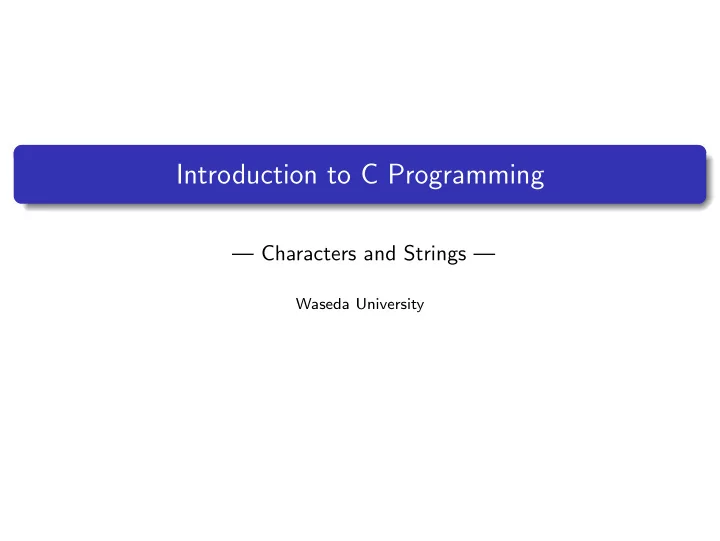
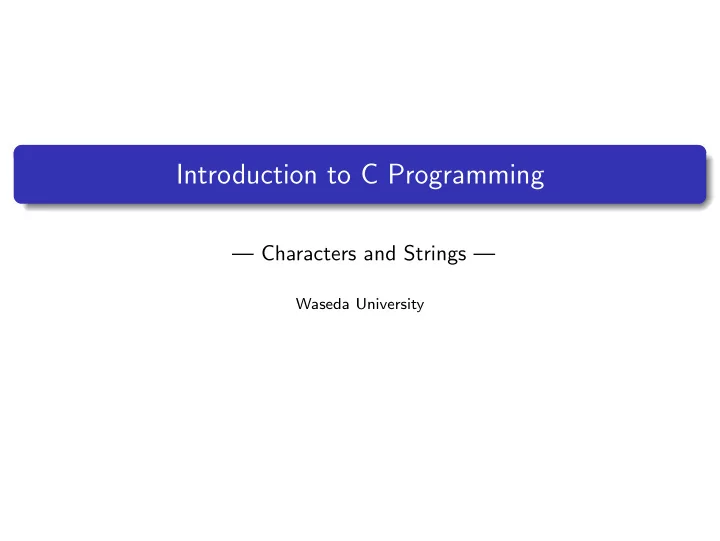
Introduction to C Programming — Characters and Strings — Waseda University
Today’s Topics Characters and Strings ASCII (American Standard Code for Information Interchange) Type of char Strings (special character “Y0” or “ \ 0”) Declaration and assignments Strings as parameters of a function Standard library functions for strings strcpy strlen strcmp
How to deal with characters To recognize characters in computers, C encodes a specified character into a binary integer. Most modern character-encoding schemes are based on ASCII. The form of declaration for English alphabets ‘A’ and ‘a’ is: char x, y; /* Declare the type char variables */ x=’A’; /* Assign ‘A’ to x (0x41 in the ASCII chart) */ y=’a’; /* Assign ‘a’ to x (0x61 in the ASCII chart) */ Characters are enclosed in single quotes (ex. ‘a’).
ASCII ASCII is a character-encoding scheme. ASCII codes represent text in computers. The following is the ASCII chart: 0x00 0x10 0x20 0x30 0x40 0x50 0x60 0x70 0x00 Y0 (NUL) (control character) (space) 0 @ P ‘ p 0x01 (control character) (control character) ! 1 A Q a q 0x02 (control character) (control character) ” 2 B R b r 0x03 (control character) (control character) # 3 C S c s 0x04 (control character) (control character) $ 4 D T d t 0x05 (control character) (control character) % 5 E U e u 0x06 (control character) (control character) & 6 F V f v 0x07 (control character) (control character) ’ 7 G W g w 0x08 (control character) (control character) ( 8 H X h x 0x09 Y t (tab) (control character) ) 9 I Y i y 0x0a Y n (linefeed) (control character) * : J Z j z 0x0b (control character) (control character) + ; K [ k { 0x0c (control character) (control character) , L Y l — < 0x0d Y r (carriage return) (control character) - = M ] m } 0x0e (control character) (control character) . N ^ n ~ > 0x0f (control character) (control character) / ? O _ o (control character)
Characters The type char represents single characters. The variable of the type char contains one character. Characters are enclosed in single quotes (ex. ‘a’). char x; /* Declare the type char variable */ x=’A’; /* Assign ‘A’ to x (0x41 in the ASCII chart) */ Functions ‘printf’ and ‘scanf’ can recognize characters as well as integers or floating point numbers. char x; scanf("%c",&x); /* Assign a character from keyboard to x */ printf("%c",x); /* Print the content of x on the screen */
Strings Strings are just arrays of character. char s[100]; /* Arrays for 100 characters */ The special character ‘Y0’ or ‘ \ 0’ (NUL) is used to indicate the end of a string. char x[100]; x[0] = ’I’; x[1] = ’T’; x[2] = ’b’; x[3] = ’Y0’; We have to allocate one character for the end-of-string marker. Functions ‘printf’ and ‘scanf’ can recognize strings. scanf("%s",x); /* Assign a string to character array x */ printf("%s",x); /* Print strings on the screen */ The operator & is not necessary. Any string up to 99 characters long can be stored in x.
Example ✓ ✏ Input a string and print it on the screen #include <stdio.h> int main(void){ char Name[100]; /* Arrays for 100 characters (limited to 99 characters) */ printf("Input your name:"); scanf("%s",Name); /* Input a string (&Name is illegal) */ printf("Your name is %s.Yn",Name); return 0; } ✒ ✑ If “WASEDA” is inputed, each element of Name is [0] [1] [2] [3] [4] [5] [6] ’W’ ’A’ ’S’ ’E’ ’D’ ’A’ ’Y0’ The printf function prints characters just before ’Y0’. The scanf function cannot recognize the space character. The string is separated into two different strings at that time.
Initializing strings If no dimension of an array is given, C will determine the dimension from the number of elements in the initialization list. int S[]= {1, 2, 3, 4, 5}; Strings can be initialized in a similar manner. char Name[]={’W’,’A’,’S’,’E’,’D’,’A’,’ ’,’T’,’a’,’r’,’o’,’Y0’}; (The NUL character ‘Y0’ is necessary at the end of characters.) C has a special shorthand for initializing strings: char Name[]= "WASEDA Taro"; /* Special shorthand */ (Surround the string with double quotes.)
Exercise Write a program (name.c) as follows: Input your family and last name (Declare two arrays of char) Print your name on the screen The output should be as follows: Input family name: WASEDA Input given name: Taro Your name is WASEDA Taro.
Strings as parameters of function ✓ ✏ Use pointers for inputing strings to a function #include <stdio.h> void message(char *mes){ printf("Message: %s Yn",mes); /* Print the inputted string */ } int main(void){ char x[] = "program started."; /* Arrays for characters */ char *y = "program is running."; /* Pointer for a string */ message(x); /* Input array */ message(y); /* Input pointer */ message("program ended."); /* Input String */ return 0; } ✒ ✑ The output will be Message: program started. Message: program is running. Message: program ended.
Standard functions for strings To use standard functions for strings, string.h is necessary. strcpy: Copy strings strcpy(str1, str2): Copy str2 into str1 char Name[] = "WASEDA Taro"; /* Arrays for characters */ Name[0] = ’T’; Name[2]=’K’; /* Change each element */ Name = "OHKUMA Jiro"; /* This is illegal. */ strcpy(Name,"OHKUMA Jiro"); /* The strcpy function copies strings. */ This function executes the following operation: ✓ ✏ void mystrcpy (char *x, char *y){ int i; for (i=0; ;i++){ /* no condition */ x[i] = y[i]; if(y[i]==’Y0’) break; /* When NUL appears, this loop ends.*/ } } ✒ ✑
Standard functions for strings strlen: Length of characters strlen(str): Outputs length of characters The NUL character is not counted. char Name[100]; scanf("%s",x); /* Input string */ printf("Name length is %d.Yn", strlen(Name)); /* Print length of string */ strcmp: Compare two strings strcmp(str1, str2): Returns 0 if str1 equals str2, otherwise nonzero. char x[100], y[100]; scanf("%s",x); /* Input string */ scanf("%s",y); /* Input string */ if(strcmp(x,y)==0) printf("Same names. Yn); When we write “if (x==y)”, it compares the addresses of these arrays. Then it doesn’t works well.
Summary Characters and Strings ASCII (American Standard Code for Information Interchange) Type of char Strings (special character “Y0” or “ \ 0”) Declaration and assignments Strings as parameters of a function Standard library functions for strings strcpy strlen strcmp
Recommend
More recommend