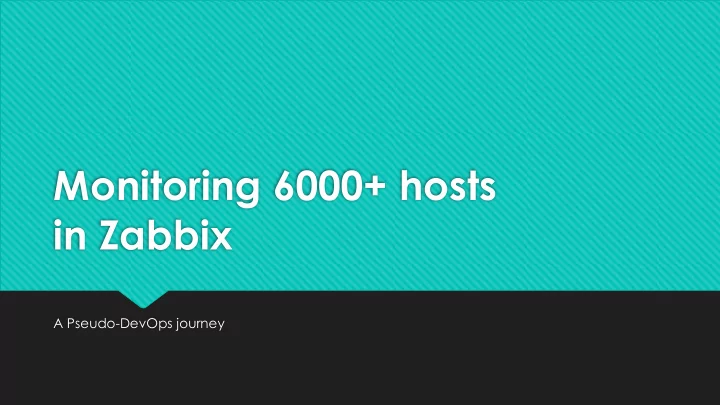
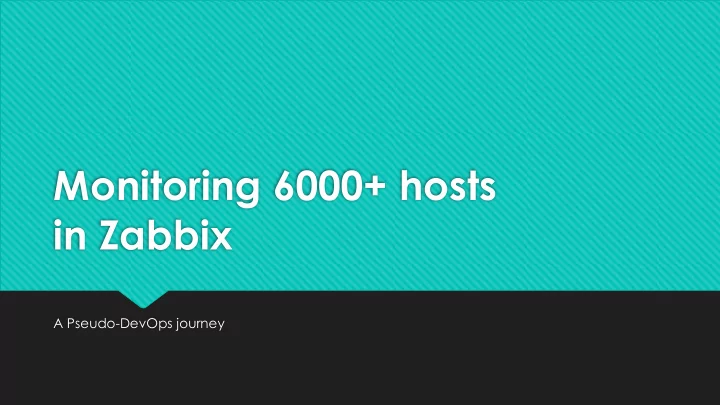
Monitoring 6000+ hosts in Zabbix A Pseudo-DevOps journey
About me Senior Systems Engineer Tools and Automation Kinetic IT @ Department of Education Co founder of Passive Eye Ltd Open Source contributor
Dept. Education ~800 schools ~400,000 end users ~5000 SOE servers @ schools ~1500 heterogeneous servers @ central office Hub-spoke topology Vast geographic distribution
Problem definition Multiple, disconnected monitoring tools Poor coverage Lack of correlation Duplication of effort Inconsistent practice Difficulty measuring SLAs
Requirements Single pane of glass Scalability Extensibility Ease of use Low costs licensing
Enter Zabbix All-in-one Support for diverse devices Small footprint and scalable architecture Extensible API Configuration UI Free and open source + support
How Zabbix works Primary server web Database Frontend Proxy Servers Agents proxy Passive devices proxy
How Zabbix works Items and LLD Active and passive checks Hosts and templates Triggers, Events and Actions Graphs, Screens and Maps
Planning Scrum + Jira Agile
Building Discrete environments in Vagrant Infrastructure as code Discrete feature branches Monolithic source repo http://nvie.com/posts/a-successful-git-branching-model/
Puppet code
Testing Bamboo Cucumber
Deployment Server, DB, Web No Proxies (so far)
Performance
Integrations Active Directory CMDB Service Management ICT Dashboard
Autonomy Host registration Low level discovery User provisioning Remediation scripts Data housekeeping Incidents and escalations
Template hierarchy Host Class Templates Items, etc.
Windows monitoring OOB Support: WMI queries Performance counter probes Event Log monitor Service state
Windows monitoring Customisations Hostname casing and format Service discovery Performance counter discovery Failover Cluster discovery Persistent disk and volume identification
Windows monitoring Tools MSI installer package Test PowerShell script Performance Counter template builder
Windows monitoring Convert-PerfCountToZabbixTemplate.ps1 Counter Set > Application Multi-instance counter > Discovery Rule + Prototypes Single-instance counter > Item check > ./Convert-PerfCountersToZabbixTemplate.ps1 -CounterSet Processor | Out-File template.xml
Linux monitoring Modules Extensions for Linux kernel PostgreSQL Packaging Test script
SNMP monitoring CRAC UPS Dell iDRAC IPS Mail gateways
SNMP monitoring mib2zabbix.pl Tree nodes > Applications OID Tables > Discovery Rules + Prototypes OID Scalars > Item checks OID Traps > Item + Trigger + snmptt config Enums > Value Maps $ ./mib2zabbix.pl --template –oid=.1.3.6.1.2.1.25 --name=“Host resources”
Application monitoring Microsoft Exchange Microsoft SCCM Microsoft SQL Server Microsoft Active Directory PostgreSQL Server EMC Avamar HP BPM Squid Proxy Zabbix Server …
Risk mitigation Document in code Source control Clearly defined interfaces Quality gates Upstream contribution Change the hiring criteria to avoid SPOF
Agent stress test Critical to finding: Memory leaks Race conditions Impact on system Regressions Validate efficiency improvements
It’s no magic bullet… Data aggregation Visualizations Alert Scripts
Future Zabbix v3 upgrade Better engagement from ITOps More devices and apps More automation Better use of data Enterprise Integration Patterns Cloud monitor
DevOps? Meta-software Agile delivery Infrastructure As Code Continuous Integration Theory of Constraints
Contrib PostgreSQL monitoring https://github.com/cavaliercoder/libzbxpgsql Agent benchmarking https://github.com/cavaliercoder/zabbix_agent_bench Windows MSI package https://github.com/cavaliercoder/zabbix-msi Golang module adapter https://github.com/cavaliercoder/g2z
Windows Counters Performance Counter IDs are non-persistent Today G: is PhysicalDisk(3 G:) , tomorrow it is PhysicalDisk(5) Graphs and alerts break Mapping is not practical in scripting APIs
Windows physical disks Mutable performance counter ID: PhysicalDisk(0 C:) C: Q: Index (‘0’) changes on reboot, swap, failover, etc. The drive letter (‘C:’) is undocumented MBR Signatures and GPT GUIDs are more persistent
Windows physical disks Q: What runtime counter index maps to desired MBR/GUID? Identify via MBR Signature or GPT GUID DeviceIOControl (IOCTL_DISK_GET_DRIVE_LAYOUT_EX) Get device index (\\.\PHYSICALDRIVE<i>) DeviceIOControl (IOCTL_STORAGE_GET_DEVICE_NUMBER) Iterate PhysicalDisk counters (ignore drive letter) PdhEnumObjectItems Sample code: https://github.com/cavaliercoder/sysinv/blob/master/diskinfo.cpp
Windows Volumes Performance counter ID: LogicalDisk(C:|HarddiskVolumeN) Drive letter is mutable N is mutable Volume GUIDs or Serials are more persistent
Windows Volumes Q: Which runtime counter ID matches Volume GUID? Find volumes with ID FindNextVolume Compare GUID/Sig against name returned by GetVolumeInformation Enumerate LogicalDisk counters with PdhEnumObjectItems Test mount paths (N:) returned by GetVolumePathNamesForVolumeName Test DOS Device Path (\Device\HarddiskVolumeN) returned by QueryDosDevice Sample code: https://github.com/cavaliercoder/sysinv/blob/master/diskinfo.cpp
Windows Failover Clusters Disks move between nodes Node disks are visible on cluster IP IDs and drive letters change
Windows Failover Clusters Q: Is a MBR/GUID listed as a cluster resource? Cluster API uses MBR Signature or GPT GUID! Enumerate “ Physical Disk ” resources in cluster with ClusterEnum Add a discovery parameter for clustered/non-clustered disks Sample code: https://github.com/cavaliercoder/sysinv/blob/master/cluster.cpp
Thank you! Ryan Armstrong Blog: cavaliercoder.com Twitter: @cavaliercoder GitHub: cavaliercoder
Recommend
More recommend