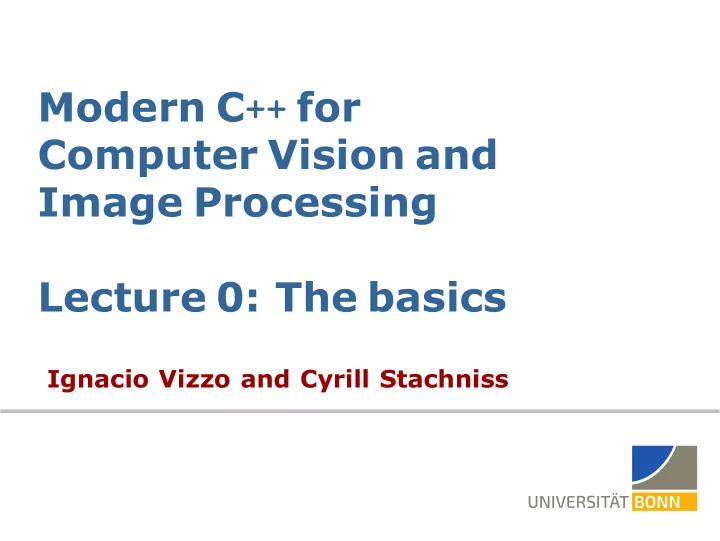
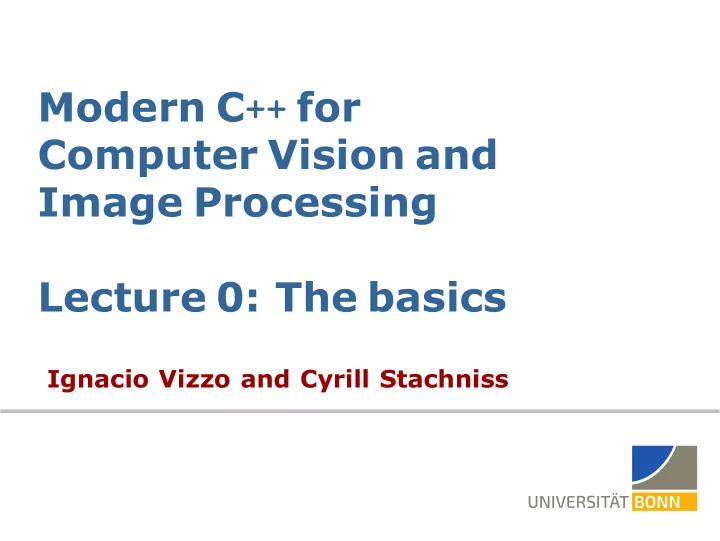
Modern C ++ for Computer Vision and Image Processing Lecture 0: The basics Ignacio Vizzo and Cyrill Stachniss
Course Organization Lectures: Wednesday 16:00 (CEST) Held at Youtube live-stream on the course channel. Questions via Youtube channel during the lecture. Tutorials: Friday 15:00 (CEST) Also offline Tutorials. Also ”on-demand” Tutorials. Not all the Tutorials are provided by me. Discord: Fastest channel to discuss. 1
Course structure The course is split in two parts : 1. Learning the basics Lectures : Consists of 10 lectures. Homeworks: Consists of 9 hands-on homeworks. 2. Working on a project Plan and code inverse image search Groups of 2 people 2
180 − 60 16 ℎ 𝑥𝑓𝑓𝑙 Workload 180 h per semester (Workload) 60 h per semester (Lectures) 16 weeks per semester Doing some math: ≈ 8 3
What you will learn in course How to work in Linux How to write software with modern C++ Core software development techniques How to work with images using OpenCV How to implement inverse image search Check out Google Image Search for example: https://images.google.com/ 4
How is the course structured? Part I: C ++ basics tools. Part II: The C ++ core language. Part III: Modern C ++ . Part IV: Final project. 5
Course Content 6
Course Philosophy 7
What you will do in this course 8
Please stop me! 9
Why?
Why C ++ ? Why Linux? Why? Over 50 000 developers surveyed Nearly half of them use Linux C ++ is the most used systems language (4.5 million users in 2015) C ++ 11 is a modern language All companies want C ++ in our field 0 Stack Overflow survey: https://insights.stackoverflow.com/survey/2018/ 0 CLion survey: https://blog.jetbrains.com/clion/2015/07/infographics-cpp-facts-before-clion/ 10
Why C ++ 0 Image taken from https://circuitdigest.com/ 11
Companies that use C ++ 0 The following slides are adapted from Avery Wang 0 More info at http://www.stroustrup.com/applications.html 12
Browsers written in C ++ 0 Slides adapted from Avery Wang 13
Software written in C ++ 14
Games written in C ++ 15
C ++ History: assembly Benefits: Unbelievably simple instructions Extremely fast (when well-written) Complete control over your program Why don’t we always use assembly? 0 The following slides are adapted from Avery Wang 16
11 15 rax 12 mov edi, offset std::__ioinit 13 call std::ios_base::Init::Init() [complete object constructor] 14 mov edi, offset std::ios_base::Init::~Init () [complete object destructor] mov 1 main: esi, offset std::__ioinit 16 mov edx, offset __dso_handle 17 pop rax 18 jmp __cxa_atexit # TAILCALL 19 .L.str: 20 push @_GLOBAL__sub_I_example.cpp "Hello, world\n" 6 # @main 2 push rax 3 mov edi, offset std::cout 4 mov esi, offset .L.str 5 mov edx, 13 call # std::basic_ostream <char, std:: char_traits <char> >& std::__ostream_insert <char, std ::char_traits <char> >(std::basic_ostream <char, std:: char_traits <char> >&, char const*, long) 7 xor eax, eax 8 pop rcx 9 ret 10 _GLOBAL__sub_I_example.cpp: .asciz C ++ History: assembly 17
C ++ History: assembly Drawbacks: A lot of code to do simple tasks Hard to understand Extremely unportable 18
C ++ History: Invention of C Problem: Computers only understand assembly language. Idea: Source code can be written in a more intuitive language An additional program can convert it into assembly [ compiler ] 19
C ++ History: Invention of C T&R created C in 1972, to much praise. C made it easy to write code that was Fast Simple Ken Thompson and Dennis Ritchie, creators of the C language. Cross-platform 20
C ++ History: Invention of C C was popular since it was simple. This was also its weakness: No objects or classes . Difficult to write code that worked generically . Tedious when writing large programs. 21
C ++ History: Welcome to C ++ In 1983, the first vestiges of C++ were created by Bjarne Stroustrup. 22
C ++ History: Welcome to C ++ He wanted a language that was: Fast Simple to Use Cross-platform Had high level features 23
Evolution of C ++ 0 Image taken from https://www.modernescpp.com/ 24
Design Philosophy of C ++ Multi-paradigm Express ideas and intent directly in code. Safety Efficiency Abstraction 25
0 Icon taken from Wikipedia
What is GNU/Linux? Linux is a free Unix-like OS Linux kernel implemented by Linus Torvalds Extremely popular: Android, ChromeOS, servers, supercomputers, etc. Many Linux distributions available Use any distribution if you have preference Examples will be given in Ubuntu 26
Linux directory tree / SYSTEM USER home tmp opt usr other system folders local include bin lib ivizzo Tree organization starting with root: / There are no volume letters, e.g. C: , D: User can only access his/her own folder 27
Understanding files and folders Folders end with / e.g. /path/folder/ Everything else is files, e.g. /path/file Absolute paths start with / while all other paths are relative: /home/ivizzo/folder/ — absolute path to a folder /home/ivizzo/file.cpp — absolute path to a file folder/file — relative path to a file Paths are case sensitive: filename is different from FileName Extension is part of a name: filename.cpp is different from filename.png 28
Linux terminal Press Ctrl + Alt + T to open terminal Most tasks can be done faster from the terminal than from the GUI 29
Navigating tree from terminal Terminal is always in some folder pwd : p rint w orking d irectory cd <dir> : c hange d irectory to <dir> ls <dir> : l i s t contents of a directory Special folders: / — root folder ~ — home folder . — current folder .. — parent folder 30
${PATH}/ command [ options ] [ parameters ] Structure of Linux commands Typical structure ${PATH}/ command : obsolute or relative path to the program binary [options] : program-specific options e.g. -h , or --help [parameters] : program-specific parameters e.g. input files, etc. 31
5 equivalent to -vET 8 7 Examples: 6 number nonempty output lines -b, --number-nonblank 9 -A, --show-all Output fs contents , then standard input. 4 3 Concatenate FILE(s) to standard output. 2 Usage: cat [OPTION]... [FILE]... 1 [/home/student]$ cat --help cat command -h/--help Copy standard input to standard output. cat f - Use help with Linux programs man < command > — man ual exhaustive manual on program usage usually shorter help message 32
1 [/home/student]$ cd D [TAB] [TAB] 2 Desktop/ Documents/ Downloads/ Using command completion Pressing while typing: completes name of a file, folder or program “beeps” if current text does not match any file or folder uniquely Pressing twice shows all potential matches Example: 33
Files and folders mkdir [-p] <foldername> — m a k e dir ectory Create a folder <foldername> (with all parent folders [-p] ) rm [-r] <name> — r e m ove [recursive] Remove file or folder <name> (With folder contents [-r] ) cp [-r] <source> <dest> — c o p y Copy file or folder from <source> to <dest> mv <source> <dest> — m o v e Move file or folder from <source> to <dest> 34
* ? [a-f] [ ̂ a-c] Using placeholders Placeholder Meaning Any set of characters Any single character Characters in [abcdef] Any character not in [abc] Can be used with most of terminal commands: ls , rm , mv etc. 35
1 [/home/student/Examples/placeholders]$ ls u02.tex 19 u03.tex 18 [/home/student/Examples/placeholders]$ ls u0[^12].tex 17 v01.tex v01.pdf 16 u01.tex 15 [/home/student/Examples/placeholders]$ ls [uv]01* 14 v01.tex v01.pdf 13 u01.tex 12 [/home/student/Examples/placeholders]$ ls ?01* 11 u03.tex 10 u01.tex 2 u01.tex v03.pdf v01.pdf v01.tex 3 u02.tex v02.pdf v02.tex 4 u03.tex v03.tex 9 [/home/student/Examples/placeholders]$ ls u* 5 6 [/home/student/Examples/placeholders]$ ls *.pdf 7 v01.pdf v02.pdf v03.pdf 8 36
Standard input/output channels Single input channel: stdin : St an d ard in put: channel 0 Two output channels: stdout : St an d ard out put: channel 1 stderr : St an d ard err or output: channel 2 37
$ program Standard input/output channels 38
$ program 1>cout.txt Redirecting stdout 39
$ program 2>cerr.txt Redirecting stderr 40
$ program 1>stdout.txt 2>stderr.txt Redirect stdout and stderr 41
progamm 1>out.txt 2>&1 Redirect stdout and stderr 42
more/less/cat <filename> find <in-folder> -name <filename> locate <filename> grep <what> <where> ag <what> <where> Working with files Print the contents of the file Most of the time using cat if enough Search for file <filename> in folder <in-folder> , allows wildcards Search for file <filename> in the entire system! just remember to sudo updatedb often Search for a string <what> in a file <where> Search for a string <what> in a dir <where> 43
Recommend
More recommend