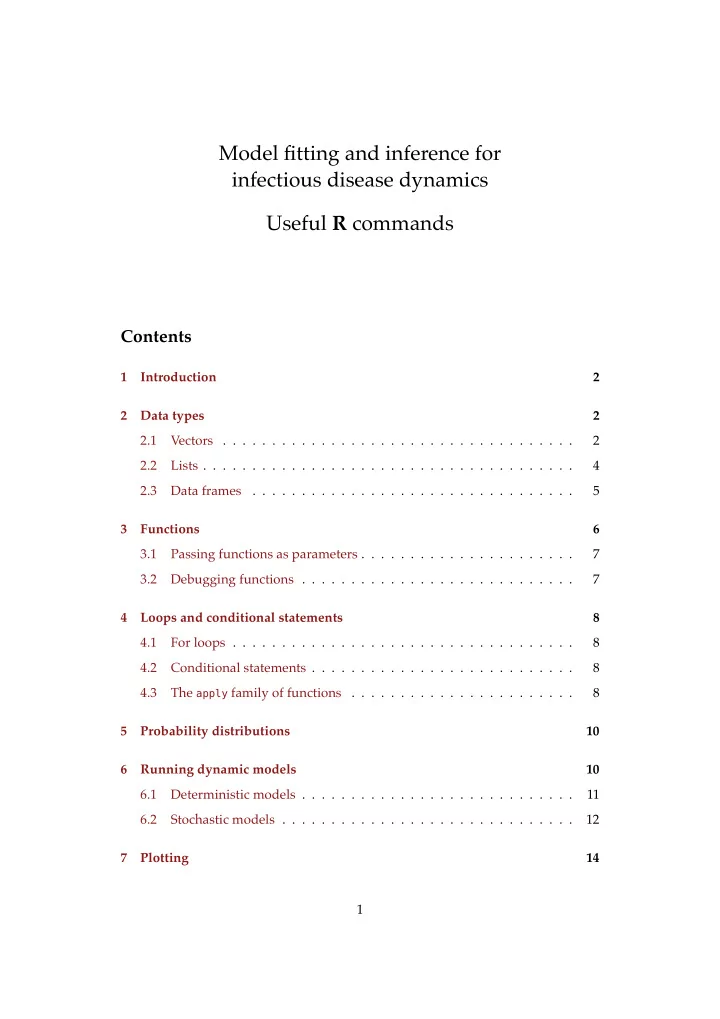
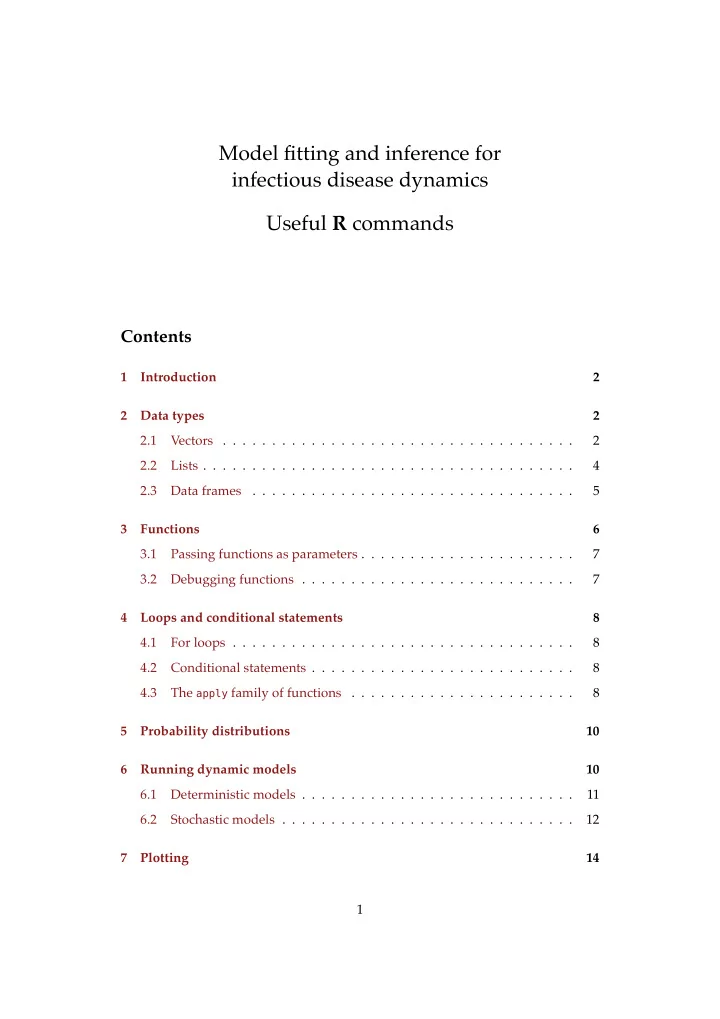
Model fitting and inference for infectious disease dynamics Useful R commands Contents 1 Introduction 2 2 Data types 2 2.1 Vectors . . . . . . . . . . . . . . . . . . . . . . . . . . . . . . . . . . . . 2 2.2 Lists . . . . . . . . . . . . . . . . . . . . . . . . . . . . . . . . . . . . . . 4 2.3 Data frames . . . . . . . . . . . . . . . . . . . . . . . . . . . . . . . . . 5 3 Functions 6 3.1 Passing functions as parameters . . . . . . . . . . . . . . . . . . . . . . 7 3.2 Debugging functions . . . . . . . . . . . . . . . . . . . . . . . . . . . . 7 4 Loops and conditional statements 8 4.1 For loops . . . . . . . . . . . . . . . . . . . . . . . . . . . . . . . . . . . 8 4.2 Conditional statements . . . . . . . . . . . . . . . . . . . . . . . . . . . 8 4.3 The apply family of functions . . . . . . . . . . . . . . . . . . . . . . . 8 5 Probability distributions 10 6 Running dynamic models 10 6.1 Deterministic models . . . . . . . . . . . . . . . . . . . . . . . . . . . . 11 6.2 Stochastic models . . . . . . . . . . . . . . . . . . . . . . . . . . . . . . 12 7 Plotting 14 1
1 Introduction This document provides a summary of R commands that will be useful to learn or refresh in preparation for the course on Model fitting and inference for infectious disease dynamics , 16-19 June at the London School of Hygiene & Tropical Medicine. While we expect that you will have some knowledge of R , the commands listed below are the ones that we think it would be most useful for you to familiarise yourselves with in order to be able to read the code we will provide for the practical session, and to debug any code you write yourselves during the sessions. There are links in various places which will take you to web sites that provide further information, if you would like more detail on any particular concept. A good general and detailed introduction to R is provided in the R manual. Any line in R that starts with a hash ( # ) is interpreted as a comment and not evaluated: # this line does nothing For the course, please try and make sure you are running at least version 3.2.0 of R . You can find out which R version you are running by typing R.Version()$ version.string [1] ”R version 3.2.0 (2015-04-16)” in an R session. If your version is smaller than 3.2.0, please update to at least version 3.2.0 following the instructions on the CRAN website. 2 Data types The data types we will be working with in the course are (named) vectors , lists , and data frames . More information on data types in R can be found in many places on the web, for example the R programming wikibook. 2.1 Vectors Vectors are an ordered collection of simple elements such as numbers or strings. They can be created with the c() command. a <- c(1, 3, 6, 1) a [1] 1 3 6 1 2
An individual member at position i be accessed with [i] . a [2] [1] 3 Importantly, vectors can be named. We will use this to define parameters for a model. For a named vector, simply specify the names as you create the vector b <- c( start = 3, inc = 2, end = 17) b start inc end 3 2 17 The elements of a named vector can be accessed both by index b [2] inc 2 and by name b [ ”inc” ] inc 2 To strip the names from a named vector, one can use double brackets b [[ ”inc” ]] [1] 2 b [[2]] [1] 2 or the unname function unname( b ) [1] 3 2 17 Several functions exist to conveniently create simple vectors. To create a vector of equal elements, we can use rep rep(3, times = 10) [1] 3 3 3 3 3 3 3 3 3 3 3
To create a sequence, we can use seq seq( from = 3, to = 11, by = 2) [1] 3 5 7 9 11 If the increments are by 1, we can also use a colon 3:11 [1] 3 4 5 6 7 8 9 10 11 To create a sequence that starts at 1 with increments of 1, we can use seq_len seq_len(5) [1] 1 2 3 4 5 2.2 Lists Lists are different from vectors in that elements of a list can be anything (including more lists, vectors, etc.), and not all elements have to be of the same type either. l <- list( ”cabbage” , c(3,4,1)) l [[1]] [1] ”cabbage” [[2]] [1] 3 4 1 Similar to vectors, list elements can be named: l <- list( text = ”cabbage” , numbers = c(3,4,1)) l $text [1] ”cabbage” $numbers [1] 3 4 1 The meaning of brackets for lists is different to vectors. Single brackets return a list of one element l [ ”text” ] $text 4
[1] ”cabbage” whereas double brackets return the element itself (not within a list) l [[ ”text” ]] [1] ”cabbage” More on the meanings of single and double brackets, as well as details on an- other notation for accessing elements (using the dollar sign) can be found in the R language specification. 2.3 Data frames Data frames are 2-dimensional extensions of vectors. They can be thought of as the R -version of an Excel spreadsheet. Every column of a data frame is a vector. df <- data.frame( a = c(2, 3, 0), b = c(1, 4, 5)) df a b 1 2 1 2 3 4 3 0 5 Data frames themselves have a version of single and double bracket notation for accessing elements. Single brackets return a 1-column data frame df [ ”a” ] a 1 2 2 3 3 0 whereas double brackets return the column as a vector df [[ ”a” ]] [1] 2 3 0 To access a row, we use single brackets and specify the row we want to access before a comma df [2, ] a b 2 3 4 5
Note that this returns a data frame (with one row). A data frame itself is a list, and a data frame of one row can be converted to a named vector using unlist unlist( df [2, ]) a b 3 4 We can also select multiple rows df [c(1,2), ] a b 1 2 1 2 3 4 We can select a column, or multiple columns, after the comma df [2, ”a” ] [1] 3 3 Functions Functions are at the essence of everything in R . The c() command used earlier was a call to a function (called c ). To find out about what a function does, which param- eters it takes, what it returns, as well as, importantly, to see some examples for use of a function, one can use ? , e.g. ?c or ?data.frame . More information on functions can be found in the R programming wikibook. To define a new function, we assign a function object to a variable. For example, a function that increments a number by one. add1 <- function( x ) { return( x + 1) } add1 (3) [1] 4 To see how any function does what it does, one can look at its source code by typing the function name: add1 function(x) { return(x + 1) 6
} 3.1 Passing functions as parameters Since functions themselves are variables, they can be passed to other functions. For example, we could write a function that takes a function and a variable and applies the function twice to the variable. doTwice <- function( f , x ) { return( f ( f ( x ))) } doTwice ( add1 , 3) [1] 5 3.2 Debugging functions Writing functions comes with the need to debug them, in case they return errors or faulty results. R provides its own debugger, which is started with debug : debug( add1 ) On the next call to the function add1 , this puts us into R ’s own debugger, where we can advance step-by-step (by typing n ), inspect variables, evaluate calls, etc. To quits the debugger, type Q . To stop debugging function add1 , we can use undebug( add1 ) More on the debugging functionalities of R can be found on the Debugging in R pages. An alternative way for debugging is to include printouts in the function, for ex- ample using cat add1 <- function( x ) { cat( ”Adding 1 to” , x , ”\n” ) return( x + 1) } add1 (3) Adding 1 to 3 [1] 4 7
4 Loops and conditional statements This section discusses the basic structural syntax of R : for loops, conditional state- ments and the apply family of functions. 4.1 For loops A for loop in R is written using the word in and a vector of values that the loop variable takes. For example, to create the square of the numbers from 1 to 10, we can write squares <- NULL for ( i in 1:10) { squares [ i ] <- i * i } squares [1] 1 4 9 16 25 36 49 64 81 100 4.2 Conditional statements A conditional statement in R is written using if : k <- 13 if ( k > 10) { cat( ”k is greater than 10\n” ) } k is greater than 10 An alternative outcome can be specified with else k <- 3 if ( k > 10) { cat( ”k is greater than 10\n” ) } else { cat( ”k is not greater than 10\n” ) } k is not greater than 10 4.3 The apply family of functions R is not optimised for for loops, and they can be slow to compute. An often faster and more elegant way to loop over the elements of a vector or data frame is using 8
the apply family of functions: apply , lapply , sapply and others. An good introduc- tion to these functions can be found in this blog post. The apply function operates on data frames. It takes three arguments: the first argument is the data frame to apply a function to, the second argument specifies whether the function is applied by row (1) or column (2), and the third argument is the function to be applied. For example, to take the mean of df by row, we write apply( df , 1, mean) [1] 1.5 3.5 2.5 To take the mean by column, we write apply( df , 2, mean) a b 1.666667 3.333333 The lapply and sapply functions operate on lists or vectors. Their difference is in the type of object they return. To take the square root of every element of vector a , we could use lapply , which returns a list lapply( a , sqrt) [[1]] [1] 1 [[2]] [1] 1.732051 [[3]] [1] 2.44949 [[4]] [1] 1 sapply , on the other hand, does the same thing but returns a vector: sapply( a , sqrt) [1] 1.000000 1.732051 2.449490 1.000000 We can specify any function to be used by the apply functions, including one we define ourselves. For example, to take the square of every element of vector a and return a vector, we can write sapply( a , function( x ) { x * x }) 9
Recommend
More recommend