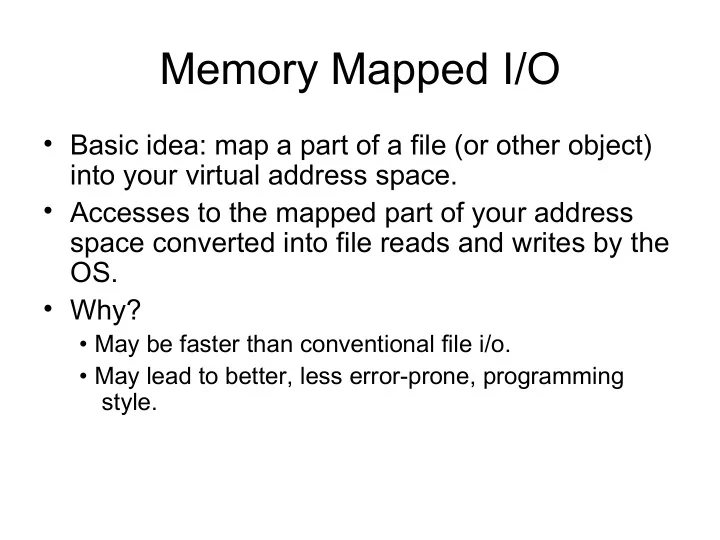
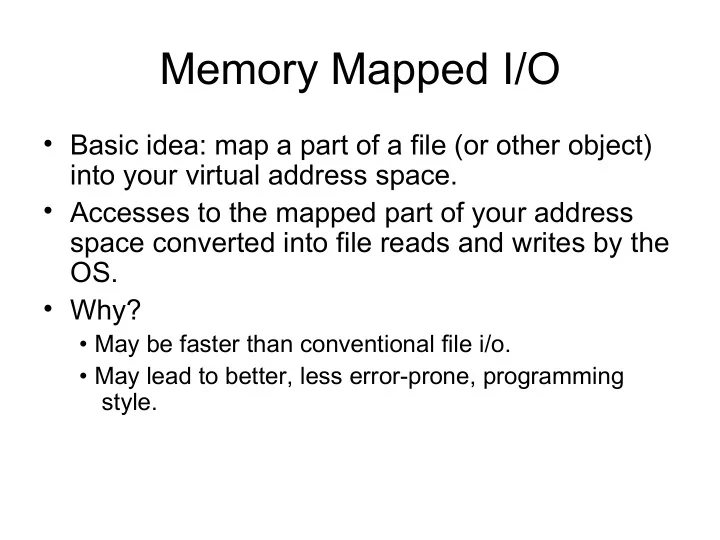
Memory Mapped I/O • Basic idea: map a part of a file (or other object) into your virtual address space. • Accesses to the mapped part of your address space converted into file reads and writes by the OS. • Why? • May be faster than conventional file i/o. • May lead to better, less error-prone, programming style.
Mapping /dev/zero • Can use special properties of /dev/zero to create shared memory between related processes • /dev/zero – On read, infinite source of 0 – On write, data ignored • When mapped: 1. Unnamed region created with size given by second argument, rounded to nearest page size 2. Region initialized to zero 3. Processes can share this region if common ancestor specifies MAP_SHARED flag to mmap
Example* • Transmit values between parent and child • In a loop: 1. Parent reads current value at addr; increments value 2. Child reads current value at addr; increments value • With some synchronization * From “Advanced Programming in the UNIX Environment”, W. Richard Stevens
• First, the synchronization: – Parent/child set up handlers for USR1, USR2 • Handler sets value of global variable to 1 • Block USR1, USR2 (no premature reception) – Child: • While signal var is zero wait; handler sets signal var to one; reset signal var to zero; update shared var; signal parent; – Parent: • Update shared var; signal child; unblock all; while signal var is zero, wait; update signal var static void sig_usr(int signo) { sigflag = 1; return; }
void TELL_WAIT() { if (signal(SIGUSR1, sig_usr) == SIG_ERR) err_sys("signal(SIGINT) error"); if (signal(SIGUSR2, sig_usr) == SIG_ERR) err_sys("signal(SIGQUIT) error"); sigemptyset(&zeromask); sigemptyset(&newmask); sigaddset(&newmask, SIGUSR1); sigaddset(&newmask, SIGUSR2); /* block SIGUSR1 and SIGUSR2, and save current signal mask */ if (sigprocmask(SIG_BLOCK, &newmask, &oldmask) < 0) err_sys("SIG_BLOCK error"); }
void TELL_PARENT(pid_t pid) { kill(pid, SIGUSR2); /* tell parent we're done */ } void WAIT_PARENT(void) { while (sigflag == 0) sigsuspend(&zeromask); /* and wait for parent */ sigflag = 0; /* reset signal mask to original value */ if (sigprocmask(SIG_SETMASK, &oldmask, NULL) < 0) err_sys("SIG_SETMASK error"); }
void TELL_CHILD(pid_t pid) { kill(pid, SIGUSR1); /* tell child we're done */ } void WAIT_CHILD(void) { while (sigflag == 0) sigsuspend(&zeromask); /* and wait for child */ sigflag = 0; /* reset signal mask to original value */ if (sigprocmask(SIG_SETMASK, &oldmask, NULL) < 0) err_sys("SIG_SETMASK error"); }
• Now the shared value update – Map sizeof(long) bytes of /dev/zero – Parent prints current value; increments – Child prints current value; increments
int main() { int fd, i, counter; pid_t pid; caddr_t area; if ( (fd = open("/dev/zero", O_RDWR)) < 0) err_sys("open error"); if ( (area = mmap(0, SIZE, PROT_READ | PROT_WRITE, MAP_SHARED, fd, 0)) == (caddr_t) -1) err_sys("mmap error"); close(fd); /* can close /dev/zero now that it's mapped */ TELL_WAIT(); /* Initialize synchronization */
if ( (pid = fork()) < 0) { err_sys("fork error"); } else if (pid > 0) { /* parent */ for (i = 0; i < NLOOPS; i += 2) { if ( (counter = update((long *) area)) != i) err_quit("parent: expected %d got %d\n",i,counter); printf("<P> prior to update <%d>\n",counter); fflush(stdout); TELL_CHILD(pid); WAIT_CHILD(); }
} else { /* child */ for (i = 1; i < NLOOPS + 1; i += 2) { WAIT_PARENT(); if ( (counter = update((long *) area)) != i) err_quit("child: expected %d, got %d\n",i,counter); printf("<C> prior to update <%d>\n",counter); fflush(stdout); TELL_PARENT(getppid()); } } exit(0); } /* end main */ static int update(long *ptr) { return( (*ptr)++ ); /* return value before increment */ }
[jmayo@asimov advio]$ ./devzero <P> prior to update <0> <C> prior to update <1> <P> prior to update <2> <C> prior to update <3> <P> prior to update <4> <C> prior to update <5> <P> prior to update <6> <C> prior to update <7> <P> prior to update <8> <C> prior to update <9>
Locking Pages in Memory • With virtual memory, pages may be swapped to disk – Time consuming – Remnants of process data left on disk • Secure data may be revealed – Unencrypted keys, passwords – Will not save key from laptops with “suspend”, “hibernate”, etc. • Real-time processes may miss deadlines – Real-time processes have time constraints – Commonly interact with physical world • E.g., controllers, simulations
MLOCK(2) Linux Programmer's Manual MLOCK(2) NAME mlock - disable paging for some parts of memory SYNOPSIS #include <sys/mman.h> int mlock(const void *addr, size_t len); DESCRIPTION mlock disables paging for the memory in the range starting at addr with length len bytes. All pages which contain a part of the specified mem- ory range are guaranteed be resident in RAM when the mlock system call returns successfully and they are guaranteed to stay in RAM until the pages are unlocked by munlock or munlockall, until the pages are unmapped via munmap, or until the process terminates or starts another program with exec. Child processes do not inherit page locks across a fork.
Memory locks do not stack, i.e., pages which have been locked several times by calls to mlock or mlockall will be unlocked by a single call to munlock for the corresponding range or by munlockall. Pages which are mapped to several locations or by several processes stay locked into RAM as long as they are locked at least at one location or by at least one process. On POSIX systems on which mlock and munlock are available, _POSIX_MEM- LOCK_RANGE is defined in <unistd.h> and the value PAGESIZE from <lim- its.h> indicates the number of bytes per page. NOTES With the Linux system call, addr is automatically rounded down to the nearest page boundary. However, POSIX 1003.1-2001 allows an implemen- tation to require that addr is page aligned, so portable applications should ensure this. RETURN VALUE On success, mlock returns zero. On error, -1 is returned, errno is set appropriately, and no changes are made to any locks in the address space of the process.
MUNLOCK(2) Linux Programmer's Manual MUNLOCK(2) NAME munlock - reenable paging for some parts of memory SYNOPSIS #include <sys/mman.h> int munlock(const void *addr, size_t len); DESCRIPTION munlock reenables paging for the memory in the range starting at addr with length len bytes. All pages which contain a part of the specified memory range can after calling munlock be moved to external swap space again by the kernel. Memory locks do not stack, i.e., pages which have been locked several times by calls to mlock or mlockall will be unlocked by a single call to munlock for the corresponding range or by munlockall. Pages which are mapped to several locations or by several processes stay locked into RAM as long as they are locked at least at one location or by at least one process.
On POSIX systems on which mlock and munlock are available, _POSIX_MEM- LOCK_RANGE is defined in <unistd.h> and the value PAGESIZE from <lim- its.h> indicates the number of bytes per page. RETURN VALUE On success, munlock returns zero. On error, -1 is returned, errno is set appropriately, and no changes are made to any locks in the address space of the process.
SYSCONF(3) Linux Programmer's Manual SYSCONF(3) NAME sysconf - Get configuration information at runtime SYNOPSIS #include <unistd.h> long sysconf(int name); DESCRIPTION POSIX allows an application to test at compile- or run-time whether certain options are supported, or what the value is of certain config- urable constants or limits. At compile time this is done by including <unistd.h> and/or <limits.h> and testing the value of certain macros. At run time, one can ask for numerical values using the present func- tion sysconf(). On can ask for numerical values that may depend on the filesystem a file is in using the calls fpathconf(3) and pathconf(3). One can ask for string values using confstr(3).
Recommend
More recommend