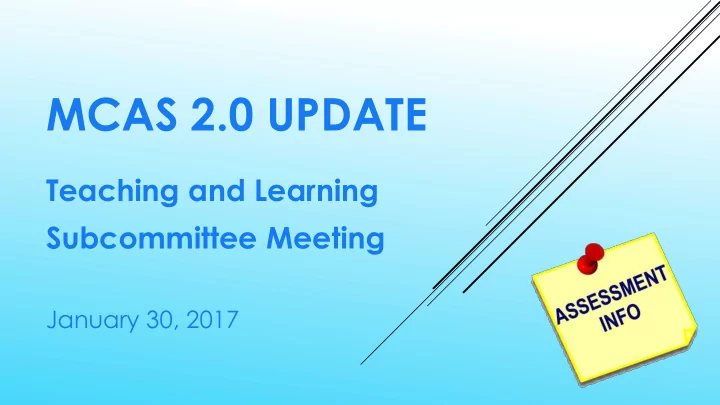
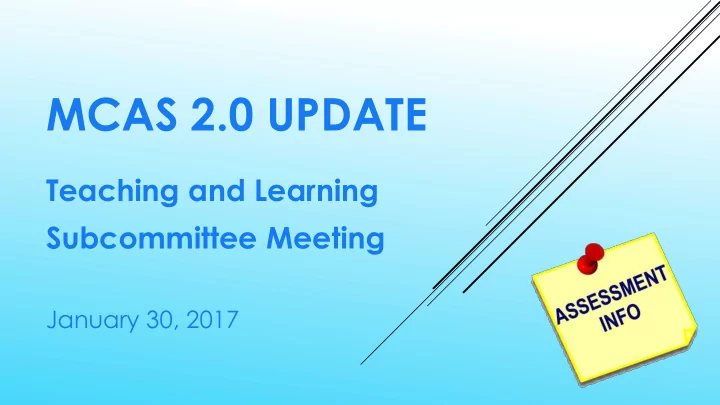
MCAS 2.0 UPDATE Teaching and Learning Subcommittee Meeting January 30, 2017
Overview of the New Test Design New Question Types for ELA and Math Examples of Accessibility and Accommodations District and School Planning and Preparation Resources for Parents DECEMBER 12, 2017 CITYWIDE PARENT COUNCIL MEETING
DESE CAMT, Special School-based MCAS Technology Planning Education, Student Planning Teams and Support and EL Computer Based Teams Testing Readiness Timeline of Next Next Generation Targeted Extra- Technology Skills for Generation Assessment Training Curricular Activities Computer-Based Assessments with Dr. Boyles Testing Parent MCAS Conference Calls Weekly Student presentations Pre-Administration Assessment Updates Tasks for IT Staff for Training Modules MCAS Literacy/Math Grades 3 – 8 MCAS 2.0 Planning Nights Guidance Documents Meetings MCAS Test Security and Keyboarding without Administration PearsonAccess Next Accessibility and Tears Protocols for Gr 3 – 8 new online test Accommodations management system reviewed with Special Prioritizing Computer Site-based visits to Educ, Guidance and EL Labs for Gr 4/8 assess labs and MCAS Pre- Staff alternate testing spaces Administration Guide Utilizing Library/Media with Principals for the Spring 2017 Presentation of newly Support Specialists MCAS Grades 3 – 8 developed resources CBT Testing Schedules Computer-Based Tests for teachers of Gr 3-5 Technology Tools and for 3-8 Sites Resources provided for Teachers/Students
WHAT DOES “NEXT - GENERATION” MEAN? Upgrading MCAS to better measure the critical thinking skills students need for success in the 21st century. The new test, informally called "Next-Generation MCAS," will build upon the best aspects of the MCAS assessments but also include innovative items developed by PARCC, along with new items specifically created to assess the Massachusetts learning standards. Massachusetts will have complete control of test administration, test content, testing windows, and the reporting of results.
TRANSITION TO NEXT-GENERATION TESTS FOR ELA AND MATHEMATICS 2017 CBT required* for gr. 4 and 8 2018 CBT required* CBT optional for gr. 4, 5, 7, for gr. 3 and 6 and 8 2019 CBT required* for 3 – 8 and 10 * Paper-based testing will be available for students with disabilities who require a paper-and- pencil test as well as for new ELL students unfamiliar with computers.
Testing Mode Decisions for the Spring 2017 MCAS Grades 3-8 MCAS ELA and Mathematics Tests
NUMBER OF SESSIONS Mathematics ELA Gr. 3 – 6 : Grades 3 – 5: 2 non-calculator 3 sessions sessions Grades 6 – 8: Gr. 7 – 8: 2 sessions 1 non-calculator session 1 calculator session See the test schedule (www.doe.mass.edu/mcas/1617schedule.pdf) for details.
ELA SPRING 2017 MCAS What’s different this year? What’s the Same? Computer-based for Gr 4 & 8 Reading passage sets Text types still include Literary and New types of test questions Informational texts Writing at all grades All test questions are still embedded within the ELA based on passages. test Not a separate task like Composition Massachusetts Department of Elementary and Secondary Education
MATHEMATICS SPRING 2017 MCAS What’s different this year What’s the Same? Computer-based for Gr 4 & 8 Two Sessions Grades 3 – 6: Both Sessions New item types are non-calculator Calculator restrictions Grades 7 – 8: Session 1: non- calculator; Session 2: Increased number of total calculator points in grade 3 Item-types: Multiple-Choice, Updated reference sheets Short-Answer, and Open- (grades 5 – 8) Response (OR) Number of open-response items per grade
NEW FOR ALL STUDENTS Blank Scratch Paper Untimed test sessions Available to ALL Students Assistance from a test administrator regarding the use of the computer- based testing platform
TECHNOLOGY PLANNING AND COMPUTER BASED TESTING READINESS Tutorial Designed by MS Library Media Specialists Anna Jorgensen, Helen Mastico, and Natalie Coady MCAS 2.0 Skills for Students and Teachers https://prezi.com/9jfzizq2y3b8/mcas-20- skills/?utm_campaign=share&utm_medium=copy
Examples of Accessibility and Accommodations
Computer-Based Paper-Based Highlighter Change background/font color Colored overlays Screen magnification/Zoom Tool Magnification device Line reader tool Tracking device/straight edge Answer eliminator Masking using blank card Item flag/bookmark Place marker Human read-aloud (or sign) selected words on Math or STE, as requested by student Repeat/clarify test directions Test administrator redirects student’s attention to test UNIVERSAL ACCESSIBILITY FEATURES AVAILABLE TO ALL STUDENTS
Test Presentation Computer-Based Paper-Based Paper test, if unable to use computer N/A Screen reader for student who is blind Braille test Text-to-speech/Human read-aloud for Math, Human read-aloud STE Human signer for Math, STE, and test questions only for ELA Test administrator helps student track test items ACCOMMODATIONS FOR STUDENTS WITH DISABILITIES (IEP AND 504)
ELL Accommodations Approved Bilingual Word-to-Word Dictionary or Glossary Text-to-speech/human reader for Math and STE (in English) Scribe for Math and STE Grade 10 English/Spanish Mathematics Test or Retest if enrolled fewer than 3 years Read aloud/repeat/clarify test directions in student’s native language, if native language speaker is available ACCOMMODATIONS FOR ELL S
District and School Planning
Teachers will expose students to more complex, multi-select items and text based essays (SIPs) Staff will participate in professional development with Dr. Boyles around Close Reading Strategies that help students strengthen their comprehension and analysis of complex text. (SIPs) Utilize the “Explain” and “Elaborate” features in the new Social Studies Techbook to familiarize students with computer-based responses and paired text Redesign the computer lab schedule in order to give Gr 8 students time to practice simulated test practice for CBT; all grade-level students will practice typed written responses of varying length for class assignments Provide more opportunities for students to use Google Classroom for assignments and partner work Examine DESE’s new Accessibility and Accommodations Guide in monthly grade-level and special education meetings Communicate with parents about MCAS 2.0 via ASPEN and Newsletters Examples of Middle School Site-based Preparation and Planning for MCAS 2.0
Teachers will meet in vertical teams to incorporate assessments, test sample questions and rubrics that align to next generation assessment question types. Staff will participate in professional development with Dr. Boyles, “Preparing Students for Next Generation Assessments”, as well as professional development focused on Close Reading Strategies that strengthen comprehension and analysis of complex text Utilize technology both inside the classroom and in the computer lab to introduce a new element each week so that students are exposed to technology enhanced items. Rethink the computer lab schedule to maximize time on Tuesdays and to provide grade 4 students with time to practice for the CBT Provide more opportunities for students to use programs such as Tenmarks, and Khan Academy Examine DESE’s new Accessibility and Accommodations Guide Examples of Elementary Site-based Preparation and Planning for MCAS 2.0
RESOURCE FOR PARENTS
Recommend
More recommend