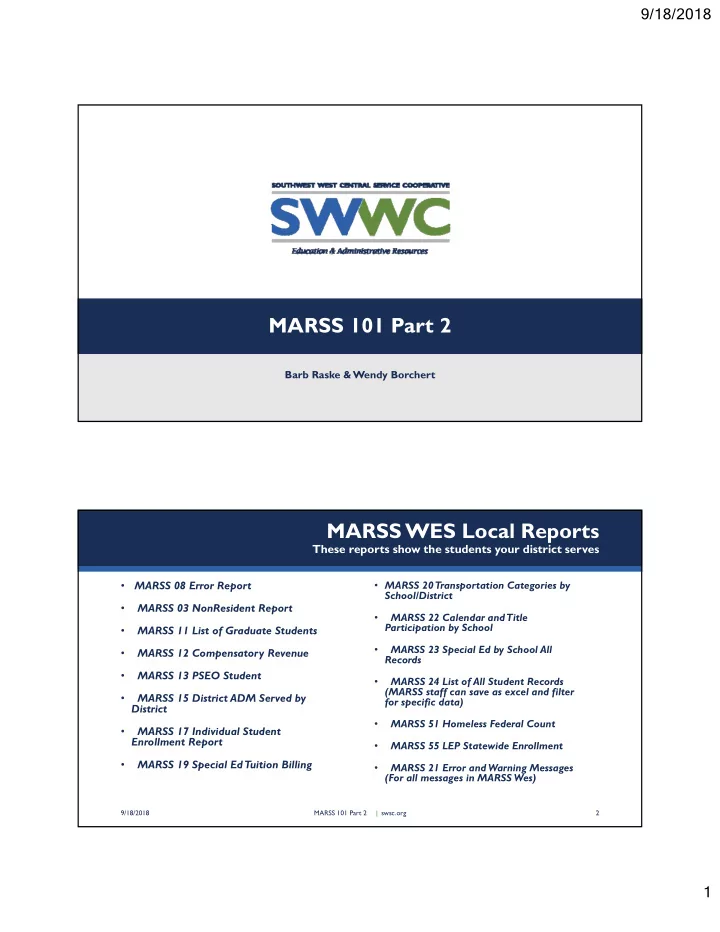
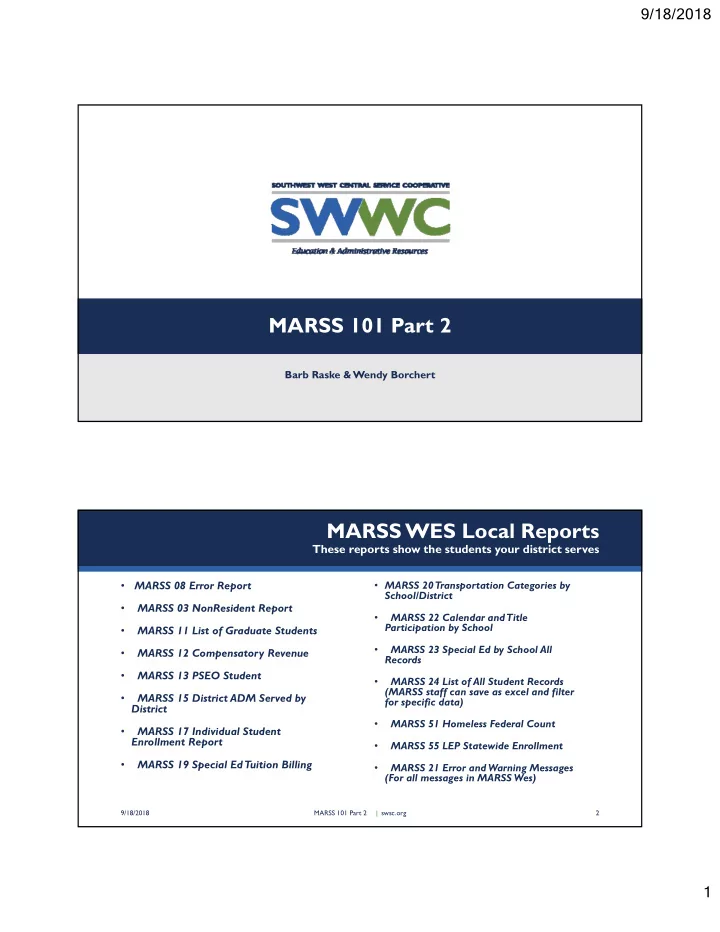
9/18/2018 MARSS 101 Part 2 Barb Raske & Wendy Borchert MARSS WES Local Reports These reports show the students your district serves • MARSS 08 Error Report • MARSS 20 Transportation Categories by School/District • MARSS 03 NonResident Report • MARSS 22 Calendar and Title Participation by School • MARSS 11 List of Graduate Students • MARSS 23 Special Ed by School All • MARSS 12 Compensatory Revenue Records • MARSS 13 PSEO Student MARSS 24 List of All Student Records • (MARSS staff can save as excel and filter • MARSS 15 District ADM Served by for specific data) District MARSS 51 Homeless Federal Count • MARSS 17 Individual Student • Enrollment Report • MARSS 55 LEP Statewide Enrollment • MARSS 19 Special Ed Tuition Billing • MARSS 21 Error and Warning Messages (For all messages in MARSS Wes) 9/18/2018 MARSS 101 Part 2 | swsc.org 2 1
9/18/2018 Printing & Saving in Excel MARSS WES Local Reports • Select report • Click on • A window will display and Click on OK At the bottom a message will ask to OPEN or SAVE, click on OPEN • • The report will display again and you can print the report with the printer icon on the menu or ribbon • To save a report in excel select a report, i.e. MARSS 24 • Click on This window will display • • Click on down arrow of File Format and select MS Excel 97-2000 Data only (XLS) • Click OK • A message at the bottom will ask to OPEN or SAVE • Click on either option to start working with the report to manipulate the data 3 Fall Local Reports • A student with a local error is excluded from: • Local Reports, except for MARSS 17, MARSS 24 and MARSS 19 • MARSS submission • Testing Files • ADM Totals 9/18/2018 MARSS 101 Part 2 | swsc.org 4 2
9/18/2018 MARSS 01 - Fall Enrollment by District • Shows October 1 enrollment by grade, race/ethnicity and gender. • Use to verify all students have been included in the MARSS file. • Retrieve by district or school level. 9/18/2018 MARSS 101 Part 2 | swsc.org 5 MARSS 02 – Child Count Report • List of students with IFSPs/IEPs: • Special Education Evaluation Status (SEES) = 4or 6 • Enrolled on December 1 • Listed in resident district order then alphabetically by last name. • Verify all students with IFSPs/IEPs are included. • Send to resident district. • Share with the Special Education Director and Business Manager. 9/18/2018 Optional Tagline Goes Here | swsc.org 6 3
9/18/2018 MARSS 03 - NonResident • List of all nonresident students reported. • Students with multiple enrollment records will have multiple records on this report. • Categories include: • Enrollment Option Students (SAC 01, 03, 04, 11, 51) • Tuition Students (SAC 03, 05, 19, 27) • Ineligible Nonresident Students (SAC 15, 20, 21) • Tribal Contract/Grant (SAC 34, 35) • Shared Time (SAC 16, 17, 18) • Private Contract (SAC 26) • Other State or Minnesota Nonpublic (14, 28, 52) • Other (SAC 41-45, 46) 9/18/2018 MARSS 101 Part 2 | swsc.org 7 MARSS 03 - NonResident • Use to confirm that all nonresident students have been coded with the correct resident district number and type, grade level and SAC. • Send a copy to each of the resident districts, either routinely or upon request. • Share report with the Business Manager and resident districts. 9/18/2018 Optional Tagline Goes Here | swsc.org 8 4
9/18/2018 MARSS 04 – Edit Summary Status End Codes District • Retrieve by district, school or grade level. • List of all Status End codes with an indication of how many students were reported in each category. • All Status End codes are listed whether or not students were reported. • Students with more than one enrollment record are included on each different Status End code. • Use to verify the number of students reported under each Status End code. 9/18/2018 MARSS 101 Part 2 | swsc.org 9 MARSS 05 – Status End Code • List of students with specific SAC. • Some data items included are: • SSID • School of enrollment • Grade • Enrollment and withdrawal dates • Percent Enrolled • Each enrollment record reported will be included. • Use to verify which students have been reported under a specific SAC. 9/18/2018 MARSS 101 Part 2 | swsc.org 10 5
9/18/2018 MARSS 06 – Edit Summary SAC • Retrieve by district, school or grade level. • List of all SAC with an indication of how many students and ADM were reported in each category. • All codes are listed whether or not students were reported. • Students with more than one enrollment record will be included in each different SAC. • Use to verify the number of students reported under each SAC by: • Race/ethnicity and gender • Preliminary ADM generated in each SAC • Percentage of each who are not 100 percent enrolled • The number who have IEP/IFSP 9/18/2018 MARSS 101 Part 2 | swsc.org 11 MARSS 07 – Edit Summary SPED • Retrieve by district or school level. • List of how many students were reported under the following categories: • Special Education Evaluation Status (SEES); • Instructional Setting; • Primary Disability. • Includes all special education students, not just those enrolled over December 1. • Use to verify counts of students for each SEES, Instructional Setting and Primary Disability. • Each count is provided by gender, EL status and race/ethnicity. • Share with the special education director. 9/18/2018 MARSS 101 Part 2 | swsc.org 12 6
9/18/2018 MARSS 08 – Error Report • List of all school and student records with errors and warnings detected. • Review every time a new edit is run. • Student enrollment records with local errors will be excluded from other reports as well as assessment files. • Local errors are excluded from all statewide reports. • Use to identify all of the error and warning messages. • Refer to MARSS 21 for a list of all local and statewide error messages which include a longer description of each message and a list of potential data items to verify. 9/18/2018 MARSS 101 Part 2 | swsc.org 13 MARSS 09 – Edit Summary Home Primary Language • List of all Home Primary Languages with an indication of how many students were reported. • Only languages under which at least one student has been reported are included. • The T otal-All Students row is an unduplicated count. • Students reported with SAC 26 and 98 are excluded. • Use to verify counts of students reported with each Home Language. • Counts are provided by gender, English learner (EL) Status, and race/ethnicity. • Provide a copy to the EL department. • Retrieve by district, school or grade level. • Share report with the EL director. 9/18/2018 MARSS 101 Part 2 | swsc.org 14 7
9/18/2018 MARSS 10 – Edit Summary LLA • List of all Last Location of Attendance (LLA) codes with an indication of how many students were reported under each code. • Only codes under which at least one student has been reported will be included. • Students reported with SAC 26 and 98 are excluded. • Use to verify the number of students reported with each LLA code. • The counts are provided by gender and race/ethnicity. • Retrieve by district, school or grade level. 9/18/2018 MARSS 101 Part 2 | swsc.org 15 MARSS 12 – Compensatory Revenue Report • Use to verify that the October 1 counts of student eligible for the free or reduced-price meal program are accurate. • Economic Indicator 1 or 2 • Share the fall version with Food Service and Business Manager for further confirmation of the data’s accuracy. 9/18/2018 MARSS 101 Part 2 | swsc.org 16 8
9/18/2018 MARSS 13 - PSEO/Concurrent Student Report • List of all students reported with a Postsecondary Enrollment Options Program (PSEO) Indicator of Y. • Verify that all PSEO participants have been identified and that PSEO high school hours are accurate. • Share report with the counseling office. 9/18/2018 Optional Tagline Goes Here | swsc.org 17 MARSS 16 –Last Status by District/Region • Retrieve by district or region. • Provides the date that the district or charter school last uploaded a MARSS file for a given year and cycle. • A district or charter school is excluded from the report until it has successfully uploaded A-File. • Use to determine the last date that a given district or charter school last submitted MARSS files to MDE. • Use to determine whether a district or charter school with which you have a cross- district error has re-submitted a new file. 9/18/2018 MARSS 101 Part 2 | swsc.org 18 9
9/18/2018 MARSS 17 – Individual Student Enrollment • Displays the entire enrollment record for a specific student and all of the MARSS data items in each record. • If any records contain an error, the message is provided at the bottom of the report. • Send a copy attached to your email when you have a specific question related to MARSS reporting on a specific student. 9/18/2018 MARSS 101 Part 2 | swsc.org 19 MARSS 18 –Title I Status by School • List of all the schools with a Title I School Indicator reported for each. • Use to verify that the correct Title I School Indicator has been reported for each school. • Use to verify that the same Title I School Indicator was reported for each grade in a school. • Schools with different Title I Indicators will have a line for each grade in the school as opposed to a single line per school. • Share with your federal programs coordinator. 9/18/2018 MARSS 101 Part 2 | swsc.org 20 10
Recommend
More recommend