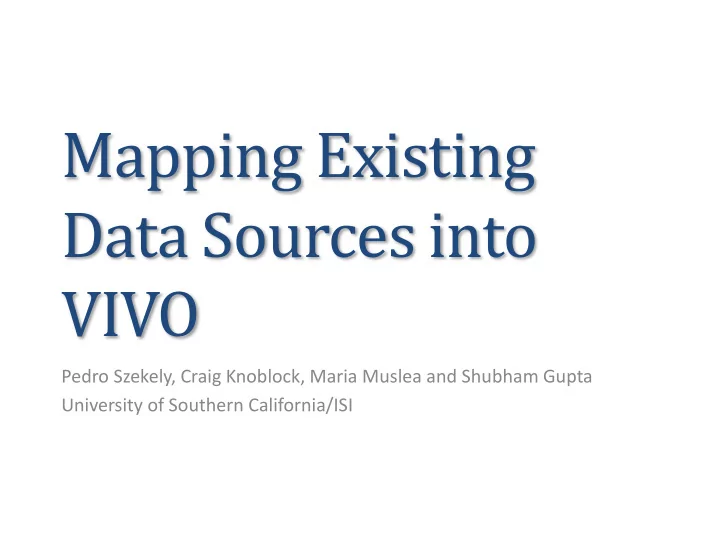
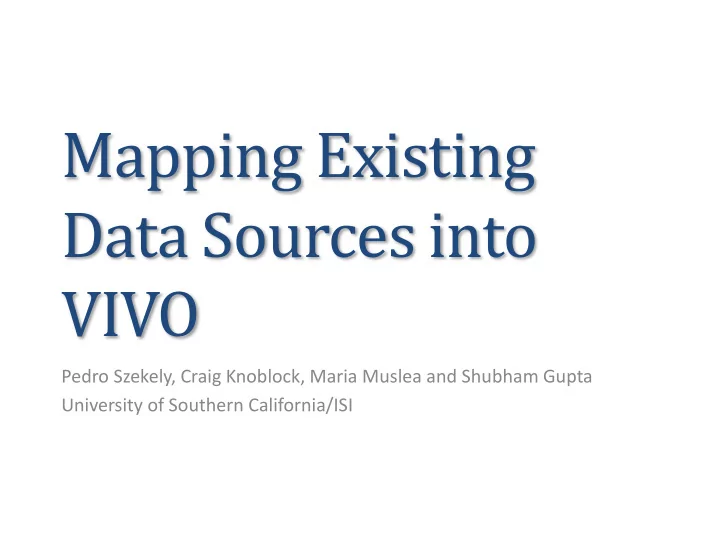
Mapping Existing Data Sources into VIVO Pedro Szekely, Craig Knoblock, Maria Muslea and Shubham Gupta University of Southern California/ISI
Outline • Problem • Current methods for importing data into VIVO • Karma approach • Demo • Conclusions http://isi.edu/integration/karma Pedro Szekely
Problem: Data Ingest VIVO Data Ingest Guide: Data ingest refers to any process of loading existing data into VIVO other than by direct interaction with VIVO's content editing interfaces. Typically this involves downloading or exporting data of interest from an online database or a local system of record. http://isi.edu/integration/karma Pedro Szekely
Current Methods for Importing Data into VIVO http://isi.edu/integration/karma Pedro Szekely
VIVO Provided Ingest Methods • Writing SPARQL Queries • Convert external data (e.g., CSV) into RDF • Map data onto VIVO ontology = Programming • Construct SPARQL query VIVO RDF • Harvester Data Ingest • Option 1: Convert data into predefined CSV format • Supports limited set of data fields • Option 2: Edit existing XSL scripts for your data http://isi.edu/integration/karma Pedro Szekely
Example Data People Organizations Positions http://isi.edu/integration/karma Pedro Szekely
VIVO Data Ingest Guide http://www.vivoweb.org/data-ingest-guide Step #1: Create a Local Ontology Data Ingest Menu Step#2: Create Workspace Models Step#3: Pull External Data File into RDF Step# 4: Map Tabular Data onto Ontology Step#5: Construct the Ingested Entities Step#6: Load to Webapp http://isi.edu/integration/karma Pedro Szekely
VIVO Data Ingest Guide http://www.vivoweb.org/data-ingest-guide Step #1: Create a Local Ontology Data Ingest Menu Step#2: Create Workspace Models Step#3: Pull External Data File into RDF Step# 4: Map Tabular Data onto Ontology Step#5: Construct the Ingested Entities Step#6: Load to Webapp http://isi.edu/integration/karma Pedro Szekely
VIVO Ontology http://isi.edu/integration/karma Pedro Szekely
VIVO Data Ingest Guide http://www.vivoweb.org/data-ingest-guide Step #1: Create a Local Ontology Data Ingest Menu Step#2: Create Workspace Models Step#3: Pull External Data File into RDF Step# 4: Map Tabular Data onto Ontology Step#5: Construct the Ingested Entities Step#6: Load to Webapp http://isi.edu/integration/karma Pedro Szekely
Step#5: Construct the Ingested Entities Write the following SPARQL query Construct { ?person <http://www.w3.org/1999/02/22-rdf-syntax-ns#type> <http://vivoweb.org/ontology/core#FacultyMember> . ?person <http://www.w3.org/2000/01/rdf-schema#label> ?fullname . ?person <http://xmlns.com/foaf/0.1/firstName> ?first . ?person <http://vivoweb.org/ontology/core#middleName> ?middle . ?person <http://xmlns.com/foaf/0.1/lastName> ?last . Constructs ?person <http://vitro.mannlib.cornell.edu/ns/vitro/0.7#moniker> ?title . ?person <http://vivoweb.org/ontology/core#workPhone> ?phone . the people ?person <http://vivoweb.org/ontology/core#workFax> ?fax . ?person <http://vivoweb.org/ontology/core#workEmail> ?email . entities ?person <http://localhost/vivo/ontology/vivo-local#peopleID> ?hrid . } Where { ?person <http://localhost/vivo/ws_ppl_name> ?fullname . ?person <http://localhost/vivo/ws_ppl_first> ?first . optional { ?person <http://localhost/vivo/ws_ppl_middle> ?middle . } ?person <http://localhost/vivo/ws_ppl_last> ?last . ?person <http://localhost/vivo/ws_ppl_title> ?title . ?person <http://localhost/vivo/ws_ppl_phone> ?phone . ?person <http://localhost/vivo/ws_ppl_fax> ?fax . ?person <http://localhost/vivo/ws_ppl_email> ?email . ?person <http://localhost/vivo/ws_ppl_person_ID> ?hrid . } http://isi.edu/integration/karma Pedro Szekely
SPARQL Ingest Is Difficult Construct { Construct { ?person <http://www.w3.org/1999/02/22-rdf-syntax-ns#type> ?position <http://www.w3.org/1999/02/22-rdf-syntax-ns#type> <http://vivoweb.org/ontology/core#FacultyMember> . <http://vivoweb.org/ontology/core#FacultyPosition> . ?person <http://www.w3.org/2000/01/rdf-schema#label> ?fullname . ?position <http://vivoweb.org/ontology/core#startYear> ?year . ?person <http://xmlns.com/foaf/0.1/firstName> ?first . ?position <http://www.w3.org/2000/01/rdf-schema#label> ?title . ?person <http://vivoweb.org/ontology/core#middleName> ?middle . ?position <http://vivoweb.org/ontology/core#titleOrRole> ?title . ?person <http://xmlns.com/foaf/0.1/lastName> ?last . ?position <http://vivoweb.org/ontology/core#positionForPerson> ?person . ?person <http://vitro.mannlib.cornell.edu/ns/vitro/0.7#moniker> ?title ?person <http://vivoweb.org/ontology/core#personInPosition> ?position . . } ?person <http://vivoweb.org/ontology/core#workPhone> ?phone . Where { ?person <http://vivoweb.org/ontology/core#workFax> ?fax . ?position <http://localhost/vivo/ws_post_department_ID> ?orgID . ?person <http://vivoweb.org/ontology/core#workEmail> ?email . ?position <http://localhost/vivo/ws_post_start_date> ?year . ?person <http://localhost/vivo/ontology/vivo-local#peopleID> ?hrid . ?position <http://localhost/vivo/ws_post_job_title> ?title . } ?position <http://localhost/vivo/ws_post_person_ID> ?posthrid . Where { ?person <http://localhost/vivo/ws_ppl_person_ID> ?perhrid . ?person <http://localhost/vivo/ws_ppl_name> ?fullname . FILTER((?posthrid)=(?perhrid)) ?person <http://localhost/vivo/ws_ppl_first> ?first . } optional { ?person <http://localhost/vivo/ws_ppl_middle> ?middle . } ?person <http://localhost/vivo/ws_ppl_last> ?last . ?person <http://localhost/vivo/ws_ppl_title> ?title . ?person <http://localhost/vivo/ws_ppl_phone> ?phone . ?person <http://localhost/vivo/ws_ppl_fax> ?fax . ?person <http://localhost/vivo/ws_ppl_email> ?email . Construct { ?person <http://localhost/vivo/ws_ppl_person_ID> ?hrid . ?position <http://www.w3.org/1999/02/22-rdf-syntax-ns#type> } <http://vivoweb.org/ontology/core#FacultyPosition> . ?position <http://vivoweb.org/ontology/core#startYear> ?year . ?position <http://www.w3.org/2000/01/rdf-schema#label> ?title . Construct { ?position <http://vivoweb.org/ontology/core#titleOrRole> ?title . ?org <http://vivoweb.org/ontology/core#organizationForPosition> ?position . ?org <http://www.w3.org/1999/02/22-rdf-syntax-ns#type> ?position <http://vivoweb.org/ontology/core#positionInOrganization> ?org . <http://xmlns.com/foaf/0.1/Organization> . ?org <http://localhost/vivo/ontology/vivo-local#orgID> ?deptID . } Where { ?org <http://www.w3.org/2000/01/rdf-schema#label> ?name . } ?position <http://localhost/vivo/ws_post_start_date> ?year . ?position <http://localhost/vivo/ws_post_job_title> ?title . Where ?position <http://localhost/vivo/ws_post_department_ID> ?postOrgID . { ?org <http://localhost/vivo/ws_org_org_ID> ?deptID . ?org <http://localhost/vivo/ws_org_org_ID> ?orgID . FILTER((?postOrgID)=(?orgID)) ?org <http://localhost/vivo/ws_org_org_name> ?name . } } http://isi.edu/integration/karma Pedro Szekely
Harvester Data Ingest Program in XSLT <core:positionInOrganization> <rdf:Description rdf:about="{$baseURI}org/org{$orgID}"> <rdf:type rdf:resource="http://xmlns.com/foaf/0.1/Organization"/> <xsl:if test="not( $this/db-CSV:DEPARTMENTID = '' or $this/db-CSV:DEPARTMENTID = 'null' )"> <score:orgID><xsl:value-of select="$orgID"/></score:orgID> </xsl:if> <xsl:if test="not( $this/db-CSV:DEPARTMENTNAME = '' or $this/db-CSV:DEPARTMENTNAME = 'null' )"> <rdfs:label><xsl:value-of select="$this/db-CSV:DEPARTMENTNAME"/></rdfs:label> </xsl:if> <core:organizationForPosition rdf:resource= "{$baseURI}position/positionFor{$personid}from{$this/db-CSV:STARTDATE}"/> </rdf:Description> </core:positionInOrganization> http://isi.edu/integration/karma Pedro Szekely
Karma Approach Sources RDF KARMA http://isi.edu/integration/karma Pedro Szekely
Overall Karma Effort KARMA 1 http://isi.edu/integration/karma Pedro Szekely
Using Karma to Ingest Data into VIVO KARMA http://isi.edu/integration/karma Pedro Szekely
Karma Benefits Programming Interactive Easy Fast http://isi.edu/integration/karma Pedro Szekely
Karma Workspace Model Worksheets Command History http://isi.edu/integration/karma Pedro Szekely
Karma Models: Semantic Types Semantic Types Capture semantics of the values in each column in terms of classes and properties in the ontology the peopleID of a FacultyMember the label of an Organization Karma learns to recognize semantic types each time the user assigns one manually http://isi.edu/integration/karma Pedro Szekely
Karma Models: Relationships Relationships Capture the relationships among columns in terms of classes and properties in the ontology the relationship between Position and FacultyMember is positionForPerson Karma automatically computes relationships based on the object properties defined in the ontology http://isi.edu/integration/karma Pedro Szekely
Using Karma to ingest data samples from the “Data Ingest Guide” Karma Demo http://isi.edu/integration/karma Pedro Szekely
Recommend
More recommend