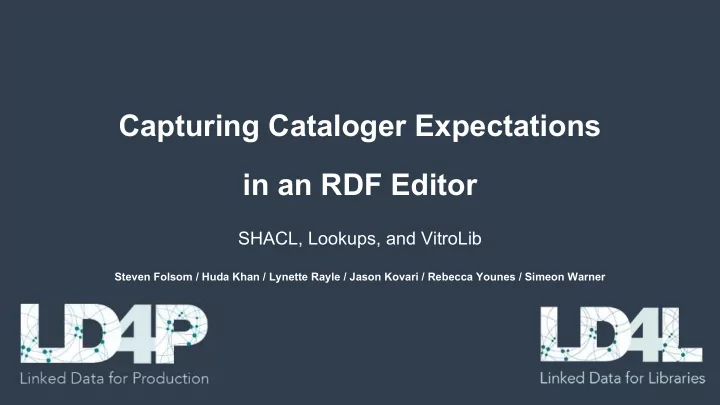
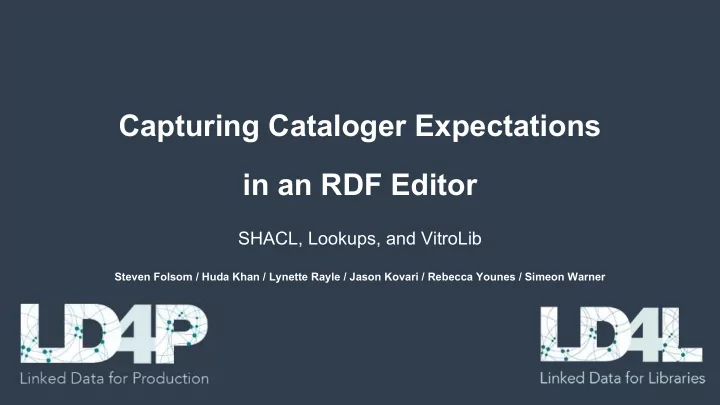
Capturing Cataloger Expectations in an RDF Editor SHACL, Lookups, and VitroLib Steven Folsom / Huda Khan / Lynette Rayle / Jason Kovari / Rebecca Younes / Simeon Warner
Building an RDF editor for catalogers, with catalogers ● How should the ontology behave in the interface? ○ Form definition and implementation ● How can we support lookups to enable linking to authorities and data? ○ Lookup integration and usability
Model + SHACL -> VitroLib Behavior: Measurements https://github.com/LD4P/arm
Why Shapes Constraint Language (SHACL)? w3c Recommendation Existing tooling for the creation of SHACL Shape types: - Validating - UI Non-Validating useful for form generation Art Object: https://github.com/LD4P/arm/tree/master/application_profiles/art/shacl Rare Monograph: https://github.com/LD4P/arm/tree/master/application_profiles/raremat_monograph/shacl Hip Hop LPs: https://github.com/LD4P/HipHop/tree/master/application-profiles
Model + SHACL -> VitroLib Behavior: Measurements
Model + SHACL -> VitroLib Behavior
Translation process: Mapping SHACL Vitro/VitroLib
Translation process: Querying and Defining
SHACL to Vitro Configuration
“Titles” Order = 0 “Instance Physical Description” Order = 5
Properties defined as applicable to instance Property associated with property group
Lookups and linking
Closing comments on SHACL ● Questions around style and consumability ○ One file with self-contained sh:NodeShapes vs. Multiple files tying decisions from different sh:Nodes together using sh:node* Maintenance and reuse** ● More generally ● ○ Validation? (open vs. closed shapes, etc.) ○ Easing SHACL creation ○ Best practices for recording expected app behavior * Layers of Profile Development https://goo.gl/bXD9mN ** https://github.com/LD4P/arm/blob/master/doc/shacl_maintenance.md
Lookups and context More on the LD4P2 process for requesting a dataset for QA: https://wiki.duraspace.org/display/LD4P2/Request+a+New+Dataset+For+QA
Application R.A.Y.L.E . D.A.V.E.
Front-end application Query and Display Rails Allows Your R.A.Y.L.E Linked Data Linked Data QA API Extraction D.A.V.E. Data, Authorities, Vocabularies, Cache, Index, and Access Entities Authority Data Authority
Use Cases: Authority oriented Use an external authority to find and retrieve a single value to use as an authority term or a controlled value. Basic Workflow 1. QA-SEARCH: Pass a query to an authority and get back multiple potential terms + additional context about each term 2. Select a term based on its label + additional context 3. Save the URI of the selected term, optionally caching its label as well
https://lookup.ld4l.org/authorities/search/linked_data/nalt_ld4l_cache?q=eggs&maxRecords=4 [ { "uri":"http://lod.nal.usda.gov/nalt/24837", "id":"http://lod.nal.usda.gov/nalt/24837", "label":"eggs" },{ "uri":"http://lod.nal.usda.gov/nalt/60968", "id":"http://lod.nal.usda.gov/nalt/60968", "label":"raw eggs" },{ "uri":"http://lod.nal.usda.gov/nalt/75629", "id":"http://lod.nal.usda.gov/nalt/75629", "label":"chicken eggs" },{ "uri":"http://lod.nal.usda.gov/nalt/34829", "id":"http://lod.nal.usda.gov/nalt/34829", "label":"duck eggs" } ]
Use Cases: Expanded Context oriented Get additional information about a URI you already have. Basic Workflow 1. Read saved URI from your app 2. QA-FETCH: Use the URI get all available data and get back normalized json or json-ld (defaults to json) 3. Display the returned data along with the saved data to show additional information in the UI
https://lookup.ld4l.org/authorities/search/linked_data/locgenres_ld4l_cache?q=animation&maxRecords=4 [{ "uri":"http://id.loc.gov/authorities/genreForms/gf2011026181", "id":"http://id.loc.gov/authorities/genreForms/gf2011026181", "label":"Cutout animation films", "context":{ "Alternate Label":[ "Paper cut-out animation films", "Cut-out animation films", "Collage animation films"], "Broader":[{ "uri":"http://id.loc.gov/authorities/genreForms/gf2011026049", "id":"http://id.loc.gov/authorities/genreForms/gf2011026049", "label":"Animated films"}] } }, … ]
Use Cases: Entity oriented Use an external source to find a single entity and retrieve available data associated with the entity for use in your app. Basic Workflow 1. QA-SEARCH: Pass a query to an external source and get back multiple potential matching entities + additional context 2. Select a term based on its label + additional context 3. QA-FETCH: Use the URI of the selected term to get all available data about that URI and get back normalized json or json-ld (defaults to json) 4. Use the statements in the graph to populate multiple fields of the new entity
Future Directions The future is now, an update from LD4P2
Sinopia (BFE) Profiles are the new SHACL* ● Choosing to create BFE profiles for practical reasons ● Near term, working from existing LoC profiles created during their recent pilots with adjustments as needed ● A version of the BIBFRAME Profile Editor will be supported in Sinopia for LD4P2 cohort members to create their own forms. ● Long term, likely want to use SHACL or something similar, that is better equipped for modularity and reuse * Not really. There has been no formal comparison of SHACL and the BIBFRAME Profile Editor (BFE) json specification.
Sinopia Lookup work ● Building on VitroLib lookup results ○ Context generally useful and navigation to authoritative sources important ● LD4P2 usability session (jointly facilitated) ○ 6 participants across different cohort institutions ○ Prototype based on BFE ○ Contextual information for genre forms and names ○ Links to Wikipedia, ISNI, VIAF where available ○ Additional mockups
Work Cycle I Data Flow Diagrams and Prototypes October 2018 Thanks to Astrid Usong, Stanford
Sinopia Lookups: Preliminary results ● Contextual information useful ○ Also include related works, more identifying info ○ Identify source of information ● External sources such as university profiles, genre or type-specific sites (e.g. Discogs), ● Vocabularies such as MESH, AAT, Getty (depending on content) ● Wikidata, ISNI, VIAF: Useful to have ● Need consistent interface experience ● Improve hierarchical navigation for subject areas/genre forms ● Clearer icons
Watch these spaces ● MVP for Sinopia Expected in April 2019 ● Documentation ○ Tooling: https://github.com/LD4P ○ Grant Website: https://wiki.duraspace.org/pages/viewpage.action?pageId=104568167 ● Save the Date: 2019 LD4 Conference: May 10-11; Boston, MA (US)
Questions
References ● References to LD4P and LD4L-Labs work ○ LD4P Documentation: https://wiki.duraspace.org/pages/viewpage.action?pageId=74515029 ○ Github: https://github.com/LD4P ○ LD4L-Labs Outputs: https://wiki.duraspace.org/display/ld4lLABS/LD4L+Labs+Outputs ● QA ○ Use Case Video: https://www.youtube.com/watch?v=8yHTbaQHDgI&feature=youtu.be ○ Play around with our QaServer: https://lookup.ld4l.org/ ○ Create your own QaServer: https://github.com/LD4P/qa_server ○ Explore Authority configs: https://github.com/LD4P/linked_data_authorities ○ QA ruby engine: https://github.com/samvera/questioning_authority ● References to current Sinopia work ○ Github: https://github.com/LD4P/sinopia_editor ○ Documentation: https://wiki.duraspace.org/pages/viewpage.action?pageId=101783875
Use Cases: Authority oriented Use an external authority to find and retrieve a single value to use as an authority term or a controlled value. Basic Workflow 1. QA-SEARCH: Pass a query to an authority and get back multiple potential terms + additional context about each term 2. Select a term based on its label + additional context 3. Save the URI of the selected term, optionally caching its label as well
https://lookup.ld4l.org/authorities/search/linked_data/nalt_ld4l_cache?q=eggs&maxRecords=4 [ { "uri":"http://lod.nal.usda.gov/nalt/24837", "id":"http://lod.nal.usda.gov/nalt/24837", "label":"eggs" },{ "uri":"http://lod.nal.usda.gov/nalt/60968", "id":"http://lod.nal.usda.gov/nalt/60968", "label":"raw eggs" },{ "uri":"http://lod.nal.usda.gov/nalt/75629", "id":"http://lod.nal.usda.gov/nalt/75629", "label":"chicken eggs" },{ "uri":"http://lod.nal.usda.gov/nalt/34829", "id":"http://lod.nal.usda.gov/nalt/34829", "label":"duck eggs" } ]
Recommend
More recommend