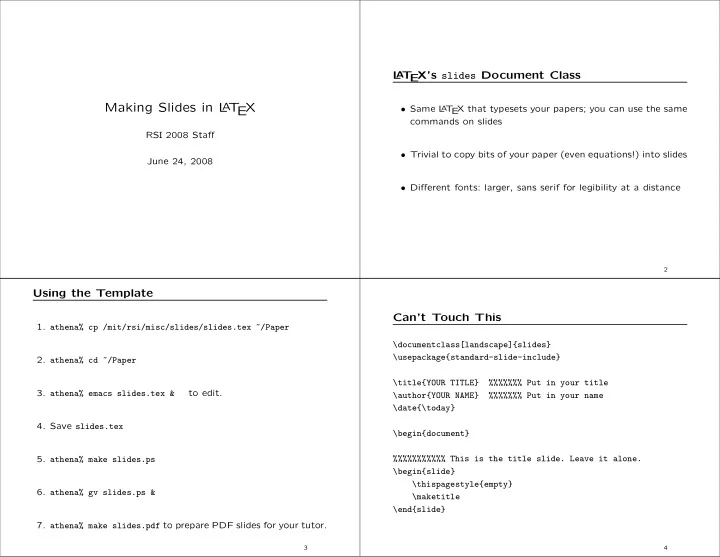
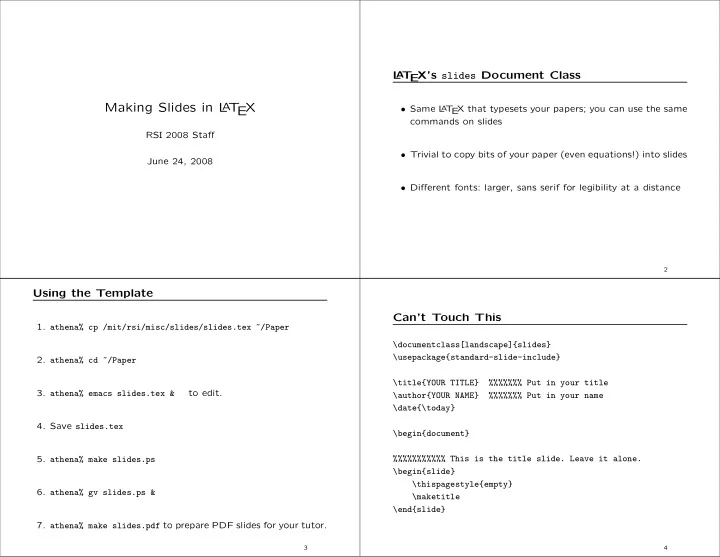
L A T X’s slides Document Class E Making Slides in L A T X E • Same L A T X that typesets your papers; you can use the same E commands on slides RSI 2008 Staff • Trivial to copy bits of your paper (even equations!) into slides June 24, 2008 • Different fonts: larger, sans serif for legibility at a distance 2 Using the Template Can’t Touch This 1. athena% cp /mit/rsi/misc/slides/slides.tex ~/Paper \documentclass[landscape]{slides} \usepackage{standard-slide-include} 2. athena% cd ~/Paper \title{YOUR TITLE} %%%%%%% Put in your title 3. athena% emacs slides.tex & to edit. \author{YOUR NAME} %%%%%%% Put in your name \date{\today} 4. Save slides.tex \begin{document} 5. athena% make slides.ps %%%%%%%%%%% This is the title slide. Leave it alone. \begin{slide} \thispagestyle{empty} 6. athena% gv slides.ps & \maketitle \end{slide} 7. athena% make slides.pdf to prepare PDF slides for your tutor. 3 4
What You Should Change Structure of a Slide %%%%%%%%%%%% Put your slides after this line. For example... \begin{slide} % Slide with unnumbered bullet points \slidetitle{Structure of a Slide} % Change itemize to enumerate if numbered list desired \begin{slide} Content of this slide here \slidetitle{YOUR SLIDE TITLE} \begin{itemize} \end{slide} \item Bullet point 1 \item Bullet point 2 \item etc. So just copy and paste the example slide in the template (before \end{itemize} the \end{document} , of course). \end{slide} \end{document} 5 6 Useful Commands for Slides Useless Commands for Slides • center environment DO NOT use any of the following in slides: • itemize and enumerate environments • Sectioning commands (e.g., \section ) • \includegraphics • Numbered equations. Audience won’t remember the numbers. • tabular environment, but graphs are usually better • figure and table environments, similarly. Just use \includegraphics and tabular directly. • For mathematicians: \[ and \] (display math mode) 7 8
Presenting Well • P RACTICE . Time yourself. Making Readable Slides • Prepare answers to likely questions. • Don’t try to make the text smaller • Speak fairly slowly. If you’re rushing to get done, you’re trying • Graphs are generally better than tables to say too much. • D ON’T S TUFF Y OUR S LIDES • Face forward, speak up, don’t block the screen. • Remember to thank your mentor(s) and first-week TAs. 9 10
Recommend
More recommend