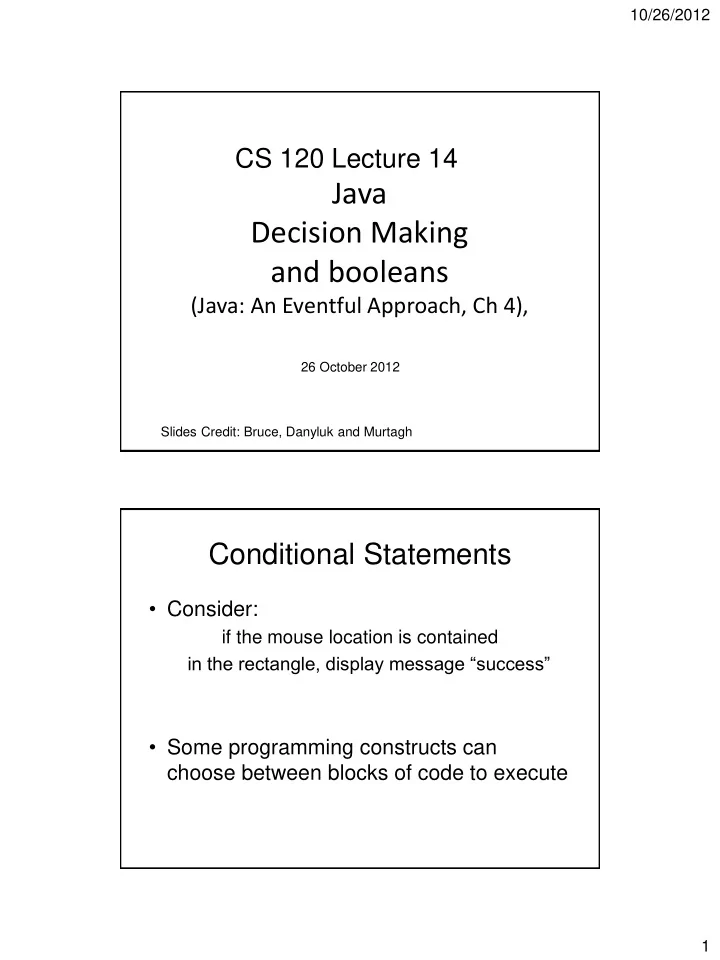
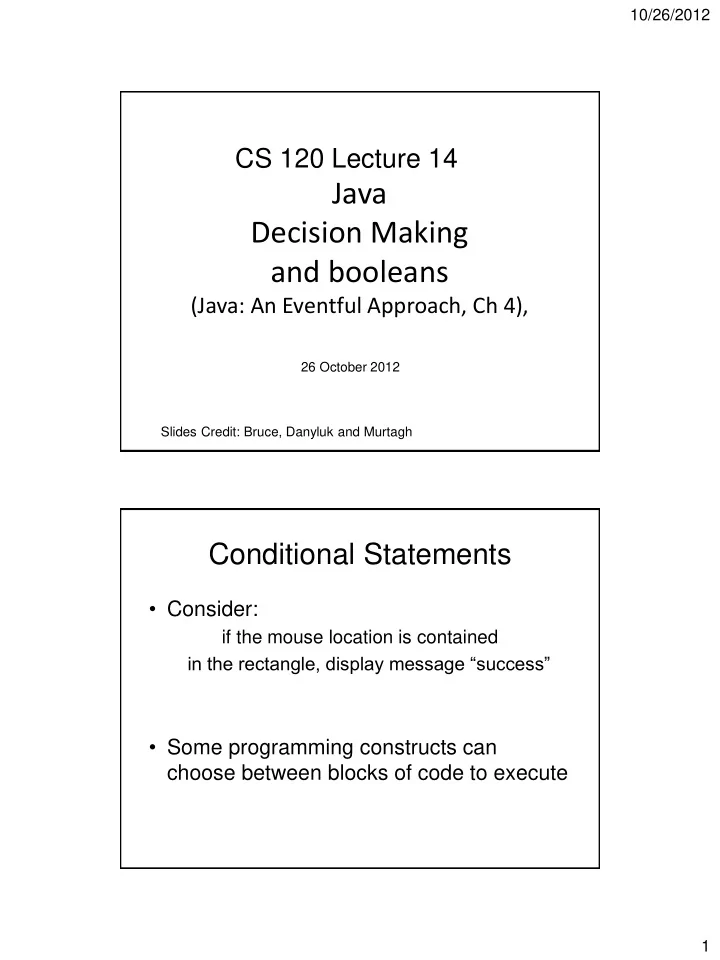
10/26/2012 CS 120 Lecture 14 Java Decision Making and booleans (Java: An Eventful Approach, Ch 4), 26 October 2012 Slides Credit: Bruce, Danyluk and Murtagh Conditional Statements • Consider: if the mouse location is contained in the rectangle, display message “success” • Some programming constructs can choose between blocks of code to execute 1
10/26/2012 A Vote Counting Example Complete source code Code to Update Votes: // Update votes and display vote counts public void onMouseClick( Location point ) { if ( point.getX() < MID_X ) { countA++; infoA.setText( "So far there are " + countA + " vote(s) for A." ); } else { countB++; infoB.setText( "So far there are " + countB + " vote(s) for B." ); } } 2
10/26/2012 Syntax of the if Statement • The condition is evaluated. If true, the bracketed code following if is executed; otherwise, the bracketed code after else is executed if (condition) { //do something } else { //do something else } • The else part can be omitted if (condition) { //do something here } if-else if 3
10/26/2012 if Statement and 2D Objects To check if the mouse is within a 2D object: public void onMouseClick ( Location point ) { if ( anObject.contains ( point ) ) { //do something here } } Comparison Operators Operator Description > Greater than < Less than == Equal to <= Less than or equal to >= Greater than or equal to != Not equal to 4
10/26/2012 • Examples If a=25, b=30 a<b evaluates to true a<=b evaluates to true a==b evaluates to false a!=b evaluates to true a>b evaluates to false a>=b evaluates to false Since these expressions are evaluated to either true or false, they are called boolean expressions The boolean Data Type • A data type that has only two values: true or false • Can be declared with the word boolean Ex: boolean a=true; //holds the value true boolean b=c>d; //holds the result of c > d boolean k; //creates k, which can take on true or false 5
10/26/2012 Dragging a Box //boolean variable to determine whether the box is grabbed private boolean boxGrabbed; // Save starting point and whether point was in box public void onMousePress( Location point ) { lastPoint = point; boxGrabbed = box.contains( point ); } // if mouse is in box, then drag the box public void onMouseDrag( Location point ) { if ( boxGrabbed ) { box.move( point.getX() - lastPoint.getX(), point.getY() - lastPoint.getY() ); lastPoint = point; } } Complete source code More Uses of The if else Statement • Picks one choice among many EX: Converting a score into a letter grade if ( score >= 90 ) { gradeDisplay.setText( "The grade is A" ); } else if ( score >= 80 ) { gradeDisplay.setText( "The grade is B" ); } else if ( score >= 70 ) { gradeDisplay.setText( "The grade is C" ); } else { gradeDisplay.setText( "No credit is given"); } 6
10/26/2012 Combining Multiple Conditionals • && (and) combines adjoining conditions in a way that the final result will be true only if all are true Ex: a && b && c is true if a,b,c are true • || (or) combines adjoining conditions in a way that if any of them is true, the final result will be true Ex: a || b || c is true if any of a, b, c, is true The Craps Example • A block of code that uses || (or) to determine whether the player wins a game of Craps if ( roll == 7 || roll == 11 ) { // 7 or 11 wins on first throw status.setText( "You win!" ); } else if ( roll == 2 || roll == 3 || roll == 12 ) { // 2, 3, or 12 loses status.setText( "You lose!" ); } else { // Set roll to be the point to be made status.setText( "Try for your point!" ); point = roll; … } Complete source code 7
10/26/2012 Nesting • Suppose we want to decide among several choices based on several conditions, such as shown by the table: Sunny Not sunny Rich Outdoor Concert Indoor Concert Not Rich Ultimate Frisbee Watch TV • To do this, we use conditionals inside a conditional. This is called nesting. Nesting Example if ( sunny ) { if ( rich ) { activityDisplay.setText( "outdoor concert" ); } else { // not rich activityDisplay.setText( "play ultimate" ); } } else { // not sunny if ( rich ) { activityDisplay.setText( "indoor concert" ); } else { // not rich activityDisplay.setText( "watch TV" ); } } 8
10/26/2012 Creating a Game of Craps By adding an outer conditional, we can effectively determine whether the player wins: if ( newGame ) { //Starting a new game if ( roll == 7 || roll == 11 ) { // 7 or 11 wins on first throw status.setText( "You win!" ); } else if ( roll == 2 || roll == 3 || roll == 12 ) { // 2, 3, or 12 loses status.setText( "You lose!" ); } else { // Set roll to be the point to be made status.setText( "Try for your point!" ); point = roll; newGame = false; // no longer a new game } } Complete source code Student To Do’s • HW6 (Three problems) – Bring your solutions to lab. – (If no class on Monday, check your email for submission instructions) • Read Java: An Eventful Approach – Ch. 4 (Today) – Ch. 5-6 (Next week) • Don’t fall behind! We’re moving quickly through Java topics because we already know the concepts from Alice! 18 9
Recommend
More recommend