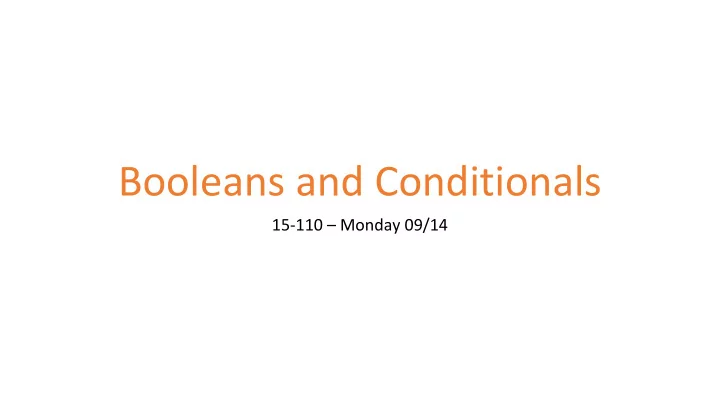
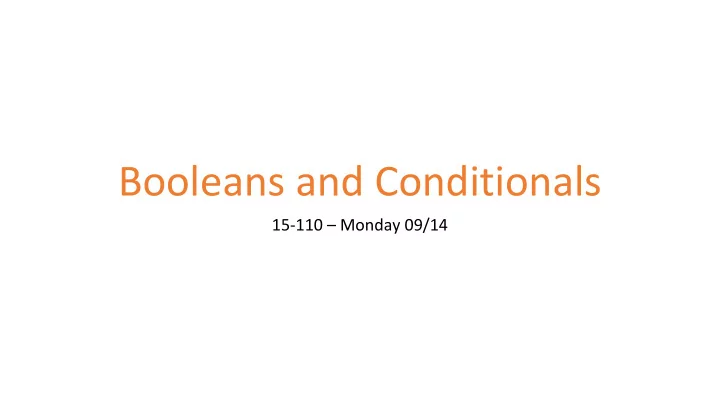
Booleans and Conditionals 15-110 – Monday 09/14
Learning Goals • Use logical operators on Booleans to compute whether an expression is True or False • Use conditionals when reading and writing algorithms that make choices based on data • Use nesting of control structures to create complex control flow • Debug logical errors by using the scientific method 2
Logical Operators 3
Booleans are values that can be True or False In week 1, we learned about the Boolean type, which can be one of two values: True or False . Until now, we've made Boolean values by comparing different values, such as: x < 5 s == "Hello" 7 >= 2 4
Logical Operations Combine Booleans We aren't limited to only evaluating a single Boolean comparison! We can combine Boolean values using logical operations. We'll learn about three – and, or, and not . Combining Boolean values will let us check complex requirements while running code. 5
and Operation Checks Both The and operation takes two Boolean values and evaluates to True if both values are True . In a b a and b other words, it evaluates to False if True True True either value is False . True False False False True False We use and when we want to False False False require that both conditions be met at the same time. Example: (x >= 0) and (x < 10) 6
or Operation Checks Either The or operation takes two Boolean values and evaluates to True if either value is True . In other words, it only a b a or b evaluates to False if both values are True True True False . True False True False True True We use or when there are multiple False False False valid conditions to choose from. Example: (day == "Saturday") or (day == "Sunday") 7
not Operation Reverses Result Finally, the not operation takes a single Boolean value and switches it to the opposite value (negates it). not True becomes False , and not False a not a becomes True . True False False True We use not to switch the result of a Boolean expression. For example, not (x < 5) is the same as x >= 5 . Example: not (x == 0) 8
Activity: Guess the Result If x = 10 , what will each of the following expressions evaluate to? x < 25 and x > 15 x < 25 or x > 15 not (x > 5 and x < 10) (x > 5) or ((x**2 > 50) and (x == 20)) ((x > 5) or (x**2 > 50)) and (x == 20) 9
Sidebar: DeMorgan’s Laws not ( A and B ) ⇔ ( not A ) or ( not B ) not ( A or B ) ⇔ ( not A ) and ( not B ) Augustus De Morgan (1806–1871) 10
Conditionals 11
Conditionals Make Decisions With Booleans, we can make a new type of code called a conditional . Conditionals are a form of a control structure – they let us change the direction of the code based on the value that we provide. To write a conditional ( if statement ), we use the following structure: if <BooleanExpression> : <bodyIfTrue> Note that, like a function definition, the top line of the if statement ends with a colon, and the body of the if statement is indented. 12
Flow Charts Show Code Choices We'll use a flow chart to demonstrate how Python executes an if statement based on the values provided. print 'hello' print("hello") if x < 10: False True if x < 10 print("wahoo!") print("goodbye") print 'wahoo!' wahoo! is only printed if x is less than 10 . But hello and goodbye print are always printed. 'goodbye' 13
The Body of an If Can Have Many Statements The body of an if statement can have any number of statements in it. As with function definitions, each statement of the body is on a separate line and indented. The body ends when the next line of code is unindented. if x < 10, prints: if x >= 10, prints: print("hello") hello hello if x < 10: wahoo! goodbye print("wahoo!") wahoo! print("wahoo!") goodbye print("goodbye") 14
Else Clauses Allow Alternatives Sometimes we want a program to do one of two alternative actions based on the condition. In this case, instead of writing two if statements, we can write a single if statement and add an else . The else is executed when the Boolean expression is False . if <BooleanExpression> : } if clause <bodyIfTrue> } else: else clause <bodyIfFalse> 15
Updated Flow Chart Example print("hello") print 'hello' if x < 10: print("wahoo!") True False if x < 10 else: print("ruh roh") print print 'wahoo!' 'ruh roh' print("goodbye") print 'goodbye' 16
Activity: Conditional Prediction Prediction Exercise: What will the following code print? x = 5 if x > 10: print("Up high!") else: print("Down low!") Question: What could we change to print the other string instead? Question: Can we get the if/else statement to print out both statements? 17
Else Must Be Paired With If It's impossible to have an else clause by itself, as it would have no condition to be the alternative to. Therefore, every else must be paired with an if . On the other hand, every if can have at most one else . 18
Elif Implements Multiple Alternatives Finally, we can use elif statements to add alternatives with their own conditions to if statements . An elif is like an if , except that it is checked only if all previous conditions evaluate to False . if <BooleanExpressionA> : <bodyIfATrue> elif <BooleanExpressionB> : <bodyIfAFalseAndBTrue> else: <bodyIfBothFalse> 19
print Updated Flow Chart 'hello' False True if x < 10 print("hello") if x < 10: print("wahoo!") print False True 'wahoo!' elif x <= 99: if x <= 99 print("meh") print print else: 'meh' 'ruh roh' print("ruh roh") print("goodbye") print 'goodbye' 20
Conditional Statements Join Clauses Together We can have more than one elif clause associated with an if statement. In fact, we can have as many as we need! But, as with else , an elif must be associated with an if (or a previous elif ). In general, a conditional statement is an if clause, with zero or more elif clauses, then an optional else clause that are all joined together. These joined clauses can be considered a single control structure . Only one clause will have its body executed. 21
Example: gradeCalculator Let's write a few lines of code that takes a grade as a number, then prints the letter grade that corresponds to that number grade. 90+ is an A, 80-90 is a B, 70-80 is a C, 60-70 is a D, and below 60 is an R. 22
Short-Circuit Evaluation When Python evaluates a logical expression, it acts lazily. It only evaluates the second part if it needs to . This is called short-circuit evaluation . When checking x and y , if x is False , the expression can never be True . Therefore, Python doesn't even evaluate y . When checking x or y , if x is True , the expression can never be False . Python doesn't evaluate y . This is a handy method for keeping errors from happening. For example: if x != 0 and y % x == 0: print("Factor:", x) 23
Nesting Control Structures 24
Nesting Creates More Complex Control Flow Now that we have a control structure, we can put if statements inside of if statements . In general, we'll be able to nest control structures inside of other control structures. We can also nest control structures inside of function definitions. In program syntax, we demonstrate that a control structure is nested by indenting the code so that it's in the outer control structure's body. 25
Example: Car rental program Consider code that determines if a person can True False rent a car based on their age (are they at least if age >= 26 26) and whether they have a driver's license. We can use one if statement to check their age, then a second (nested inside the first) to print check the license. We'll only print 'Rental 'Rental Denied' Approved' if both if conditions evaluate to True True . False if license == True if age >= 26: if license == True: print("Rental Approved") else: print print print("Rental Denied") 'Rental Approved' 'Rental Denied' else: print("Rental Denied") 26
Alternative Car Rental Code In the code below, we accomplish the same result with the and operation. True if age >= 26 and False This won't always work, though – it license == True depends on how many different results you want. if age >= 26 and license == True: print("Rental Approved") print print else: 'Rental Approved' 'Rental Denied ' print("Rental Denied") 27
Nesting and If/Elif/Else Statements When we have nested conditionals with elif or else clauses , Python pairs them with the if clause at the same indentation level . This is true even if an inner if statement comes in between the outer clauses! However, an outer if / elif / else statement cannot come between parts of an inner conditional. if first == True: if second == True: print("both true!") else: print("first not true") Question: if we want to add an else statement to the inner if , where should it go? 28
Recommend
More recommend