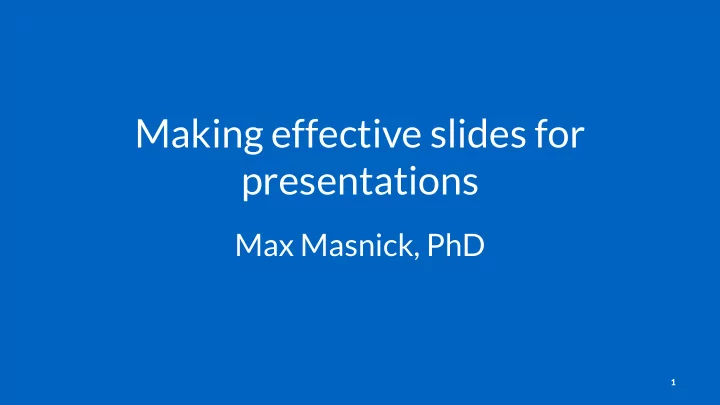
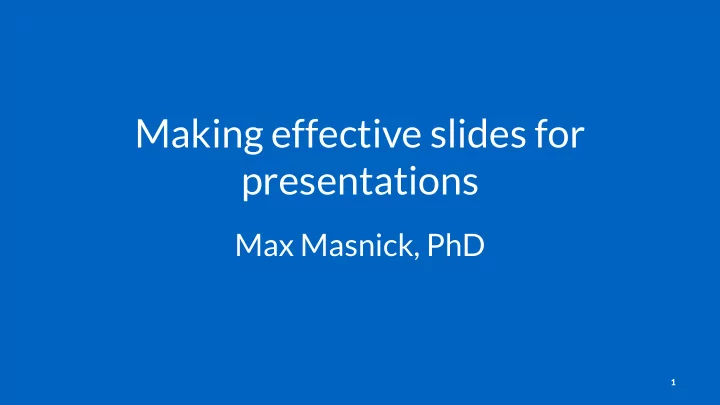
Making effective slides for presentations Max Masnick, PhD 1
Purpose of slides • The primary artifact of a presentation is what you say and how you engage with your audience • Slides are there to make your oral presentation more effective 2
What slides should do 1. Provide visuals to support what you’re saying 2. Help you and your audience understand the structure/ organization of a presentation 3. Allow your audience to re-focus if their attention wanders 4. Help you remember what to talk about 3
What slides should not do • Show every single word you say 4
5
Mechanics 6
Slide length • Less than 8 lines per slide • Less than 8 words per line • Don’t write out every word you want to say • Don’t have lot’s of unnecessary words that don’t really add anything to the point you are trying to make 7
Slide length • Less than 8 lines per slide • Less than 8 words per line • Don’t write out every word you want to say • No unnecessary words 8
Slide length • Less than 8 lines per slide • Less than 8 words per line • Don’t write out every word you want to say • No unnecessary words • Edit your slides! 9
Slide focus • One key thing per slide 10
Slide content • Prefer images/figures to words • But make sure you interpret any graphs for your audience 11
Slide backgrounds • Neutral dark background, white text • White background, black or dark blue text 12
PowerPoint templates • Avoid default PowerPoint templates • If your organization has a standard template everyone uses, use that • Otherwise keep it simple 13
Typography • Use Helvetica or Arial unless you have a good reason to use something else • Never use Comic Sans • Avoid font sizes <24pt (ideally use much larger sizes) 14
Graphics • Different from print and web • Large text for labels • Wide axis ticks • As simple as possible • Orient your audience and interpret an example 15
Adjusted analysis: Flu vaccination for ICU vs. non-ICU patients by trauma service and flu season 2.0 Trauma service 1.5 Adjusted OR Adj. OR = 0.07 1.0 ICU patients 14x lower odds of vaccination than non-ICU patients for trauma service in ’08-’09 season 0.5 0 '08-'09 '09-'10 '10-'11 '11-'12 16 Flu season 1
Tables • As simple as possible • Resize or re-make tables from other sources • <6 rows, <6 columns (more or less) • Orient your audience 17
18 90
Slide timing • One minute per slide is the rule of thumb • If you have duplicate/spacer slides this may not hold true 19
Slide numbers • Use them 20
Title slides • Title of talk • Your name, degree, title, and affiliation • The date 21
The title of my talk would go here Max Masnick, PhD Professor of Presentations, Fictitious University January 1, 2000 22
Ending slides • Acknowledgments • How to contact you • Prompt for questions 23
Acknowledgments Data collection Slide preparation • Ned Stark • Tyrion Lannister • Catelyn Stark Analysis • Jaime Lannister • Daenerys Targaryen 24
Questions? Email: max@example.com Twitter: @masnick Website: https://masnick.org 25
Sharing slides • If you can, put your slides online and include the URL on your last slide! 26
Questions? These slides: https://masnick.org/kb/slide-tips max@example.com 27
Recommend
More recommend