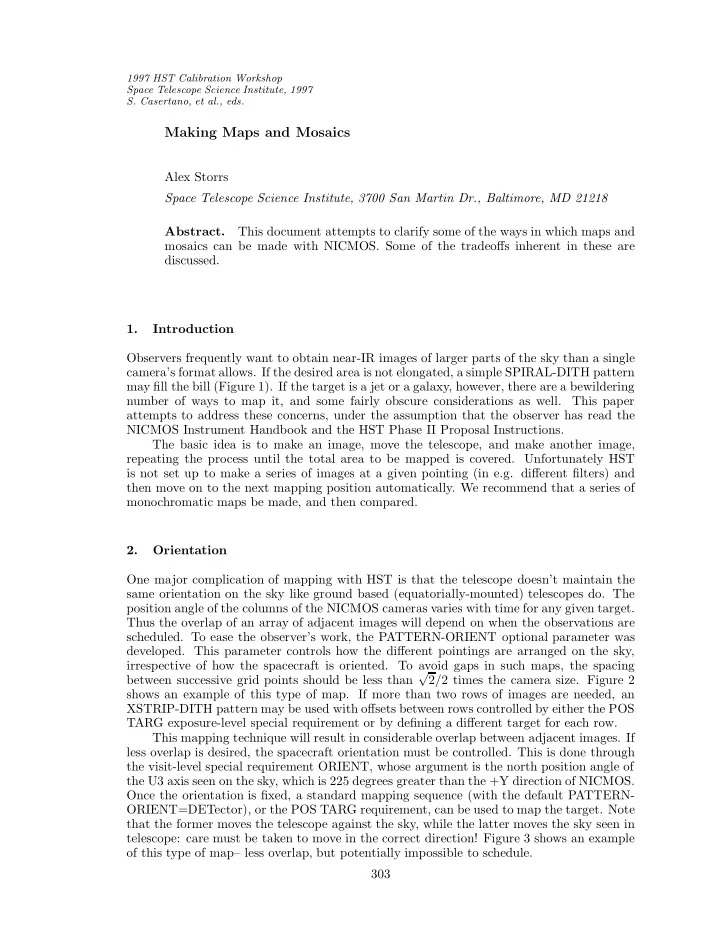
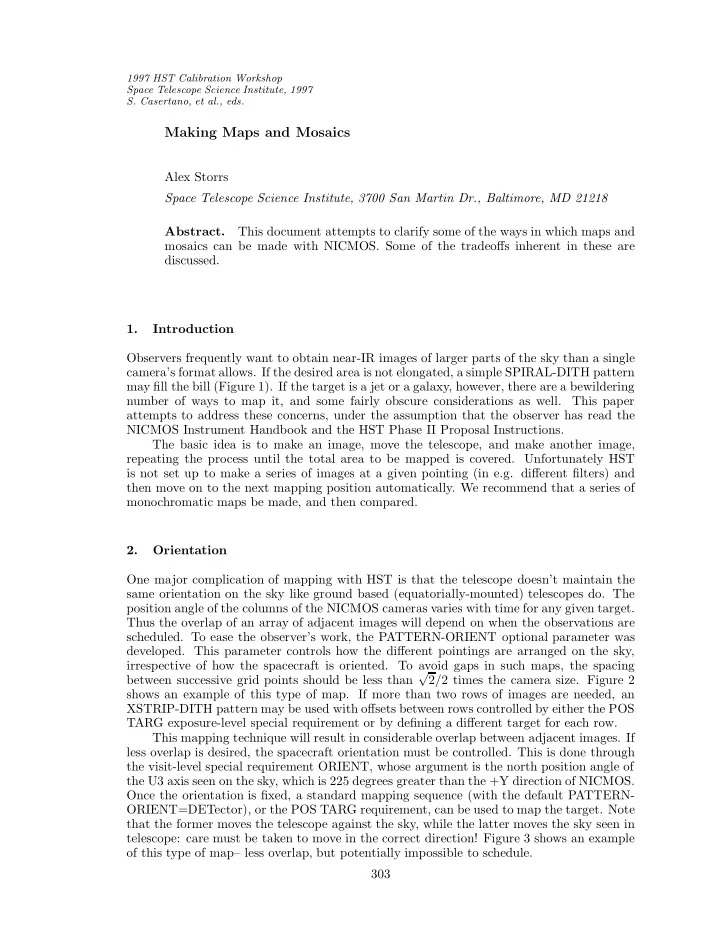
1997 HST Calibration Workshop Space Telescope Science Institute, 1997 S. Casertano, et al., eds. Making Maps and Mosaics Alex Storrs Space Telescope Science Institute, 3700 San Martin Dr., Baltimore, MD 21218 Abstract. This document attempts to clarify some of the ways in which maps and mosaics can be made with NICMOS. Some of the tradeoffs inherent in these are discussed. 1. Introduction Observers frequently want to obtain near-IR images of larger parts of the sky than a single camera’s format allows. If the desired area is not elongated, a simple SPIRAL-DITH pattern may fill the bill (Figure 1). If the target is a jet or a galaxy, however, there are a bewildering number of ways to map it, and some fairly obscure considerations as well. This paper attempts to address these concerns, under the assumption that the observer has read the NICMOS Instrument Handbook and the HST Phase II Proposal Instructions. The basic idea is to make an image, move the telescope, and make another image, repeating the process until the total area to be mapped is covered. Unfortunately HST is not set up to make a series of images at a given pointing (in e.g. different filters) and then move on to the next mapping position automatically. We recommend that a series of monochromatic maps be made, and then compared. 2. Orientation One major complication of mapping with HST is that the telescope doesn’t maintain the same orientation on the sky like ground based (equatorially-mounted) telescopes do. The position angle of the columns of the NICMOS cameras varies with time for any given target. Thus the overlap of an array of adjacent images will depend on when the observations are scheduled. To ease the observer’s work, the PATTERN-ORIENT optional parameter was developed. This parameter controls how the different pointings are arranged on the sky, irrespective of how the spacecraft is oriented. To avoid gaps in such maps, the spacing √ between successive grid points should be less than 2 / 2 times the camera size. Figure 2 shows an example of this type of map. If more than two rows of images are needed, an XSTRIP-DITH pattern may be used with offsets between rows controlled by either the POS TARG exposure-level special requirement or by defining a different target for each row. This mapping technique will result in considerable overlap between adjacent images. If less overlap is desired, the spacecraft orientation must be controlled. This is done through the visit-level special requirement ORIENT, whose argument is the north position angle of the U3 axis seen on the sky, which is 225 degrees greater than the +Y direction of NICMOS. Once the orientation is fixed, a standard mapping sequence (with the default PATTERN- ORIENT=DETector), or the POS TARG requirement, can be used to map the target. Note that the former moves the telescope against the sky, while the latter moves the sky seen in telescope: care must be taken to move in the correct direction! Figure 3 shows an example of this type of map– less overlap, but potentially impossible to schedule. 303
304 Storrs Figure 1. Map which covers region of interest regardless of orientation Figure 2. Map which more than covers region of interest, regardless of orientation
305 Maps and Mosaics Figure 3. Map which covers region of interest but has orientation constraint 3. Scheduling Another complication of observing with HST is scheduling the observations. Again, unlike most ground-based telescopes, the observer has little or no control over when their observa- tions will be made. While it is possible to restrict the timeframe for an observation (e.g., by the visit-level special requirement BETWEEN) such a restriction will restrict when other observations can be scheduled, and so its use must be carefully justified. Use of the ORIENT parameter will restrict when an observation can be made. RPS2 will calculate these constraints and display them. Observers should check this display to make sure there are at least eight weeks of “schedulability” for a given visit. If there are less than eight weeks, the orientation of HST’s orbit with respect to the target may not allow for as long a visibility period as RPS2 uses by default. If there are less than eight weeks of “schedulability” the observer is well advised to use the visit-level special requirement SCHED to shorten the visibility period, thereby increasing the opportunities for the observations to be done. If orientations 90 or 180 degrees away from that specified are o.k., please add a comment to this effect. We have not yet implemented the automatic intersection of ORIENT requirements. 4. Details There is much confusion about the use and interaction of the ORIENT visit-level special requirement, the PATTERN-ORIENT exposure-level optional parameter, and the POSition TARGet exposure-level special requirement. One source of confusion is due to the different philosophies used in defining the PAT- TERN and POS TARG requirements. The former moves the field of view (FOV) of the camera on the sky, while the latter moves the sky in the field of view of the camera. Thus a pattern move of the FOV in +X and +Y direction is equivalent to a POSition TARGet in the -X, -Y direction. Pattern motions are demonstrated on pages 154-157 of the NICMOS instrument handbook. Observers using a combination of these parameters should double- check to make sure they are getting what they want. It is best to describe what is wanted in a comment as well.
306 Storrs The interaction between ORIENT and PATTERN-ORIENT is not always clear. The default for PATTERN-ORIENT is DETector, so that the dithering and/or chopping pat- terns are done in the row/column frame of the camera. If no ORIENT is specified as well, the positions of the second and sub- sequent positions on the sky are arbitrary, and depend on when the observations are scheduled (called the “nominal roll” at a given time). Spec- ifying an ORIENT (but not a PATTERN-ORIENT) will constrain where the offset fields are on the sky, as well as the directions of the rows and columns of the detectors on the sky, but will also constrain the time the observations can be scheduled. Thus use of ORIENT is strongly discouraged. PATTERN-ORIENT is the recommended flexible alter- native if the position of the offset fields on the sky must be defined. While it constrains the position of the offset observations, it does not constrain the orientation of the telescope and hence the direction of the camera rows and columns with respect to the sky. Note that PATTERN-ORIENT=0 is not the same as the default (PATTERN- ORI- ENT=DETector)! Non-default values of PATTERN-ORIENT can lead to odd amounts of overlap among adjacent fields in the pattern. The detector rows and columns may not be parallel or perpendicular to the pattern offset motions if a non-default PATTERN-ORIENT is used. To clarify, the PATTERN-ORIENT requirement specifies the orientation, North through East on the sky, of the +Y direction of the PATTERN. This is different from the +Y di- rection of the camera if PATTERN-ORIENT is not the default. For example, using the XSTRIP-DITH pattern with PATTERN- ORIENT=0 will move the FOV from East to West on the sky, while PATTERN- ORIENT=45 will move the FOV from Southeast to North- west, regardless of which way the detector Y (column) axis is pointing. YSTRIP-DITH with PATTERN-ORIENT=0 will track from South to North. Thus if you just want to map an unconnected series of fields (e.g. for background measurements) you probably only need to specify PATTERN-ORIENT and that only if you’re worried about objects contaminating your backgrounds. If you are mapping a series of contiguous fields, however, and want to minimize overlap between adjacent images, you may have to use the ORIENT requirement. You can improve the schedulability of the observations by using PATTERN-ORIENT instead, and CHOP- and DITH- SIZE chosen so that the distance between adjacent field centers is sqrt 2 / 2 times the camera dimension. This will cover the whole area at least once, and much of it twice. Note that the SPIRAL- DITH pattern is symmetric and should rarely require an ORIENT, and should only need a PATTERN-ORIENT if you are using a SPIRAL-DITH-CHOP pattern. 5. Checking Observers should note that the RPS2 description generator has an “FOV Tool” which can be of use in interpreting what the system will do with your observations. The tool draws a scaled picture with a coordinate system indicated, for each exposure which uses a PATTERN. The numbers indicate the center of the fields of view in a pattern, as well as their order in the sequence of the pattern. These are circumscribed either by a square (if the orientation of the camera is known in the given coordinate system) or a circle (which shows the union of the possible orientations of the camera in use, if the it is not constrained). Note that current POS TARGs are not reflected in this tool, although this change is in the works. 6. Special Cases If you want to minimize telescope motion by taking a series of exposures at one pointing (not recommended because of residual image considerations) before moving to the next, you will have to use POS TARGs to define the pattern. Set up the first sequence of exposures
Recommend
More recommend