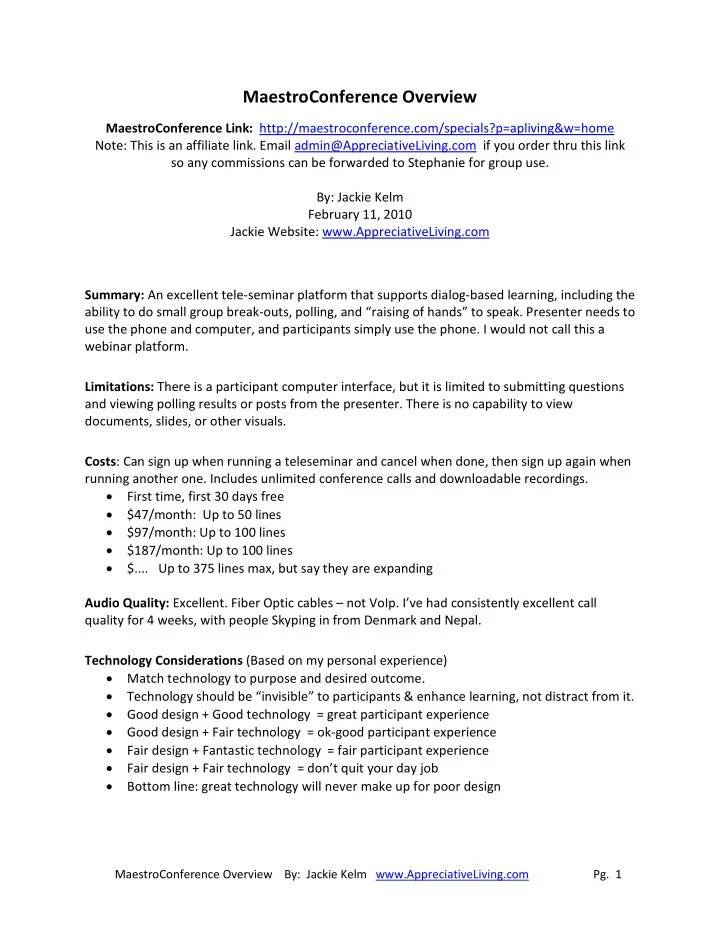
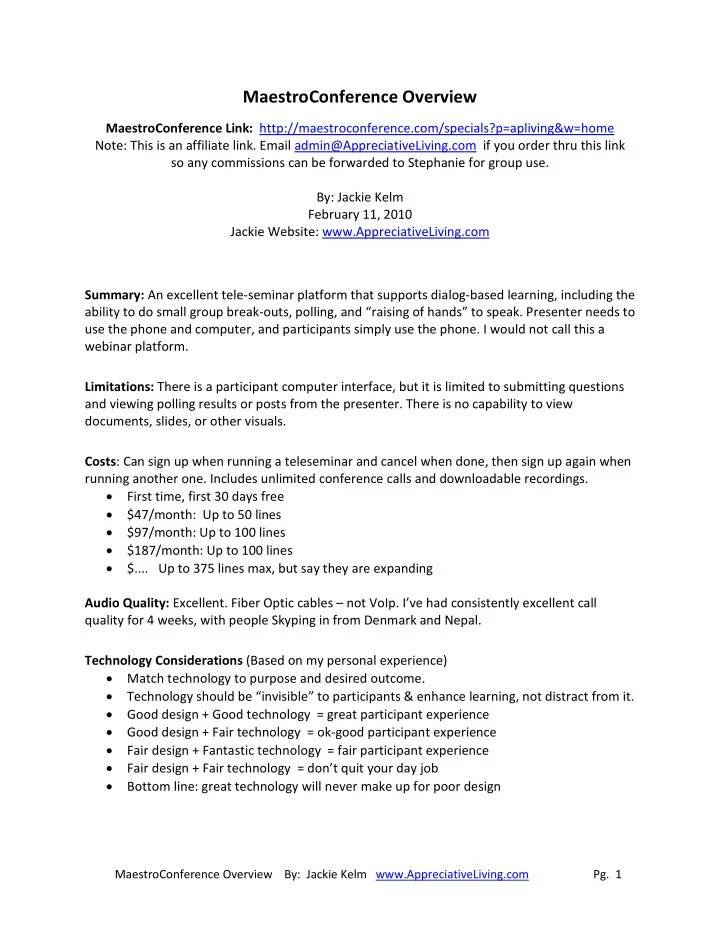
MaestroConference Overview MaestroConference Link: http://maestroconference.com/specials?p=apliving&w=home Note: This is an affiliate link. Email admin@AppreciativeLiving.com if you order thru this link so any commissions can be forwarded to Stephanie for group use. By: Jackie Kelm February 11, 2010 Jackie Website: www.AppreciativeLiving.com Summary: An excellent tele-seminar platform that supports dialog-based learning, including the ability to do small group break-outs, polling, and “raising of hands” to speak. Presenter needs to use the phone and computer, and participants simply use the phone. I would not call this a webinar platform. Limitations: There is a participant computer interface, but it is limited to submitting questions and viewing polling results or posts from the presenter. There is no capability to view documents, slides, or other visuals. Costs : Can sign up when running a teleseminar and cancel when done, then sign up again when running another one. Includes unlimited conference calls and downloadable recordings. � � First time, first 30 days free � � $47/month: Up to 50 lines � � $97/month: Up to 100 lines � � $187/month: Up to 100 lines � � $.... Up to 375 lines max, but say they are expanding Audio Quality: Excellent. Fiber Optic cables – not VoIp. I’ve had consistently excellent call quality for 4 weeks, with people Skyping in from Denmark and Nepal. Technology Considerations (Based on my personal experience) � � Match technology to purpose and desired outcome. � � Technology should be “invisible” to participants & enhance learning, not distract from it. � � Good design + Good technology = great participant experience � � Good design + Fair technology = ok-good participant experience � � Fair design + Fantastic technology = fair participant experience � � Fair design + Fair technology = don’t quit your day job � � Bottom line: great technology will never make up for poor design MaestroConference Overview By: Jackie Kelm www.AppreciativeLiving.com Pg. 1
Key Facilitation Features Breakout Groups � � Automatically randomly assign participants to Breakout Groups of any size up to 20 � � Point & click to place participants into specific Breakout Groups � � Participants are heard only in their small group, while you can still speak to "the whole room." � � You and your assistants can "walk the room" dropping in and out of groups to facilitate or support conversations. "Raised Hands" ���������������������������������������������������������������� � � Take polls or multiple choice votes, answer requests, take volunteers — all participants need is their telephone keypad. � � Call on participants by name for orderly Q&A � � Questions can be addressed 1-1, in small groups, or at "front of the room." � � You can take straw polls/surveys and see immediate feedback. � � Route or group participants based on responses. "Walk the Room" � � You can "walk around the room" and listen-in or participate during Breakouts. � � Answer questions in interactive groups. � � Leverage your network of senior students, coaches, assistants and graduates. Green Room � � You and other presenters or assistants can automatically enter a private Green Room when you join the call. � � Use this feature to strategize before the public conference begins. Miscellaneous Features: � � Can see callers as they enter, and who is on the call at any given time � � Presenter or assistant can mute and un-mute individuals or groups from the dashboard � � Can see if a caller has background noise, and can also individually increase or decrease volume on specific callers � � Can use audio cues, such as “change partners” or “30 seconds remaining” � � Has a timer you can set that blinks red when done � � Creates MP3 call recording you can download as-is, or with silence suppression. It automatically records, so you don’t have to remember to turn it on or off. � � Automatic sends email reminders to participants 8 hours before call � � Automatically generates a report of who was on the call and for how long MaestroConference Overview By: Jackie Kelm www.AppreciativeLiving.com Pg. 2
Presenter Dashboard MaestroConference Overview By: Jackie Kelm www.AppreciativeLiving.com Pg. 3
Support on Maestro Website: � � Customer Support Center – have had to wait for a call-back, but when I get one, and I always do, the person has been knowledgeable and helpful. � � Quick Start � � Video Tutorials � � FAQs/KnowledgeBase � � Documentation – includes facilitation guide below � � Conference Simulator – I simply created a call instead using different phones in my house as I wanted to try all features. The simulator doesn’t allow you to do a few things. � � Customer Success Clinics � � Professional Services – see below where I’ve listed out their services including design and facilitation experts. If you want to spend money to get help, they can provide it. Facilitation Guide available at Maestro website includes: � � 1 Welcome and Congratulations � � 2 Before the Call � � 2.1 Purpose and Outcomes � � 2.2 Scheduling Your Call � � 2.3 Notifying Participants � � 2.4 Scripting Your Call � � 2.5 Structure of the Call � � 2.5.1 Example: � � 2.6 Rehearsal and Practice � � 2.7 Preparing Your Assistant(s) � � 3 Callers Arrive � � 3.1 The “Waiting Room” � � 3.2 Late Arrivals � � 4 Conducting Your Call � � 4.1 Yes/No polls � � 4.1.1 Examples: � � 4.2 1-5 rating polls � � 4.2.1 Examples: � � 4.3 All participant Q&A sessions � � 4.3.1 Examples: � � 4.4 Breakout groups (2-8 people per group) � � 4.4.1 Examples: � � 4.5 One-on-one side meetings � � 4.5.1 Examples: � � 4.6 Sales or registration rooms � � 4.6.1 Examples: � � 4.7 Facilitating a Smooth Call � � 4.8 Selling products and services � � 5 After the Call � � 5.1 Thank You Notes � � 5.2 Follow-up Communications MaestroConference Overview By: Jackie Kelm www.AppreciativeLiving.com Pg. 4
Professional Services Premium Concierge Service - $995 JumpStart setup, $295/month ongoing � � Dedicated Account Manager � � Premium Phone Support and Live Chat � � One-on-One Customer Success Clinics � � One Curriculum Facilitation and Call Design Consult - 45 minutes � � One Co-Conduct of one call - up to 60 minutes � � Email, Web Cases via Self-Service Portal and access to Knowledgebase � � No Setup Fees for Assisted Sales/Order Taking � � Customer Success Documentation A La Carte Services MaestroConference Co-Host $300/hour MaestroConference Co-Conduct (non- $150/hour up to 150 callers speaking) $300/hour 150-400 callers $250/hr/seat + $200 Assisted Sales / Order Taking setup Transcription Service $20/page Custom Facilitation and Call Design $300/hour Other Professional Services By Request � ������������������������ You can try it out for free for 30 days! Affiliate Link to MaestroConference: http://maestroconference.com/specials?p=apliving&w=home (Please email Admin@AppreciativeLiving.com if you order thru this link so any commissions can be forwarded to Stephanie for Webinar group use) MaestroConference Overview By: Jackie Kelm www.AppreciativeLiving.com Pg. 5
Recommend
More recommend