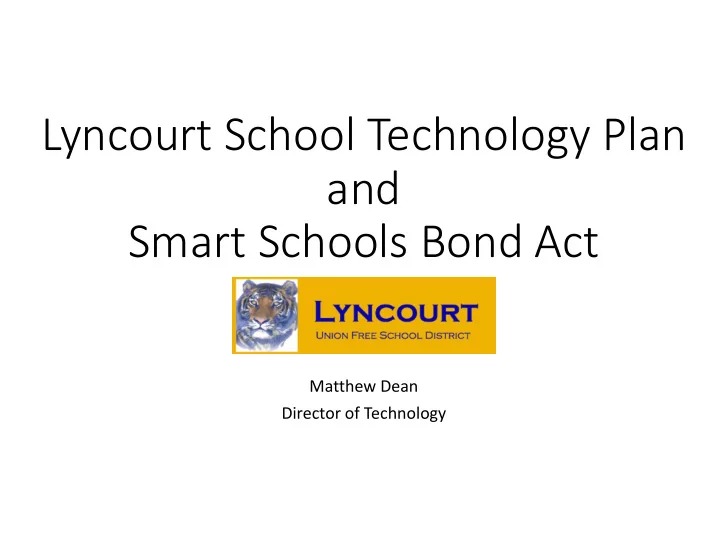
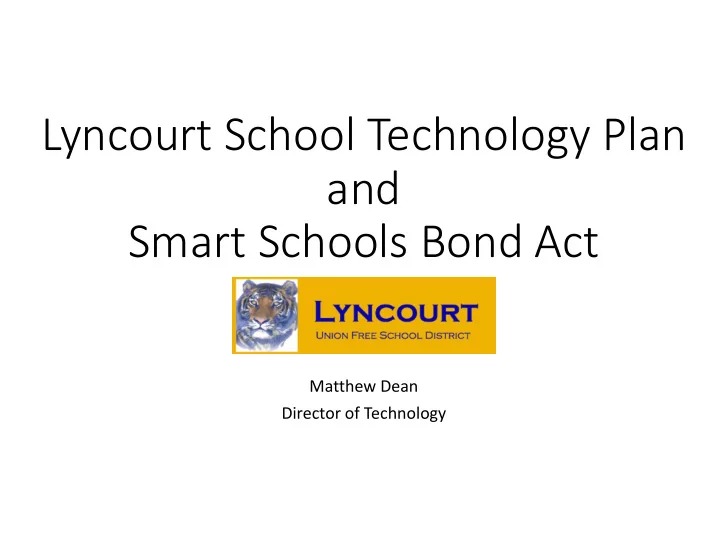
Lyncourt School Technology Plan and Smart Schools Bond Act Matthew Dean Director of Technology
Uses for the SSBA
Current Network Configuration Three Wiring Closets MDF (Computer Lab) IDF 1 (Cust. Office) IDF 2 (OT/PT Room) • 2 x 48 Port Switches • 2 x 48 Port Switches • 1 x 48 Port Switch • 1 x 24 Port Switch
27 Meraki Cloud Managed WAPs SMS Wireless Access Points
Current Asset Inventory • 132 Windows Desktops • Classrooms, Offices, Labs • 10 Laptops (Mac/PC) • Shared, Staff Assigned • 20 Chromebooks • Shared on Mobile Cart • 80 Apple iPads • Shared on Mobile Carts
Infrastructure Upgrades Recommendations • Would like to upgrade all remaining 1GB switches to 10GB switches across the network. This will future proof us for at least the next 5 years. • Cabling Upgrades • Total cost to upgrade network switches, add APs and cabling upgrade is approx. $30,000
1:1 Chromebook to Student Plan • Phased in multiyear approach to bring students and staff up to speed. • Leveraging Google Classroom • Professional Development for staff • CNYRIC ITD and local trainers • Prepare students for Computer Based Testing CBT
International Society for Technology in Education (ISTE ) Standards 1. Creativity and innovation 2. Communication and collaboration Students use digital media and environments to communicate and • Students demonstrate creative thinking, construct work collaboratively, including at a distance, to support knowledge, and develop innovative products and individual learning and contribute to the learning of processes using technology. others. a. Apply existing knowledge to generate new a. Interact, collaborate, and publish with peers, ideas, products, or processes experts, or others employing a variety of digital b. Create original works as a means of personal or environments and media group expression b. Communicate information and ideas effectively c. Use models and simulations to explore complex to multiple audiences using a variety of media and systems and issues formats d. Identify trends and forecast possibilities c. Develop cultural understanding and global awareness by engaging with learners of other cultures d. Contribute to project teams to produce original works or solve problems
ISTE Standard For Students 3&4 3. Research and information fluency 4. Critical thinking, problem solving, and decision making • Students apply digital tools to gather, evaluate, and use information. • Students use critical thinking skills to plan and conduct research, manage projects, solve problems, a. Plan strategies to guide inquiry and make informed decisions using appropriate b. Locate, organize, analyze, evaluate, synthesize, digital tools and resources. and ethically use information from a variety of a. Identify and define authentic problems and sources and media significant questions for investigation c. Evaluate and select information sources and b. Plan and manage activities to develop a digital tools based on the appropriateness to solution or complete a project specific tasks c. Collect and analyze data to identify solutions d. Process data and report results and/or make informed decisions d. Use multiple processes and diverse perspectives to explore alternative solutions
ISTE Standard For Students 5&6 5. Digital citizenship 6. Technology operations and concepts • Students understand human, cultural, and societal • Students demonstrate a sound understanding of issues related to technology and practice legal and technology concepts, systems, and operations. ethical behavior. a. Understand and use technology systems a. Advocate and practice safe, legal, and b. Select and use applications effectively and responsible use of information and technology productively b. Exhibit a positive attitude toward using c. Troubleshoot systems and applications technology that supports collaboration, learning, d. Transfer current knowledge to learning of new and productivity technologies c. Demonstrate personal responsibility for lifelong learning d. Exhibit leadership for digital citizenship
School Year 3 4 5 6 7 8 Inventory Purchased $250/Chrombook 2015 ‐ 2016 40 40 80 80 $20,000.00 2016 ‐ 2017 40 40 40 40 160 120 $30,000.00 2017 ‐ 2018 40 40 40 40 40 40 240 160 $40,000.00 2018 ‐ 2019 40 40 40 40 40 40 240 160 $40,000.00 2019 ‐ 2020 40 40 40 40 40 40 240 160 $40,000.00 2020 ‐ 2021 40 40 40 40 40 40 240 160 $40,000.00 2021 ‐ 2022 40 40 40 40 40 40 240 160 $40,000.00 2022 ‐ 2023 40 40 40 40 40 40 240 160 $40,000.00 2023 ‐ 2024 40 40 40 40 40 40 240 160 2024 ‐ 2025 40 40 40 40 40 40 240 160 2025 ‐ 2026 40 40 40 40 40 40 240 160 Approx Enrollment 40 40 40 40 40 40 240 $290,000.00 Purchase New Smart Schools Bond Money $277,000 Local Funds
Questions ??
Recommend
More recommend