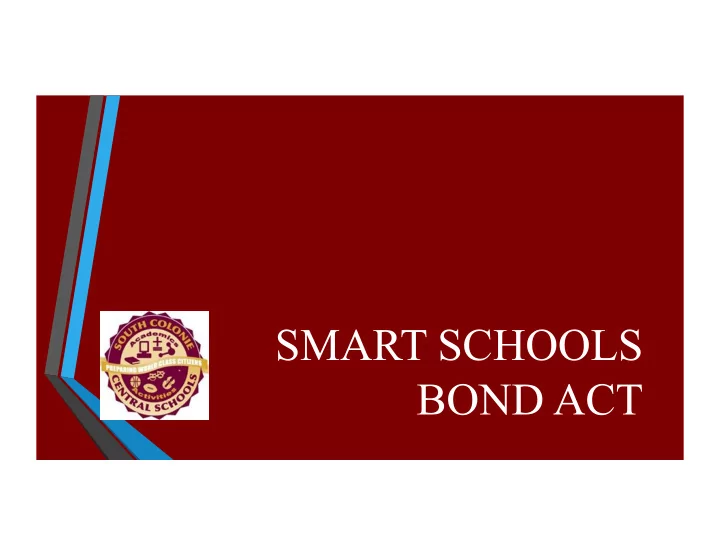
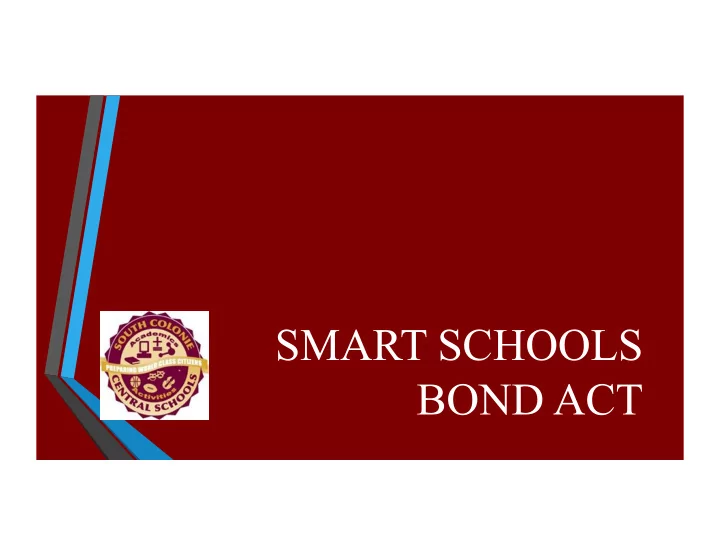
SMART SCHOOLS BOND ACT
▸ Installing high-speed broadband or SMART wireless internet connectivity SCHOOLS FUNDING ▸ Acquiring learning technology CAN BE equipment USED FOR: ▸ Installing high-tech security features in school buildings and on school campuses
$2,051,700 allocation to South Colonie as part of the November 2014 referendum approved by state voters
SSIP SMART SCHOOLS INVESTMENT PLANS Schools must submit to access allocation
District Consults w/Stakeholders and Prepares Preliminary Plan District Submits Final Preliminary Plan Plan Board Approval DEVELOPING OUR District Posts SSIP Final Plan Board Preliminary Plan Approval (30 Days) District Prepares Final Public Notice and Plan Hearing 1
District Consults w/Stakeholders and Prepares Preliminary Plan District Submits Final Preliminary Plan Plan Board Approval DEVELOPING OUR District Posts SSIP Final Plan Board Preliminary Plan Approval (30 Days) District Prepares Final Public Notice and Plan Hearing 1
District Consults w/Stakeholders and Prepares Preliminary Plan District Submits Final Preliminary Plan Plan Board Approval DEVELOPING OUR District Posts SSIP Final Plan Board Preliminary Plan Approval (30 Days) District Prepares Final Public Notice and Plan Hearing 1
District Consults w/Stakeholders and Prepares Preliminary Plan District Submits Final Preliminary Plan Plan Board Approval DEVELOPING OUR District Posts SSIP Final Plan Board Preliminary Plan Approval (30 Days) District Prepares Final Public Notice and Plan Hearing 1
District Consults w/Stakeholders and Prepares Preliminary Plan District Submits Final Preliminary Plan Plan Board Approval DEVELOPING OUR District Posts SSIP Final Plan Board Preliminary Plan Approval (30 Days) District Prepares Final Public Notice and Plan Hearing 1
District Consults w/Stakeholders and Prepares Preliminary Plan District Submits Final Preliminary Plan Plan Board Approval DEVELOPING OUR District Posts SSIP Final Plan Board Preliminary Plan Approval (30 Days) District Prepares Final Public Notice and Plan Hearing 1
District Consults w/Stakeholders and Prepares Preliminary Plan District Submits Final Preliminary Plan Plan Board Approval DEVELOPING OUR District Posts SSIP Final Plan Board Preliminary Plan Approval (30 Days) District Prepares Final Public Notice and Plan Hearing 1
2 Plan Submission Eligible Equipment Multiple SSIPs Plan can be Equipment can Districts can submit submitted once include the multiple SSIPs so Board has following devices: that the approved a final purchasing of the • Interactive SSIP equipment can whiteboards be spread out • Computer over multiple servers; years • Desktop, laptop, CLASSROOM and tablet computers TECHNOLOGY • Other technology items that DEVICES enhance teaching and learning; and • Expenses related to the installation of new devices
2 CLASSROOM TECHNOLOGY DEVICES: CLASSROOM DISPLAY CCHS, Middle Schools and Elementary Schools still without display technology in all classrooms.
CLASSROOM TECHNOLOGY DEVICES: CHROMEBOOK 450 Chrome Devices purchased over the past year with plans to purchase over 2000 in the next three years. 4-Year Replacement P lan 2
CLASSROOM TECHNOLOGY DEVICES: WIRELESS REPLACEMENT & EXPANSION ❖ Need for faster wireless access continues to grow 2
PRELIMINARY Wireless Access Chromebook Classroom Technology Points, Server & Replacement Security Upgrades PURCHASE PLAN: $212,000 $98,450 $352,000 2016-17 TECHNOLOGY $212,000 $152,750 $152,500 2017-18 $304,000 $104,000 $220,000 2018-19 $140,000 $104,000 $0 2019-2020 2 $868,000 $459,200 $724,500 4 year Totals
3 PRELIMINARY Eligible Equipment include the following devices: PURCHASE • High-tech security features PLAN: • Video surveillance • Emergency notification systems SCHOOL • Physical access controls SECURITY The Process for the Security Items is a bit more involved • We will need to engage an Architect for project design & development • SED Facility Management Review/Approval Process before submission of a second SSIP in year 2
18 ● Proven to have a positive impact on student learning Why ● Utilizes the power of the Chromebooks? web ● Learning can take place anywhere and at any time ● Internet allows students resources and tools to accommodate different types of learners ● Online assessments ● Will benefit all aspects of education
19 ● Proven educational tool ● Increases student engagement Why iPads? ● Allows teachers to personalize instruction ● Apps facilitate responsiveness to students’ varied interests and abilities ● Enhances data collection ● Helps to manage work-flow
20 ● The use of interactive whiteboards Why MX 800 benefit teaching and learning ● Increases student engagement SmartBoards? ● Provides additional ways to teach and learn ● Accommodates different learning styles ● Provides for video conferencing and recording of lessons
21 ● Teacher demand is high Are teachers ● Student demand is high and students ● Teachers are willing and anxious for professional development to support the ready for this? integration of these tools.
22 ● Network/Infrastructure will be updated this summer and Is our facility configured for increased use. ready for this? ● Continuous updates will make experience better.
23 ● Professional development will be provided How will we from the beginning of implementation to the end. support faculty in this initiative? ○ Direct day-to-day support ○ Teachers Center Support ○ Colleague-to-colleague support / collaboration ○ Job-embedded opportunities ○ Faculty Meetings ○ Online opportunities
24 ● Formative and summative analyses How will ● Student feedback we know if ● Teacher feedback we are ● Classroom observations successful?
3 UPGRADE OF • Continue our migration to Voice Over Internet Protocol (VOIP) to supplement the Capital Project SERVERS & PHONE • Install new VOIP telephones in strategic areas of each building with video conferencing features SYSTEM • This will allow for integration with the other security systems being upgraded • Upgrade of servers to replace outdated devices that are no longer under warranty to improve overall strength of the network.
3 VIDEO • Replace Digital Video Recorders & upgrade to SURVEILLANCE networked devices SYSTEMS • Some current devices are over 10 years old or provide limited coverage • Upgrad e Cameras & Coverage • Expand & replace • Move from analog cameras to complete digital platform
3 PUBLIC • Replace aged and failing public address systems ADDRESS in all buildings that are not addressed through the Capital Project. SYSTEMS • New equipment would provide richer features & expanded capabilities • Will allow us to integrate with other security systems • Expand communication abilities • Building to building • Two-way communication to classroom
3 SECURITY • Existing camera equipment needs to tie into future purchases and be server based. SYSTEM REPLACEMENT • More coverage is required • High value areas • Broader area of the building • Perimeter door security would be added • Will allow for door a-jar monitoring during occupied hours • Door openings would be alarmed and would notify administration that someone is leaving or entering the building
3 • Expand card access to include more doors CARD ACCESS • Replace control software of current Card Access SYSTEMS & System DOOR • no longer supported by manufacturer HARDWARE • near maximum capacity • Upgrades to interior door hardware in classrooms and offices where needed • Replace old style door hardware with “classroom function” door hardware and locking • If Budget allows • Re-do keying of buildings to new and more secure system with better control
PRELIMINARY Preliminary Anticipated Preliminary Proposed Security Components Estimate of Incidental Costs Estimate of Total of Smart Schools Program PROJECT (10%) Cost Construction Cost BUDGET - Security System Replacement $200,000 $20,00 $220,000 SERVERS & Video Surveillance System Upgrades $75,000 $7,500 $82,500 SECURITY Replacement of Building Public Address $50,000 $5,000 $55,000 (PA) Systems COMPONENT Card Access Upgrades $50,000 $5,000 $55,000 Server Upgrades $125,000 $12,500 $137,500 Systems Integration $20,000 $2,000 $22,000 Wireless Access Points $120,000 $12,000 $132,000 Contingency (5%) $20,500 $0,000 $20,500 3 Total Budget $660,500 $64,000 $724,500
PRELIMINARY Wireless Access Chromebook Classroom Technology Points, Server & Replacement Security Upgrades PURCHASE PLAN: $212,000 $98,450 $352,000 2016-17 TECHNOLOGY $212,000 $152,750 $152,500 2017-18 $304,000 $104,000 $220,000 2018-19 $140,000 $104,000 $0 2019-2020 2 $868,000 $459,200 $724,500 4 year Totals
Recommend
More recommend