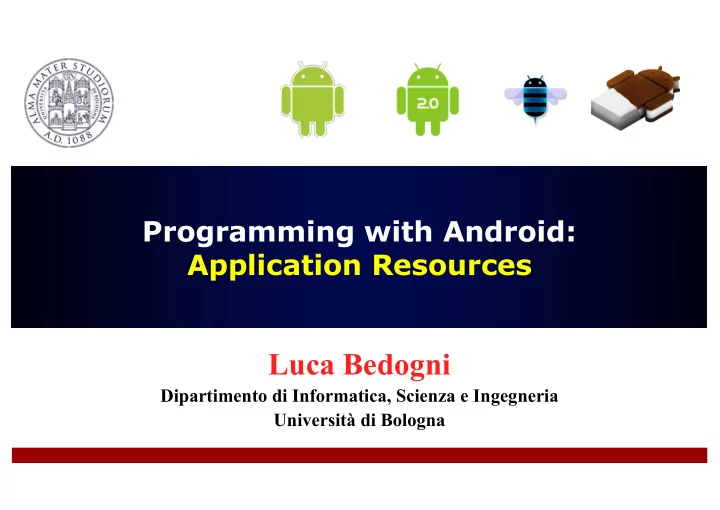
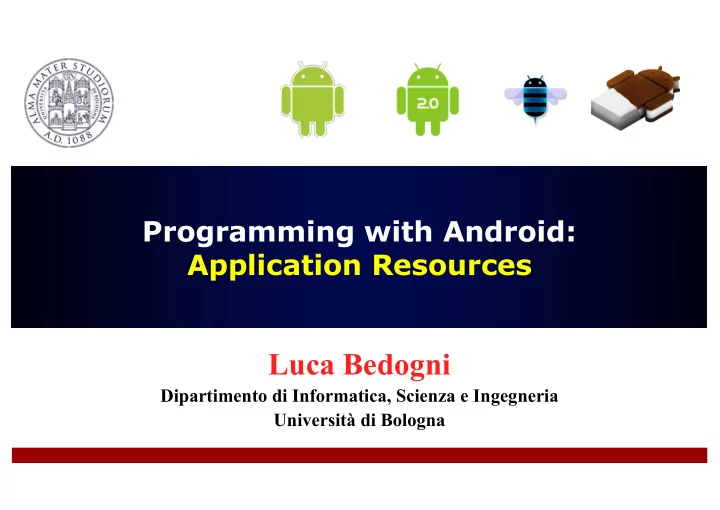
Programming with Android: Application Resources Luca Bedogni Dipartimento di Informatica, Scienza e Ingegneria Università di Bologna
Outline What is a resource ? Declaration of a resource Resource type : integer , string , array Resource type : color , dimension , style Resource type : drawable , raw , xml Defining Configuration-specific resources Providing the Best resources for a device Luca Bedogni - Programming with Android – Resources 2
Application Resources Definition Ø An Application is composed of: code and resources . DEF. Resources are everything that is not code (including: XML layout files, language packs, images, audio/video files, etc) Utilization of Resources… why? Ø Separate data presentation (layout) from data management Ø Provide alternative resources to support specific device configurations (e.g. different language packs) Ø Re-compile only when strictly needed! Luca Bedogni - Programming with Android – Resources 3
Application Resources Definition PROBLEM. An Android application might run on heterogenous devices with different characteristics (e.g. screen size, language support, keyboard type, input devices, etc). 11,868 different devices in 2013! Luca Bedogni - Programming with Android – Resources 4
Application Resources Definition The same application layout with 8 buttons, on a tablet Find the differences … Luca Bedogni - Programming with Android – Resources 5
Application Resources Definition PROBLEM. An Android application might run on heterogenous devices with different characteristics (e.g. screen size, language support, keyboard type, input devices, etc). TRADITIONAL SOLUTION . Foresee all the alternatives in Java code Ø The code is full of if-else cases Ø Recompile when need to change layout or add a new language package. ANDROID SOLUTION . Separate code from application resources Ø Use declative XML-based approch to define resources (images, files, layout, text, etc) Luca Bedogni - Programming with Android – Resources 6
Application Resources Definition Ø Use XML files to define ( declarative approach ): Java App Code - Application Layout - Text used in the applications - Application Menu XML Layout File - Animations Device 1,2 - … XML String File - Foresee different Italian, English, French resources alternatives for different device XML Animation File configurations (e.g. screen resolution, language, input …….. Resources devices. etc) Luca Bedogni - Programming with Android – Resources 7
Application Resources Definition EXAMPLE - Build the application layout through XML files (like HTML) - Define two different XML layouts for two different devices Device 1 Device 2 - At runtime , Android detects the HIGH screen pixel density LOW screen pixel density current device configuration and loads the appropriate resources Java App Code for the application - No need to recompile ! - Just add a new XML file if you need to support a new device XML Layout File XML Layout File Device 1 Device 2 Luca Bedogni - Programming with Android – Resources 8
Application Resources Definition The same application layout with 8 buttons, on a tablet and on a smartphone (Nexus 7) device. PORTRAIT LANDSCAPE Luca Bedogni - Programming with Android – Resources 9
Application Resources Definition v Resources are defined in the res / folder of the project. MyProject java MyActivity.java (Source Code Java) res layout main.xml (Application XML Layout) values strings.xml (Application Labels) drawable icon.png (Application Icons) Luca Bedogni - Programming with Android – Resources 10
Application Resources Definition Resource Type Resource contained res/animator XML files that define property animations. res/anim XML files that define tween animations. res/color XML files that define a state list of colors. res/drawable Bitmap files (.png, .9.png, .jpg, .gif) or XML files that are compiled into other resources. res/layout XML files that define a user interface layout. res/menu XML files that define application menus. res/raw Arbitrary files to save in their raw form. res/values XML files that contain simple values, such as strings, integers, array. res/xml Arbitrary XML files. Luca Bedogni - Programming with Android – Resources 11
Application Resources Definition Ø Resources are defined in a declarative way through XML . Ø Each resource has a name/identifier (see details later). Example: string.xml contains all the text that the application uses. For example, the name of buttons, labels. default text, etc <? xml version= "1.0" encoding="utf-8"?> < resources > Resource type (string) < string name= "hello”> Hello world! </string > < string name= "labelButton"> Insert your username </string> </ resources > Luca Bedogni - Programming with Android – Resources 12
Application Resources Definition Ø Resource can be accessed in the Java code through the R class , that works as a glue between the world of java and the world of resources. Ø Automatically generated file, no need to modify it. Ø Recreated in case of changes in the res / directory. public final class R { R contains public static final class string { resource IDs public static final int hello=0x7f040001; for all the public static final int label1=0x7f040005; resources in the res / directory. } } Luca Bedogni - Programming with Android – Resources 13
Application Resources Definition Ø Resources can be accessed from Java code by using the R class and methods of the Activity class (details later) . Ø We just need to know the resource Identifier (ID) … how to know it? (see next slides) … final String hello=getResources().getString(R.string.hello); final String label=getResources().getString(R.string.labelButton); Log.i(STRING_TAG,” String1 “ + hello); Log.i(STRING_TAG,” String2 “ + label); … … Luca Bedogni - Programming with Android – Resources 14
Application Resources Definition STEP0 : Declare resources in res/ STEP2 : Access resources through R class public final class R { <? xml version= "1.0" encoding="utf-8"?> < resources > public static final class string { public static final int hello=0x7f040001; < string name= "hello”> Hello </string > public static final int label1=0x7f040005; < string name= "label1"> Label </string> } </ resources > } XML -Based, Declarative Approach Java Code, Programmatic Approach STEP1 : Compile the project Luca Bedogni - Programming with Android – Resources 15
Access to Application Resources Ø Each Resource is associated with an Identifier (ID), that is composed of two parts: Ø The resource type : Each resource is grouped into a "type,” (e.g. string, color, menu, drawable, layout, etc) Ø The resource name , which is either: the filename, excluding the extension; or the value in the XML <android:name> attribute. Ø Identifiers must be unique!! Ø Two ways to access resources : Ø From the Java Code Ø From the XML files Luca Bedogni - Programming with Android – Resources 16
Access to Application Resources: XML @[ <package_name> :] <resource_type> / <resource_name> Ø < package_name > is the name of the package in which the resource is located (not required when referencing resources from the same package) Ø <r esource_type > is the the name of the resource type Ø < resource_name > is either the resource filename without the extension or the android:name attribute value in the XML element. Luca Bedogni - Programming with Android – Resources 17
Access to Application Resources: XML <?xml version="1.0" encoding="utf-8"?> STRING.XML <resources> <color name=" opaque_red ">#f00</color> <string name=” labelButton ”> Submit </string> <string name=” labelText ”> Hello world! </string> </resources> <?xml version="1.0" encoding="utf-8"?> MAIN.XML <resources> <Textview android:id=“@+id/label1” android:text=“ @string/labelText ” android:textcolor=“ @color/opaque_red ”> </Textview> <Button android:id=“@+id/button1” android:text=“ @string/labelButton ”> </Button> </resources> Luca Bedogni - Programming with Android – Resources 18
Access to Application Resources: Java [ <package_name> .]R. <resource_type> . <resource_name> Ø < package_name > is the name of the package in which the resource is located (not required when referencing resources from the same package) Ø <r esource_type > is the R subclass for the resource type Ø < resource_name > is either the resource filename without the extension or the android:name attribute value in the XML element. Luca Bedogni - Programming with Android – Resources 19
Access to Application Resources: Java // Get a string resource from the string.xml file final String hello= getResources() .getString(R.string.hello); // Get a color resource from the string.xml file final int color= getResources() .getColor(R.color.opaque_red); // Load a custom layout for the current screen setContentView (R.layout.main_screen); // Set the text on a TextView object using a resource ID TextView msgTextView = (TextView) findViewById (R.id.label1); msgTextView.setText(R.string.labelText); Luca Bedogni - Programming with Android – Resources 20
Recommend
More recommend