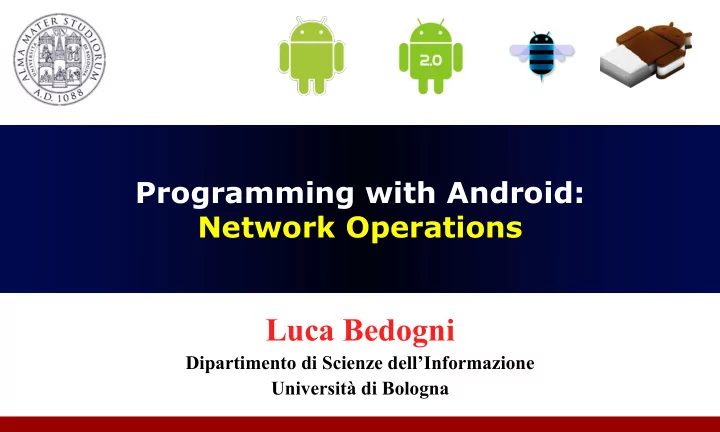
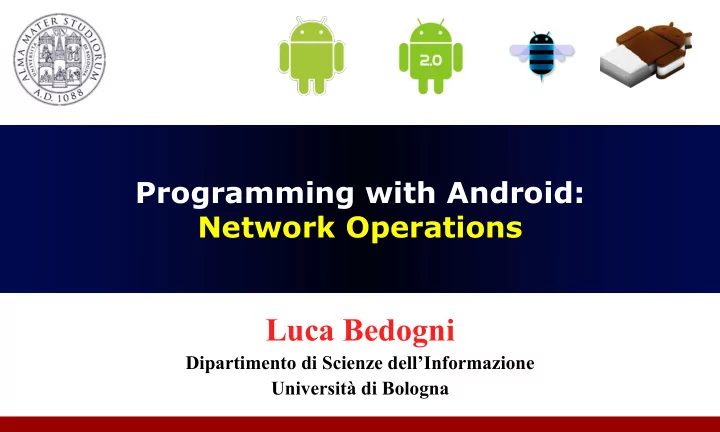
Programming with Android: Network Operations Luca Bedogni Dipartimento di Scienze dell’Informazione Università di Bologna
Outline Network operations : WebView Network operations : WebView and WebSettings Network operations : HTTP Client Network operations : Download Manager Network operations : OKHttp Network operations : Volley Network operations : TCP/UDP Sockets Luca Bedogni – Network programming with Android 2
Android: Network Operations Ø In order to perform network operations (also the one described earlier), specific permissions must be set on the AndroidManifest.xml . <uses-permission android:name=" android.permission.INTERNET " /> <uses-permission android:name=" android.permission.ACCESS_NETWORK_STATE " /> Ø Failure in setting the permissions will cause the system to throw a run-time exception … Luca Bedogni – Network programming with Android (c) Luca Bedogni 2012 3
Android: Network Operations Ø Before the application attempts to connect to the network, it should check to see whether a network connection is available using and getActiveNetworkInfo() isConnected() … ConnectivityManager connMgr = (ConnectivityManager) getSystemService(Context.CONNECTIVITY_SERVICE); NetworkInfo networkInfo = connMgr. getActiveNetworkInfo (); if (networkInfo != null && networkInfo.isConnected()) { // fetch data } else { // display error } Luca Bedogni – Network programming with Android (c) Luca Bedogni 2012 4
Android: WebView Usage WebView à A View that displays web pages, including simple browsing methods (history, zoom in/out/ search, etc) . Implemented by the WebView class public WebView(Context contex) Main methods: Ø public void loadUrl (String url) à load the HTML page at url Ø public void loadData (String data, String mimeType, string encoding) à load the HTML page contained in data Luca Bedogni – Network programming with Android (c) Luca Bedogni 2012 5
Android: WebView Usage Luca Bedogni – Network programming with Android (c) Luca Bedogni 2012 6
Android: WebView Usage By default, the WebView UI does not include any navigation button …However, callbacks methods are defined: Ø public void goBack () Ø public void goForward () Ø public void reload () Ø public void clearHistory () Luca Bedogni – Network programming with Android (c) Luca Bedogni 2012 7
Android: WebView Usage It is possible to modify the visualization options of a WebView through the WebSettings class. public WebSettings getSettings() Some options: Ø void setJavaScriptEnabled (boolean) Ø void setBuildInZoomControls (boolean) Ø void setDefaultFontSize (int) Luca Bedogni – Network programming with Android (c) Luca Bedogni 2012 8
Android: Download Manager DownloadManager à System service that handles long-run HTTP downloads. Ø The client can specify the file to be downloaded through an URI (path). Ø Download is conducted in background (with retries) Ø Broadcast Intent action is sent to notify when the download completes. DownloadManager dm=(DownloadManager) getSystemService getSystemService (DOWNLOAD_SERVICE); Luca Bedogni – Network programming with Android (c) Luca Bedogni 2012 9
Android: Download Manager Ø The Request class is used to specify a download request to the Download Manager. Request request=new DownloadManager.Request(Uri.parse(address)); Main methods of the DownloadManager Ø long enqueue (DownloadManager.Request) Ø Cursor query (DownloadManager.Query) Ø ParcelFileDescriptor openDownloadedFile (long) Luca Bedogni – Network programming with Android (c) Luca Bedogni 2012 10
Android: HTTP Classes HTTP (HyperText Tranfer Protocol): Network protocol for exchange/transfer data (hypertext) Request/Resonse Communication Model MAIN COMMANDS Ø HEAD Ø GET Ø POST Ø PUT Ø DELETE Ø TRACE Ø CONNECT Luca Bedogni – Network programming with Android (c) Luca Bedogni 2012 11
Android: HTTP Classes HTTP (HyperText Tranfer Protocol): Network protocol for exchange/transfer data (hypertext) Two implementations of HTTP Clients for Android: Ø HTTPClient à Complete extendable HTTP Client suitable for web browser (not supported anymore?) Ø HTTPUrlConnection à Light-weight implementation, suitable for client-server networking applications (recommended by Google) In both cases, HTTP connections must be managed on a separate thread, e.g. using AsynchTask (not the UI thread!). Luca Bedogni – Network programming with Android (c) Luca Bedogni 2012 12
Android: HTTP (Abstract) Classes Ø HttpClient à Interface for an HTTP client Ø HttpRequest à Interface for an HTTP request Ø HttpResponse à Interface for an HTTP response Ø ResponseHandler<T> à Handler that creates an object <T> from an HTTP Response Ø HttpContext à Context of the HTTP Request (request+response+data) Luca Bedogni – Network programming with Android (c) Luca Bedogni 2012 13
Android: HTTP Classes Ø HttpClient à Interface for an HTTP client (DefaultHttpClient à implementation of an HttpClient) HttpClient client=new DefaultHttpClient(); Main method: The public method execute (…) performs an HTTP request, and allows to process an HTTP reply from the HTTP server. One of the signature of execute () abstract<T> T execute execute (HttpUriRequest request, ResponseHandler <T> responseHandler) Luca Bedogni – Network programming with Android (c) Luca Bedogni 2012 14
Android: HTTP Classes Ø HttpRequest à Interface for an HTTP request Two implementations: HttpGet à implements the GET HTTP method HttpGet request=new HttpGet HttpGet (String address); HttpGet request=new HttpGet HttpGet (URI address); HttpPost à Implements the POST HTTP method Luca Bedogni – Network programming with Android (c) Luca Bedogni 2012 15
Android: HTTP Classes Ø ResponseHandler <T> à Interface for creating an object <T> from an HttpResponse, obtained after having executed an HttpRequest. Method to override public abstract T handleResponse (HttpResponse res) Generally, <T> is a String (HTML code) … Luca Bedogni – Network programming with Android (c) Luca Bedogni 2012 16
Android: HTTP Classes Ø HttpPost à Implements the POST HTTP method HttpPost request=new HttpPost HttpPost (String address); HttpPost request=new HttpPost HttpPost (URI address); Encapsulating a parameter … List<NomeValuePair> par=new ArrayList<NomeValuePair>() par.add(new BasicNameValuePair(“name”,”Marco”); HttpEntity postEntity=new UrlEncodedFormEntity UrlEncodedFormEntity (par); request. setEntity setEntity (postEntity); Luca Bedogni – Network programming with Android (c) Luca Bedogni 2012 17
Android: HTTP Classes Basic HTTPClient Request-Response Application … HttpClient client= new DefaultHttpClient(); new DefaultHttpClient(); HttpGet request= new HttpGet(); new HttpGet(); request.setURI(“http//www.cs.unibo.it”); try { try { client.execute(request, responseHandler); client.execute(request, responseHandler); } catch (ClientProtocolException e) { catch (ClientProtocolException e) { e.printStackTrace(); } catch (IOException e) { catch (IOException e) { e.printStackTrace(); } Luca Bedogni – Network programming with Android (c) Luca Bedogni 2012 18
Android: HTTP Classes Basic HTTPClient Request-Response Application … class MyResponseHandler implements ResponseHandler<String> { @Override public String handleResponse(HttpResponse response) { InputStream content=response.getEntity().getContent(); byte[] buffer=new byte[1024]; int numRead=0; ByteArrayOutputStream stream=new ByteArrayOutputStream(); while ((numRead=content.read(buffer))!=-1) stream.write(buffer, 0, numRead); content.close(); String result=new String(stream.toByteArray()); return result; } } Luca Bedogni – Network programming with Android (c) Luca Bedogni 2012 19
Android: HTTP Classes HTTPUrlConnection à HTTP component to send and receive streaming data over the web. 1. Obtain a new HttpURLConnection by calling the URL.openConnection() URL url = new URL("http://www.android.com/"); HttpURLConnection urlConnection = (HttpURLConnection) url.openConnection (); 2. Prepare the request, set the options (e.g. session cookies) 3. For POST commands, invoke setDoOutput(true). Transmit data by writing to the stream returned by getOutputStream(). Luca Bedogni – Network programming with Android (c) Luca Bedogni 2012 20
Android: HTTP Classes HTTPUrlConnection à HTTP component to send and receive streaming data over the web. 4. Read the response (data+header). The response body may be read from the stream returned by getInputStream () . InputStream in = new BufferedInputStream(urlConnection.getInputStream()); 5. Close the session when ending reading the stream through disconnect (). urlConnection.disconnect(); Luca Bedogni – Network programming with Android (c) Luca Bedogni 2012 21
OKHttp v HTTP Client for Java applications v Supports multiplexing of different connections on a same socket v Lower latency v Can compress larger downloads transparently v Repeated requests may be served through cache Luca Bedogni – Network programming with Android 22
Recommend
More recommend