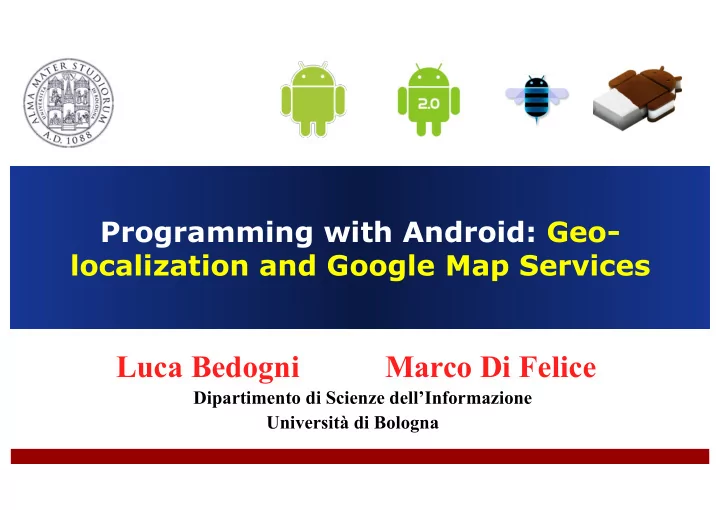
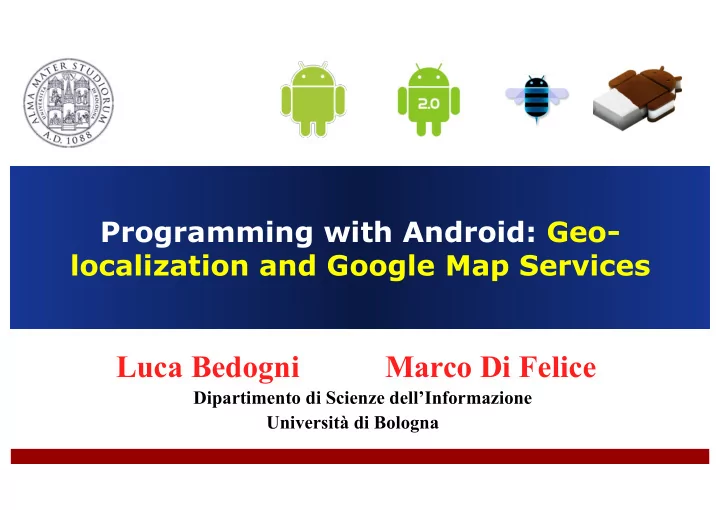
Programming with Android: Geo- localization and Google Map Services Luca Bedogni Marco Di Felice Dipartimento di Scienze dell’Informazione Università di Bologna
Outline Geo-localization techniques Location Listener and Location Manager Google Maps Library : Getting an activation key Google Maps Library : Display a Map Google Maps Library : Adjust the Camera Google Maps Library : Manage events Google Maps Library : Manage overlays Luca Bedogni, Marco Di Felice - Programming with Android – Google Maps Library 2
Android: Localization basics … Ø Geolocalization à à Identification of the real-world geographic location of an the end-user. ² Feature supported by several Android applications. ² One of the reason of the popularity of today’s smartphone devices. ² Made possible by the combination of hardware radio transceivers and software localization algorithms . Luca Bedogni, Marco Di Felice - Programming with Android – Google Maps Library (c) Luca Bedogni 2012 3
Android: Localization basics … Ø Geolocalization à à Identification of the real-world geographic location of an the end-user. ² Feature supported by several Android applications. ² LOCALIZATION THROUGH GPS ² One of the reason of the ² LOCALIZATION THROUGH WI-FI popularity of today’s ² LOCALIZATION THROUGH CELLULAR NETWORK smartphone devices. ² Made possible by the combination of hardware radio transceivers and software localization algorithms . Luca Bedogni, Marco Di Felice - Programming with Android – Google Maps Library (c) Luca Bedogni 2012 4
Android: Localization basics … GPS stands for Global Positioning System Ø Fleet of satellites orbiting at a height of 20000km. Ø Fleet composed of 24/32 operative satellites. Ø Orbit period of 12 hours, speed of 3.9 Km/s. Navigation systems available: ² Navstar à operated by the US Department of Defence (DoD) for civil/military applications ² Glonass à operated by the Russian Defence Forces. ² Galileo à operated by the EU (still under deployment) Luca Bedogni, Marco Di Felice - Programming with Android – Google Maps Library (c) Luca Bedogni 2012 5
Android: Localization basics … Each satellite sends periodically: - Its current location - Current time of the day (atomic clock) GPS receiver operations: 1. Passively receive data (no transmit) 2. Compute delay of received signal 3. From delay compute the distance to the satellite (distance= delay * c) 4. From multiple distance (at least 3) , determine current locations. Luca Bedogni, Marco Di Felice - Programming with Android – Google Maps Library (c) Luca Bedogni 2012 6
Android: Localization basics … PROBLEM : In order to calculate delay of received signal, the end- user clock must be synchronized with the satellite clock … SOLUTION ² Utilize four satellite instead of three (minimum) ² GPS receiver solves a system with four unknown variables x i , y i , z i à user’s location b à user clock skew Luca Bedogni, Marco Di Felice - Programming with Android – Google Maps Library (c) Luca Bedogni 2012 7
Android: Localization basics … Each satellite transmits on two frequency in the UHF band: ² L1 channel à civilian data ² Signals encoded using code division multiple access ( CDMA ) ² Together with data/location, each satellite transmits the almanac data, i.e. orbital courses of the satellites. ² Through the almanac, GPS receiver knows about satellites visible at its location. PROBLEM à When GPS starts, considerable delay is required to track initial positions of satellite and to receive the full almanac. SOLUTION à Utilize Assisted-GPS (A-GPS) technology Luca Bedogni, Marco Di Felice - Programming with Android – Google Maps Library (c) Luca Bedogni 2012 8
Android: Localization basics … Wi-Fi Localization is performed through triangulation or through radio fingerprinting approach (this latter used by Android): 1. Smartphone turns on the WiFi interface, and detects MAC and SSID of WiFi routers in its range. 2. Smartphone makes a query to the Google location service. 3. Based on stored information about known WiFi networks, Google provides hints about current location. Q . HOW is the Google database populated? A . By users, enabling the Google’s location service. Luca Bedogni, Marco Di Felice - Programming with Android – Google Maps Library (c) Luca Bedogni 2012 9
Android: Localization basics … ² Cellular Localization is performed by recognizing the mobile cell towhich the smartphone is attached. HOW? ² Similar to previous case, current location is determined on the basis of the ID of the cellular BTS which the smartphone is currently attached to. Luca Bedogni, Marco Di Felice - Programming with Android – Google Maps Library (c) Luca Bedogni 2012 10
Android: Localization essentials … ² Cellular Localization is performed by recognizing the mobile cell where is located. HOW? ² Similar to previous case, current location is determined on the basis of the ID of the cellular BTS which the smartphone is currently attached to. Luca Bedogni, Marco Di Felice - Programming with Android – Google Maps Library (c) Luca Bedogni 2012 11
Android: Localization in Android Q . HOW to retrieve the current position in Android? NETWORK PROVIDER GPS provider Wi-Fi provider Cellular provider Location changed! LOCATION MANAGER LOCATION LISTENER [interface] Luca Bedogni, Marco Di Felice - Programming with Android – Google Maps Library (c) Luca Bedogni 2012 12
Android: Localization in Android 1. Create a Location Listener object, and implement the callback methods. LocationListener locListener=new LocationListener LocationListener() { public void onLocationChanged onLocationChanged(Location location) { } public void onStatusChanged(String provider, int status, Bundle extras) { } public void onProviderEnabled(String provider) { } public void onProviderDisabled(String provider) { } Luca Bedogni, Marco Di Felice - Programming with Android – Google Maps Library
Android: Localization in Android 2. Get a reference to the Location Manager (system service). LocationManager lm=(LocationManager)getSystemService(Context.LOCATION_SERVICE) 3. Register the LocationListener in order to receive location updates from the Location Manager. GPS_PROVIDER lm.requestLocationUpdates(provider, minTime, NETWORK_PROVIDER minDistance, PASSIVE_PROVIDER locListener) Luca Bedogni, Marco Di Felice - Programming with Android – Google Maps Library
Android: Localization in Android 4. Add user permissions in the XML Manifest <manifest> <uses-permissions android:name=“android.permission.ACCESS_FINE_LOCATION ACCESS_FINE_LOCATION” /> <uses-permissions android:name=“android.permission.ACCESS_COARSE_LOCATION” /> <uses-permissions android:name=“android.permission.INTERNET” /> </manifest> Luca Bedogni, Marco Di Felice - Programming with Android – Google Maps Library
Android: Localization in Android 5. Get the last known location to reduce the latency caused by first location fix. Location lastKnownlocation=locationManager. getLastKnownLocation(locationProvider) 6. To save energy, stop listening to location updates when they are not needed anymore by the application. locationManager.removeUpdates(locationListener) Luca Bedogni, Marco Di Felice - Programming with Android – Google Maps Library
Android: Gmaps Important Dates … Ø 2004 à Google Inc bought the australian company Where 2 Technologies , that developed a prototype WebMap system. Ø 2005 (February) à Google Maps was announced Ø 2006 à Google Maps updated to use the same satellite image database as Google Earth Ø 2007 à Google Street View launched Ø 2010 à On Christmas and New Years day, mobile usage of Google Maps surpassed desktop usage for the first time Ø NOW : Google Maps, Google Sky, Google Moon, Google Mars, Google Transit, Google Aerial View, etc Luca Bedogni, Marco Di Felice - Programming with Android – Google Maps Library (c) Luca Bedogni 2012 17
Android: Gmaps Stats and Information Ø Maps are based on a variant of Mercator projections. Ø Frequency of updates for satellite images ~ 3 years SERVICE COVERAGE Map Tiles : 209 countries over 218 à ~ 96 % Street View : 23 countries over 218 à ~ 10 % Traffic View : 22 countries over 218 à ~ 10 % Business info : 37 countries over 218 à ~ 17 % Luca Bedogni, Marco Di Felice - Programming with Android – Google Maps Library (c) Luca Bedogni 2012 18
Android: Gmaps Stats and Information GOOGLE MAPS COVERAGE Luca Bedogni, Marco Di Felice - Programming with Android – Google Maps Library (c) Luca Bedogni 2012 19
Android: Gmaps Stats and Information GOOGLE STREET VIEW COVERAGE Luca Bedogni, Marco Di Felice - Programming with Android – Google Maps Library (c) Luca Bedogni 2012 20
Android: Deploying Map-based Apps Deploying Map-based Applications in Android WebView + Google Maps + Web technologies Hybrid Applications Native Applications Luca Bedogni, Marco Di Felice - Programming with Android – Google Maps Library (c) Luca Bedogni 2012 21
Recommend
More recommend