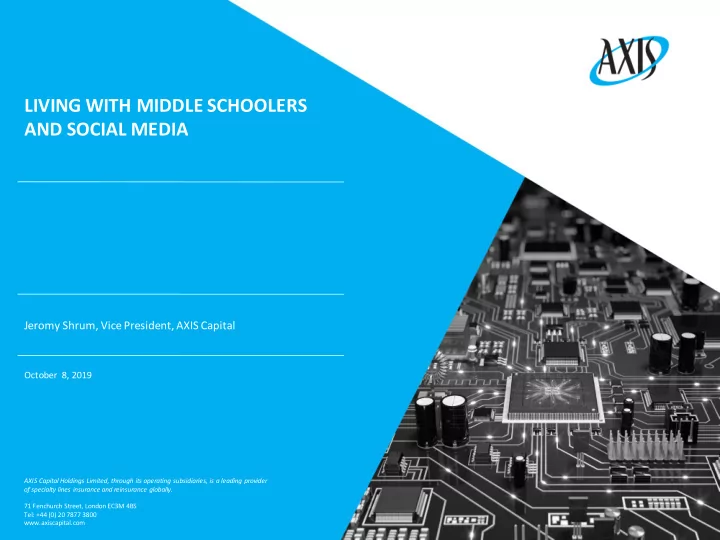
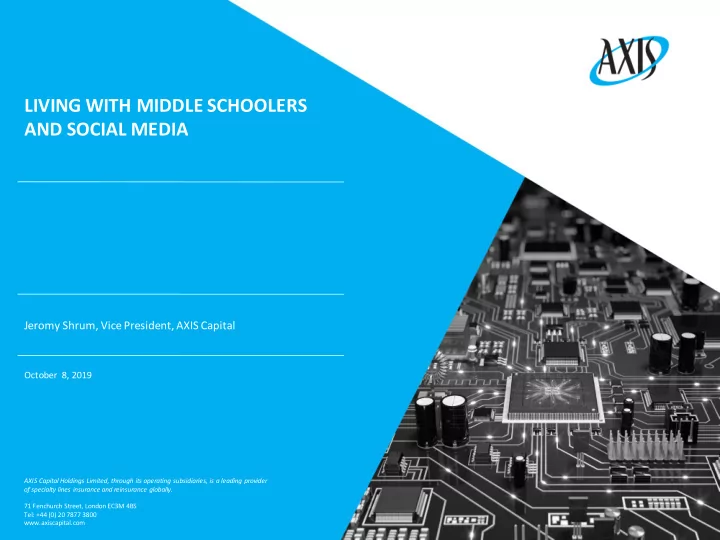
LIVING WITH MIDDLE SCHOOLERS AND SOCIAL MEDIA Jeromy Shrum, Vice President, AXIS Capital October 8, 2019 AXIS Capital Holdings Limited, through its operating subsidiaries, is a leading provider of specialty lines insurance and reinsurance globally. 71 Fenchurch Street, London EC3M 4BS Tel: +44 (0) 20 7877 3800 www.axiscapital.com
Who am I (lawyer, dad of a 8 th Grader at Congress) what is AXIS Capital (insurance company), what are we doing here.
Social media is a great way to stay in touch with family, friends and keep up to date on the latest news. However, it’s important to know how to manage the security and privacy settings on your accounts, so that your personal information remains inaccessible to anyone but you.
Understanding your digital footprint It's worth exercising some caution when using social media. Not everyone using social media is necessarily who they say they are. Take a moment to check if you know the person, and if the friend/link/follow is genuine. Less obviously, you should think about your digital footprint, which is a term used to describe the entirety of information that you post online, including photos and status updates. Criminals can use this publicly available information to steal your identity, or use it to make phishing messages more convincing. You should: Think about what you're posting, and who has access to it. Have you configured the privacy options so that it's only accessible to the people you want to see it? Consider what your followers and friends need to know, and what detail is unnecessary (but could be useful for criminals). Have an idea about what your friends, colleagues or other contacts say about you online.
Know your TikTok from your Houseparty? If you feel in the dark about the apps and platforms that your child is using, get them to walk you through how they use them and what they do. This is a great way to stay engaged with their online use and give them the right advice about how to stay safe.
Make sure they know that some people may not be who they say they are and tell your child how privacy settings can put them in control of who they talk to. ❑ Discuss what it means to be a ‘friend’ or a follower online, the pros and cons of having lots of these ‘friends’ and the importance of knowing that they’re people you can trust. ❑ Be clear that if someone doesn’t make you feel good about yourself, they’re no friend. ❑ Tell them about not replying to or blocking any followers they don’t know. Make sure they know never to meet up with anyone they have only ever met online and don’t know in person.
Remind your child that these images are their personal digital footprint for years to come and advise them to use settings that only let them share with friends they know. You can also help them maintain a positive presence online by: ❑ Encouraging them to think before they share. They should understand that their actions online can affect both themselves and others. ❑ Teach your child that it’s difficult to keep things private online. Even messages sent between friends get passed on and accounts can be hacked. You should also tell your child not to post anything they wouldn’t want thousands of people to see. If they’re not happy to wear it on their T - shirt they shouldn’t post it online. ❑ Be a role model so your child understands that you’d never post anything that you wouldn’t want them to see.
Talk to them about who they’ve shared the information with and assess the risk it poses to your child. You can also ask your child to remove the information from their account and help them understand how to share safely. ❑ Make your child aware of the potential risks of sharing personal content online such as online grooming or cyberbullying. ❑ Help your child understand how to remove information that they could pose a risk to them. ❑ Check that your child has set their social network account to ‘private’ so their shared information can only be seen by people they know.
Encourage them to think about why friends may share certain posts. Show them how to gently challenge their friends if they find their content offensive. Remind them they can always talk to you about things happening online. Judge what effect the content is having on your child. Ensure they know that they should report abusive or inappropriate content on the social platform and consider blocking anyone that may be saying hurtful things. If they are deeply affected by the posts, consider advising them to take a break from the social network and concentrate on other activities that might make them happier.
Building good online habits internetmatters.org/parental-controls Use our Internet Manners top tips to help children develop a good ‘netiquette’. You can also use tech tools to help create a safer environment for them to explore, whether it’s Apple’s Screen Time tool or Googles range of family tools including Digital Wellbeing, Google SafeSearch and YouTube Restricted Mode. Visit our parental control how to guides to find step by step guides on how to set digital boundaries to help your child enjoy their digital world smartly and safely.
Q&A
Recommend
More recommend