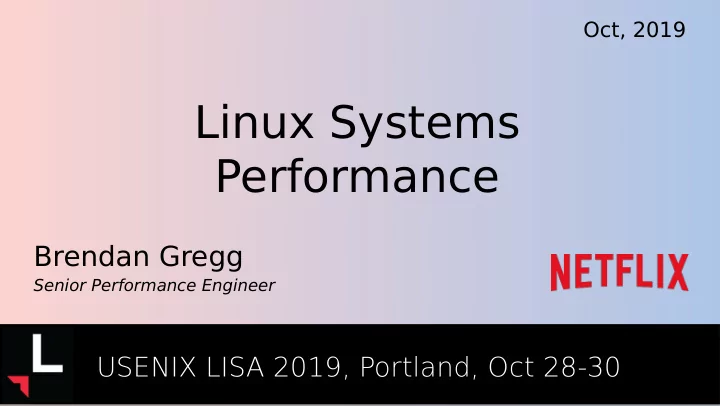
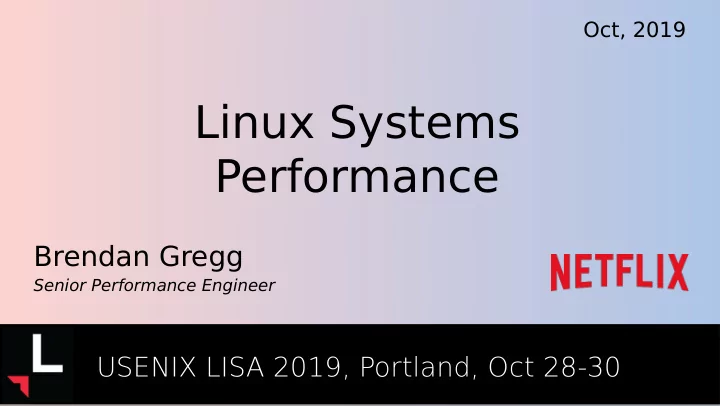
Oct, 2019 Linux Systems Performance Brendan Gregg Senior Performance Engineer USENIX LISA 2019, Portland, Oct 28-30
Experience: A 3x Perf Difgerence
mpstat load averages: serverA 90, serverB 17 serverA# mpstat 10 Linux 4.4.0-130-generic (serverA) 07/18/2019 _x86_64_ (48 CPU) 10:07:55 PM CPU %usr %nice %sys %iowait %irq %soft %steal %guest %gnice %idle 10:08:05 PM all 89.72 0.00 7.84 0.00 0.00 0.04 0.00 0.00 0.00 2.40 10:08:15 PM all 88.60 0.00 9.18 0.00 0.00 0.05 0.00 0.00 0.00 2.17 10:08:25 PM all 89.71 0.00 9.01 0.00 0.00 0.05 0.00 0.00 0.00 1.23 [...] Average: all 89.49 0.00 8.47 0.00 0.00 0.05 0.00 0.00 0.00 1.99 serverB# mpstat 10 Linux 4.19.26-nflx (serverB) 07/18/2019 _x86_64_ (64 CPU) 09:56:11 PM CPU %usr %nice %sys %iowait %irq %soft %steal %guest %gnice %idle 09:56:21 PM all 23.21 0.01 0.32 0.00 0.00 0.10 0.00 0.00 0.00 76.37 09:56:31 PM all 20.21 0.00 0.38 0.00 0.00 0.08 0.00 0.00 0.00 79.33 09:56:41 PM all 21.58 0.00 0.39 0.00 0.00 0.10 0.00 0.00 0.00 77.92 [...] Average: all 21.50 0.00 0.36 0.00 0.00 0.09 0.00 0.00 0.00 78.04
pmcarch serverA# ./pmcarch -p 4093 10 K_CYCLES K_INSTR IPC BR_RETIRED BR_MISPRED BMR% LLCREF LLCMISS LLC% 982412660 575706336 0.59 126424862460 2416880487 1.91 15724006692 10872315070 30.86 999621309 555043627 0.56 120449284756 2317302514 1.92 15378257714 11121882510 27.68 991146940 558145849 0.56 126350181501 2530383860 2.00 15965082710 11464682655 28.19 996314688 562276830 0.56 122215605985 2348638980 1.92 15558286345 10835594199 30.35 979890037 560268707 0.57 125609807909 2386085660 1.90 15828820588 11038597030 30.26 ^C serverB# ./pmcarch -p 1928219 10 K_CYCLES K_INSTR IPC BR_RETIRED BR_MISPRED BMR% LLCREF LLCMISS LLC% 147523816 222396364 1.51 46053921119 641813770 1.39 8880477235 968809014 89.09 156634810 229801807 1.47 48236123575 653064504 1.35 9186609260 1183858023 87.11 152783226 237001219 1.55 49344315621 692819230 1.40 9314992450 879494418 90.56 140787179 213570329 1.52 44518363978 631588112 1.42 8675999448 712318917 91.79 136822760 219706637 1.61 45129020910 651436401 1.44 8689831639 617678747 92.89
perf serverA# perf stat -e cs -a -I 1000 # time counts unit events 1.000411740 2,063,105 cs 2.000977435 2,065,354 cs 3.001537756 1,527,297 cs 4.002028407 515,509 cs 5.002538455 2,447,126 cs [...] serverB# perf stat -e cs -p 1928219 -I 1000 # time counts unit events 1.001931945 1,172 cs 2.002664012 1,370 cs 3.003441563 1,034 cs 4.004140394 1,207 cs 5.004947675 1,053 cs [...]
bcc/BPF serverA# /usr/share/bcc/tools/cpudist -p 4093 10 1 Tracing on-CPU time... Hit Ctrl-C to end. usecs : count distribution 0 -> 1 : 3618650 |****************************************| 2 -> 3 : 2704935 |***************************** | 4 -> 7 : 421179 |**** | 8 -> 15 : 99416 |* | 16 -> 31 : 16951 | | 32 -> 63 : 6355 | | [...] serverB# /usr/share/bcc/tools/cpudist -p 1928219 10 1 Tracing on-CPU time... Hit Ctrl-C to end. usecs : count distribution 256 -> 511 : 44 | | 512 -> 1023 : 156 |* | 1024 -> 2047 : 238 |** | 2048 -> 4095 : 4511 |****************************************| 4096 -> 8191 : 277 |** | 8192 -> 16383 : 286 |** | 16384 -> 32767 : 77 | | [...]
Systems Performance in 45 mins • This is slides + discussion • For more detail and stand-alone texts:
Agenda 1. Observability 2. Methodologies 3. Benchmarking 4. Profjling 5. Tracing 6. Tuning
1. Observability
How do you measure these?
Linux Observability T ools
Why Learn T ools? • Most analysis at Netfmix is via GUIs • Benefjts of command-line tools: Helps you understand GUIs: they show the same metrics – Often documented, unlike GUI metrics – Often have useful options not exposed in GUIs – • Installing essential tools (something like): $ sudo apt-get install sysstat bcc-tools bpftrace linux-tools-common \ linux-tools-$(uname -r) iproute2 msr-tools $ git clone https://github.com/brendangregg/msr-cloud-tools $ git clone https://github.com/brendangregg/bpf-perf-tools-book These are crisis tools and should be installed by default In a performance meltdown you may be unable to install them
uptime • One way to print load averages : $ uptime 07:42:06 up 8:16, 1 user, load average: 2.27, 2.84, 2.91 • A measure of resource demand: CPUs + disks – Includes TASK_UNINTERRUPTIBLE state to show all demand types – You can use BPF & ofg-CPU fmame graphs to explain this state: http://www.brendangregg.com/blog/2017-08-08/linux-load-averages.html – PSI in Linux 4.20 shows CPU, I/O, and memory loads • Exponentially-damped moving averages – With time constants of 1, 5, and 15 minutes. See historic trend. • Load > # of CPUs, may mean CPU saturation Don’t spend more than 5 seconds studying these
top • System and per-process interval summary: $ top - 18:50:26 up 7:43, 1 user, load average: 4.11, 4.91, 5.22 Tasks: 209 total, 1 running, 206 sleeping, 0 stopped, 2 zombie Cpu(s): 47.1%us, 4.0%sy, 0.0%ni, 48.4%id, 0.0%wa, 0.0%hi, 0.3%si, 0.2%st Mem: 70197156k total, 44831072k used, 25366084k free, 36360k buffers Swap: 0k total, 0k used, 0k free, 11873356k cached PID USER PR NI VIRT RES SHR S %CPU %MEM TIME+ COMMAND 5738 apiprod 20 0 62.6g 29g 352m S 417 44.2 2144:15 java 1386 apiprod 20 0 17452 1388 964 R 0 0.0 0:00.02 top 1 root 20 0 24340 2272 1340 S 0 0.0 0:01.51 init 2 root 20 0 0 0 0 S 0 0.0 0:00.00 kthreadd […] • %CPU is summed across all CPUs • Can miss short-lived processes (atop won’t)
htop $ htop 1 [||||||||||70.0%] 13 [||||||||||70.6%] 25 [||||||||||69.7%] 37 [||||||||||66.6%] 2 [||||||||||68.7%] 14 [||||||||||69.4%] 26 [||||||||||67.7%] 38 [||||||||||66.0%] 3 [||||||||||68.2%] 15 [||||||||||68.5%] 27 [||||||||||68.8%] 39 [||||||||||73.3%] 4 [||||||||||69.3%] 16 [||||||||||69.2%] 28 [||||||||||67.6%] 40 [||||||||||67.0%] 5 [||||||||||68.0%] 17 [||||||||||67.6%] 29 [||||||||||70.1%] 41 [||||||||||66.5%] […] Mem[||||||||||||||||||||||||||||||176G/187G] Tasks: 80, 3206 thr; 43 running Swp[ 0K/0K] Load average: 36.95 37.19 38.29 Uptime: 01:39:36 PID USER PRI NI VIRT RES SHR S CPU% MEM% TIME+ Command 4067 www-data 20 0 202G 173G 55392 S 3359 93.0 48h51:30 /apps/java/bin/java -Dnop -Djdk.map 6817 www-data 20 0 202G 173G 55392 R 56.9 93.0 48:37.89 /apps/java/bin/java -Dnop -Djdk.map 6826 www-data 20 0 202G 173G 55392 R 25.7 93.0 22:26.90 /apps/java/bin/java -Dnop -Djdk.map 6721 www-data 20 0 202G 173G 55392 S 25.0 93.0 22:05.51 /apps/java/bin/java -Dnop -Djdk.map 6616 www-data 20 0 202G 173G 55392 S 13.6 93.0 11:15.51 /apps/java/bin/java -Dnop -Djdk.map […] F1Help F2Setup F3SearchF4FilterF5Tree F6SortByF7Nice -F8Nice +F9Kill F10Quit • Pros: confjgurable. Cons: misleading colors. • dstat is similar, and now dead (May 2019); see pcp-dstat
vmstat • Virtual memory statistics and more: $ vmstat –Sm 1 procs -----------memory---------- ---swap-- -----io---- -system-- ----cpu---- r b swpd free buff cache si so bi bo in cs us sy id wa 8 0 0 1620 149 552 0 0 1 179 77 12 25 34 0 0 7 0 0 1598 149 552 0 0 0 0 205 186 46 13 0 0 8 0 0 1617 149 552 0 0 0 8 210 435 39 21 0 0 8 0 0 1589 149 552 0 0 0 0 218 219 42 17 0 0 […] • USAGE: vmstat [interval [count]] • First output line has some summary since boot values • High level CPU summary – “r” is runnable tasks
Recommend
More recommend