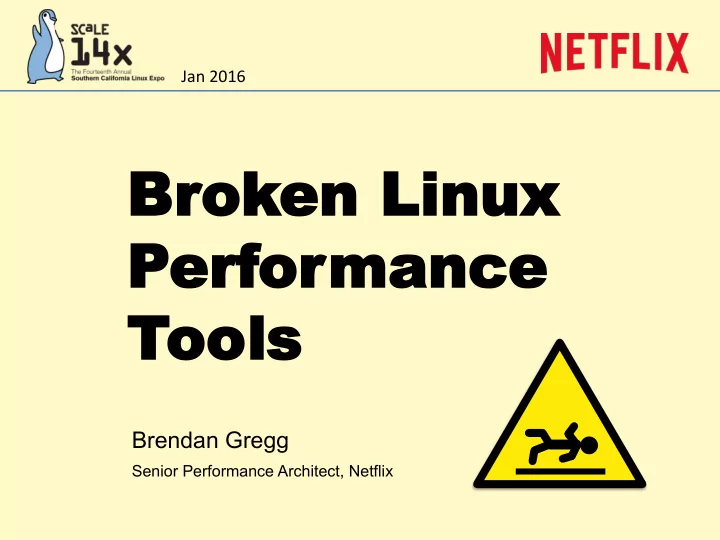
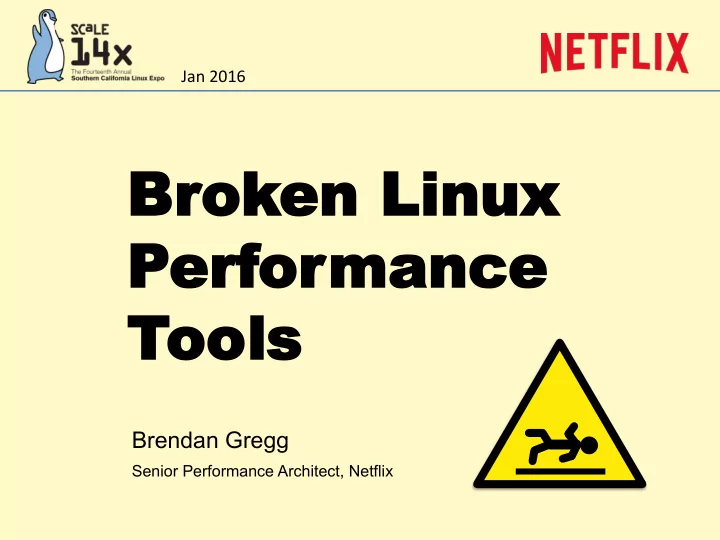
Jan ¡2016 ¡ Brok oken en Linux Linux Per erfor ormance mance Tools ools Brendan Gregg Senior Performance Architect, Netflix
Previously (SCaLE11x) Working Linux performance tools:
This Talk (SCaLE14x) Broken Linux performance tools: Benchmarking Observability Objectives: – Bust assumptions about tools and metrics – Learn how to verify and find missing metrics – Avoid the common mistakes when benchmarking Note: Current software is discussed, which could be fixed in the future (by you!)
OBSERVABILITY vmstat iowait Load Averages top %CPU strace Java Profilers Monitoring Overhead
LOAD AVERAGE GES
Load Averages (1, 5, 15 min) $ uptime 22:08:07 up 9:05, 1 user, load average: 11.42, 11.87, 12.12 • "load" – Usually CPU demand (run queue length/latency) – On Linux: CPU + uninterruptible I/O (e.g., disk) • "average" – Exponentially damped moving sum • "1, 5, and 15 minutes" – Constants used in the equation • Don't study these for longer than 10 seconds
t=0 1 Load begins (1 thread) @ 1 min: 1 min avg =~ 0.62 5 15
TOP OP %C %CPU U
top %CPU $ top - 20:15:55 up 19:12, 1 user, load average: 7.96, 8.59, 7.05 Tasks: 470 total, 1 running, 468 sleeping, 0 stopped, 1 zombie %Cpu(s): 28.1 us, 0.4 sy, 0.0 ni, 71.2 id, 0.0 wa, 0.0 hi, 0.1 si, 0.1 st KiB Mem: 61663100 total, 61342588 used, 320512 free, 9544 buffers KiB Swap: 0 total, 0 used, 0 free. 3324696 cached Mem PID USER PR NI VIRT RES SHR S %CPU %MEM TIME+ COMMAND 11959 apiprod 20 0 81.731g 0.053t 14476 S 935.8 92.1 13568:22 java 12595 snmp 20 0 21240 3256 1392 S 3.6 0.0 2:37.23 snmp-pass 10447 snmp 20 0 51512 6028 1432 S 2.0 0.0 2:12.12 snmpd 18463 apiprod 20 0 23932 1972 1176 R 0.7 0.0 0:00.07 top […] • Who is consuming CPU? • And by how much?
top: Missing %CPU • Short-lived processes can be missing entirely – Process creates and exits in-between sampling /proc. e.g., software builds. – Try atop(1), or sampling using perf(1) • Short-lived processes may vanish on screen updates – I often use pidstat(1) on Linux instead, for concise scroll back
top: Misinterpreting %CPU • Different top(1)s use different calculations - On different OSes, check the man page, and run a test! • %CPU can mean: – A) Sum of per-CPU percents (0-Ncpu x 100%) consumed during the last interval – B) Percentage of total CPU capacity (0-100%) consumed during the last interval – C) (A) but historically damped (like load averages) – D) (B) " " "
top: %Cpu vs %CPU $ top - 15:52:58 up 10 days, 21:58, 2 users, load average: 0.27, 0.53, 0.41 Tasks: 180 total, 1 running, 179 sleeping, 0 stopped, 0 zombie %Cpu(s): 1.2 us, 24.5 sy, 0.0 ni, 67.2 id, 0.2 wa, 0.0 hi, 6.6 si, 0.4 st KiB Mem: 2872448 total, 2778160 used, 94288 free, 31424 buffers KiB Swap: 4151292 total, 76 used, 4151216 free. 2411728 cached Mem PID USER PR NI VIRT RES SHR S %CPU %MEM TIME+ COMMAND 12678 root 20 0 96812 1100 912 S 100.4 0.0 0:23.52 iperf 12675 root 20 0 170544 1096 904 S 88.8 0.0 0:20.83 iperf 215 root 20 0 0 0 0 S 0.3 0.0 0:27.73 jbd2/sda1-8 […] • This 4 CPU system is consuming: – 130% total CPU, via %Cpu(s) – 190% total CPU, via %CPU • Which one is right? Is either? – "A man with one watch knows the time; with two he's never sure"
CPU Summary Statistics • %Cpu row is from /proc/stat • linux/Documentation/cpu-load.txt: In most cases the `/proc/stat' information reflects the reality quite closely, however due to the nature of how/when the kernel collects this data sometimes it can not be trusted at all. • /proc/stat is used by everything for CPU stats
%C %CPU
What is %CPU anyway? • "Good" %CPU: – Retiring instructions (provided they aren't a spin loop) – High IPC (Instructions-Per-Cycle) • "Bad" %CPU: – Stall cycles waiting on resources, usually memory I/O – Low IPC – Buying faster processors may make little difference • %CPU alone is ambiguous – Would love top(1) to split %CPU into cycles retiring vs stalled – Although, it gets worse …
CPU Speed Variation • Clock speed can vary thanks to: – Intel Turbo Boost: by hardware, based on power, temp, etc – Intel Speed Step: by software, controlled by the kernel • %CPU is still ambiguous, given IPC 80% ¡CPU ¡ may ¡not ¡ 4 ¡x ¡20% ¡CPU ¡ (1.6 ¡IPC) ¡ == ¡ (1.6 ¡IPC) ¡ • Need to know the clock speed as well – 80% CPU (@3000MHz) != 4 x 20% CPU (@1600MHz) • CPU counters nowadays have "reference cycles"
Out-of-order Execution • CPUs execute uops out-of- order and in parallel across multiple functional units • %CPU doesn't account for how many units are active • Accounting each cycles as "stalled" or “ retiring" is a simplification h:ps://upload.wikimedia.org/wikipedia/commons/6/64/Intel_Nehalem_arch.svg ¡
I/O O WA WAIT
I/O Wait $ mpstat -P ALL 1 08:06:43 PM CPU %usr %nice %sys %iowait %irq %soft %steal %guest %idle 08:06:44 PM all 53.45 0.00 3.77 0.00 0.00 0.39 0.13 0.00 42.26 […] • Suggests system is disk I/O bound, but often misleading • Comparing I/O wait between system A and B: - higher might be bad : slower disks, more blocking - lower might be bad : slower processor and architecture consumes more CPU, obscuring I/O wait • Can be very useful when understood: another idle state
I/O Wait Venn Diagram Per CPU: ¡ CPU ¡ Waiting for disk I/O ¡ "CPU" ¡ "I/O Wait" ¡ "CPU" ¡ "Idle" ¡
FR FREE MEMOR ORY
Free Memory $ free -m total used free shared buffers cached Mem: 3750 1111 2639 0 147 527 -/+ buffers/cache: 436 3313 Swap: 0 0 0 ¡ • "free" is near-zero: I'm running out of memory! - No, it's in the file system cache, and is still free for apps to use • Linux free(1) explains it, but other tools, e.g. vmstat(1), don't • Some file systems (e.g., ZFS) may not be shown in the www.linuxatemyram.com ¡ system's cached metrics at all
VMST VMSTAT T
vmstat(1) $ vmstat –Sm 1 procs -----------memory---------- ---swap-- -----io---- -system-- ----cpu---- r b swpd free buff cache si so bi bo in cs us sy id wa 8 0 0 1620 149 552 0 0 1 179 77 12 25 34 0 0 7 0 0 1598 149 552 0 0 0 0 205 186 46 13 0 0 8 0 0 1617 149 552 0 0 0 8 210 435 39 21 0 0 8 0 0 1589 149 552 0 0 0 0 218 219 42 17 0 0 […] ¡ • Linux: first line has some summary since boot values — confusing! • This system-wide summary is missing networking
NE NETSTAT -S -S
Recommend
More recommend