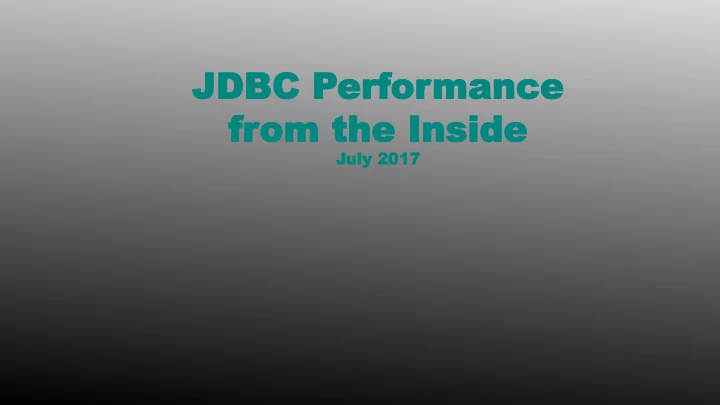
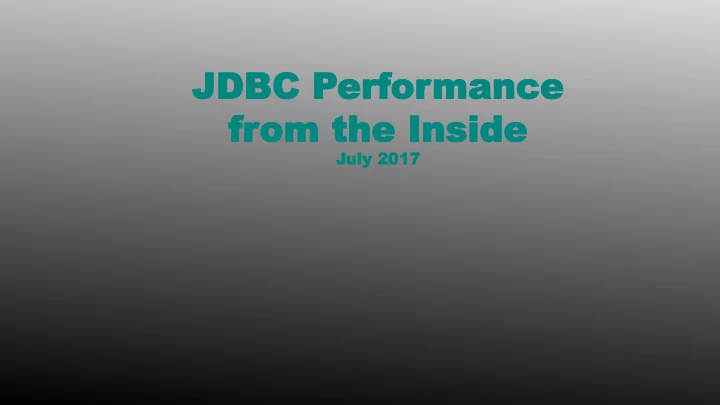
JDBC JDBC Perf erfor ormance mance fr from the Inside om the Inside Ju July 2017 1
Introduction Dave Cramer Work for OpenSCG supporting PostgreSQL Maintainer for the JDBC driver since 1999 There are many options for connecting Many of them I didn’t totally understand This talk hopes to unveil some of the more interesting ones And explain how they work. 2
Overview History of the driver Connecting to the driver Under utilized features Performance tips Latest Release major features 3
History Originally written by Peter Mount in 1997 Supported JDBC 1.2 1997 JDBC 1.2 Java 1.1 1999 JDBC 2.1 Java 1.2 2001 JDBC 3.0 Java 1.4 2006 JDBC 4.0 Java 6 2011 JDBC 4.1 Java 7 2014 JDBC 4.2 Java 8 2017 JDBC 4.3 Java 9 (Maybe ?) Each one of these were incremental additions to the interface Requiring additional concrete implementations of the spec to be implemented 4
Connecting to the server 5
URL options jdbc:postgresql: Connects to localhost, port 5432, database specified in user jdbc:postgresql://host/ Connects to <host>, port 5432, and database specified in user jdbc:postgresql://host:port/ Connects to <host><port> and database specified in user jdbc:postgresql:database jdbc:postgresql://host:port/database jdbc:postgresql://host1:port, host2:port/database 6
Connection Properties • PG_DBNAME • PG_DBHOST • PG_DBPORT These can be used in the following manner Properties props = new Properties(); props.setProperty(PGProperty. PG_DBNAME .getName(), "test" ); props.setProperty(PGProperty. PG_HOST .getName(), "localhost" ); props.setProperty(PGProperty. PG_PORT .getName(), "5432" ); props.setProperty( "user" , "davec" ); props.setProperty( "password" , "" ); Connection connection = DriverManager. getConnection ( "jdbc:postgresql:” , props); 7
Logging loggerLevel = OFF|DEBUG|TRACE Enables java.util.logging.Logger DEBUG=FINE, TRACE=FINEST Not intended for SQL logging but rather to debug the driver loggerFile=<filename> the file to output the log to. If this is not set then the output will be written to the console. 8
Logging continued We will honour DriverManager.setLogStream or DriverManager.setLogWriter Parent logger is org.postgresql Since we are using java.util.Logging, we can use a properties file to configure logging handlers=java.util.logging.FileHandler org.postgresql.level=FINEST java –Djava.util.logging.config.file= … 9
Logging continued logUnclosedConnections=boolean Provides an easy way to find connection leaks If this is turned on we track connection opening. If the finalizer is reached and the connection is still open the stacktrace message is printed out. 10
Autosave autosave = never | always | conservative PostgreSQL transaction semantics all or nothing. This is not always desirable autosave=always will create a savepoint for every statement in a transaction. The effect of which means that if you do Insert into invoice_header … Insert into invoice_lineitem … If the insert into invoice lineitem fails the header will still be valid. In conservative mode if the driver determines that reparsing the query will work then it will be reparsed and retried. 11
Binary Transfer binaryTransferEnable=comma separated list of oid’s or names binaryTransferDisable Currently the driver will use binary mode for most built-in types. 12
preferQueryMode • simple • Fewer round trips to db no bind, no parse • Required for replication connection • extended • Default creates a server prepared statement, uses parse, bind and execute. • Protects against sql injection • Possible to re-use the statement 13
preferQueryMode • extendedForPrepared • Does not use extended for statements, only prepared statements • Potentially faster execution of statements • extendedCacheEverything • Uses extended and caches even simple statements such as ‘select a from tbl’ which is normally not cached 14
defaultRowFetchSize=int • Default is 0 which means fetch all rows • This is sometimes surprising and can result in out of memory errors • If set *AND* autocommit=false THEN will limit the number of rows per fetc • Potentially significant performance boost 15
stringtype=varchar|unspecified • The default is varchar, which tells the server that strings are actually strings! • You can use stringtype=‘unspecified’ • Usefull if you have an existing application that uses setString(‘1234’) to set an integer column. • Server will attempt to cast the “string” to the appropriate type. 16
ApplicationName=String • sets the application name • Servers version 9.0 and greater • Useful for logging and seeing which connections are yours in pg_stat_activity, etc. 17
readOnly=boolean • The default is false • True sends SET SESSION CHARACTERISTICS AS TRANSACTION READ ONLY to the server. • This blocks any writes to persistent tables, interestingly you can still write to a temporary table. 18
disableColumnSanitizer=boolean • columnSanitizer folds column names to lower case. • Column names like FirstName become firstname. • Resultset.getInt(“firstname”) • default is to sanitize names 19
assumeMinServerVersion=String • Currently there are only 2 use cases • 9.0 which will enable • ApplicationName=ApplicationName (defaults to PostgreSQL JDBC Driver) • sets extra float digits to 3 • 9.4 necessary for replication connections 20
currentSchema=String • by default the current schema will be “public” • If you want to refer to a table in a different schema it would have to be specified by schema.table • If you set this connection property to “audit” for example instead of “select * from audit.log” you could use select * from log; 21
reWriteBatchedInserts=true • Enables the driver to optimize batch inserts by changing multiple insert statements into one insert statement. • Multiple statements such as “insert into tab1 values (1,2,3);” • Rewritten as “insert into tab1 values (1,2,3), (4,5,6) 22
Connection Failover • Specify multiple hosts in the connection string • “jdbc:postgresql://host1:port1,host2:port2/ database” • By default this will attempt to make connections to each host until it succeeds 23
Connection Failover tuning • targetServerType=master, slave, preferSlave • Observes if server allows writes to pick • preferSlave will try slaves first then fall back to master • loadBalanceHosts=boolean will randomly pick from suitable candidates • hostRecheckSeconds=number of seconds between checking status (read or write) of hosts default is 10 seconds 24
replication=database, true • Tells the backend to go into walsender mode • Simple query mode, subset of commands • Setting to database enables logical replication for that database • Must be accompanied by assumMinServerVersion=“9.4” and preferQueryMode=“simple” 25
Performance tricks setFetchSize rewriteBatchInserts 26
Set FetchSize performance Fetch a large amount of data with different fetch sizes public static final String QUERY = "SELECT t FROM number" ; @Benchmark public void test(Blackhole blackhole, PgStatStatements pgStatStatements) throws SQLException { pgStatStatements.setTestName(QueryBenchmarks. JMHTestNameFromClass (_6_String_NoAutocommit. class )); QueryUtil. executeProcessQueryNoAutocommit ( QUERY , resultSet -> { while (resultSet.next()) { blackhole.consume(resultSet.getString(1)); } }); } // Used to fetch rows in batches from the db. Will only work if the connection does not use AutoCommit PGProperty. DEFAULT_ROW_FETCH_SIZE .set(properties, FETCH_SIZE ); 27
Time it takes to fetch 1M rows 35 30 25 20 time(s) 15 10 5 0 10 100 1000 10000 28
What are the options for inserting lots of data For each row insertExecute this is the slowest For each row insertBatch this would be ideal Insert into foo (i,j) values (1,’one’), (2,’two’) … . (n,’n’) hand rolled code Copy into foo from stdin … 29
JDBC micro benchmark suite Java 1.8_60 Core i7 2.8GHz PostgreSQL 9.6 https://github.com/pgjdbc/pgjdbc/tree/master/ubenchmark create table batch_perf_test(a int4, b varchar(100), c int4) Table "public.batch_perf_test” Column | Type --------+----------------------------------- a | integer b | character varying(100) c | integer 30
INSERT Batch 1 row at a time For each row Insert into perf (a,b,c) values (?,?,?) After N rows executeBatch Normal mode this executes N inserts, not any faster than Looping over N inserts without batch mode 31
INSERT Batch N rows_at_a_time For each row Insert into perf (a,b,c) values (?,?,?), (?,?,?), (?,?,?), (?,?,?) After N/ rows_at_a_time rows executeBatch Given 1000 (N) rows if we insert them 100(rows_at_a_time) , end up inserting 10 rows 100 wide More data inserted per statement, less statements 32
Recommend
More recommend