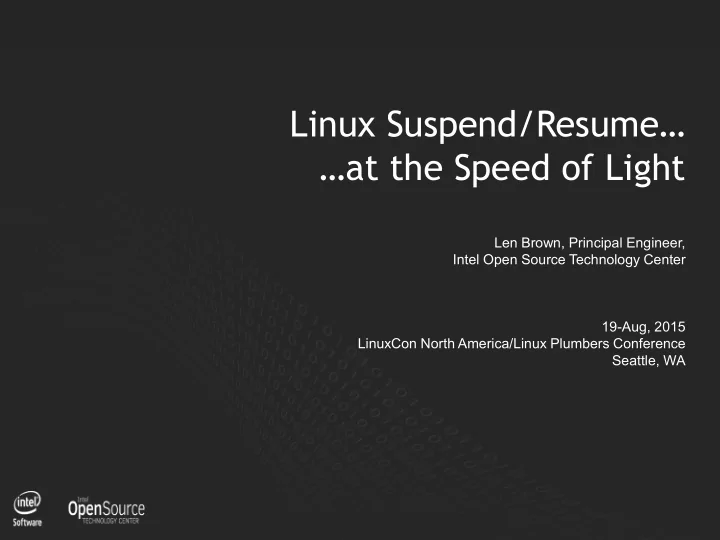
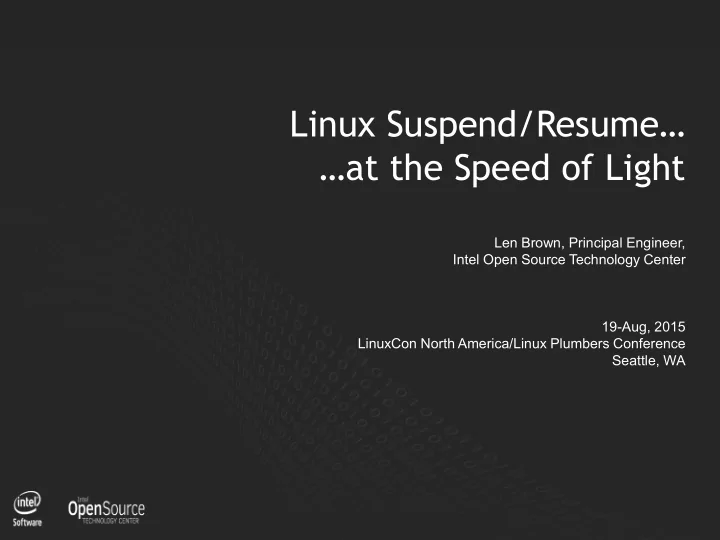
Linux Suspend/Resume… …at the Speed of Light Len Brown, Principal Engineer, Intel Open Source Technology Center 19-Aug, 2015 LinuxCon North America/Linux Plumbers Conference Seattle, WA 1
Acknowledgements Todd Brandt – analyze_suspend.py maintainer Rafael Wysocki – suspend/resume maintainer 2 19-Aug, 2015 Linux Plumbers Conference, Seattle, WA
Agenda Concepts Tools Results Future 3 3
Linux Suspend Types $ cat /sys/power/state disk mem standby freeze Power savings Speed 4
Saving Power with System Suspend Power freeze mem Busy System System Suspend Suspend Active To to Idle Low-Power ACPI Idle S3 5 19-Aug, 2015 Linux Plumbers Conference, Seattle, WA
Suspend Trade-Offs Busy Active Idle Suspend to Suspend to Low-Power ACPI S3 Idle Power Latency Applications Display Network 6 19-Aug, 2015 Linux Plumbers Conference, Seattle, WA
Interactive Laptop Scenario Power Wake Wake Sleep Display Display Busy Display Busy Resume Suspend Active Idle Time 7 19-Aug, 2015 Linux Plumbers Conference, Seattle, WA
Interactive Handheld Scenario Power Wake Display Display Busy Suspend Resume Idle Time 8 19-Aug, 2015 Linux Plumbers Conference, Seattle, WA
Laptop/Handheld Interactive Challenge Resume “instantly” Suspend “fast enough” to allow use of suspend, be energy efficient 9 19-Aug, 2015 Linux Plumbers Conference, Seattle, WA
Dark Resume Scenario Power Packet Busy Suspend Resume Time 10 19-Aug, 2015 Linux Plumbers Conference, Seattle, WA
Dark Resume Challenge Resume Latency = packet latency Suspend + Resume time may exceed Active time Suspended battery life depends directly on suspend & resume performance 11 19-Aug, 2015 Linux Plumbers Conference, Seattle, WA
Going Faster Start Work Finish Time 12
Going Faster (strategy 1) Less work, or less waiting Before: Start Finish After: Start Finish Time 13
Going Faster (strategy 2) Same work, in parallel, but still synchronous Before: Start Finish After: Start Finish Time 14
Going Faster (strategy 3) Same work, asynchronous Before: Start Finish After: Start Finish Time 15
Going Faster (strategy 4) Avoid work entirely Before: Start Finish After: Start Finish Time 16
Agenda Concepts Tools Results Future 17 17
Measuring Suspend Speed Method 1: Use external measuring device 18
Measuring Suspend Speed Method 2: Boot with “initcall_debug”, examine msgbuf $ dmesg | grep call … [ 661.392498] calling phy0+ @ 2367, parent: 0000:07:00.0 [ 661.417798] call phy0+ returned 0 after 24721 usecs 19
Measuring Suspend Speed Method 3: Run analyze_suspend 20 20
Download and run analyze_suspend.py $ git clone https://github.com/01org/suspendresume.git $ cd suspendresume $ sudo ./analyze_suspend.py Generates output files in subdirectory: suspend-yymmdd-HHMMSS HTML output: <hostname>_<mode>.html raw dmesg output: <hostname>_<mode>_dmesg.txt raw ftrace output: <hostname>_<mode>_ftrace.txt $ firefox suspend*/*.html 21 21
analyze_suspend.py -h New script can re-analyze output of previous measurement “initcall_debug” and dmesg used up through Linux 3.16, ftrace there-after [general] -h Print this help text -v Print the current tool version -verbose Print extra information during execution and analysis -status Test to see if the system is enabled to run this tool -modes List available suspend modes -m mode Mode to initiate for suspend ['freeze', 'mem', 'disk'] (default: mem) -rtcwake t Use rtcwake to autoresume after <t> seconds (default: disabled) -o subdir Override the output subdirectory -addlogs Add the dmesg and ftrace logs to the html output [advanced] -srgap Add a visible gap in the timeline between sus/res (default: disabled) -f Use ftrace to create device callgraphs (default: disabled) -filter "d1 d2 ..." Filter out all but this list of dev names -x2 Run two suspend/resumes back to back (default: disabled) -x2delay t Minimum millisecond delay <t> between the two test runs (default: 0 ms) -postres t Time after resume completion to wait for post-resume events (default: 0 S) -multi n d Execute <n> consecutive tests at <d> seconds intervals. The outputs will be created in a new subdirectory with a summary page. [utilities] -fpdt Print out the contents of the ACPI Firmware Performance Data Table -usbtopo Print out the current USB topology with power info -usbauto Enable autosuspend for all connected USB devices [re-analyze data from previous runs] -ftrace ftracefile Create HTML output using ftrace input -dmesg dmesgfile Create HTML output using dmesg (not needed for kernel >= 3.15) -summary directory Create a summary of all test in this dir 22 22
Agenda Concepts Tools Results Future 23 23
Suspend/Resume (mem) ACPI S3: Firmware resume = 340ms Display on: i915 resume > 1200ms 24 19-Aug, 2015 Linux Plumbers Conference, Seattle, WA
How to force Dark Suspend/Resume Run-time suspend display before system-suspend: $ xset -display :0 dpms force off $ sleep 2 $ sudo analyze_suspend.py Display will not be resume upon system resume, but reliability is platform dependent… 25
Dark Suspend/Resume (mem) ACPI S3: Firmware resume = 340ms Display OFF 26 19-Aug, 2015 Linux Plumbers Conference, Seattle, WA
Suspend/Resume (freeze) Firmware resume = 0 Display on: i915 resume > 1200ms 27 19-Aug, 2015 Linux Plumbers Conference, Seattle, WA
Dark Suspend/Resume (freeze) Firmware resume = 0 Display OFF 28 19-Aug, 2015 Linux Plumbers Conference, Seattle, WA
Things can go very wrong Linux-4.0 sensors regression – no workaround Fixed in Linux-4.2, Linux-4.1-stable. Not fixed in Linux-4.0-stable. 29 19-Aug, 2015 Linux Plumbers Conference, Seattle, WA
Things can go very wrong pcieport resume 2900ms (https://bugzilla.kernel.org/show_bug.cgi?id=99751) Workaround: boot with “pcie_ports=compat” 30 19-Aug, 2015 Linux Plumbers Conference, Seattle, WA
analyze_suspend -f Captures full ftrace call graph, parses in HTML GUI {HTML file size ~ 64MB} 31 19-Aug, 2015 Linux Plumbers Conference, Seattle, WA
regarding the “speed of light” O(25ms) to suspend and wake on this stripped-down Core2 desktop UP, no sync, no GFX, serial console, no network, no USB, SSD drive, yes ACPI, but not FPDT 32 19-Aug, 2015 Linux Plumbers Conference, Seattle, WA
Agenda Concepts Tools Results Future 33 33
What to do? Run on more systems – help us! Prevent regressions Discover, report, fix more issues Display, USB, Network, Audio When run-time suspended, keep it suspended When must resume, go asynchronous Optimize actual resume latency Wireless network re-association speed 34 34
Q & A
Linux “freeze” History Linux-3.18: functional for 1 st time, including wakeup Linux-4.0: freeze timers, improves deep idle-state residency 36 19-Aug, 2015 Linux Plumbers Conference, Seattle, WA
Key Patches ATA drives can take multiple SECONDS to resume This patch makes that ASYNCHRONOUS, not blocking the resume path to user-space In Linux v3.15-rc1: commit 200421a80f6e0a9e39d698944cc35cba103eb6ce Author: Todd Brandt <todd.e.brandt@linux.intel.com> Date: Fri Mar 14 13:52:54 2014 -0700 libata: async resume 37
Key Patches Fix race condition in resume_complete (boot with “no_console_suspend” may workaround) In Linux v4.2-rc1: commit 32e8d689dc12e29fcb6ba9c65a33473d0cbdfec8 Author: Todd E Brandt <todd.e.brandt@linux.intel.com> Date: Thu May 28 12:55:53 2015 -0700 PM / sleep: trace_device_pm_callback coverage in dpm_prepare/complete 38
Key Patches Fix race condition in resume_complete (boot with “no_console_suspend” may workaround) Linux 4.0 regression Fixed in Linux v4.2, v4.1.4; NOT fixed in Linux 4.0-stable 4.2-rc3 commit 1e25aa9641e8f3fa39cd5e46b4afcafd7f12a44b 4.2-rc4 commit 88cc7b4eee1e7b9bca1a64dae5adaa044cf72312 4.1.4 commit be43d21df90d10f5f10252c114f5fb024b7ba5ae Author: Srinivas Pandruvada <srinivas.pandruvada@linux.intel.com> Date: Mon Jun 1 16:36:27 2015 -0700 hid-sensor: Fix suspend/resume delay https://bugzilla.kernel.org/show_bug.cgi?id=102891 39
Recommend
More recommend