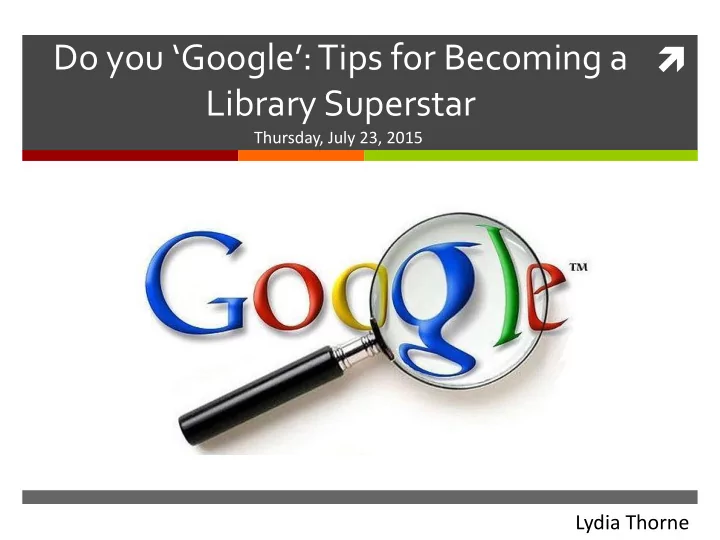
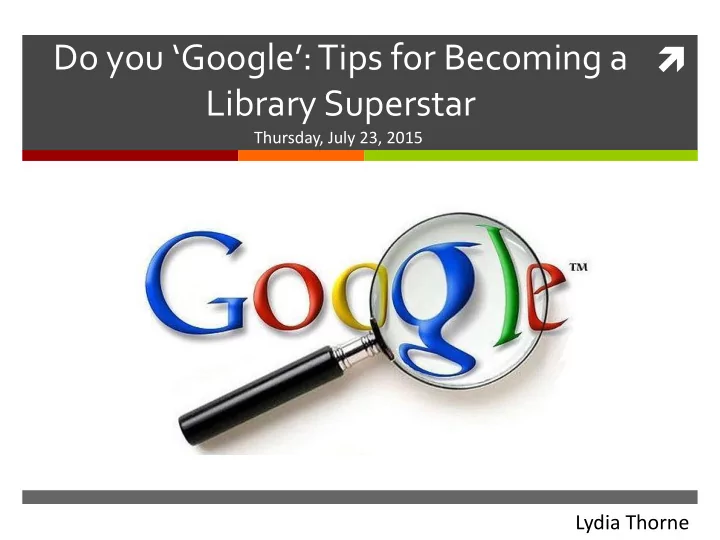
Do you ‘Google’: Tips for Becoming a Library Superstar Thursday, July 23, 2015 Lydia Thorne
Search Operators A Review
What is an Operator? • An operator = a symbol that modifies the words or numbers around it AND • Operators help to tweak, refine, OR and narrow search (for ex. Boolean operators) • Using an operator changes your search query (sometimes drastically!) NOT
Google Search Operators Refining Your Search!
Learning Outcome By the end of this session, students will be able to determine when each Google search operator should be applied in a given situation
Wildcard (*) The asterisk (*) symbol acts as a place holder for missing words if you only have a partial phrase or title Ex. [database * systems] [invit*]
Exclusion (-) The minus (-) symbol excludes any words from your search that follow the symbol Works the same way as NOT (Boolean operator) Ex. [jaguar speed] [jaguar speed – animal]
Inclusion (+) The plus (+) symbol will include words that follow the sign in your search results Ex. [jaguar speed] [jaguar speed +animal]
Similar Words (~) The tilde (~) symbol includes similar words in your search results Ex. [mobile phone] [~mobile phone]
Number Range (..) The dot-dot (..) symbol can be used to include a range of numbers in your search Ex. [academy awards] [academy awards 1965..1973]
Restrict Keywords (:) A few types: i) (define:) Finds the word or phrase immediately after the colon in the title Ex. define:inorganic chemistry define inorganic chemistry ii) (filetype:) Restrict your search to a specific file type Ex. IRS tax forms filetype:pdf
Summary You have learned the following Google Search Operators! ~ .. * : - +
In-Class Activity: Google Trivia! Are you a Google Library Superstar?
Google Trivia Time! Website https://pollev.com/lydiathorne464 Text messaging Text LYDIATHORNE464 to 37607 once to join the session, then A, B, C, or D to vote! Note: Depending on carrier and text message plan, some charges may apply!
References “Creating an Effective Search Strategy.” SNHU: Shapiro Library , 13 July 2015. Web. 20 July 2015. “Formulating Your Search Strategy: Introduction.” University of Saskatchewan Library , 11 July 2015. Web. 13 July 2015. “Google Search Tips.” NDSU: North Dakota State University , 29 June 2015. Web. 16 July 2015. “Google Search Tips: Search Operators. ” MIT Libraries , n.d. Web. 22 July 2015. “Information Literacy @ The Patrick Power Library.” Patrick Power Library, Saint Mary’s University June 2014. Web. 17 July 2015. “Search Operators.” GoogleGuide , 26 Feb. 2012. Web. 15 July 2015. “Top Ten Search Modifiers: Why They Matter, What They Are & How to Use Them.” Search Engine Land , 28 Oct. 2013. Web. 20 July 2015.
Recommend
More recommend