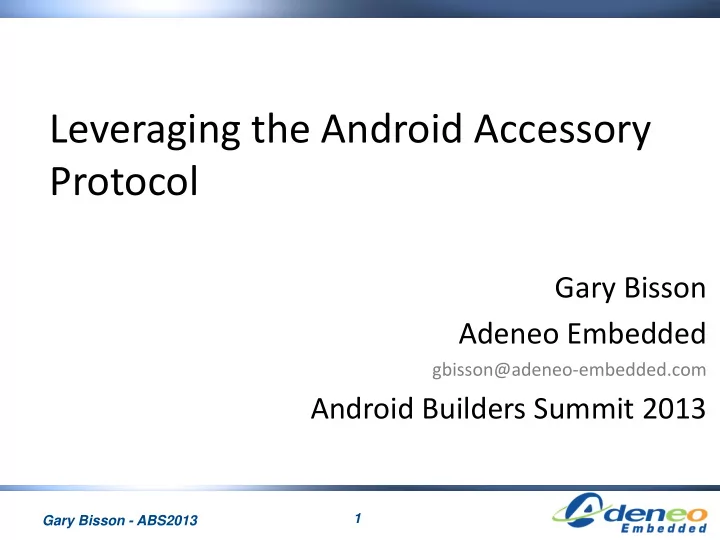
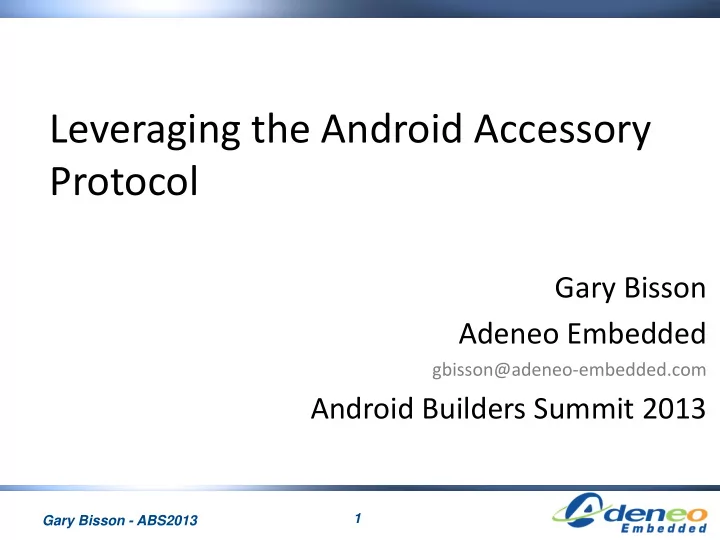
Leveraging the Android Accessory Protocol Gary Bisson Adeneo Embedded gbisson@adeneo-embedded.com Android Builders Summit 2013 1 Gary Bisson - ABS2013
Session Overview • Introduction to Android Open Accessory • Protocol specifications • Accessory Development Kit • Software implementation • Demonstrations 2 Gary Bisson - ABS2013
Who am I? • Software engineer at Adeneo Embedded (Bellevue, WA) – Linux, Android – Main activities: • BSP adaptation • Driver development • System integration 3 Gary Bisson - ABS2013
Introduction to AOA • Allows USB hardware to interact with an Android-powered device – No need for the Android device to act as USB Host – Standard API • Introduced in Android 3.1 (API level 12) – Backported to Android 2.3.4 (API level 10) • Version 2.0 released with Android 4.1 4 Gary Bisson - ABS2013
Introduction to AOA USB USB Device Host USB Connection USB Accessory Android Device ADK Hardware 5 Gary Bisson - ABS2013
AOA 1.0 Protocol • Android Open Accessory 1.0 is a protocol that allows an Android device to interact with an Android USB accessory in a special accessory mode. • Basically there are four steps to initiate the communication. 6 Gary Bisson - ABS2013
AOA 1.0 Protocol 1. Wait for and detect connected devices USB Enumeration Accessory Vendor ID Android Device Product ID 7 Gary Bisson - ABS2013
AOA 1.0 Protocol 2. Determine the device’s accessory mode support AOA 1.0/2.0 Accessory Get Protocol Android Device #51 8 Gary Bisson - ABS2013
AOA 1.0 Protocol • The accessory must check the Vendor & Product ID’s of the connected device – Possibility to target some devices – Detection of devices already in Accessory mode • If it is already in accessory mode then: – Vendor ID = 0x18D1 ( Google ) – Product ID = 0x2D00 | | 0x2D01 9 Gary Bisson - ABS2013
AOA 1.0 Protocol • Accessory mode product IDs – 0x2D00 – Supports Accessory Mode • 1 interface with 2 bulk endpoints – 0x2D01 – Supports Accessory Mode + ADB • 2 interfaces with 2 bulk endpoints each • If it is not in accessory mode then Accessory mode support can be asked: – Send a “ Get Protocol ” request ( 51 ) on endpoint 0 • AOA Version (1.0 or 2.0) is returned by Android device 10 Gary Bisson - ABS2013
AOA 1.0 Protocol 3. Attempt to start the device in accessory mode Accessory Identity Strings #52 Android Device Start Accessory #53 11 Gary Bisson - ABS2013
AOA 1.0 Protocol • If the AOA Version # is okay, then send string’s identifying our ADK to the device – Send “ Identity ” request ( 52 ) for each identifier: • Manufacturer • Model Name • Description • Version • URL • Serial Number – Send “ Start Accessory ” request ( 53 ) to request the Android device re-introduce itself on the bus in accessory mode 12 Gary Bisson - ABS2013
AOA 1.0 Protocol 4. Establish communications CMD / RESPONSE Accessory Android Device 13 Gary Bisson - ABS2013
AOA 1.0 Protocol • The accessory must obtain the Bulk endpoints and be prepared to initiate communication with the device. From this point the communication is defined by the ADK Developer 14 Gary Bisson - ABS2013
AOA 2.0 Protocol • AOA 2.0 was released at Google I/O end of June 2012 alongside Jelly Bean • Two new features: – Audio Output – Accessory as HID 15 Gary Bisson - ABS2013
AOA Protocol version 2.0 • Audio output : – From an Android device to an accessory – Standard USB audio class interface (ISO) – Only supports 2 Channel, 16-bit PCM @ 44100KHz • To enable the audio support, the accessory must send a new USB control request: – “ Audio Support ” request ( 58 ) 16 Gary Bisson - ABS2013
AOA Protocol version 2.0 • HID support : – Registers one or more USB HID with to the Android device. – Reverses the direction of communication for typical USB HID (Host <-> Device). – Uses USB control requests: • ACCESSORY_REGISTER_HID • ACCESSORY_UNREGISTER_HID • ACCESSORY_SET_HID_REPORT_DESC • ACCESSORY_SEND_HID_EVENT 17 Gary Bisson - ABS2013
AOA Protocol version 2.0 • Compatible with original AOA 1.0 protocol • Also adds Bluetooth support – Not the focus of this presentation … – Example available in ADK source code 18 Gary Bisson - ABS2013
AOA 2.0 Protocol • New Product ID’s – 0x2D02 – Supports Audio • 2 Audio interfaces (control + streaming) – 0x2D03 – Supports Audio + ADB • 3 interfaces: 2 Audio + 1 Bulk – 0x2D04 – Supports AOA 1.0 + Audio • 3 interfaces: 2 Audio + 1 Bulk – 0x2D05 – Supports AOA 1.0 + Audio + ADB • 4 interfaces: 2 Audio + 2 Bulk 19 Gary Bisson - ABS2013
Accessory Development Kit • Hardware for ADK 2011 is based on a Arduino Mega2560 • Hardware for the ADK 2012 is based on an ARM Cortex M3 • ADK 2012 Guide 20 Gary Bisson - ABS2013
What part of AOA do you Control? • ADK SW – Developer controls what runs on the ADK HW and what runs on the Android device • ADK HW? – Yes! Just requires a USB Host capable device that can provide power to the Android device – This is what makes it easy to port the ADK SW to any ARM-based board 21 Gary Bisson - ABS2013
ADK Software • Google provides sample software for both sides: – Source code repo: • http://android.googlesource.com/accessories/manifest – Android device application can apply on any device with API level > 10 • Android Application presents UI for control, and communication – Accessory code is Arduino-specific • Need for a libusb-based Accessory sample code 22 Gary Bisson - ABS2013
Software implementation 1. Software on the ADK HW – Handles communication with Android device – Controls sensors, displays, etc. on the ADK HW 2. Software on the Android device – Can be installed automatically via pop-up URL on connection – Handles communication with ADK HW – Presents a GUI for control, data input/output from ADK 23 Gary Bisson - ABS2013
Software implementation In case the software is not already installed: 24 Gary Bisson - ABS2013
Software implementation Otherwise the user must authorize the execution of the Accessory app: 25 Gary Bisson - ABS2013
Application on the Android Device • Must discover the accessory when it is attached • Communicate with the accessory via ADK Developer defined commands over USB • Utilizes the USB API in Android 26 Gary Bisson - ABS2013
Application on the Android Device • Android contains two different packages to support AOA protocol: – android.hardware.usb • Works with no add-on library for Android 3.1 or higher – com.android.future.usb • From Google API add-on library for Android 2.3.4 or higher • Wrapper around android.hardware.usb • Better choice to support the widest range of devices 27 Gary Bisson - ABS2013
Discovering the Accessory • First add an intent- filter to the application’s manifest ( AndroidManifest.xml ) 28 Gary Bisson - ABS2013
Discovering the Accessory • Then define a resource file that details which USB Accessory this Application communicates with ( accessory_filter.xml ) 29 Gary Bisson - ABS2013
Communication with the Accessory • Grab the UsbAccessory handle from the Intent received • Open up input/output file streams with the Accessory ( myactivity.java ) 30 Gary Bisson - ABS2013
Demonstrations • Android Device: – Stock Nexus 7 Tablet running Android Jellybean (v4.2.1) • Custom ARM-based accessory – Raspberry Pi model B – Running Linux 31 Gary Bisson - ABS2013
Demonstrations • Why were these particular platforms chosen? – Raspberry Pi is a very cheap & popular board nowadays – Wanted to show ease of using libusb-based code – Nexus 7 is a recent stock device that needs no modification • Any Jellybean device would work the same 32 Gary Bisson - ABS2013
Demonstration #1 • Create an accessory device that: – Displays pictures – Allows control of the slideshow from Android • Shows AOA v1.0 capabilities – Application on both sides 33 Gary Bisson - ABS2013
Demonstration #2 • Create an accessory device that: – Plays audio – Adds 1 Human Interface Device • Shows AOA v2.0 capabilities – No application required on Android device 34 Gary Bisson - ABS2013
Conclusion • Interesting standard – Great flexibility – Compatibility v2.0 / v1.0 • Limitations – Audio format • Full code sources soon available at: http://github.com/gibsson 35 Gary Bisson - ABS2013
Questions? 36 Gary Bisson - ABS2013
References • Based on Jesse Dannenbring’s presentation: – https://speakerdeck.com/jdannenbring/ad- 2002slides-dannenbring – https://github.com/jdannenbring/android-arm- accessory – https://github.com/jdannenbring/android-arm- accessory-app • “Android Developers”. http://developer.android.com/index.html. 1 February 2013. 37 Gary Bisson - ABS2013
Recommend
More recommend