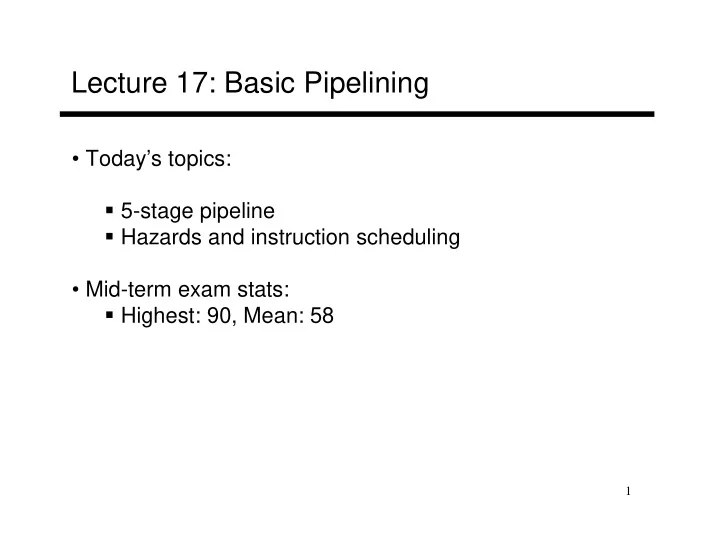
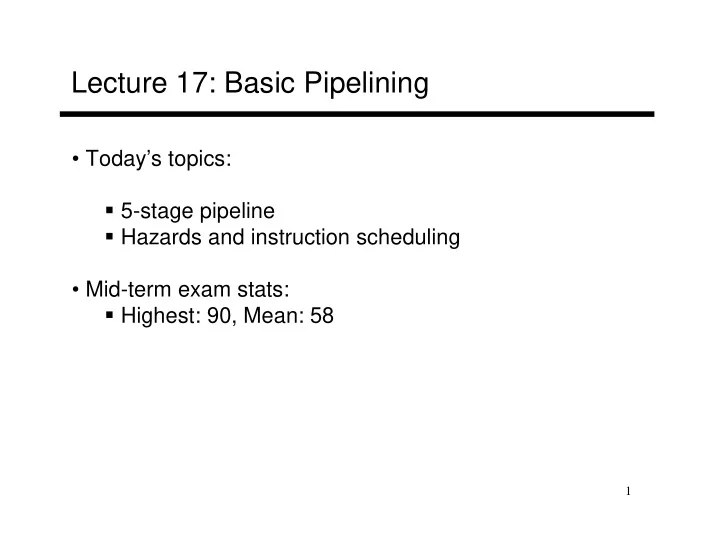
Lecture 17: Basic Pipelining • Today’s topics: � 5-stage pipeline � Hazards and instruction scheduling • Mid-term exam stats: � Highest: 90, Mean: 58 1
Multi-Cycle Processor • Single memory unit shared by instructions and memory • Single ALU also used for PC updates • Registers (latches) to store the result of every block 2
The Assembly Line Unpipelined Start and finish a job before moving to the next Jobs Time A B C Break the job into smaller stages A B C A B C A B C Pipelined 3
Performance Improvements? • Does it take longer to finish each individual job? • Does it take shorter to finish a series of jobs? • What assumptions were made while answering these questions? • Is a 10-stage pipeline better than a 5-stage pipeline? 4
Quantitative Effects • As a result of pipelining: � Time in ns per instruction goes up � Each instruction takes more cycles to execute � But… average CPI remains roughly the same � Clock speed goes up � Total execution time goes down, resulting in lower average time per instruction � Under ideal conditions, speedup = ratio of elapsed times between successive instruction completions = number of pipeline stages = increase in clock speed 5
A 5-Stage Pipeline 6
A 5-Stage Pipeline Use the PC to access the I-cache and increment PC by 4 7
A 5-Stage Pipeline Read registers, compare registers, compute branch target; for now, assume branches take 2 cyc (there is enough work that branches can easily take more) 8
A 5-Stage Pipeline ALU computation, effective address computation for load/store 9
A 5-Stage Pipeline Memory access to/from data cache, stores finish in 4 cycles 10
A 5-Stage Pipeline Write result of ALU computation or load into register file 11
Conflicts/Problems • I-cache and D-cache are accessed in the same cycle – it helps to implement them separately • Registers are read and written in the same cycle – easy to deal with if register read/write time equals cycle time/2 (else, use bypassing) • Branch target changes only at the end of the second stage -- what do you do in the meantime? • Data between stages get latched into registers (overhead that increases latency per instruction) 12
Hazards • Structural hazards: different instructions in different stages (or the same stage) conflicting for the same resource • Data hazards: an instruction cannot continue because it needs a value that has not yet been generated by an earlier instruction • Control hazard: fetch cannot continue because it does not know the outcome of an earlier branch – special case of a data hazard – separate category because they are treated in different ways 13
Structural Hazards • Example: a unified instruction and data cache � stage 4 (MEM) and stage 1 (IF) can never coincide • The later instruction and all its successors are delayed until a cycle is found when the resource is free � these are pipeline bubbles • Structural hazards are easy to eliminate – increase the number of resources (for example, implement a separate instruction and data cache) 14
Data Hazards 15
Bypassing • Some data hazard stalls can be eliminated: bypassing 16
Data Hazard Stalls 17
Data Hazard Stalls 18
Example add $1, $2, $3 lw $4, 8($1) 19
Example lw $1, 8($2) lw $4, 8($1) 20
Example lw $1, 8($2) sw $1, 8($3) 21
Control Hazards • Simple techniques to handle control hazard stalls: � for every branch, introduce a stall cycle (note: every 6 th instruction is a branch!) � assume the branch is not taken and start fetching the next instruction – if the branch is taken, need hardware to cancel the effect of the wrong-path instruction � fetch the next instruction (branch delay slot) and execute it anyway – if the instruction turns out to be on the correct path, useful work was done – if the instruction turns out to be on the wrong path, hopefully program state is not lost 22
Branch Delay Slots 23
Slowdowns from Stalls • Perfect pipelining with no hazards � an instruction completes every cycle (total cycles ~ num instructions) � speedup = increase in clock speed = num pipeline stages • With hazards and stalls, some cycles (= stall time) go by during which no instruction completes, and then the stalled instruction completes • Total cycles = number of instructions + stall cycles 24
Title • Bullet 25
Recommend
More recommend