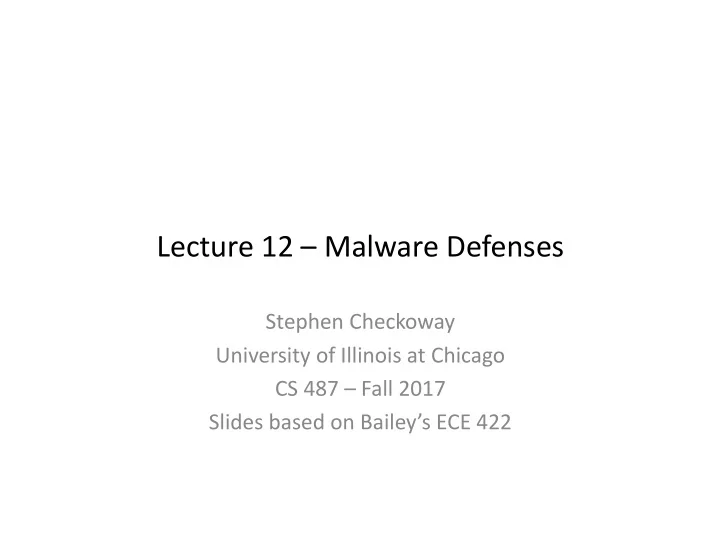
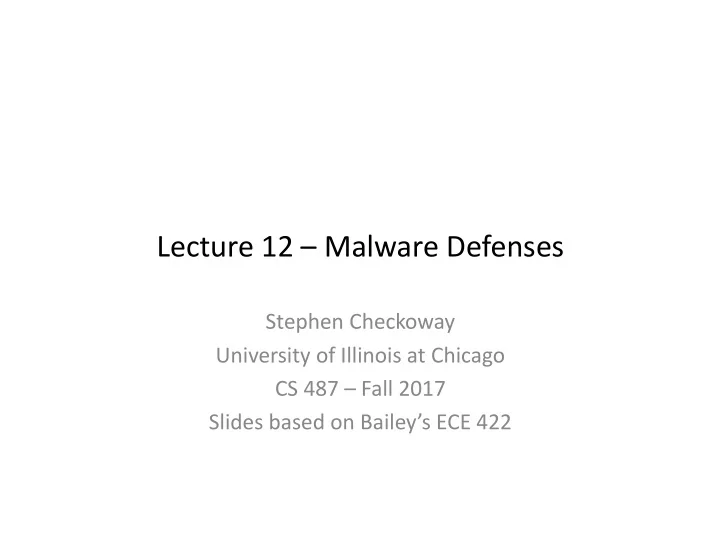
Lecture 12 – Malware Defenses Stephen Checkoway University of Illinois at Chicago CS 487 – Fall 2017 Slides based on Bailey’s ECE 422
Malware review • How does the malware start running? – Logic bomb? – Trojan horse? – Virus? – Worm?
Malware review • What does the malware do? – Wiper? – Spyware? – Ransomware? – Rootkit? – Dropper? – Bot?
MALWARE DEFENSES
Introduction • Terminology – IDS: Intrusion detection system – IPS: Intrusion prevention system – HIDS/NIDS: Host/Network Based IDS • Difference between IDS and IPS – Detection happens after the attack is conducted (i.e. the memory is already corrupted due to a buffer overflow attack) – Prevention stops the attack before it reaches the system (i.e. shield does packet filtering) – Some tools do both (e.g., Snort) • Anomaly vs. Misuse, Rule-based
Signatures: A Malware Countermeasure • Scan and compare the analyzed object with a database of signatures • A signature is a virus fingerprint – E.g., a string with a sequence of instructions specific for each virus – Different from a digital signature • A file is infected if there is a signature inside its code – Fast pattern matching techniques to search for signatures • All the signatures together create the malware database that usually is proprietary
White/Black Listing • Maintain database of cryptographic hashes for – Operating system files – Popular applications – Known infected files • Compute hash of each file • Look up into database • Needs to protect the integrity of the database
Heuristic Analysis • Useful to identify new and “zero day” malware • Code analysis – Based on the instructions, the antivirus can determine whether or not the program is malicious, i.e., program contains instruction to delete system files, • Execution emulation – Run code in isolated emulation environment – Monitor actions that target file takes – If the actions are harmful, mark as virus • Heuristic methods can trigger false alarms
SDBot • Via manual inspection find all SDBot variants, and alias detected by McAfee, ClamAV, F-Prot
Properties of a good labeling system • Consistency. Identical items must and similar items should be assigned the same label • Completeness. A label should be generated for as many items as possible
Consistency example Consistent Binary McAfee F-Prot Trendmicro 01d2352fd33c92c6acef8b583f769a9f pws-banker.dldr troj_banload w32/downloader 01d28144ad2b1bb1a96ca19e6581b9d8 pws-banker.dldr troj_dloader w32/downloader Inconsistent
Consistency • The percentage of time two binaries classified as the same by one AV system are classified the same by other AV systems. • AV system labels are inconsistent AV McAfee F-Prot ClamAV Trend Symantec McAfee 100 13 27 39 59 F-Prot 50 100 96 41 61 ClamAV 62 57 100 34 68 Trend 67 18 25 100 55 Symantec 27 7 13 14 100
Completeness • The percentage of malware samples detected across datasets and AV vendors • AV system labels are incomplete Dataset AV Updated Percentage of Malware Samples Detected McAfee F-Prot ClamAV Trend Symantec legacy 20 Nov 2006 100 99.8 94.8 93.73 97.4 small 20 Nov 2006 48.7 61.0 38.4 54.0 76.9 . small 31 Mar 2007 67.4 68.0 55.5 86.8 52.4 large 31 Mar 2007 54.6 76.4 60.1 80.0 51.5
Antivirus Vulnerabilities Antivirus engines vulnerable to numerous local and remote exploits (number of vulnerabilities reported in NVD from Jan. 2005 to Nov. 2007)
Concealment • Encrypted virus – Decryption engine + encrypted body – Randomly generate encryption key – Detection looks for decryption engine Polymorphic virus • – Encrypted virus with random variations of the decryption engine (e.g., padding code) – Detection using CPU emulator Metamorphic virus • – Different virus bodies – Approaches include code permutation and instruction replacement – Challenging to detect
Encrypted Virus Propagation
Arms Race: Polymorphic Code • Given polymorphism, how might we then detect viruses? • Idea #1: use narrow sig. that targets decryptor – Issues? • Less code to match against = more false positives • Virus writer spreads decryptor across existing code • Idea #2: execute (or statically analyze) suspect code to see if it decrypts! – Issues? • Legitimate “packers” perform similar operations (decompression) • How long do you let the new code execute? – If decryptor only acts after lengthy legit execution, difficult to spot
Metamorphic Code • Idea: every time the virus propagates, generate semantically different version of it! – Different semantics only at immediate level of execution; higher-level semantics remain same • How could you do this? • Include with the virus a code rewriter: – Inspects its own code, generates random variant, e.g. – Renumber registers – Change order of conditional code – Reorder operations not dependent on one another – Replace one low-level algorithm with another – Remove some do-nothing padding and replace with different do- nothing padding (“chaff”)
Detecting Metamorphic Viruses? • Need to analyze execution behavior – Shift from syntax (appearance of instructions) to semantics (effect of instructions) • Two stages: (1) AV company analyzes new virus to find behavioral signature; (2) AV software on end systems analyze suspect code to test for match to signature • What countermeasures will the virus writer take? – Delay analysis by taking a long time to manifest behavior • Long time = await particular condition, or even simply clock time – Detect that execution occurs in an analyzed environment and if so behave differently • E.g., test whether running inside a debugger, or in a Virtual Machine • Counter-countermeasure? – AV analysis looks for these tactics and skips over them • Note: attacker has edge as AV products supply an oracle!
Anomaly-Based HIDS • Idea behind HIDS – Define normal behavior for a process • Create a model that captures the behavior of a program during normal execution. • Usually monitor system calls – Monitor the process • Raise a flag if the program behaves abnormally
Why System Calls? (Motivation) • The program is a layer between user inputs and the operating system • A compromised program cannot cause significant damage to the underlying system without using system calls • e.g., Creating a new process, accessing a file
Model Creation Techniques • Models are created using two different methods: – Training: The program’s behavior is captured during a training period, in which, there is assumed to be no attacks. Another way is to craft synthetic inputs to simulate normal operation. – Static analysis: The information required by the model is extracted either from source code or binary code by means of static analysis. • Training is easy, however, the model may miss some of the behavior and therefore produce false positives.
N-Gram • Forrest et al. A Sense of Self for Unix Processes, 1996. • Tries to define a normal behavior for a process by using sequences of system calls. • As the name of their paper implies, they show that fixed length short sequences of system calls are distinguishing among applications. • For every application a model is constructed and at runtime the process is monitored for compliance with the model. • Definition: The list of system calls issued by a program for the duration of its execution is called a system call trace.
N-Gram: Building the Model by Training • Slide a window of length N over a given system call trace and extract unique sequences of system calls. Example: System Call trace Unique Sequences Database
N-Gram: Monitoring • Monitoring – A window is slid across the system call trace as the program issues them, and the sequence is searched in the database. – If the sequence is in the database then the issued system call is valid. – If not, then the system call sequence is either an intrusion or a normal operation that was not observed during training (false positive) !!
Experimental Results for N-Gram • Databases for different processes with different window sizes are constructed • A normal sendmail system call trace obtained from a user session is tested against all processes databases. • The table shows that sendmail’s sequences are unique to sendmail and are considered as anomalous by other models. The table shows the number of mismatched sequences and their percentage with respect to the total number of subsequences in the user session
Recommend
More recommend