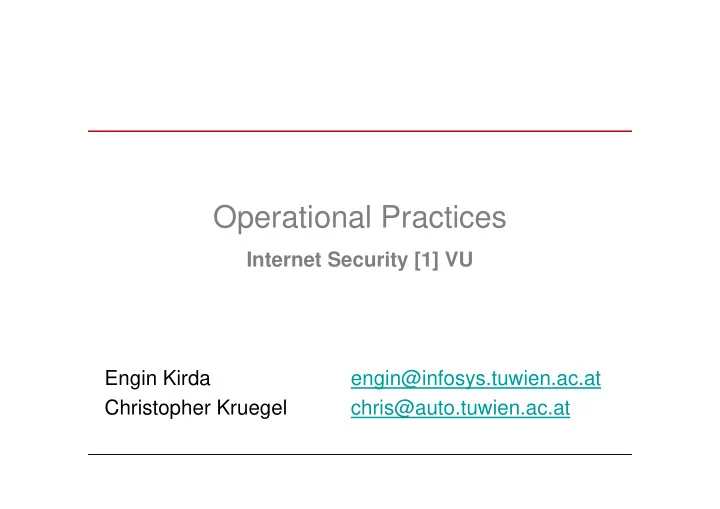
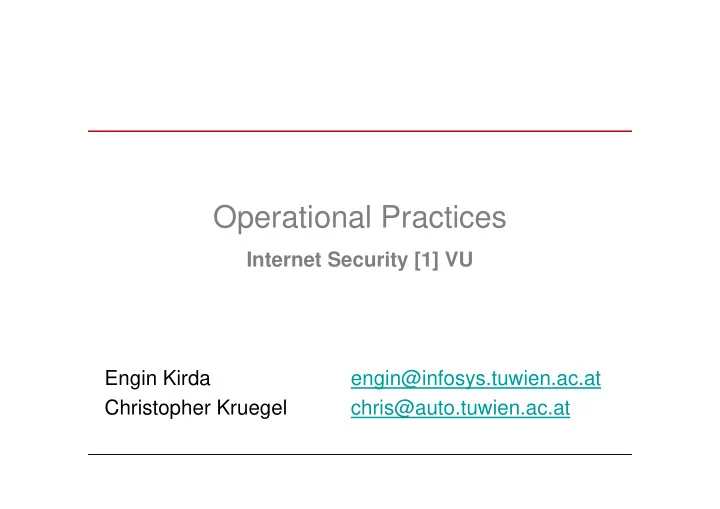
Operational Practices Internet Security [1] VU Engin Kirda engin@infosys.tuwien.ac.at Christopher Kruegel chris@auto.tuwien.ac.at
Admin Issues and News • Reminder: Exam on the 28th, registration required – You will only be allowed to take the exam if your account has not been suspended (login and find out) and any open issues have been resolved. Further exam next semester, in urgent cases, contact us (oral exam possible any time) • TUWIS Bewertungsform (do give us feedback) • CTF last Friday (no, we did not take part as claimed ;-)) – http://www.heise.de/newsticker/meldung/60443 – http://futurezone.orf.at/futurezone.orf?read=detail&id=268141 – We will take part next semester Internet Security 1 2
Outline • Basic Steps • Basic Steps • Wrappers • Wrappers • Firewalls • Firewalls – General Overview – Packet Filter, Stateful-Inspection • iptables – Circuit-Level Gateway, Application Gateway • Intrusion Detection (ID) and ID Systems • Basic Wireless Security Internet Security 1 3
Basic Steps in Protecting Yourself • Update your computer(s): – Windows: Windows Update – Linux: apt-get (Debian), yum (Fedora), urpmi (Mandrake) • Updating will “protect” you against buffer overflows, viruses, worms, etc. • Use anti-spyware programs – e.g., AdAware, Spybot, Hijackthis Internet Security 1 4
TCP Wrappers allow host based access control on connections • tcpd replaces daemons from inetd • listens at ports, accepts connections • checks hosts.allow and hosts.deny • allows – log connection – perform double reverse lookups (prevent DNS/spoofing attacks) Internet Security 1 5
Firewall • Local network is trusted • “Outside” is potentially malicious • Unprotected network – security is implemented on each host – single vulnerable host would violate whole network security – administrative nightmare • Protected network – place barrier at the borders of trusted, inside network – barrier provides access control – helps with system monitoring and simplifies management � such a barrier is called firewall Internet Security 1 6
Firewall • Not the ultimate solution – cannot deal satisfactorily with content – vulnerable to inside attacks and covert channels – potential performance bottlenecks – when compromised, network is unprotected • Security Strategies – least privilege • only permissions that are necessary should be granted – defense in depth • additional security installations should be present – controlled access – fail-safe • a failing firewall may not reduce security Internet Security 1 7
Filtering Routers • Filtering Routers route packets between internal and external hosts – do it selectively – perform filtering • allow or block certain types of packets • Screening procedure is based on – Protocol (whether the packet is a TCP, UDP, or ICMP packet) – IP source/destination address – TCP or UDP source/destination port – TCP flags – ICMP message type – interfaces where packets are arriving and leaving Internet Security 1 8
Filtering Rules • specify the filtering that is used • Each rules specifies – action (allow, deny) – source address/port pattern – destination address/port pattern – presence or absence of flags • When a packet is received the rules are applied in an ordered sequence – if a rule matches the corresponding action is taken – if no rule matches, a default action is taken Internet Security 1 9
Packet Filter • Old ones might be vulnerable to spoofing • Fragmented Datagrams – discarded when not enough information to apply filter – when first fragment contains enough information, remaining ones are passed unchecked – potential vulnerability • first fragment with innocent values • other fragments with non-zero offset rewrite these values with malicious ones • reassembled fragment is delivered to protected service Internet Security 1 10
Filtering UDP Datagrams • Not possible without keeping state • impossible to associate a UDP reply to a UDP request, e.g. – internal host sends UDP datagram to remote host (localhost,localport,remotehost,remoteport) – remote host sends back a udp reply (remotehost,remoteport,localhost,localport) • so usually UDP traffic is blocked in stateless firewalls • Solution: Dynamic Filtering – filtering router remembers outgoing UDP packets – creates a temporary rule that lets reply packets pass Internet Security 1 11
Packet Filter • Advantages – easy to implement (relies on existing hardware) – good performance • Limits – limited auditing – difficult to configure – not very flexible, extensible • Linux and Windows – iptables , ipchains, Windows XP SP2 Internet Security 1 12
iptables • iptables is used to set up, maintain, and inspect the IP firewall rules in the Linux kernel • Rules are organized in “chains” (i.e, ordered lists) – chains can be associated with different phases in the datagram handling process • input, output and forward chain – iptables supports user-specified chains • allow to “jump” to a chain of rules in case of a match Internet Security 1 13
Stateful Inspection • acts as a packet filter • but accesses higher-level protocol information – check also content of packet / deny on match (e.g. virus) – allows to track sessions (e.g. ftp, http) – virtual sessions for connection-less protocols (e.g. UDP) • firewall stores ports used in a particular UDP transaction • temporarily creates an exception to let the answer pass through • Checkpoint firewall Internet Security 1 14
Gateway • A gateway is a host with two (or more) network interfaces – (usually) operating system is configured so that IP forwarding is disabled – Traffic can pass across the gateway only if there is an application that explicitly operates the transfer (proxy) • Proxy Service – application that acts as an intermediary between client within the protected network and server in the outside world and vice versa – when a client requests a connection to the outside, it actually connects to the proxy – proxy examines the connection request with respect to security policy – and possibly opens the actual connection to the server on behalf of the client Internet Security 1 15
Circuit-Level Gateway • Not only checks packets, but sessions / connections – based on user / password (e.g. first telnet to gateway, then telnet to the outside) – time of day • all traffic is disallowed, only validated sessions may transfer data • do not need to be aware of the protocol • cannot perform application-level filtering Internet Security 1 16
Application Gateway • Application-level gateways interpret the particular application protocol being “proxied” – e.g. HTTP / FTP – need to know the application protocol details – need a different proxy for each protocol – can perform advanced filtering • Advantages – cheap – extensive logging possible – secure – internal network invisible – might cache requests and replies • Limits – scalability, performance bottleneck Internet Security 1 17
De-Militarized Zone • DMZ – de-militarized zone – network area between two packet filters • external filter only allows traffic from outside • internal filter only allows traffic from inside – separates external and internal network – contains hosts that provide • external services (e.g. web server, DNS) and • application gateways for internal clients – when hosts are compromised • internal traffic cannot be sniffed • protection from internal packet filter Internet Security 1 18
De-Militarized Zone 2 Subnet 1 Subnet 2 Web Server Internal network Mail Server Firewall Firewall Internet Security 1 19
Intrusion Detection • Process of identifying and responding to malicious activities targeted against networks and its resources • System that performs intrusion detection is called Intrusion Detection System (IDS) – complements prevention techniques (e.g. firewalls) • defense mechanism behind outer barrier • works against insiders – important market for security companies (ISS, Cisco) Internet Security 1 20
Intrusion Detection Techniques • Misuse-based – observed behavior is compared against description of known, undesirable behavior (signatures) – intrusion assumed when signature spotted in input data – comparable to virus scanner – all commercial systems follow this approach – Advantages • accurate reports (low false positive rate) – Disadvantages • needs continous update of signatures (like virus scanner) • unable of detecting novel intrusions Internet Security 1 21
Intrusion Detection Techniques • Anomaly-based – behavior is compared against description of anticipated, legal behavior (profile) – intrusion assumed when deviation between input and profile significant – statistical methods, AI techniques (neural networks) – Advantages • capable of detecting novel attacks – Disadvantages • difficult to configure / train • high number of false alarms (incorrect detects) Internet Security 1 22
Recommend
More recommend