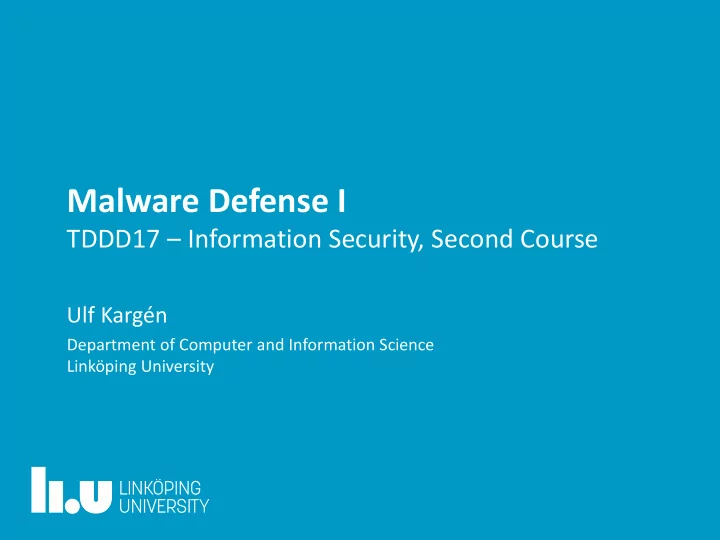
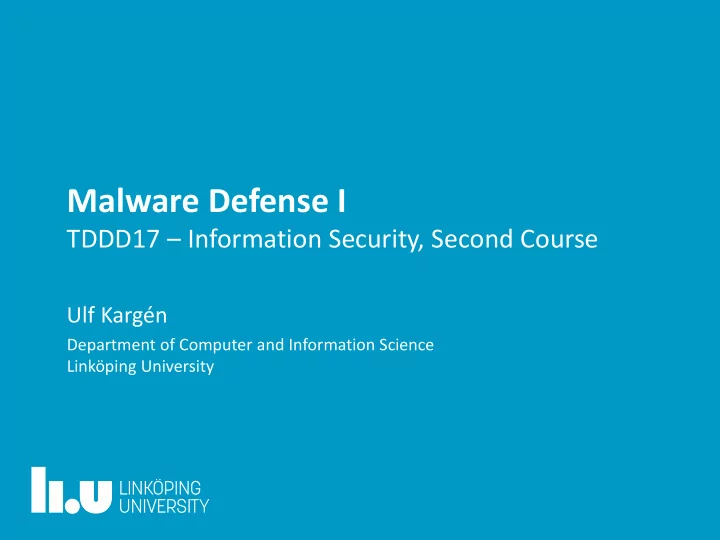
Malware Defense I TDDD17 – Information Security, Second Course Ulf Kargén Department of Computer and Information Science Linköping University
Malware Defense – Agenda 2 • Two lectures – Lecture I : Malware basics, malware on the PC, antivirus techniques – Lecture II : Mobile malware and machine learning for malware detection Today’s agenda: • – Basic concepts and terminology – Types of malware – The malware detection cat-and-mouse game • Common techniques used by antivirus software • Common obfuscation used by malware to evade detection
3 350,000 new unique malware samples per day according to AV-TEST • Around 1 billion known unique malware samples exist today Estimated cost of malware attacks 2019 was $2 trillion
4 350,000 new unique malware samples per day according to AV-TEST • Around 1 billion known unique malware samples exist today Estimated cost of malware attacks 2019 was $2 trillion
Definition and Terminology 5 Malware is software designed with the intention of causing some harmful effects. Basic terminology A piece of malware typically belong to an entire family of malicious software with • similar functionality and code structure – New variants of a family appear as malware authors update their code to add new functionality, or to evade existing malware defenses • An individual member of a family is called a variant A specific malware binary is typically referred to as a sample • Most PC malware target the Windows platform due to its large market share • Mac and Linux malware also exist, but is comparably more rare Today, smartphones are also heavily targeted by malware authors – more about • this in next lecture
Malware Naming 6 Antivirus (AV) companies often assign names to malware • For example, “W32/ Zeus.B ” is the name given to a variant of the Zeus malware by a particular AV company Common that different AV companies use different names and naming schemes • For example, “Trojan -Spy:W32/Zbot ” is an alias for the Zeus malware (assigned by a different AV company) • File hashes (e.g. MD5, SHA1 or SHA256) are typically used to uniquely identify individual samples
Malware Nomenclature 7 Malware is divided into different types according to an “informal” nomenclature • Not entirely consistent… Based on either • The malware’s goal/functionality • The method of infection
Malware Types based on Functionality 8 • Spyware extracts sensitive information from victim system and sends it to attacker. Logs keystrokes or scrapes screen contents for stealing e.g.: – Credentials for email/social media accounts, – Credit card numbers, – Banking details Adware modifies e.g. browser settings to litter user with ad popups. • • Botnet clients silently turn victim machines into a remotely controlled node in a botnet – Malware connects to a Command & Control (C&C) server to receive instructions from botnet operator – Botnet can be used to stage DDoS attacks for e.g. extortion – Operators of botnet frequently also rent out DDoS capacity to other criminals
Malware Types based on Functionality 9 • Cryptojackers use infected computer’s hardware to mine cryptocurrency for attackers • Ransomware either lock the GUI of infected computer or encrypt all files on hard drive. Then requires a ransom to be paid for restoring the system. – Encrypting ransomware typically use public-key crypto Only operators have secret to decrypt files – After ransom is paid (typically in Bitcoin), operators use C&C channel to instruct malware to decrypt files • Droppers are simple executables designed to “drop” other malware onto a computer. Payload malware can either be contained inside dropper itself, or be downloaded • Remote Access Tools (RATs) provide remote “back door” access into infected machines • “Advanced Persistent Threats” (APTs) are advanced malware designed to evade detection for an extended period of time. Used for e.g. espionage (nation state or corporate) or “cyber warfare”.
Malware Types based on Method of Infection 10 Three main types based on infection strategy • Viruses • Worms • Trojans
Malware Types based on Method of Infection 11 True viruses are the earliest form of malware • Emerged during the 1980s – basically extinct today • Needs a “host” program to be able to function – When executed, virus will splice its own code into other executables in system 11010101001011101010 Then virus code 00111001001011101010 Virus code 10011011011010101001 is copied into 10011011011010101001 Virus must first 01110101010011011001 jumps back to 01110101010011011001 executable 10100010101101101001 locate unused 10100010101101101001 real program 10101010101011101001 10101010101011101001 part in victim 00000000000000000000 starting point to …and entry 00011010010001011101 executable 00000000000000000000 retain program 11101111110101001101 point is patched 00000000000000000000 (e.g. padding 01011111010011011010 functionality 01011101001010111010 to jump to virus 01011101001010111010 between sections) 11101101000101011011 code 11101101000101011011 01001111010101001011 01001111010101001011 10101010011011001101 10101010011011001101
Malware Types based on Method of Infection 12 Virus code must be small to allow piggybacking on existing executables Viruses typically had simple functionality • • Written mostly as digital “pranks” (though some were extremely destructive) • Motivation was mostly the challenge itself and to “show off” to others in the hacker community Today, malware writers are almost exclusively motivated by some kind of gains (economical, political, etc.) • Viruses too simple to support “useful” functionality – therefore basically unheard of nowadays
Malware Types based on Method of Infection 13 Worms are standalone malicious programs capable of automatically spreading from system to system • Most prevalent from mid-early 2000s until around 2010 • Typically exploits unprotected network shares or unpatched vulnerabilities in network protocols to spread • More rarely seen today For example the Conficker worm exploited a buffer overflow in a – Modern systems have sufficiently Windows service to spread and hardened default configuration to form a botnet. avoid automatically exploitable flaws in most cases Later versions attempted to spread via poorly configured This means too few infectable – network shares, using a dictionary systems to support worm attack to attempt to break “business model” password-protected shares.
Malware Types based on Method of Infection 14 Trojans are malware that attempts to pose as useful software to trick victims into installing/running it • A very broad term… • In practice, used for most malware that doesn’t contain functionality for automatically spreading to new systems (i.e. everything that isn’t a virus or worm) Trojans frequently pose as, for example Seemingly legitimate documents with malicious macros – drops malware onto • system if opened and macro execution is allowed • Fake video codecs/players • Fake antivirus software • Fake pirated software/games or fake game “cracks” (DRM bypasses) Trojanized versions of real software • • … among others
Malware Types based on Method of Infection 15 According to recent statistics, > 90% of malware is delivered via email (e.g. malicious Word documents) Another common infection vector are drive-by-downloads • Automatically infect users who visit a malicious web page Often performed using an exploit kit (EK) • Web app specifically designed to infect visitors with malware • Either made for in-house use by organized crime group, or sold to others on the black market
Exploit Kits 16 Attacks typically happen like this: 1. Attackers either manage to get an ad distributor to show malicious ads on a web page, or they hack a legitimate web page – Malicious ad or hacked page opens an iframe or redirects to exploit kit landing page 2. Visitors of affected web page is redirected to EK landing page 3. EK uses the “user agent” information to find out OS and browser version – Checks internal database for known exploits for the browser, and serves up the right exploit to victim 4. Exploit runs in victim browser, and installs malware of attacker’s choice EKs usually uses relatively “old” known exploits, taking advantage of users who don’t install updates.
Malware Detection 17 Antivirus programs detect malware samples by scanning files of the computer and matching them against signatures and heuristics Exact inner workings of AV software is mostly kept secret • Knowledge of commercial AV techniques pieced together from public documentation, educated guesswork and reverse-engineering of AV products…
Malware Detection – AV Fundamentals 18 AV software scan files in filesystem both periodically and on-demand • By “hooking” system APIs for opening files, a file can be scanned as soon as it is e.g. downloaded or the user attempts to access it The database of malware signatures is updated typically several times a day • AV companies typically receive millions of new samples every day – Filtered using data-mining techniques before manual analysis to create new signatures and updated heuristics to be sent out to clients – Signatures can match individual samples or entire families of malware
Recommend
More recommend